Kumar A. ADempiere 3.6 Cookbook
Подождите немного. Документ загружается.

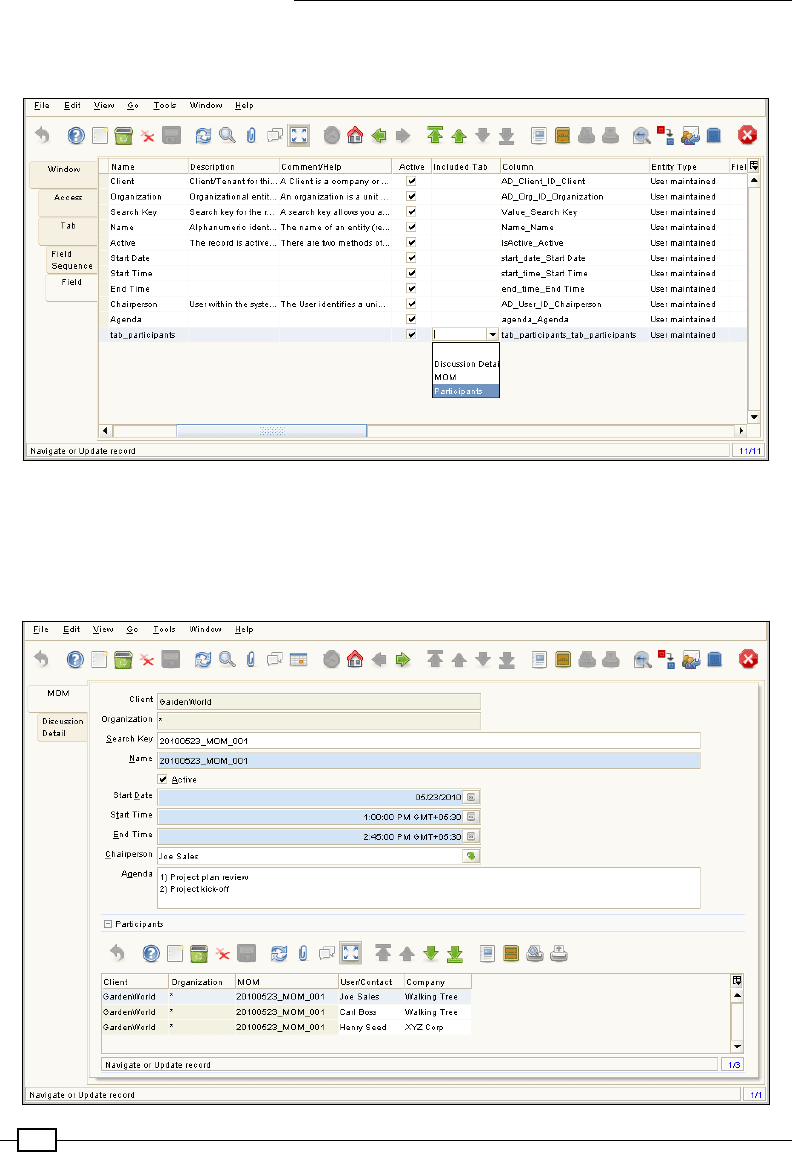
ADempiere Customization – Part I
98
5. Go to the Field tab and select Participants from the Included Tab drop-down of the
tab_participants eld, as shown in the following screenshot:
6. Log out and log in as GardenAdmin/GardenAdmin with the GardenWorld
Admin role.
7. Go to the Minutes Of Meeting window. You will see the Participants tab details
appearing as an included tab on the MOM tab, as shown in the following screenshot:
3
ADempiere
Customization – Part II
In this chapter, we will cover:
f Copying another tab widget into this tab
f Filtering data at tab level
f Conguring display logic
f Conguring default logic
f Creating a new window from an existing window
f Conguring a lookup record
f Dynamic validations
f Customizing a default print format of a window
f Conguring a new print format for a window
f Generating a model
f Creating a new info window for the desktop version
f Creating a new info window for the web version
f Creating a callout
f Modifying hooks for a model
f Creating a process
f Extending the desktop version of the toolbar
f Extending the web version of the toolbar
f Grouping the elds in tab
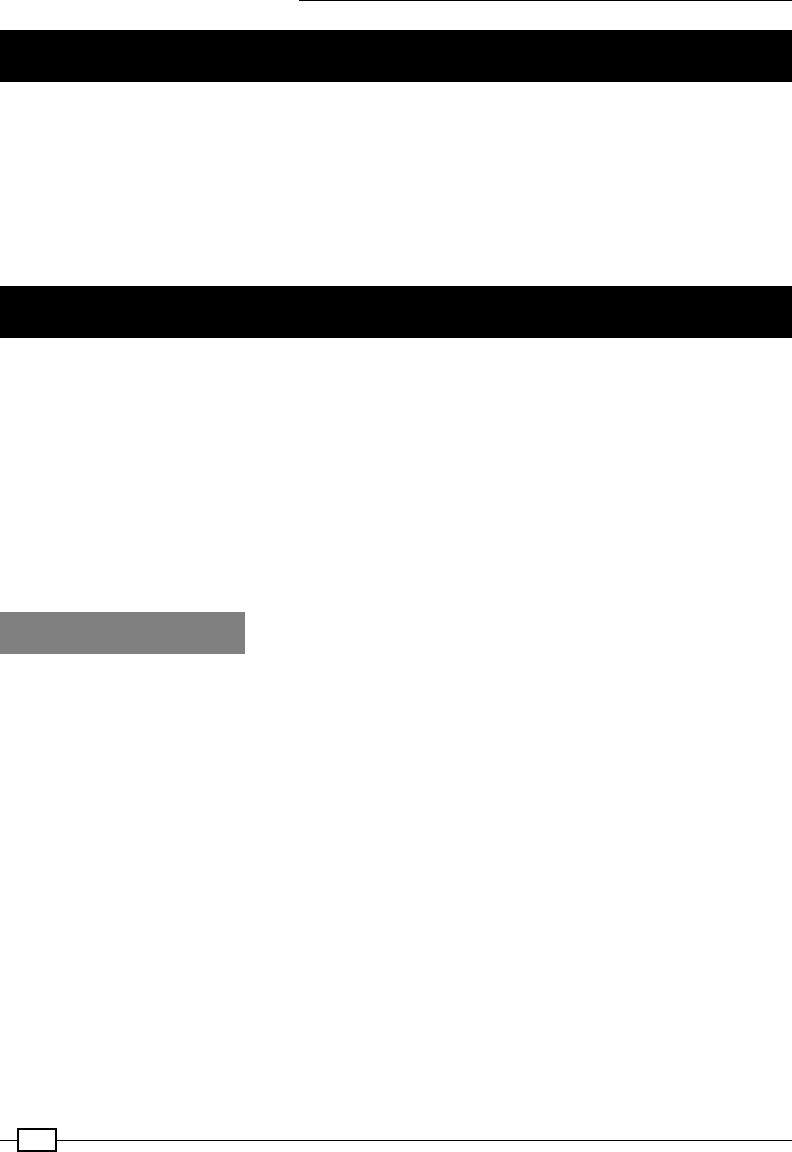
ADempiere Customization – Part II
100
Introduction
This chapter is a continuation of Chapter 2, ADempiere Customization – Part I. Here we
will extend our discussion about ADempiere's customization capability and will look at other
aspects of customization and extending ADempiere's capability.
I will continue using the MOM template, which I mentioned in Chapter 2, to map ADempiere's
capability and demonstrate how we can extend its capability by making use of the constructs
like model, process, callout, and toolbars.
Copy another tab widget into this tab
Say, in our MOM window, we want to provide an additional tab, Pending Discussion, which
shows the pending items awaiting closure. For example, items which are in the Open or On
Hold status shall appear on a different tab, so that one can quickly look at the pending items
without going through the Discussion Detail tab. Here, Pending Discussion is an exact
replica of the Discussion Detail tab. The only difference is that the Pending Discussion
is a read-only tab and shows only the Open and On Hold items.
Now, to quickly create a replica of an existing tab, ADempiere provides a nice time-saving
feature, which we will look at in this recipe. Here we will look at creating the replica rather
than concentrating on the pending items.
How to do it...
1. Log in as System/System with the System Administrator role.
2. Go to the Window, Tab and Field window and open the Minutes Of Meeting
window detail
3. Go to the Tab and click on the New Record toolbar button to create a new
tab—Pending Discussion.
4. Fill in the Table and Link Column, and click on the Copy Tab Fields button. This pops
up a window prompting you to select the Tab, as shown in the following screenshot:
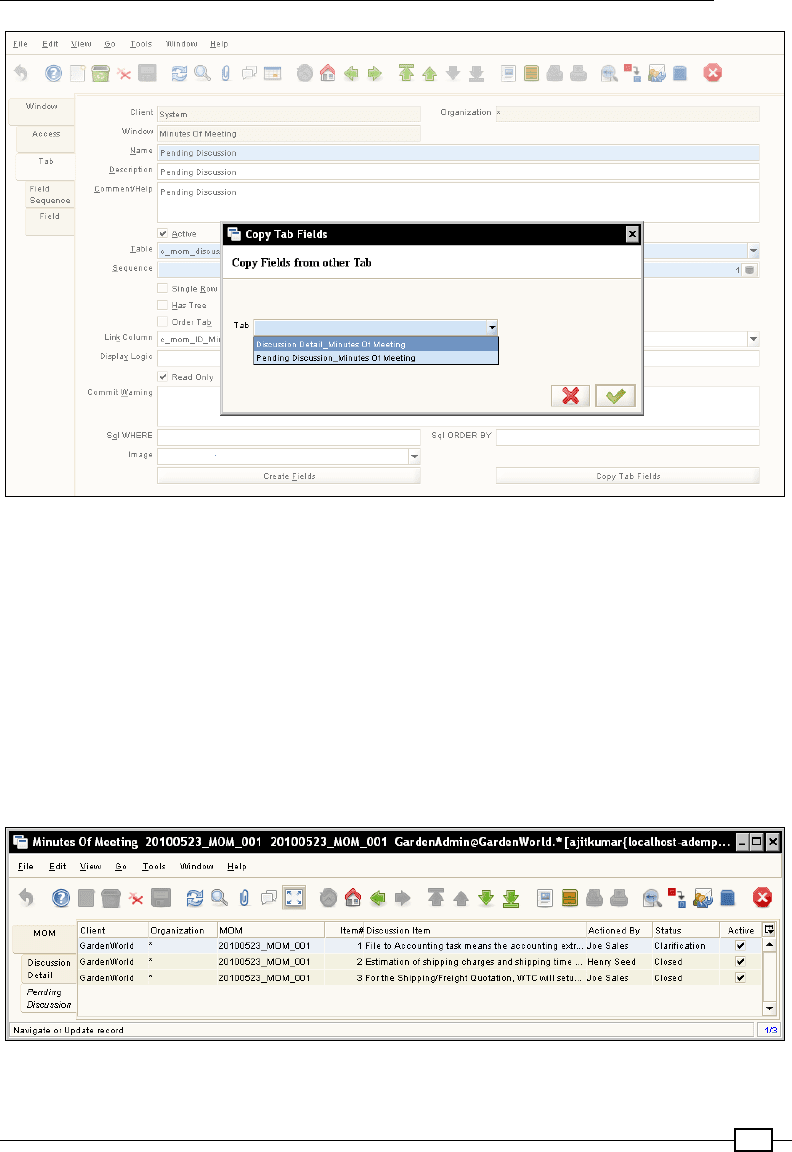
Chapter 3
101
Note that the Read Only ag is checked for the Pending Discussion tab.
5. Select Discussion Detail_Minutes Of Meeting from the drop-down menu and click
on the tick button. This will copy the elds from the Discussion Tab to the Pending
Discussion tab. You may verify this on the Field tab.
6. Log out and log in as GardenAdmin/GardenAdmin with the GardenWorld
Admin role.
7. Go to the Minutes Of Meeting window. You will see a read-only tab—Pending
Discussion.
8. Go to the Pending Discussion tab. You will see the same elds and values appearing
as they appear on the Discussion Detail tab, as shown in the following screenshot:
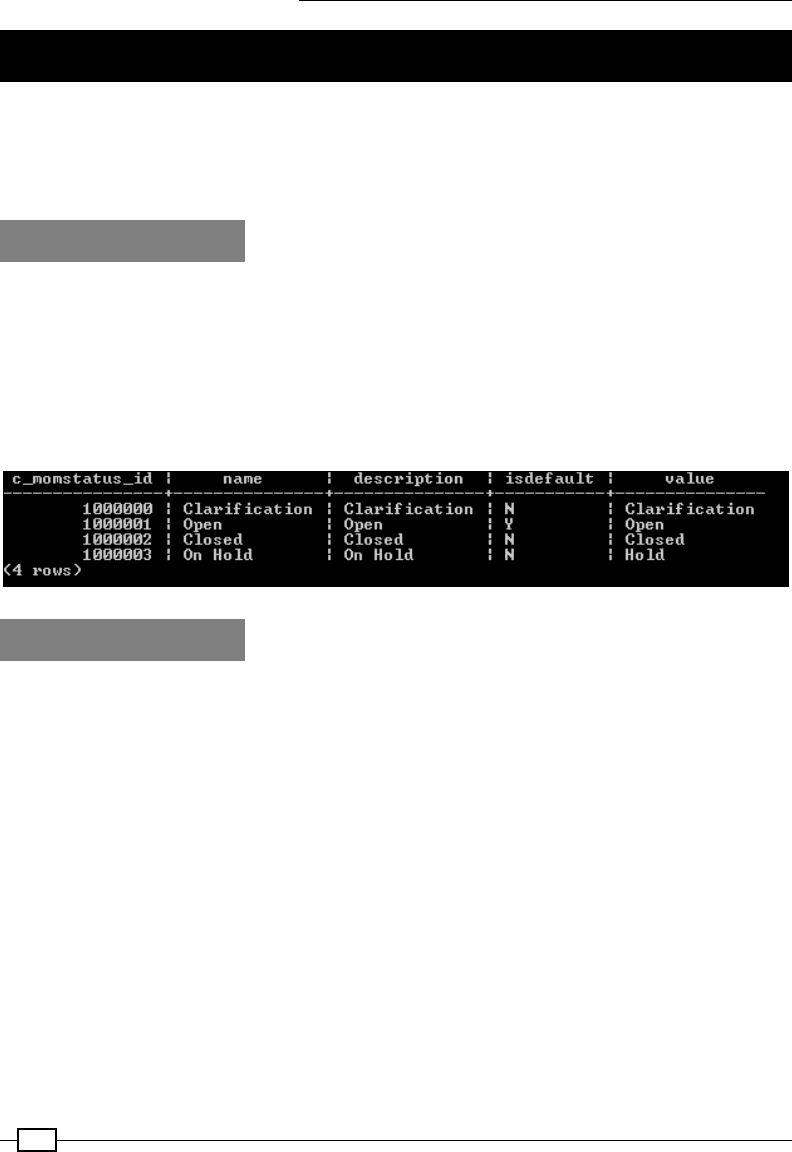
ADempiere Customization – Part II
102
Filtering data at tab level
In the previous recipe, we talked about our expectations of the Pending Discussion tab—it
shall show only the Open and On Hold items. Now that we have created the tab with all the
elds, in this recipe, we will go through the steps to make the Pending Discussion tab more
business friendly and meet the requirements.
Getting ready
Log in to the adempiere360 database and nd out the status IDs for the Open and On Hold
statuses by executing the following SQL query:
select c_momstatus_id,name,description,isdefault,value from c_
momstatus;
You shall see the list of statuses dened in the database, as shown in the
following screenshot:
How to do it...
1. Log in as System/System with the System Administrator role.
2. Go to the Window, Tab, and the Field window and select the Pending Discussion tab
on the Tab.
3. Enter the following in the Sql WHERE eld:
c_momstatus_ID IN (1000001, 1000003)
4. Enter item_nbr in the Sql ORDER BY eld, so that the records are sorted by the
item number, as shown in the following screenshot:
Down l o a d f r o m Wow ! e B o o k < www. w o w e b o o k . com>
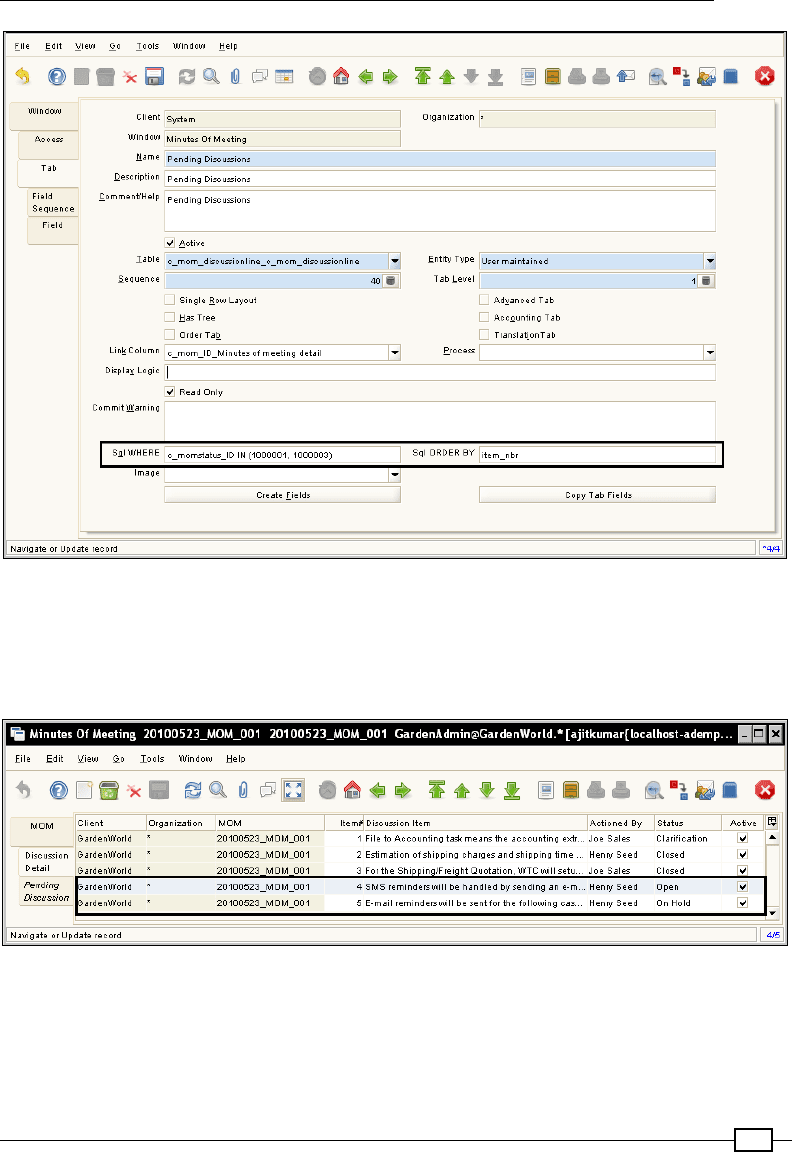
Chapter 3
103
5. Log out and log in as GardenAdmin/GardenAdmin with the GardenWorld
Admin role.
6. Go to the Minutes Of Meeting window. On the tab Discussion Detail, you will see all
the discussion items, as shown in the following screenshot:
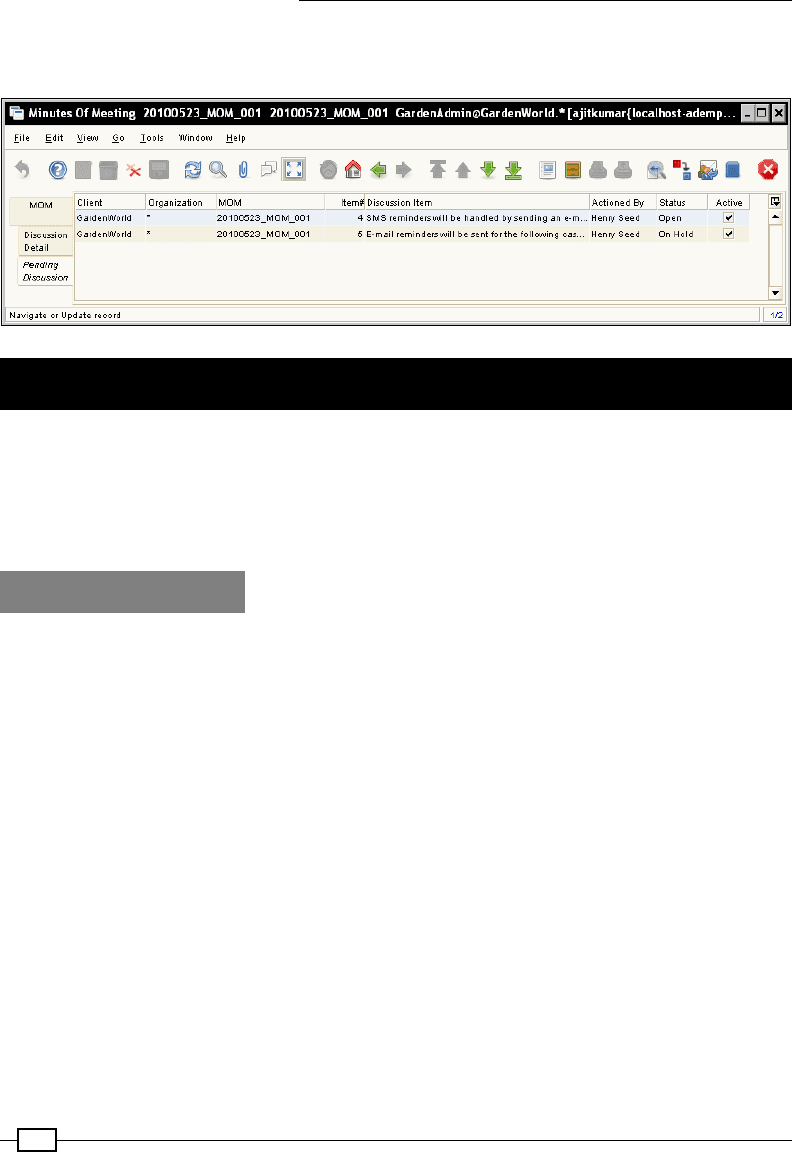
ADempiere Customization – Part II
104
7. Go to the Pending Discussion tab. You will see only the Open and On Hold items, as
shown in the following screenshot:
Conguring Display Logic
Display Logic helps us to dynamically show or hide a eld. Say, on the MOM window, we want
to show the Pending Discussion detail to a user who had created the MOM and we want to
display the Actioned By eld only if the status selected is not Clarication. If this is the need,
then what shall we do? This is where ADempiere's Display Logic is useful and we would see
how it is useful, shortly.
How to do it...
1. Log in as System/System with the System Administrator role.
2. Go to the Window, Tab, and the Field window and open the Pending Discussion tab
detail on Tab.
3. Enter the following logic in the Display Logic eld, as shown in the next screenshot,
and save it:
@CreatedBy@=@#AD_User_ID@
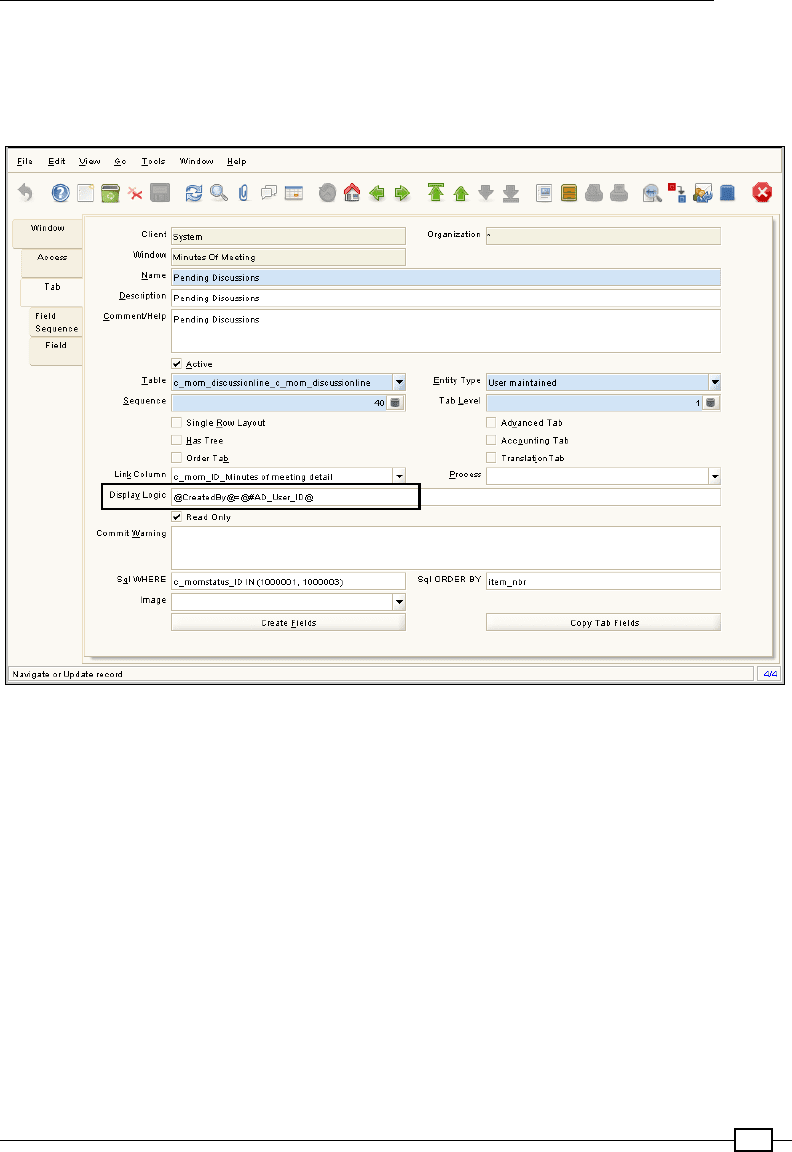
Chapter 3
105
4. The values for CreatedBy and #AD_User_ID comes from the context, which you
can see by clicking on the Tools | Preference menu item and then selecting the
Context tab. You may also read about the syntax of the Display Logic expression on
http://www.adempiere.com/index.php/ManPageW_WindowCustomization
5. Select the Discussion Detail tab on the Tab and go to the Field tab.
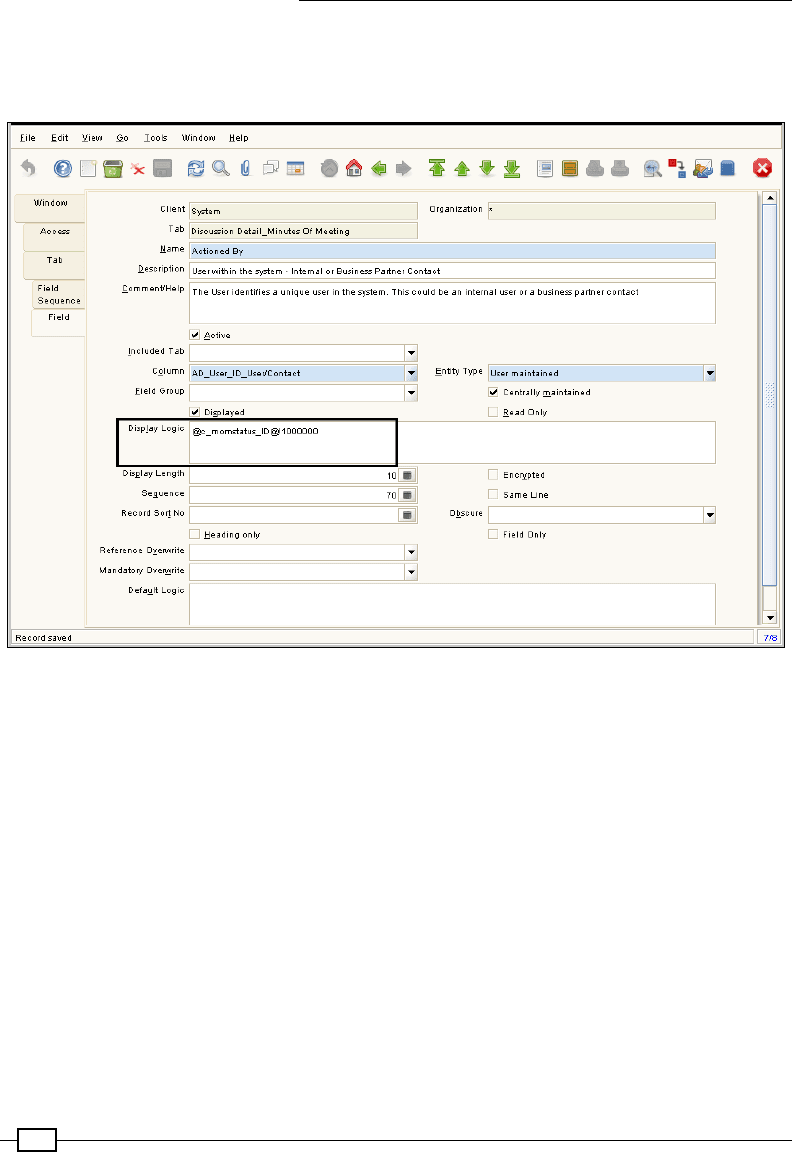
ADempiere Customization – Part II
106
6. Select the Actioned By eld, as shown in the next screenshot, and enter the following
in the Display Logic: @c_momstatus_ID@!1000000.(1000000 is the ID of the
Clarication status.)
7. Log out and log in as GardenAdmin/GardenAdmin with the GardenWorld
Admin role.
8. Go to the Minutes Of Meeting window. The Pending Discussion items are visible
(otherwise a red colored cross appears on the tab) as there are Open or On Hold
items, as shown in the next screenshot:
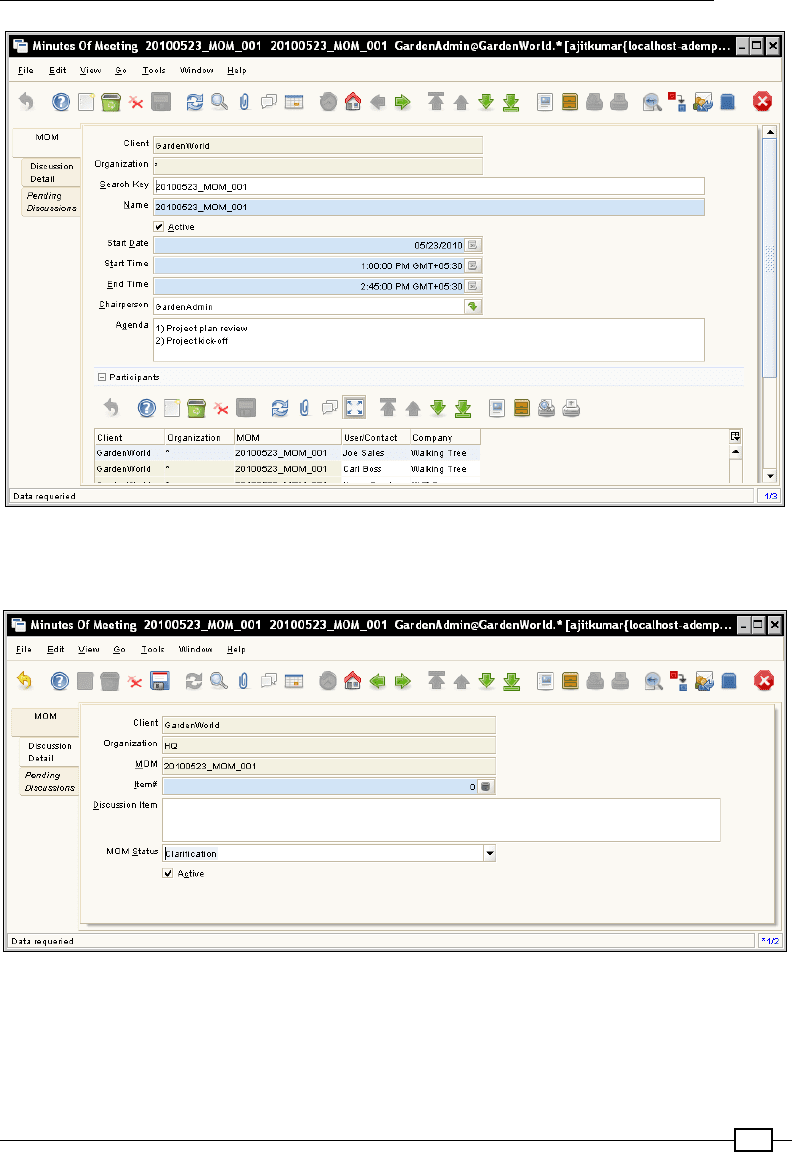
Chapter 3
107
9. Go to the Discussion Detail tab and select Clarication as the status. The eld
Actioned By does not appear, as shown in the following screenshot:
