Harshaw R. The Complete CD Guide to the Universe. Practical Astronomy (The Complete CD Atlas of the Universe)
Подождите немного. Документ загружается.

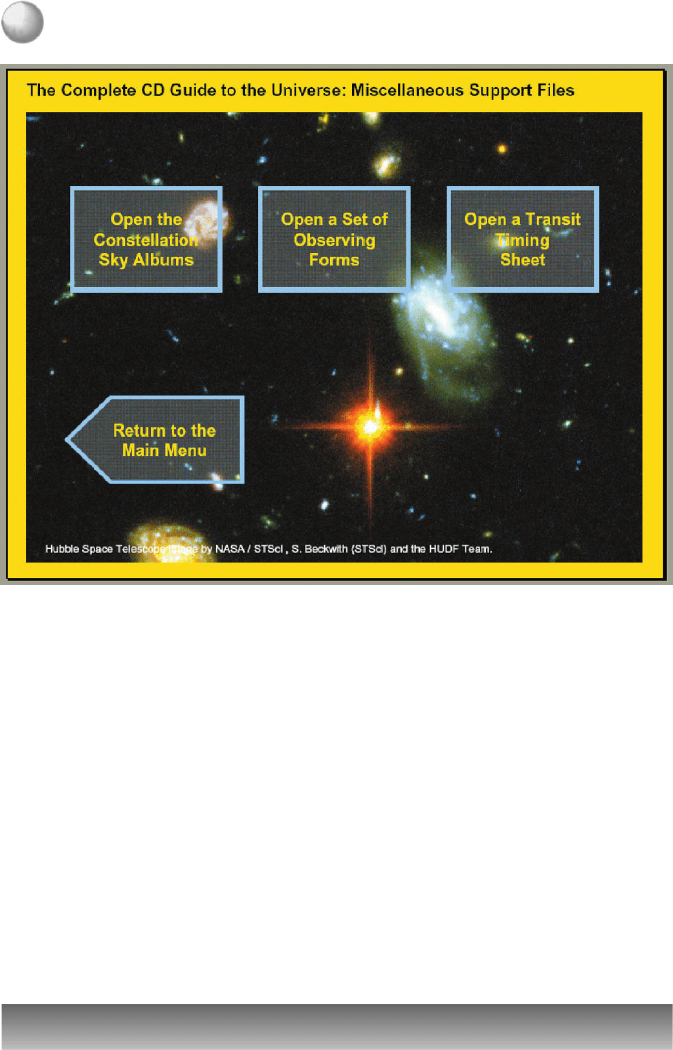
P1: OTE/SPH P2: OTE
SVNY329-Harshaw SVNY329-09.tex December 14, 2006 9:54
54 The Complete CD Guide to the Universe
This menu offers a rich treasury of files to help increase your observing efficiency
and pleasure.
We will begin by examining what the Open a Set of Observing Forms icon does. It
opens a PDF file which consists of a four-page document I downloaded from The
Saguaro Astronomy Club’s web page (www.saguaroastro.org). I have found no better
field observing forms than these and strongly recommend them. You may print these
off in whatever quantity you need and whichever version you like most for use at
the telescope. (In Acrobat Reader, you may print an entire document or any page or
combination of pages; refer to the Acrobat Reader help file if you are not certain how
to do this.)
The Transit Timing Form is a PDF document that helps you determine the field of
view of any eyepiece you have.
The Sky Albums
The icon labeled Open The Constellation Sky Albums opens a new submenu that
allows you access to any constellation’s sky album. The submenu looks like as shown
next:
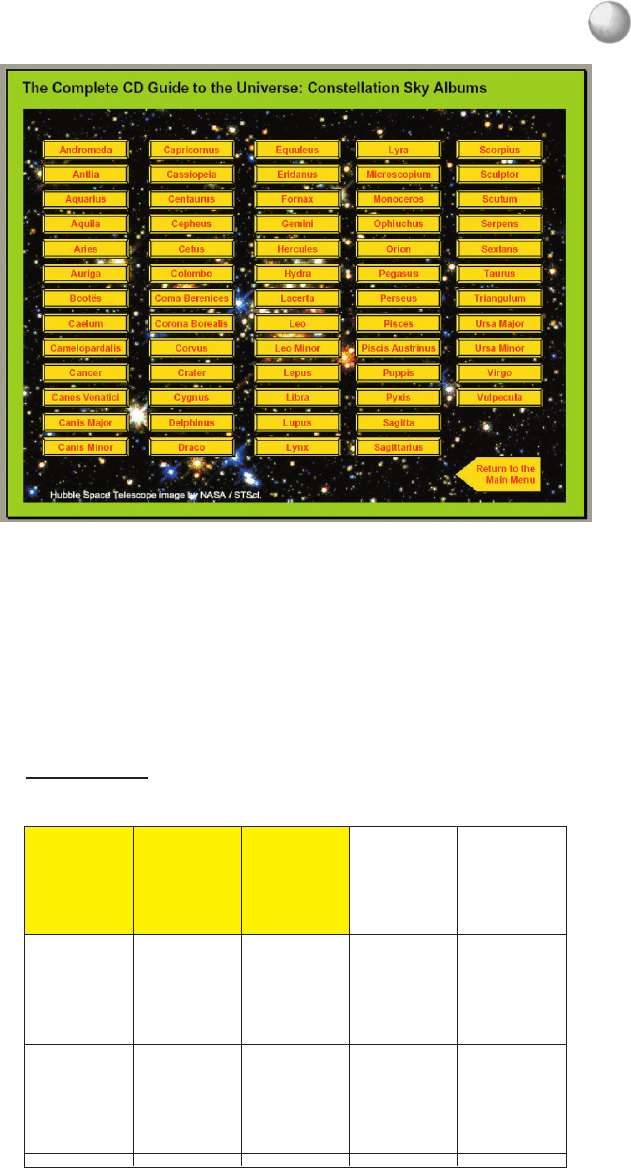
P1: OTE/SPH P2: OTE
SVNY329-Harshaw SVNY329-09.tex December 14, 2006 9:54
How to Use the CD-ROM 55
So what is a Sky Album?
When I was a lad, I had a stamp collection. It was nothing to turn the head of an
investment collector, but I was proud of it nonetheless. I had purchased one of Scott’s
largest albums and was dutifully acquiring stamps that would cover the half-tone
images of the stamps that were issued by that nation as I affixed them to the album
with stamp hinges. I could tell at a glance which stamps I still needed to acquire in
order to complete an issue.
That is the concept of a Sky Album. For example, a part of the album for Andromeda
appears next.
1. Double Stars
Difficulty Class: Easy
Zone: 105, Map: 4
Zone: 106, Map: 2 Zone: 58, Map: 2 Zone: 59, Map: 2 Zone: 59, Map: 2 Zone: 81, Map: 3
Zone: 81, Map: 8 Zone: 12, Map: 1 Zone: 82, Map: 3 Zone: 82, Map: 3 Zone: 83, Map: 3
Zone: 106, Map: 2 Zone: 58, Map: 2 Zone: 84, Map: 1 Zone:106, Map: 2
Rating: 1
Rating: 2 Rating: 2 Rating: 2 Rating: 2 Rating: 2
Rating: 2 Rating: 2 Rating: 2 Rating: 2 Rating: 2
0024+2930
0010+4623 0102+4742 0118+4900 2310+4757
2358+4804 0005+4205 0100+4442 0038+4059
0145+4342
Rating: 1 Rating: 1 Rating: 1 Rating: 2
2352+3753 0018+2608 0006+4548
0204+4200 0017+2918
5.7 +” @ 87-
33.0 +” @ 224+
5.0 +” @ 82-
9.9 =” @ 270-
0.5 =” @ 277- 15.6 +” @ 256 +
2.0 +” @ 11- 5.3 +” @ 169- 8.3 +” @ 192-
12.2 +” @ 273+
5.4 +” @ 126+
5.0 +” @ 250 +
6.1 +” @ 182 + 10 =” @ 63 +
26.9 +” @ 30 +
Obs:
–––/ –––/ –––
Obs:
–––/ –––/ –––
Obs:
–––/ –––/ –––
Obs:
–––/ –––/ –––
Obs:
–––/ –––/ –––
Obs:
–––/ –––/ –––
Obs:
–––/ –––/ –––
Obs:
–––/ –––/ –––
Obs:
–––/ –––/ –––
Obs:
–––/ –––/ –––
Obs:
–––/ –––/ –––
Obs:
–––/ –––/ –––
Obs:
–––/ –––/ –––
Obs:
–––/ –––/ –––
Obs:
–––/ –––/ –––
STF 3042
STF 28
STF 3 STF 102 STF 2985h2010
A 799 OS 514 STF 79 STF 44 STF 154
STE 470 STE 245 50 And STE 2002 A C 301
STF 24 OS 547 Gamma And STF 17
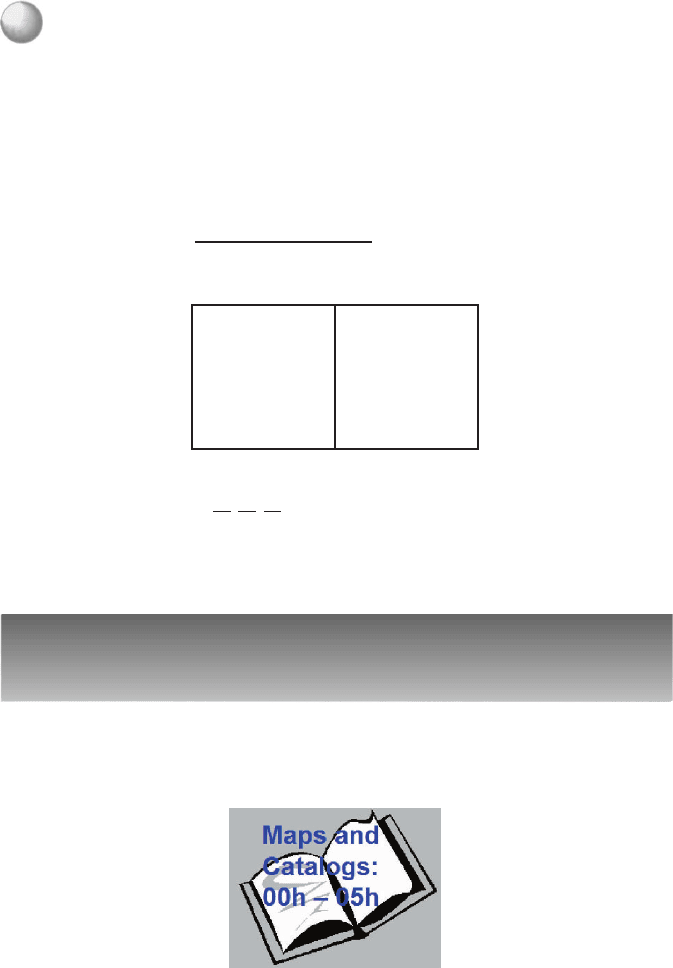
P1: OTE/SPH P2: OTE
SVNY329-Harshaw SVNY329-09.tex December 14, 2006 9:54
56 The Complete CD Guide to the Universe
The Double Stars section lists all the double stars for that constellation sorted
by difficulty class then rating. Any object with a rating of 1—a stunning view—is
highlighted in yellow (and will print in yellow if you have a color printer; otherwise,
it will print as a gray tone, like the samples in this book).
The same general format applies for deep-sky objects.
2. Deep Sky Objects
Planetary Nebulae
NGC 7662
Zone: 11054, Map: 1
Rating: 2E
Mv = 8.9
Obs: –––/–––/–––
PK 107-13.1
Zone: 81, Map: 6
Rating: 4
Mv = 13.9
Obs: –––/–––/–––
The lines marked “Obs: / / ” are where you may wish to write in the date you
observed that object as you attempt to collect all the “stamps” that will fill in your
“album.”
The Heart of the System:
The Maps and Catalogs
There are four similar-looking icons on the Main Menu. Since each works the same
way, we will spend time with only one of them.
When you click this icon (or any of its “siblings”), a special submenu opens.
The submenu for the first group of Maps and Catalogs is as follows:
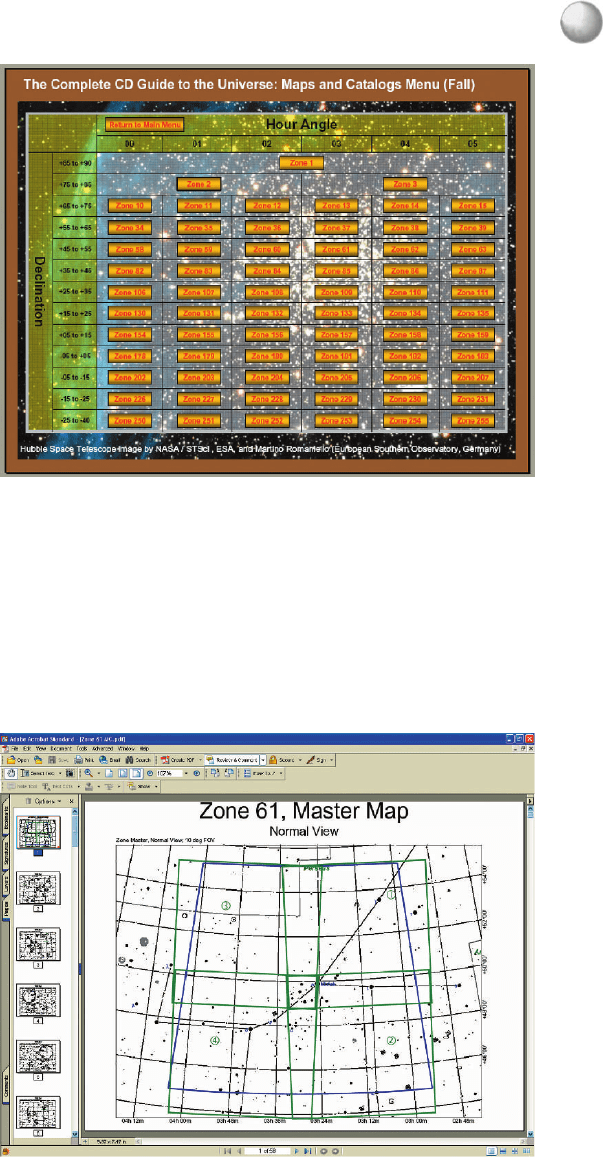
P1: OTE/SPH P2: OTE
SVNY329-Harshaw SVNY329-09.tex December 14, 2006 9:54
How to Use the CD-ROM 57
At the top of each Maps and Catalogs submenu is a small button. It takes you back
to the Main Menu.
The other buttons open the various Zone files.
As an example, let us suppose that this evening you wanted to do some observing
in the portion of the sky bounded by 03 h to 04 h and +45
◦
to +55
◦
.Aquickcheck
of the menu shows that you need to open Zone 61.
Clicking the Zone 61 button starts Adobe Acrobat Reader and displays the opening
view as shown next:
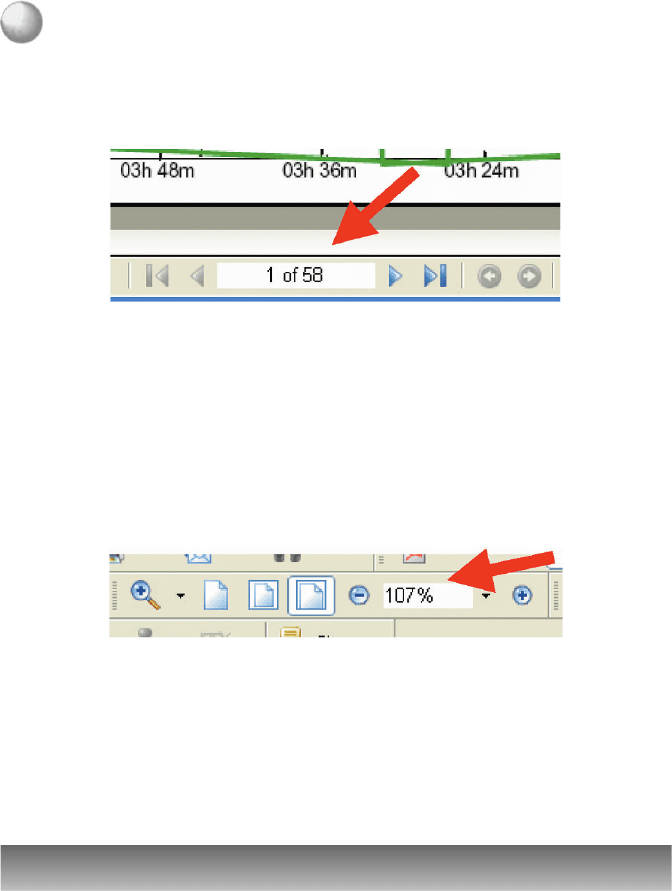
P1: OTE/SPH P2: OTE
SVNY329-Harshaw SVNY329-09.tex December 14, 2006 9:54
58 The Complete CD Guide to the Universe
Note how on the left you will see a series of miniaturized pages (“thumbnails”) with
the current page outlined with a bold line.
You may quickly go to any previewed page be merely clicking on its thumbnail. You
may also go directly to a page by clicking in the pages window at the bottom of the
screen and typing the page number, then pressing Enter. The small triangles that flank
the page number window let you also browse up or down one page at a time, or jump
to the last page or first page (the triangles with the bars).
You can also change the “zoom” factor, which magnifies or reduces the page image
in the page window.
You may print all or any part of a file. To print the entire file, merely click on the
Print icon on the Reader toolbar. To print a specific page, go to that page, then click
File, then Print. In the dialog box that opens, click Current Page, then OK.Toprinta
specific range of pages, open the Print dialog and enter the starting page in the Pages
from window and the last page in the range in the to window.
Saving Paper
Zone 61 contains 58 pages (and many Zones are even larger than that). You may not
want to print that much material for use at the telescope. There are several ways to
lighten your load.
First, just print the maps you need. For instance, I doubt if you will need the Zone
Master Map unless you want it for star hopping. But you will need some of the detailed
maps. Choose the map orientation that is best for your telescope and print only those
maps.
As for the Catalog data, if you do not want all that information with you at the
telescope, you will find Mini-Catalogs of all the objects in that Zone at the end of the
catalog in a condensed tabular format.
All PDF files are formatted to print on 8-/12
× 11
paper.
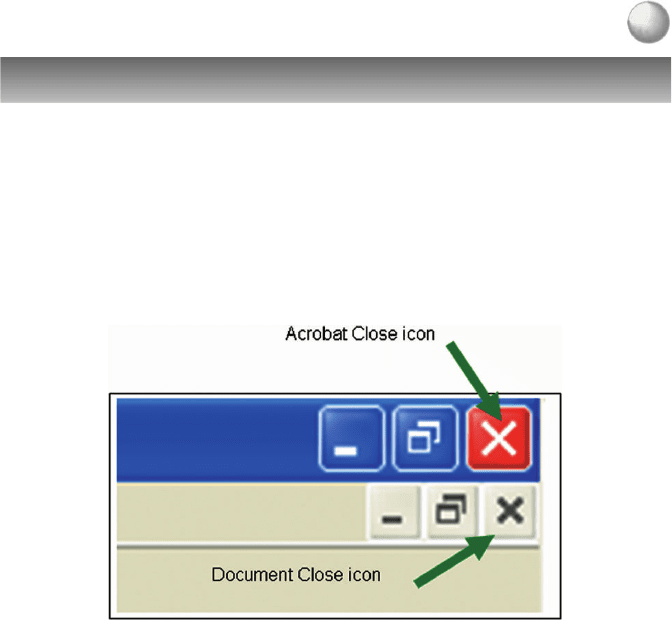
P1: OTE/SPH P2: OTE
SVNY329-Harshaw SVNY329-09.tex December 14, 2006 9:54
How to Use the CD-ROM 59
Saving Time
If you are just going to be looking at one zone during your session, you may simply
close Acrobat Reader when done (by clicking the red X in the far upper right of the
Reader window). This action closes the Zone file and Acrobat at the same time.
But if you want to view other files during your session, close the document while
leaving Acrobat open. You can do this by either pressing Control and W at the same
time or by clicking the blue X below the red Acrobat Close X on the screen.
See the next picture to see what these X icons look like.
The Appendix contains the entire file for one of the Zones to give you an idea of
what a complete printout looks like.
Enjoy your journey! Take your time! There is enough in this book to keep you busy
the rest of your life, and I am giving out no prizes for getting done first.
So go out under the stars and observe all you want. Enjoy your universe. The tour
from your observing site is free.
Well, okay, you have to buy a telescope and some accessories, I suppose, so it is not
really free, but . . . you get the idea! Clear and steady skies to you all!
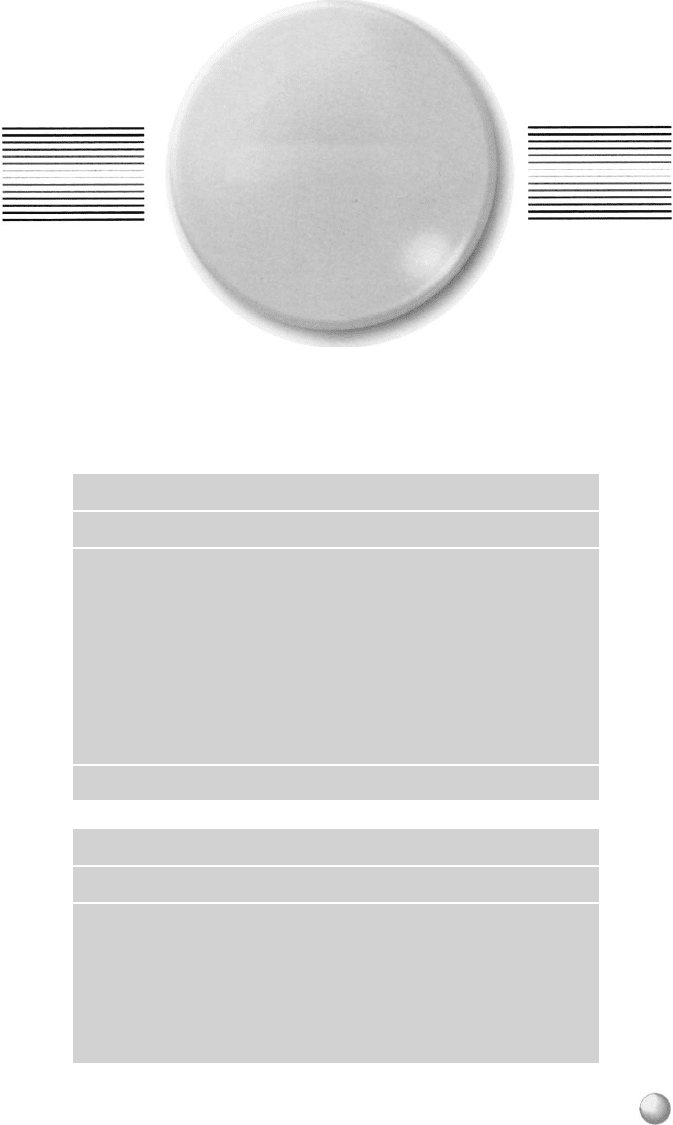
P1: OTE/SPH P2: OTE
SVNY329-Harshaw SVNY329-APPENDIX.tex October 31, 2006 13:18
Appendix
Table A.1. Object Count
Object Type Count
Double stars 10,738
Dark Nebulae 4
Bright Nebulae 68
Planetary Nebulae 132
Supernova Remnant 6
Open clusters 486
Globular clusters 104
Galaxies 1,458
Quasi-stellar Objects 1
Reference stars, red stars, dwarfs, etc. 241
Total 13,238
Table A.2. Page Counts for the Map and Catalog PDF Files
Zone Number Pages of Maps Pages of Catalogs Total Pages
115 2237
211 2738
311 2637
4 7 11 18
5 9 11 20
6 9 17 26
(cont.)
61

P1: OTE/SPH P2: OTE
SVNY329-Harshaw SVNY329-APPENDIX.tex October 31, 2006 13:18
62 The Complete CD Guide to the Universe
Table A.2. (Continued )
Zone Number Pages of Maps Pages of Catalogs Total Pages
7 9 18 27
8 9 13 22
911 21 32
10 11 21 32
11 7 20 27
12 9 16 25
13 5 25 30
14 5 18 23
15 5 16 21
16 5 12 17
17 5 11 16
18 5 14 19
19 5 13 18
20 5 9 14
21 5 13 18
22 7 18 25
23 5 9 14
24 5 13 18
25 5 7 12
26 9 12 21
27 5 13 18
28 9 12 21
29 7 15 24
30 3 5 8
31 7 19 26
32 9 32 41
33 13 24 37
34 25 92 117
35 43 85 128
36 21 63 84
37 9 43 52
38 9 37 46
39 9 20 29
40 9 23 31
41 9 22 31
42 9 16 25
43 7 13 20
44 9 14 23
45 9 32 41
46 9 19 28
47 9 16 25
48 9 22 31
49 9 21 30
50 9 19 28
51 9 21 30
52 9 26 35
53 9 31 40
54 9 33 42
55 11 46 57
56 19 72 91

P1: OTE/SPH P2: OTE
SVNY329-Harshaw SVNY329-APPENDIX.tex October 31, 2006 13:18
Appendix 63
Table A.2. (Continued )
Zone Number Pages of Maps Pages of Catalogs Total Pages
57 17 64 81
58 9 58 67
59 9 45 54
60 9 36 45
61 9 46 55
62 9 41 50
63 9 40 49
64 9 29 38
65 9 25 34
66 9 31 40
67 9 16 25
68 9 17 26
69 11 26 37
70 11 25 36
71 9 22 31
72 9 34 43
73 9 19 28
74 9 24 33
75 9 28 37
76 9 22 31
77 19 45 64
78 19 54 73
79 19 60 79
80 19 66 85
81 19 51 70
82 9 46 55
83 9 45 54
84 11 55 66
85 19 62 81
86 9 32 41
87 9 54 63
88 9 44 53
89 9 27 36
90 9 27 36
91 9 19 28
92 9 22 31
93 9 29 38
94 9 40 49
95 9 34 43
96 9 25 34
97 9 28 37
98 9 32 41
99 9 25 34
100 15 47 62
101 21 70 91
102 19 95 114
103 9 60 69
104 9 55 64
105 9 35 44
(cont.)

P1: OTE/SPH P2: OTE
SVNY329-Harshaw SVNY329-APPENDIX.tex October 31, 2006 13:18
64 The Complete CD Guide to the Universe
Table A.2. (Continued )
Zone Number Pages of Maps Pages of Catalogs Total Pages
106 9 42 51
107 11 40 51
108 9 37 46
109 9 38 47
110 9 20 29
111 15 62 77
112 9 37 46
113 9 38 47
114 9 34 43
115 9 24 33
116 9 25 34
117 9 20 29
118 9 36 45
119 9 25 34
120 9 30 39
121 9 25 34
122 9 24 33
123 9 35 44
124 15 62 77
125 19 73 92
126 9 92 101
127 9 35 44
128 9 38 47
129 9 30 39
130 9 27 36
131 9 27 36
132 9 23 32
133 11 29 40
134 9 39 48
135 9 48 57
136 15 61 76
137 9 47 56
138 11 26 37
139 9 20 29
140 11 33 44
141 9 31 40
142 9 26 35
143 9 23 32
144 9 24 33
145 9 19 28
146 9 22 31
147 11 34 45
148 9 45 54
149 19 66 85
150 9 54 63
151 9 29 38
152 9 26 35
153 11 33 44
154 9 20 29
155 11 35 46
