FitzGerald J., Dennis A., Durcikova A. Business Data Communications and Networking
Подождите немного. Документ загружается.

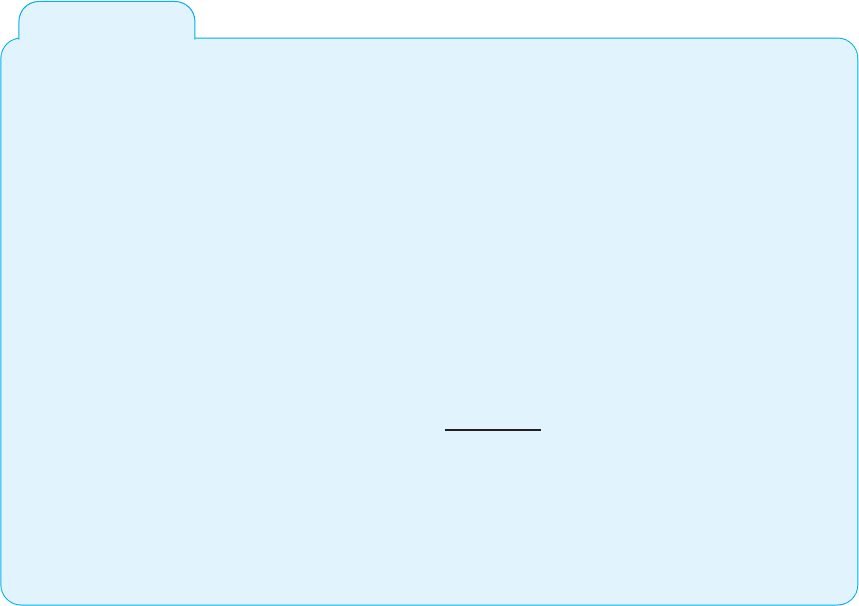
10.4 INTRUSION PREVENTION 375
10.7 SONY’S SPYWARE
MANAGEMENT
FOCUS
Sony BMG Entertainment, the music giant,
included a spyware rootkit on audio CDs sold
in the fall of 2005, including CDs by such artists as
Celine Dion, Frank Sinatra, and Ricky Martin. The
rootkit was automatically installed on any PC that
played the infected CD. The rootkit was designed
to track the behavior of users who might be ille-
gally copying and distributing the music on the
CD, with the goal of preventing illegal copies from
being widely distributed.
Sony made two big mistakes. First, it failed to
inform customers who purchased its CDs about
the rootkit, so users unknowingly installed it.
The rootkit used standard spyware techniques
to conceal its existence to prevent users from
discovering it. Second, Sony used a widely avail-
able rootkit, which meant that any knowledgeable
user on the Internet could use the rootkit to take
control of the infected computer. Several viruses
have been written that exploit the rootkit and are
now circulating on the Internet. The irony is that
rootkit infringes on copyrights held by several
open source projects, which means Sony was
engaged in the very act it was trying to prevent:
piracy.
When the rootkit was discovered, Sony
was slow to apologize, slow to stop selling
rootkit-infected CDs, and slow to help customers
remove the rootkit. Several lawsuits have been
filed in the United States and abroad seeking
damages. The Federal Trade Commission (FTC)
found on January 30, 2007, that Sony BMG’s CD
copy protection had violated Federal Law. Sony
BMG had to reimburse consumers up to $150 to
repair damages that were caused by the illegal
software that was installed on users’ computers
without their consent. This adventure proved to
be very costly for Sony BMG.
SOURCES: J.A. Halderman and E.W. Felton,
‘‘Lessons from the Sony CD DRM Episode,’’ working
paper, Princeton University, 2006; and ‘‘Sony
Anti-Customer Technology Roundup and Time-Line,
‘‘
www.boingboing.net,
February 15, 2006.
Wikipedia.com
called ciphertext. Encryption can be used to encrypt files stored on a computer or to
encrypt data in transit between computers.
11
There are two fundamentally different types of encryption: symmetric and asym-
metric. With symmetric encryption, the key used to encrypt a message is the same
as the one used to decrypt it. With asymmetric encryption, the key used to decrypt a
message is different from the key used to encrypt it.
Single Key Encryption Symmetric encryption (also called single-key encryption)has
two parts: the algorithm and the key, which personalizes the algorithm by making the
transformation of data unique. Two pieces of identical information encrypted with the
same algorithm but with different keys produce completely different ciphertexts. With
symmetric encryption, the communicating parties must share the one key. If the algorithm
is adequate and the key is kept secret, acquisition of the ciphertext by unauthorized
personnel is of no consequence to the communicating parties.
Good encryption systems do not depend on keeping the algorithm secret. Only the
keys need to be kept secret. The key is a relatively small numeric value (in terms of
11
If you use Windows, you can encrypt files on your hard disk: Just use the Help facility and search on
encryption to learn how.
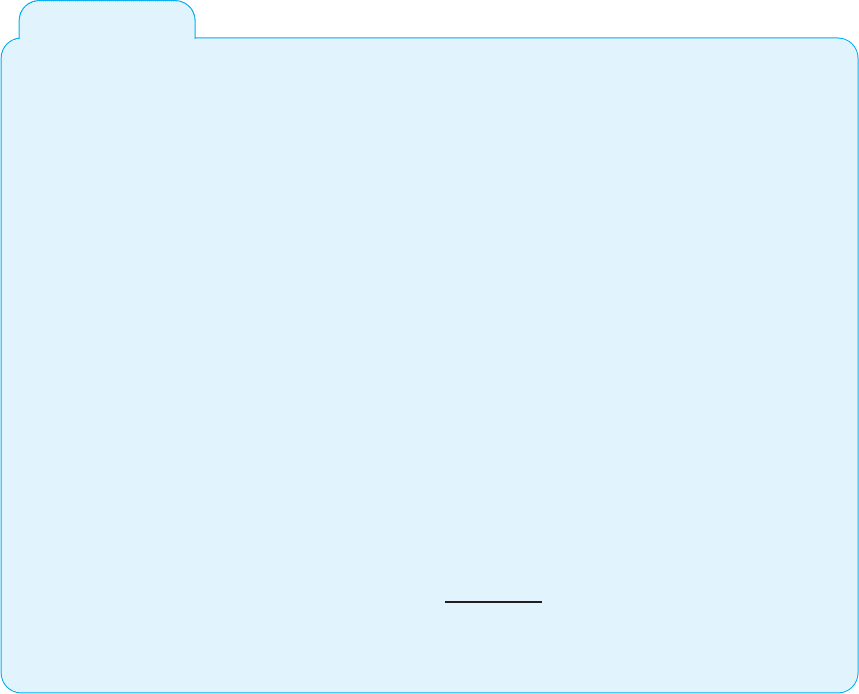
376 CHAPTER 10 NETWORK SECURITY
the number of bits). The larger the key, the more secure the encryption because large
“key space” protects the ciphertext against those who try to break it by brute-force
attacks—which simply means trying every possible key.
There should be a large enough number of possible keys that an exhaustive
brute-force attack would take inordinately long or would cost more than the value of
the encrypted information.
Because the same key is used to encrypt and decrypt, symmetric encryption can
cause problems with key management; keys must be shared among the senders and
receivers very carefully. Before two computers in a network can communicate using
encryption, both must have the same key. This means that both computers can then send
and read any messages that use that key. Companies often do not want one company to
be able to read messages they send to another company, so this means that there must be
a separate key used for communication with each company. These keys must be recorded
but kept secure so that they cannot be stolen. Because the algorithm is known publicly,
10.8 TROJANS AT HOME
MANAGEMENT
FOCUS
It started with a routine phone call to techni-
cal support—one of our users had a software
package that kept crashing. The network techni-
cian was sent to fix the problem but couldn’t,
so thoughts turned to a virus or Trojan. After an
investigation, the security team found a remote
FTP Trojan installed on the computer that was
storing several gigabytes of cartoons and making
them available across the Internet. The reason for
the crash was that the FTP server was an old ver-
sion that was not compatible with the computer’s
operating system. The Trojan was removed and
life went on.
Three months later the same problem occurred
on a different computer. Because the previous
Trojan had been logged, the network support
staff quickly recognized it as a Trojan. The same
hacker had returned, storing the same cartoons
on a different computer. This triggered a com-
plete investigation. All computers on our Business
School network were scanned and we found 15
computers that contained the Trojan. We gath-
ered forensic evidence to help identify the attacker
(e.g., log files, registry entries) and filed an inci-
dent report with the University incident response
team advising them to scan all computers on the
university network immediately.
The next day, we found more computers con-
taining the same FTP Trojan and the same car-
toons. The attacker had come back overnight and
taken control of more computers. This immedi-
ately escalated the problem. We cleaned some of
the machines but left some available for use by the
hacker to encourage him not to attack other com-
puters. The network security manager replicated
the software and used it to investigate how the
Trojan worked. We determined that the software
used a brute force attack to break the adminis-
trative password file on the standard image that
we used in our computer labs. We changed the
password and installed a security patch to our
lab computer’s standard configuration. We then
upgraded all the lab computers and only then
cleaned the remaining machines controlled by
the attacker.
The attacker had also taken over many other
computers on campus for the same purpose. With
the forensic evidence that we and the university
security incident response team had gathered, the
case is now in court.
SOURCE: Alan Dennis
10.4 INTRUSION PREVENTION 377
the disclosure of the key means the total compromise of encrypted messages. Managing
this system of keys can be challenging.
One commonly used symmetric encryption technique is the Data Encryption
Standard (DES), which was developed in the mid-1970s by the U.S. government in
conjunction with IBM. DES is standardized by the National Institute of Standards and
Technology (NIST). The most common form of DES uses a 56-bit key, which experts can
break in less than a day (i.e., experts with the right tools can figure out what a message
encrypted using DES says without knowing the key in less than 24 hours). DES is no
longer recommended for data needing high security although some companies continue
to use it for less important data.
Triple DES (3DES) is a newer standard that is harder to break. As the name
suggests, it involves using DES three times, usually with three different keys to produce
the encrypted text, which produces a stronger level of security because it has a total of
168 bits as the key (i.e., 3 times 56 bits).
12
The NIST’s new standard, called Advanced Encryption Standard (AES), has
replaced DES. AES has key sizes of 128, 192, and 256 bits. NIST estimates that, using
the most advanced computers and techniques available today, it will require about 150
trillion years to crack AES by brute force. As computers and techniques improve, the
time requirement will drop, but AES seems secure for the foreseeable future; the original
DES lasted 20 years, so AES may have a similar life span.
Another commonly used symmetric encryption algorithm is RC4, developed by
Ron Rivest of RSA Data Security, Inc. RC4 can use a key up to 256 bits long but most
commonly uses a 40-bit key. It is faster to use than DES but suffers from the same
problems from brute-force attacks: Its 40-bit key can be broken by a determined attacker
in a day or two.
Today, the U.S. government considers encryption to be a weapon and regulates its
export in the same way it regulates the export of machine guns or bombs. Present rules
prohibit the export of encryption techniques with keys longer than 64 bits without permis-
sion, although exports to Canada and the European Union are permitted, and American
banks and Fortune 100 companies are now permitted to use more powerful encryption
techniques in their foreign offices. This policy made sense when only American compa-
nies had the expertise to develop powerful encryption software. Today, however, many
non-American companies are developing encryption software that is more powerful than
American software that is limited only by these rules. Therefore, the American software
industry is lobbying the government to change the rules so that they can successfully
compete overseas.
13
12
There are several versions of 3DES. One version (called 3DES-EEE) simply encrypts the message three
times with different keys as one would expect. Another version (3DES-EDE) encrypts with one key, decrypts
with a second key (i.e., reverse encrypts), and then encrypts with a third key. There are other variants, as you
can imagine.
13
The rules have been changed several times in recent years, so for more recent information, see
www.bis.doc.gov.
378 CHAPTER 10 NETWORK SECURITY
Public Key Encryption The most popular form of asymmetric encryption (also called
public key encryption)isRSA, which was invented at MIT in 1977 by Rivest, Shamir,
and Adleman, who founded RSA Data Security in 1982.
14
The patent expired in 2000,
so many new companies entered the market and public key software dropped in price.
The RSA technique forms the basis for today’s public key infrastructure (PKI).
Public key encryption is inherently different from symmetric single-key systems
like DES. Because public key encryption is asymmetric, there are two keys. One key
(called the public key) is used to encrypt the message and a second, very different
private key is used to decrypt the message. Keys are often 512 bits, 1,024 bits, or 2048
bits in length.
Public key systems are based on one-way functions. Even though you originally
know both the contents of your message and the public encryption key, once it is
encrypted by the one-way function, the message cannot be decrypted without the pri-
vate key. One-way functions, which are relatively easy to calculate in one direction,
are impossible to “uncalculate” in the reverse direction. Public key encryption is one of
the most secure encryption techniques available, excluding special encryption techniques
developed by national security agencies.
Public key encryption greatly reduces the key management problem. Each user has
its public key that is used to encrypt messages sent to it. These public keys are widely
publicized (e.g., listed in a telephone book-style directory)—that’s why they’re called
“public” keys. In addition, each user has a private key that decrypts only the messages
that were encrypted by its public key. This private key is kept secret (that’s why it’s
called the “private” key). The net result is that if two parties wish to communicate with
one another, there is no need to exchange keys beforehand. Each knows the other’s public
key from the listing in a public directory and can communicate encrypted information
immediately. The key management problem is reduced to the on-site protection of the
private key.
Figure 10.14 illustrates how this process works. All public keys are published in a
directory. When Organization A wants to send an encrypted message to Organization B,
it looks through the directory to find its public key. It then encrypts the message using
B’s public key. This encrypted message is then sent through the network to Organization
B, which decrypts the message using its private key.
Authentication Public key encryption also permits the use of digital signatures
through a process of authentication. When one user sends a message to another, it is
difficult to legally prove who actually sent the message. Legal proof is important in
many communications, such as bank transfers and buy/sell orders in currency and stock
trading, which normally require legal signatures. Public key encryption algorithms are
invertable, meaning that text encrypted with either key can be decrypted by the other.
14
Rivest, Shamir, and Adleman have traditionally been given credit as the original developers of public key
encryption (based on theoretical work by Whitfield Diffie and Martin Hellman), but recently declassified
material has revealed that public key encryption was actually first developed years earlier by Clifford Cocks
based on theoretical work by James Ellis, both of whom were employees of a British spy agency.

10.4 INTRUSION PREVENTION 379
Encrypted
using
B's public key
Decrypted
using
B's private key
Organization B
Organization A
Transmitted
through
network
Encrypted
message
to B
Plaintext
message
to B
Encrypted
message
to B
Plaintext
message
to B
FIG URE 10.14 Secure
transmission with public key encryption
Normally, we encrypt with the public key and decrypt with the private key. However, it
is possible to do the inverse: encrypt with the private key and decrypt with the public
key. Since the private key is secret, only the real user could use it to encrypt a message.
Thus, a digital signature or authentication sequence is used as a legal signature on many
financial transactions. This signature is usually the name of the signing party plus other
key-contents such as unique information from the message (e.g., date, time, or dollar
amount). This signature and the other key-contents are encrypted by the sender using
the private key. The receiver uses the sender’s public key to decrypt the signature block
and compares the result to the name and other key contents in the rest of the message
to ensure a match.
Figure 10.15 illustrates how authentication can be combined with public encryption
to provide a secure and authenticated transmission with a digital signature. The plaintext
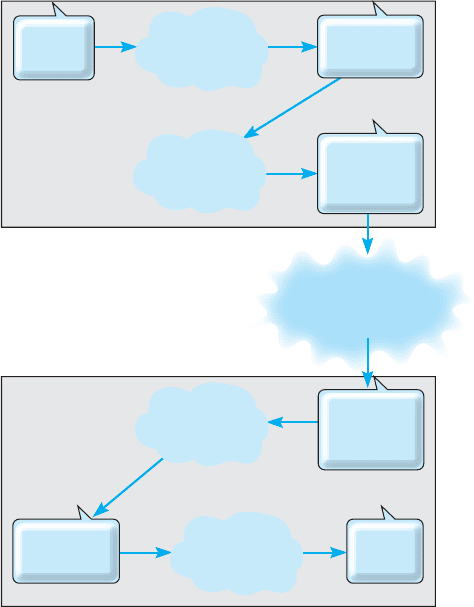
380 CHAPTER 10 NETWORK SECURITY
Encrypted
using A's
private key
Organization B
Organization A
Decrypted
using
A's public key
Decrypted
using
B's private key
Encrypted
using
B's public key
Transmitted
through
network
Authenticated
message
to B
Plaintext
message
to B
Encrypted
Authenticated
message
to B
Encrypted
Authenticated
message
to B
Authenticated
message
to B
Plaintext
message
to B
FIG URE 10.15
Authenticated and secure
transmission with public key
encryption
message is first encrypted using Organization A’s private key and then encrypted using
Organization’s B public key. It is then transmitted to B. Organization B first decrypts the
message using its private key. It sees that part of the message (the key-contents) is still
in cyphertext, indicating it is an authenticated message. B then decrypts the key-contents
part of the message using A’s public key to produce the plaintext message. Since only
A has the private key that matches A’s public key, B can safely assume that A sent
the message.
The only problem with this approach lies in ensuring that the person or organization
who sent the document with the correct private key is actually the person or organization
they claim to be. Anyone can post a public key on the Internet, so there is no way of
knowing for sure who they actually are. For example, it would be possible for someone
to create a Web site and claim to be “Organization A” when in fact they are really
someone else.
This is where the Internet’s public key infrastructure (PKI) becomes important.
15
The PKI is a set of hardware, software, organizations, and polices designed to make public
15
For more on the PKI, go to www.ietf.org and search on PKI.
10.4 INTRUSION PREVENTION 381
key encryption work on the Internet. PKI begins with a certificate authority (CA), which
is a trusted organization that can vouch for the authenticity of the person or organization
using authentication (e.g., VeriSign). A person wanting to use a CA registers with the
CA and must provide some proof of identity. There are several levels of certification,
ranging from a simple confirmation from a valid email address to a complete police-style
background check with an in-person interview. The CA issues a digital certificate that
is the requestor’s public key encrypted using the CA’s private key as proof of identity.
This certificate is then attached to the user’s email or Web transactions, in addition to the
authentication information. The receiver then verifies the certificate by decrypting it with
the CA’s public key—and must also contact the CA to ensure that the user’s certificate
has not been revoked by the CA.
For higher security certifications, the CA requires that a unique “fingerprint” be
issued by the CA for each message sent by the user. The user submits the message to
the CA, who creates the unique fingerprint by combining the CA’s private key with the
message’s authentication key contents. Because the user must obtain a unique fingerprint
for each message, this ensures that the CA has not revoked the certificate between the
time it was issued and the time the message was sent by the user.
Encryption Software Pretty Good Privacy (PGP) is a freeware public key encryp-
tion package developed by Philip Zimmermann that is often used to encrypt email. Users
post their public key on Web pages, for example, and anyone wishing to send them
an encrypted message simply cuts and pastes the key off the Web page into the PGP
software, which encrypts and sends the message.
16
Secure Sockets Layer (SSL) is an encryption protocol widely used on the Web.
It operates between the application layer software and the transport layer (in what the
OSI model calls the presentation layer). SSL encrypts outbound packets coming out of
the application layer before they reach the transport layer and decrypts inbound packets
coming out of the transport layer before they reach the application layer. With SSL, the
client and the server start with a handshake for PKI authentication and for the server to
provide its public key and preferred encryption technique to the client (usually RC4, DES,
3DES, or AES). The client then generates a key for this encryption technique, which is
sent to the server encrypted with the server’s public key. The rest of the communication
then uses this encryption technique and key.
IP Security Protocol (IPSec) is another widely used encryption protocol. IPSec
differs from SSL in that SSL is focused on Web applications, whereas IPSec can be
used with a much wider variety of application layer protocols. IPSec sits between IP
at the network layer and TCP/UDP at the transport layer. IPSec can use a wide variety
of encryption techniques so the first step is for the sender and receiver to establish the
technique and key to be used. This is done using Internet Key Exchange (IKE). Both
parties generate a random key and send it to the other using an encrypted authenticated
16
For example, Cisco posts the public keys it uses for security incident reporting on its Web site; go to
www.cisco.com and search on “security incident response.” For more information on PGP, see www.pgpi.org
and www.pgp.com.
382 CHAPTER 10 NETWORK SECURITY
PKI process, and then put these two numbers together to produce the key.
17
The encryp-
tion technique is also negotiated between the two, often being 3DES. Once the keys and
technique have been established, IPSec can begin transmitting data.
IP Security Protocol can operate in either transport mode or tunnel mode for VPNs.
In IPSec transport mode, IPSec encrypts just the IP payload, leaving the IP packet
header unchanged so it can be easily routed through the Internet. In this case, IPSec adds
an additional packet (either an Authentication Header [AH] or an Encapsulating Security
Payload [ESP]) at the start of the IP packet that provides encryption information for the
receiver.
In IPSec tunnel mode, IPSec encrypts the entire IP packet, and must therefore
add an entirely new IP packet that contains the encrypted packet, as well as the IPSec
AH or ESP packets. In tunnel mode, the newly added IP packet just identifies the IPSec
encryption agent at the next destination, not the final destination; once the IPSec packet
arrives at the encryption agent, the excrypted packet is VPN decrypted and sent on its
way. In tunnel mode, attackers can only learn the endpoints of the VPN tunnel, not the
ultimate source and destination of the packets.
10.4.5 User Authentication
Once the network perimeter and the network interior have been secured, the next step is
to develop a way to ensure that only authorized users are permitted into the network and
into specific resources in the interior of the network. This is called user authentication.
The basis of user authentication is the user profile for each user’s account that is
assigned by the network manager. Each user’s profile specifies what data and network
resources he or she can access, and the type of access (read only, write, create, delete).
User profiles can limit the allowable log-in days, time of day, physical locations,
and the allowable number of incorrect log-in attempts. Some will also automatically log
a user out if that person has not performed any network activity for a certain length of
time (e.g., the user has gone to lunch and has forgotten to log off the network). Regular
security checks throughout the day when the user is logged in can determine whether a
user is still permitted access to the network. For example, the network manager might
have disabled the user’s profile while the user is logged in, or the user’s account may
have run out of funds.
Creating accounts and profiles is simple. When a new staff member joins an orga-
nization, that person is assigned a user account and profile. One security problem is
the removal of user accounts when someone leaves an organization. Often, network
managers are not informed of the departure and accounts remain in the system. For
example, an examination of the user accounts at the University of Georgia found 30
percent belonged to staff members no longer employed by the university. If the staff
member’s departure was not friendly, there is a risk that he or she may attempt to access
data and resources and use them for personal gain, or destroy them to “get back at” the
organization. Many systems permit the network manager to assign expiration dates to
user accounts to ensure that unused profiles are automatically deleted or deactivated, but
17
This is done using the Diffie-Hellman process; see the FAQ at www.rsa.com.
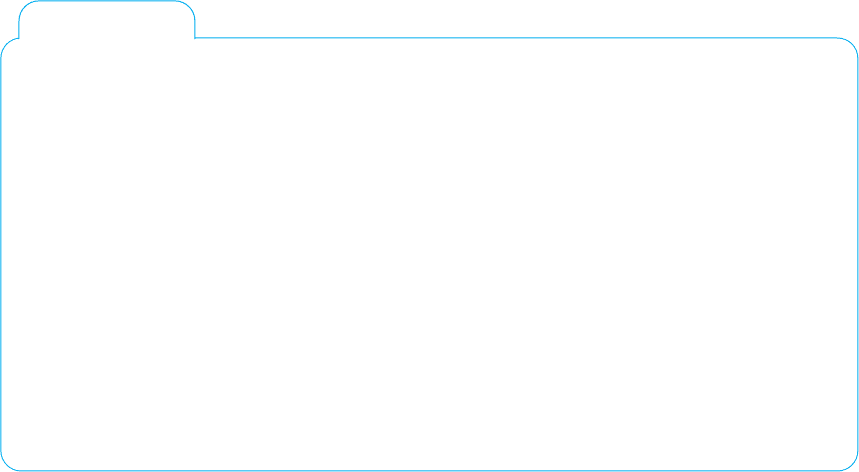
10.4 INTRUSION PREVENTION 383
10.6 CRACKING A PASSWORD
TECHNICAL
FOCUS
To crack Windows passwords, you just need to get
a copy of the security account manager (SAM) file in
the WINNT directory, which contains all the Windows
passwords in an encrypted format. If you have phys-
ical access to the computer, that’s sufficient. If not,
you might be able to hack in over the network. Then,
you just need to use a Windows-based cracking tool
such as LophtCrack. Depending on the difficulty of
the password, the time needed to crack the password
via brute force could take minutes or up to a day.
Or that’s the way it used to be. Recently the
Cryptography and Security Lab
in Switzerland devel-
oped a new password-cracking tool that relies on
very large amounts of RAM. It then does indexed
searches of possible passwords that are already in
memory. This tool can cut cracking times to less than
1/10 of the time of previous tools. Keep adding RAM
and mHertz and you could reduce the crack times to
1/100 that of the older cracking tools. This means that
if you can get your hands on the Windows-encrypted
password file, then the game
is over.
It can literally
crack complex passwords in Windows in seconds.
It’s different for Linux, Unix, or Apple comput-
ers. These systems insert a 12-bit random ‘‘salt’’ to
the password, which means that cracking their pass-
words will take 4,096 (2
∧
12) times longer to do. That
margin is probably sufficient for now, until the next
generation of cracking tools comes along. Maybe.
So what can we say from all of this? That you are
4,096 times safer with Linux? Well, not necessarily.
But what we may be able to say is that strong pass-
word protection, by itself, is an oxymoron. We must
combine it with other methods of security to have
reasonable confidence in the system.
these actions do not replace the need to notify network managers about an employee’s
departure as part of the standard Human Resources procedures.
Gaining access to an account can be based on something you know, something
you have, or something you are.
Passwords The most common approach is something you know, usually a password.
Before users can log-in, they need to enter a password. Unfortunately, passwords are often
poorly chosen, enabling intruders to guess them and gain access. Some organizations are
now requiring that users choose passwords that meet certain security requirements, such
as a minimum length or including numbers and/or special characters (e.g., $, #, !). Some
have moved to passphrases which, as the name suggests, is a series of words separated
by spaces. Using complex passwords and passphrases has also been called one of the
top five least effective security controls because it can frustrate users and lead them to
record their passwords in places from which they can be stolen.
Access Cards Requiring passwords provides, at best, midlevel security (much like
locking your doors when you leave the house); it won’t stop the professional intruder,
but it will slow amateurs. Nonetheless, most organizations today use only passwords.
About a third of organizations go beyond this and are requiring users to enter a password
in conjunction with something they have, an access card. A smart card is a card about
the size of a credit card that contains a small computer chip. This card can be read by
a device and in order to gain access to the network, the user must present both the card
and the password. Intruders must have access to both before they can break in. The best
example of this is the automated teller machine (ATM) network operated by your bank.
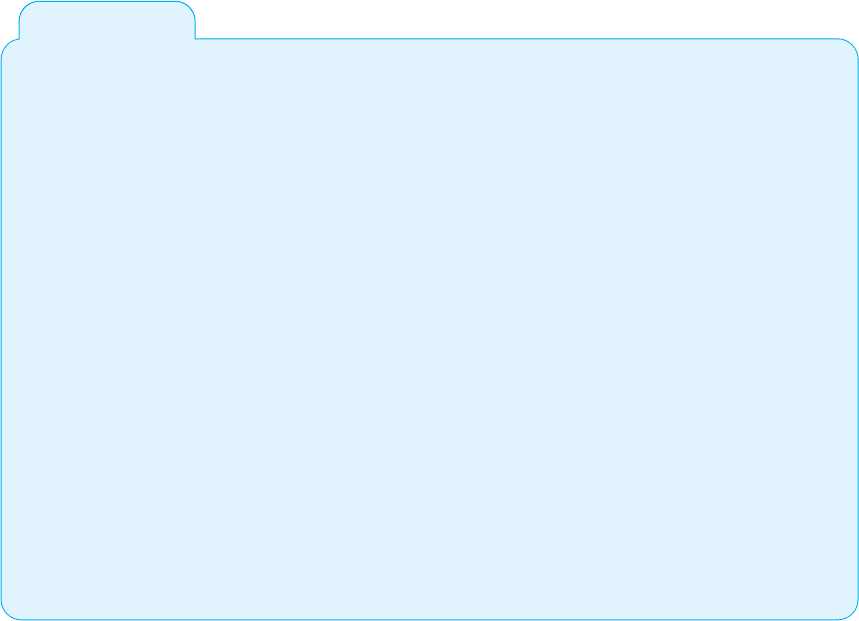
384 CHAPTER 10 NETWORK SECURITY
Before you can gain access to your account, you must have both your ATM card and the
access number.
Another approach is to use one-time passwords. The user connects into the network
as usual, and after the user’s password is accepted, the system generates a one-time
password. The user must enter this password to gain access, otherwise the connection is
terminated. The user can receive this one-time password in a number of ways (e.g., via
a pager). Other systems provide the user with a unique number that must be entered into
a s eparate handheld device (called a token), which in turn displays the password for the
user to enter. Other systems use time-based tokens in which the one-time password is
changed every 60 seconds. The user has a small card (often attached to a key chain) that
is synchronized with the server and displays the one-time password. With any of these
systems, an attacker must know the user’s account name, password, and have access to
the user’s password device before he or she can login.
Biometrics In high-security applications, a user may be required to present something
they are, such as a finger, hand, or the retina of their eye for scanning by the system.
These biometric systems scan the user to ensure that the user is the sole individual
authorized to access the network account. About 15 percent of organizations now use
biometrics. While most biometric systems are developed for high-security users, several
10.9 SELECTING PASSWORDS
MANAGEMENT
FOCUS
The key to users’ accounts are passwords; each
account has a unique password chosen by the
user. The problem is that passwords are often
chosen poorly and not changed regularly. Many
network managers require users to change pass-
words periodically (e.g., every 90 days), but this
does not ensure that users choose ‘‘good’’ pass-
words.
A good password is one that the user finds
easy to remember, but is difficult for potential
intruders to guess. Several studies have found
that about three-quarters of passwords fall into
one of four categories:
•
Names of family members or pets
•
Important numbers in the user’s life (e.g., SSN
or birthday)
•
Words in a dictionary, whether an English or
other language dictionary (e.g., cat, hunter,
supercilious, gracias, ici)
•
Keyboard patterns (e.g., QWERTY, ASDF)
The best advice is to avoid these categories
because such passwords can be easily guessed.
Better choices are passwords that:
•
Are meaningful to the user but no one else
•
Are at least seven characters long
•
Are made of two or more words that have
several letters omitted (e.g., PPLEPI [apple pie])
or are the first letters of the words in phase that
is not in common usage (e.g., no song lyrics)
such as hapwicac (hot apple pie with ice cream
and cheese)
•
Include characters such as numbers or punc-
tuation marks in the middle of the password
(e.g., 1hapwic,&c for one hot apple pie with ice
cream, and cheese)
•
Include some uppercase and lowercase letters
(e.g., 1HAPwic,&c)
•
Substitute numbers for certain letters that are
similar, such as using a 0 instead of an O, a 1
instead of an I, a 2 instead of a Z, a 3 instead of
an E, and so on (e.g., 1HAPw1c,&c)
For more information, see www.securitystats
.com/tools/password.asp.
