Droms R. The DHCP handbook
Подождите немного. Документ загружается.


NOTE
Hoteling means the temporary use of offices by staff on a daily basis. Each “hotel” office is
equipped with a wall jack through which a laptop is connected to the GSI network. Because a
different person may use these offices each day, the network must accommodate dynamic
allocation of an IP address to the computer or computers in those offices on a daily basis.
Chapter 19, ”Tuning a DHCP Service,” includes a more detailed discussion of lease
times for specific scenarios.
GSI Subnet Leases
In the GSI network, the 192.168.11.0 subnet is used for servers, which have a default
lease of 90 days. The 192.168.12.0, 192.168.13.0, and 192.168.14.0 subnets are used
for staff offices, and the computers connected to those subnets have a default lease
of 30 days. The remaining subnet, 192.168.15.0, is used for hoteling, and computers
connected to that subnet have a default lease of 12 hours.
The configuration file for these lease times is shown in Example 3.9.
Example 3.9
# Server subnet
subnet 192.168.11.0 netmask 255.255.255.0 {
range 192.168.11.1 192.168.11.251;
# 192.168.11.252 reserved for DHCP server
# 192.168.11.253 reserved for DNS server
# 192.168.11.254 reserved for router interface
option routers 192.168.11.254;
option subnet-mask 255.255.255.0;
option domain-name-servers 192.168.11.253;
# default lease = 90 days, max lease = 120 days
default-lease-time 7776000;
max-lease-time 10368000;
}
# Staff subnet 1
subnet 192.168.12.0 netmask 255.255.255.0 {
range 192.168.12.1 192.168.12.253;
# 192.168.12.254 reserved for router interface
option routers 192.168.12.254;
option subnet-mask 255.255.255.0;
option domain-name-servers 192.168.11.253;
# default lease = 30 days, max lease = 45 days
default-lease-time 2592000;
max-lease-time 3888000;
CHAPTER 3 Configuring the DHCP Server36
005 3273 CH03 10/3/02 5:05 PM Page 36
}
# Staff subnet 2
subnet 192.168.13.0 netmask 255.255.255.0 {
range 192.168.13.1 192.168.13.253;
# 192.168.13.254 reserved for router interface
option routers 192.168.13.254;
option subnet-mask 255.255.255.0;
option domain-name-servers 192.168.11.253;
# default lease = 30 days, max lease = 45 days
default-lease-time 2592000;
max-lease-time 3888000;
}
# Staff subnet 3
subnet 192.168.14.0 netmask 255.255.255.0 {
range 192.168.14.1 192.168.14.253;
# 192.168.14.254 reserved for router interface
option routers 192.168.14.254;
option subnet-mask 255.255.255.0;
option domain-name-servers 192.168.11.253;
# default lease = 30 days, max lease = 45 days
default-lease-time 2592000;
max-lease-time 3888000;
}
# Staff subnet
subnet 192.168.15.0 netmask 255.255.255.0 {
range 192.168.15.1 192.168.15.253;
# 192.168.15.254 reserved for router interface
option routers 192.168.15.254;
option subnet-mask 255.255.255.0;
option domain-name-servers 192.168.11.253;
# default lease = 12 hrs, max lease = 24 hrs
default-lease-time 43200;
max-lease-time 86400;
}
Other DHCP Options
The configuration file in Example 3.9 specifies the configuration parameters that the
network architect must define to the DHCP server. Many other options (as specified
in RFC 2132) can be provided to a DHCP client. Some of these options, such as
domain name, are widely used, and others, such as Impress server, are rarely used.
Other DHCP Options 37
005 3273 CH03 10/3/02 5:05 PM Page 37
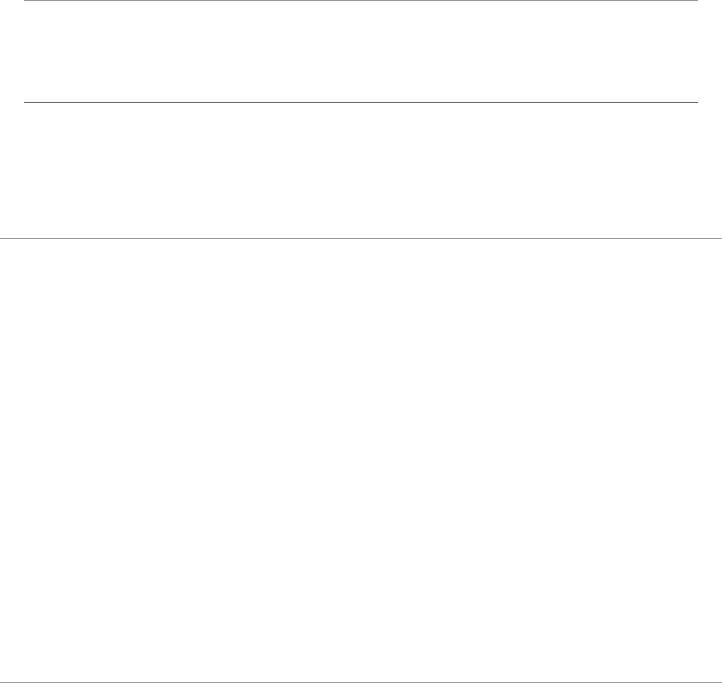
NOTE
The Impress server option specifies a list of Imagen Impress servers that the DHCP client
can use. (Imagen Impress is a type of networked printer that is no longer manufactured.) This
option was originally defined as a BOOTP (in RFC 1048 and RFC 951) vendor extension and is
included as an option in DHCP for backward compatibility.
However, all these DHCP options are specified in the configuration file for an ISC
DHCP server, using the syntax illustrated in Example 3.10.
Example 3.10
option option-name option-value;
Appendix B, “ISC DHCP Server Configuration File Reference,” includes a complete
list of options that can be specified to the ISC server.
Subnet Options
Some options should apply to all subnets, and others are specific to certain subnets.
In the GSI network, all hosts use the same DNS server, but each subnet uses a differ-
ent default router.
In an ISC DHCP server configuration file, global options are defined at the beginning
of the file. These global options apply to each defined subnet so that the definitions
need not be repeated in each subnet definition. The configuration file in Example
3.11 specifies that
dns.genericstartup.com should be used by all the hosts in the
GSI network and that those hosts should use
genericstartup.com as their DNS
domain. The default routers are specified for each subnet.
Example 3.11
option domain-name-servers “dns1.genericstartup.com”, “dns2.genericstartup.com”;
option domain-name “genericstartup.com”;
# default lease = 30 days, max lease = 45 days
default-lease-time 2592000;
max-lease-time 3888000;
# Server subnet
subnet 192.168.11.0 netmask 255.255.255.0 {
range 192.168.11.1 192.168.11.251;
# 192.168.11.252 reserved for DHCP server
# 192.168.11.253 reserved for DNS server
# 192.168.11.254 reserved for router interface
option routers 192.168.11.254;
option subnet-mask 255.255.255.0;
CHAPTER 3 Configuring the DHCP Server38
005 3273 CH03 10/3/02 5:05 PM Page 38
# default lease = 90 days, max lease = 120 days
default-lease-time 7776000;
max-lease-time 10368000;
}
# Staff subnet 1
subnet 192.168.12.0 netmask 255.255.255.0 {
range 192.168.12.1 192.168.12.253;
# 192.168.12.254 reserved for router interface
option routers 192.168.12.254;
option subnet-mask 255.255.255.0;
}
# Staff subnet 2
subnet 192.168.13.0 netmask 255.255.255.0 {
range 192.168.13.1 192.168.13.253;
# 192.168.13.254 reserved for router interface
option routers 192.168.13.254;
option subnet-mask 255.255.255.0;
}
# Staff subnet 3
subnet 192.168.14.0 netmask 255.255.255.0 {
range 192.168.14.1 192.168.14.253;
# 192.168.14.254 reserved for router interface
option routers 192.168.14.254;
option subnet-mask 255.255.255.0;
}
# Staff subnet 4
subnet 192.168.15.0 netmask 255.255.255.0 {
range 192.168.15.1 192.168.15.253;
# 192.168.15.254 reserved for router interface
option routers 192.168.15.254;
option subnet-mask 255.255.255.0;
# default lease = 12 hrs, max-lease-time = 24 hrs
default-lease-time 43200;
max-lease-time 86400;
}
Global Values for Options
Example 3.11 demonstrates that options can be specified as DNS names as well as IP
addresses. The ISC server resolves any domain names in the configuration file and
uses the corresponding IP address as the value for the associated option. If a domain
name corresponds to more than one IP address, and the option allows more than
one IP address to be sent, all the IP addresses for that domain name are sent.
Other DHCP Options 39
005 3273 CH03 10/3/02 5:05 PM Page 39
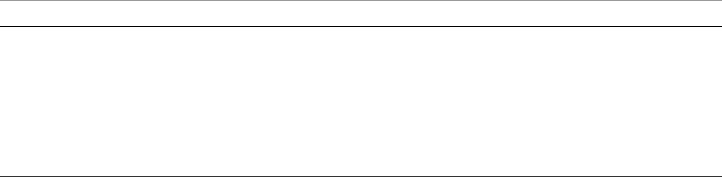
Example 3.11 illustrates that global values for options can be overridden with new
values for specific subnets. The global values for default lease time and maximum
lease time values are set to 30 days and 45 days, respectively; those values are set to
90 days and 120 days, respectively, within the server subnet declaration.
Extending a Lease and Moving Between Subnets
Using the configuration file in Example 3.11, let’s take a closer look at some of the
examples from Chapter 2. The section “Using DHCP to Configure Computers”
describes the steps in configuring a GSI client,
desktop1
, when it is first connected to
the 192.168.12.0 subnet of the GSI network. When the DHCP server,
dhcpserve
,
receives the initial broadcast message from
desktop1
, the server determines that
desktop1
is connected to the 192.168.12.0 subnet. From the configuration file, the
DHCP server determines that
desktop1
should receive an address in the range
192.168.12.1 to 192.168.12.253. To accompany that selected address, the DHCP
server selects the subnet-specific values for the subnet mask and default router, and it
selects global values for the domain name and domain name servers. Because
desktop1
did not request a specific lease time, the DHCP server chooses a lease time
of 30 days, and the server returns the parameters in Table 3.2 to
desktop1
. At the
same time, the server records the information about the allocated address and lease
time on disk.
TABLE 3.2 Initial Parameters for desktop1
Option Name Option Value
IP address 192.168.12.25
Subnet mask 255.255.255.0
Default router 192.168.12.254
Domain name genericstartup.com
Domain name servers dns1.genericstartup.com, dns2.genericstartup.com
Lease time 30 days (2,592,000 seconds)
Extending a GSI Lease
The section ”Restarting desktop1” in Chapter 2 describes the sequence of events that
occur when
desktop1
restarts while it is still connected to the 192.168.12.0 subnet. In
that situation,
desktop1
broadcasts a DHCP message to confirm its address,
192.168.12.25. The DHCP server on
dhcpserve
receives the confirmation request, and
it consults its configuration and lease data. Based on the entry for the 192.168.12.0
subnet, the server confirms that 192.168.12.25 is a valid address for the network
segment to which
desktop1
is currently connected. The server then consults the lease
data and confirms that
desktop1
has a valid lease on 192.168.12.25. Having estab-
lished the validity of the requested address, the DHCP server extends the lease on
CHAPTER 3 Configuring the DHCP Server40
005 3273 CH03 10/3/02 5:05 PM Page 40
the address to the default value of 30 days and returns an acknowledgment. After
receiving the acknowledgment,
desktop1
records the new lease time and begins to use
its old address again.
Moving Between GSI Subnets
Suppose, now, that
desktop1
is re-located to a new subnet, as described in the section
“Moving
desktop1 to a New Network Segment” in Chapter 2. As in the previous
example,
desktop1
first broadcasts a message to confirm its address. But in this case,
the DHCP server determines that 192.168.12.25 is not a valid address for the
segment to which it is attached. The server examines the address recorded in the
DHCP message by the relay agent, 192.168.13.254, and identifies the 192.168.13.0
subnet as the source of the message. Because 192.168.12.25 is not in the range of
addresses on that subnet, the server returns a message denying
desktop1
the use of
the requested address.
After receiving the negative reply from the DHCP server,
desktop1
restarts the DHCP
process as it would if it had no valid address. It broadcasts an initial message to
locate
dhcpserve
, which allocates an IP address, 192.168.13.37, from the range of
addresses available on the new network to which
desktop1
is now attached.
desktop1
records the new address and begins using the network with its newly assigned
address.
Other Configuration Information
The file in Example 3.11 is a complete, although minimal, configuration file for the
GSI network. In practice, the configuration file would likely include additional infor-
mation, such as global parameters for other GSI servers and statically assigned
addresses, as described in Chapter 15, “Configuring a DHCP Server.”
Summary
Network architects can use DHCP to automate the management of IP host configura-
tion. The network architect’s role is to configure the DHCP server with a description
of the network architecture and rules for IP host configuration. The DHCP server
then uses that configuration information to determine specific configuration para-
meters for each host. The network architect describes the architecture and host
configuration rules to the server through a configuration mechanism, such as a
configuration file or an interactive user interface.
The ISC DHCP server uses a configuration file that is read when the server first starts
up. The network architect defines global and network-specific configuration parame-
ters within the configuration file. As the ISC server receives DHCP messages, it
consults the network description from the configuration file and determines the
Summary 41
005 3273 CH03 10/3/02 5:05 PM Page 41
specific parameters to be passed to the IP host. This chapter introduces some of the
most widely used features of the ISC server configuration file. Chapter 9 describes
the DHCP options in more detail, and Chapter 15 elaborates on the format and use
of the configuration file.
CHAPTER 3 Configuring the DHCP Server42
005 3273 CH03 10/3/02 5:05 PM Page 42

IN THIS CHAPTER
• The TCP/IP Protocol Suite
• The Physical Layer
• The Data Link Layer
• The Internet Layer
• The Transport Layer
• The Application Layer
4
Configuring TCP/IP
Stacks
Correctly operating and maintaining a network that uses
DHCP requires an understanding of the fundamentals of
TCP/IP networking. This chapter provides an overview of
the TCP/IP suite and a summary of the parts of the TCP
and IP protocols that are relevant to DHCP. If you are
experienced with the use and design of TCP/IP, you might
want to skim this chapter. On the other hand, if you want
a comprehensive review of TCP/IP, you may want to
consider reading the Internetworking with TCP/IP series
(Comer, 2000) or TCP/IP Illustrated (Stevens, 1994).
The sections of this chapter examine each of the layers of
the TCP/IP suite and describe some of the characteristics
and features of each layer individually. One of the impor-
tant functions of DHCP is to transmit TCP/IP software
configuration parameters, and this chapter identifies some
of those parameters.
The TCP/IP Protocol Suite
The TCP/IP protocol suite is a collection of related
computer communication protocols that, when used
together, provide network communication services among
applications. TCP/IP is the protocol suite used on the
Internet. Because TCP/IP is vendor-independent and can
be used on many hardware/software platforms, it has
become the most widely used protocol suite on corporate
intranets.
TCP/IP is designed around a five-layer model, as shown in
Figure 4.1. Together, the hardware and software that make
up these layers form the TCP/IP protocol stack. Each layer
006 3273 CH04 10/3/02 5:01 PM Page 43
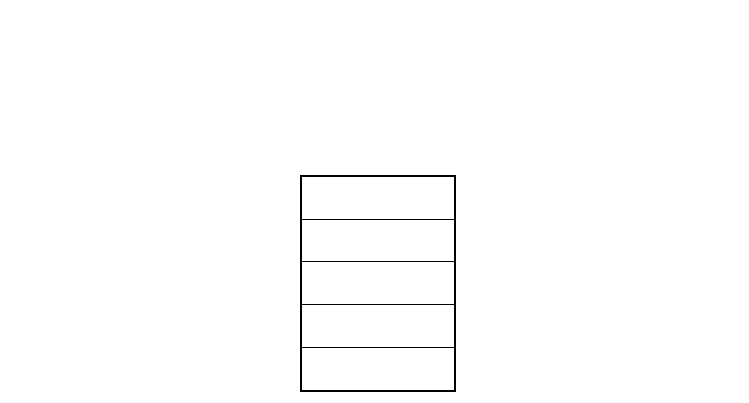
CHAPTER 4 Configuring TCP/IP Stacks44
includes configuration parameters that control the functions of the protocols in that
layer. Many of these configuration parameters have default values that allow the
protocol to function in most cases. Other parameters, such as the IP address and
subnet mask, must be set to specific values for each computer and have no valid
default values. In any case, even one incorrectly set parameter could cause the entire
stack to perform poorly, experience intermittent failures, or simply not work at all.
Application
Transport
Internet
Data link
Physical
FIGURE 4.1 The five layers of the TCP/IP model.
The Physical Layer
The physical layer delivers data encoded in a physical representation such as electrical
current, radio waves, or light. The data is carried through a medium such as copper
wire or optical fiber. Some physical-layer implementations are point-to-point
connections, where two network nodes are connected across a single connection.
Other physical-layer implementations are broadcast networks, where many network
nodes are connected to the same physical medium and each network node sees all
messages that are transmitted on the network.
The Data Link Layer
The data link layer of the TCP/IP protocol suite is responsible for delivering messages
between network nodes that are attached to the same network segment, or link.
When one network node wants to send a message to another network node attached
to the same network segment, it puts the message into a frame. The frame is used to
attach some information to the message. Each frame at the link layer has at least a
protocol identifier. This identifier tells the recipient how it should interpret the
message. In the case of TCP/IP, the identifier indicates that the message in the frame
is an IP packet.
Link-layer framing can be different for different physical-layer types. Point-to-point
links, such as modem connections, typically use Point to Point Protocol (PPP).
006 3273 CH04 10/3/02 5:01 PM Page 44

Broadcast links, such as traditional ethernet, typically use ethernet framing or IEEE
802.3 framing. (It is beyond the scope of this book to describe these different
framing standards in detail.) On a point-to-point network, there are only two nodes
on the link—the two endpoints. When one of the two devices receives a message, it
knows the message came from the other device, and it knows that it is the intended
recipient of the message.
Each node on a broadcast network segment must have a unique link-layer address
(also referred to as a hardware address or MAC address). On a broadcast link, every
node receives every message that is transmitted on the link, and no node knows
what other nodes are connected to the link, so each frame must contain both a
source and destination link-layer address. The source address is the link-layer address
of the node that is sending the message. The destination address can be either the
link-layer address of the node that is the intended recipient of the message, a multi-
cast address, or a broadcast address.
When a node on a broadcast link receives a message, it checks the destination link-
layer address. If the destination address is its own address, or if it is the broadcast
address, or if it is a multicast address for a multicast group to which the node is
subscribed, the node accepts the packet; otherwise, it ignores the address. This is
usually done on the NIC.
NOTE
Many physical link layers that people think of as broadcast networks are actually point-to-
point networks that simulate broadcast networks, using link-layer framing. For example, a
twisted-pair ethernet network is actually a large collection of point-to-point links. Each node is
connected by a pair of wires (sometimes two pairs) or an optical fiber to a hub or switch. A
hub forwards every packet it receive to every node that is connected to it. A switch keeps a list
of all the nodes it has heard from and the ports to which they are attached, and when it
receives a message for a particular node, it forwards that message to the port to which the
recipient is connected. If it has never heard from the intended recipient, it ignores the
message. This allows a twisted-pair ethernet network to look just like a classic ethernet
network at the link layer, even though at the physical layer it’s very different.
Address Translation
In order for an IP node to send an IP packet to another IP node on the same link, it
must translate the destination IP address into a link-layer address and then put the
IP packet into a link-layer frame and transmit that packet to the recipient’s link-layer
address. This translation can be accomplished in several ways, including through
static translation tables and dynamic mechanisms that obtain the hardware address
through the network itself.
The Data Link Layer 45
006 3273 CH04 10/3/02 5:01 PM Page 45
