Droms R. The DHCP handbook
Подождите немного. Документ загружается.

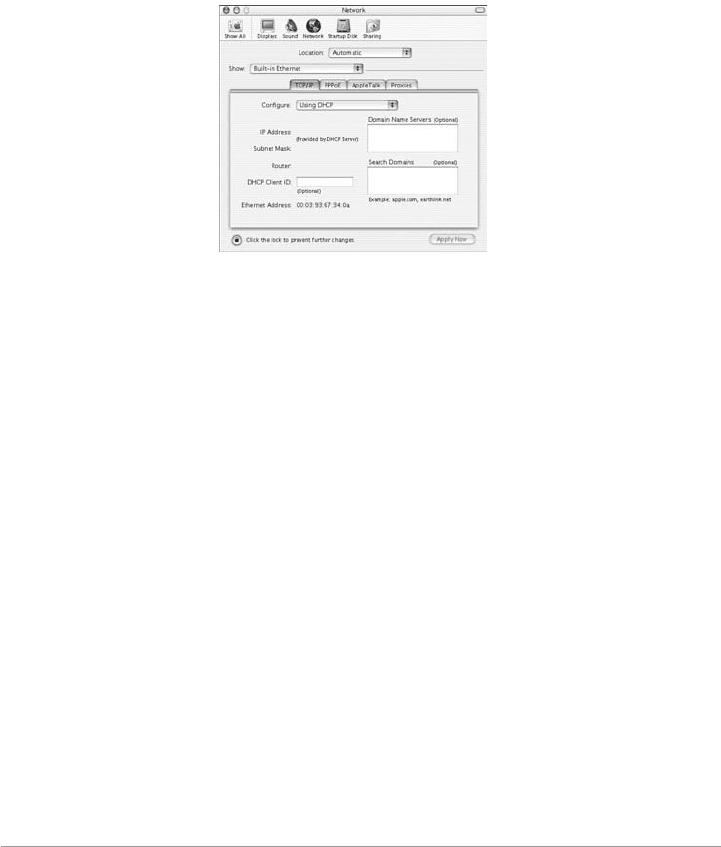
FIGURE 21.9 The Network dialog box.
The Network dialog box lets you set a
client identifier to send to the DHCP
server; just type a string of text into the text box labeled
Client Identifier
(optional). This is equivalent to Example 21.4. You can also customize the list of
domain name servers to use and enter a list of domain names to search, by using
the
Domain Name Servers and Search Domains text boxes. This is equivalent to
Example 21.3.
Controlling the MacOS X DHCP Client from the Command Line
You can make temporary changes to the DHCP configuration on MacOS X and also
get the results of the most recent DHCP exchange by using the
ipconfig command.
This can be very helpful because there is no way to use the GUI to release a lease or
renew a lease. The
ipconfig command operates on a single network interface, and
you have to know the name of the network interface on which you want to operate.
Ethernet and wireless Ethernet interfaces on MacOS X always have a name that starts
with
en and ends with a number. If you have only one Ethernet interface in your
computer, it is
en0. If you have one Ethernet interface and one wireless Ethernet
interface, one is
en0 and the other is en1. You can tell which is which by getting
a list of all the interfaces by using the
ifconfig command, as shown in
Example 21.13.
Example 21.13
dechen% ifconfig -a
lo0: flags=8049<UP,LOOPBACK,RUNNING,MULTICAST> mtu 16384
inet 127.0.0.1 netmask 0xff000000
en0: flags=8863<UP,BROADCAST,b6,RUNNING,SIMPLEX,MULTICAST> mtu 1500
ether 00:03:93:17:66:3c
media: autoselect (none) status: inactive
CHAPTER 21 DHCP Clients376
025 3273 CH21 10/3/02 4:57 PM Page 376

supported media: none
autoselect
10baseT/UTP <half-duplex>
10baseT/UTP <half-duplex,hw-loopback>
10baseT/UTP <full-duplex>
10baseT/UTP <full-duplex,hw-loopback>
100baseTX <half-duplex>
100baseTX <half-duplex,hw-loopback>
100baseTX <full-duplex>
100baseTX <full-duplex,hw-loopback>
en1: flags=8863<UP,BROADCAST,b6,RUNNING,SIMPLEX,MULTICAST> mtu 1500
inet 10.0.0.102 netmask 0xff000000 broadcast 10.255.255.255
ether 00:30:65:01:e7:88
media: autoselect status: active
supported media: autoselect
dechen%
In Example 21.13 you can see three network interfaces: lo0, en0, and en1. The loop-
back interface,
lo0, is never configured with DHCP. The other two can be configured
with DHCP. You can tell that
en0 is the twisted-pair Ethernet interface and en1 is
the wireless interface because
en0 provides so many supported media options, and
with wireless, there is no choice of media type.
In Example 21.13
en1 has the IP address 10.0.102. To release the lease on this IP
address, you use the
ipconfig command as shown in Example 21.14.
Example 21.14
dechen% ipconfig set en0 NONE
After you have released the lease in this way, the DHCP client does not attempt to
get another IP address until you reenable it. You can reenable it by using the
ipcon-
fig command as shown in Example 21.15. You can also trigger a lease renewal at
any time by using the command shown in Example 21.15, even if the client already
has a valid lease.
Example 21.15
dechen% ipconfig set en0 DHCP
You can also find out what options the DHCP server sent the DHCP client on a
particular interface the last time the DHCP client communicated with the server, also
by using the
ipconfig command, as shown in Example 21.16.
The Apple MacOS X DHCP Client 377
Example 21.13 Continued
025 3273 CH21 10/3/02 4:57 PM Page 377

Example 21.16
dechen% ipconfig getpacket en1
op = BOOTREPLY
htype = 1
dp_flags = 0
hlen = 6
hops = 0
xid = 856380767
secs = 0
ciaddr = 10.0.0.102
yiaddr = 10.0.0.102
siaddr = 0.0.0.0
giaddr = 0.0.0.0
chaddr = 0:30:65:1:e7:88
sname =
file =
options:
Options count is 11
server_identifier (ip): 10.0.0.1
dhcp_message_type (uint8): ACK 0x5
lease_time (uint32): 0xe10
renewal_t1_time_value (uint32): 0x708
rebinding_t2_time_value (uint32): 0xbb8
domain_name (string): fugue.com
router (ip_mult): {10.0.0.1}
domain_name_server (ip_mult): {10.0.0.1}
subnet_mask (ip): 255.0.0.0
broadcast_address (ip): 10.255.255.255
end (none):
dechen%
This shows everything in the packet—the options and the BOOTP packet header. A
shell script can use this information to extract interesting options from the packet.
Unfortunately, at the time of this writing there is no way to get the MacOS X DHCP
client to request different options or to send different options.
Summary
This chapter describes the theory of operation of a DHCP client, and then describes
several popular DHCP clients, how to install them, how to configure them, and
some problems that you might see with the clients in the event of a server miscon-
figuration.
CHAPTER 21 DHCP Clients378
025 3273 CH21 10/3/02 4:57 PM Page 378
The DHCP client drives the DHCP protocol; it contains a state machine, handles
message timeouts, configures the network interface according to the responses it gets
from the DHCP server, and unconfigures the interface if it loses contact with the
DHCP server for such a long time that its lease expires.
All DHCP clients follow pretty much the same process in acquiring IP addresses, but
each DHCP client behaves slightly differently in some cases, depending on the
design goals of the implementor.
Summary 379
025 3273 CH21 10/3/02 4:57 PM Page 379
025 3273 CH21 10/3/02 4:57 PM Page 380

IN THIS CHAPTER
• Small Office Network
Architectures
•IP Address Translation
• Running a DHCP Server and
Client on the Same Computer
• Running the DHCP Server on
Your Firewall
•Problems with DSL Routers
• Configuring an Integrated
Router/Server
• Configuring a WAN Port
• Configuring a LAN Port and
Small Network Services
22
Setting Up DHCP in a
Small Office
Most of this book is targeted at professional network
administrators who are setting up DHCP service for large
sites and who have a great deal of control over how their
networks are configured. This chapter describes how to set
up DHCP service for a smaller network, which may be
connected to the Internet using an analog phone line,
ISDN, DSL, or a cable modem. Seamless integration of
DHCP service from an ISP and DHCP service on a local
network can pose some problems. This chapter addresses
these problems and includes some discussion about fire-
walls that might also be of interest to network administra-
tors at large sites.
The networks discussed in this chapter are in a small office
of some kind—perhaps an ophthalmologist’s office, a
home office, or a network that enables you to share an
Internet connection transparently with your family.
Setting up a DHCP server for such an application isn’t
much different from setting one up for a large site; just
about everything you have learned in previous chapters
applies equally well to a small office environment.
However, some of the things you might do to work around
the limitations of a small networking environment could
interact badly with DHCP service. This chapter informs
you of some of these problems and provides ways of
working around them.
You can use the information in this chapter if any of the
following is true:
•You are connected to an ISP through a bridge, not a
router (for example, with DSL or cable modem
service).
026 3273 CH22 10/3/02 5:05 PM Page 381

•You are running DHCP server on the same computer that you are using to do
IP address translation between your office network and the Internet.
•You are running a DHCP server on the same computer that you are using as a
router or firewall between your network and the Internet.
•You are using one of the integrated, or “appliance,” Internet connection
devices that act as routers and provide DHCP, DNS, and NAT services to the
small office or home network.
Small Office Network Architectures
A very common configuration in small office environments is a computer running
Linux or NetBSD that is connected to the Internet on one interface and to the local
office LAN on a second interface; this computer acts as a router and as a DHCP
server. Often, the Internet connection provides only one IP address, so the router
must be configured to provide NAT (also known as IP masquerading). Even when the
ISP provides more than one IP address, the router is often configured to act as a fire-
wall. In some cases, the router might need to act as a DHCP client on the interface
that is connected to the Internet but as a DHCP server on the other interface. In this
situation, you might use one of the three topologies shown in Figure 22.1.
In Topology A, the router/server is connected directly to the ISP through some kind
of point-to-point link: an analog or ISDN modem, a leased line, or something
similar.
In Topology B, the ISP provides a device that is connected to the ISP’s network on
one side and to the local network on the other. This device is a bridge, forwarding
packets from one network to the other. It probably also filters what it sends so that it
doesn’t forward packets on one side of the bridge that aren’t intended for computers
on the other side of the bridge.
Topology C also includes a device provided by the ISP, but instead of connecting
your side of the device to the local network, you connect it to a separate network
that only your router/server is connected to.
BRIDGING DEVICES
If your ISP provides you with a bridging device to connect your local office network to the
ISP’s network, you should use Topology C if possible. Topology B might inappropriately allow
packets from your ISP’s customers or your ISP onto your network, and it might inappropriately
allow your packets onto your ISP’s customers’ networks. Because your ISP is providing the
interface, you must trust your ISP to configure the bridge so as not to forward packets
containing private information from your network to the ISP’s network. Even if the ISP doesn’t
intend to do this, you might not want to assume that the ISP knows how to configure the
CHAPTER 22 Setting Up DHCP in a Small Office382
026 3273 CH22 10/3/02 5:05 PM Page 382
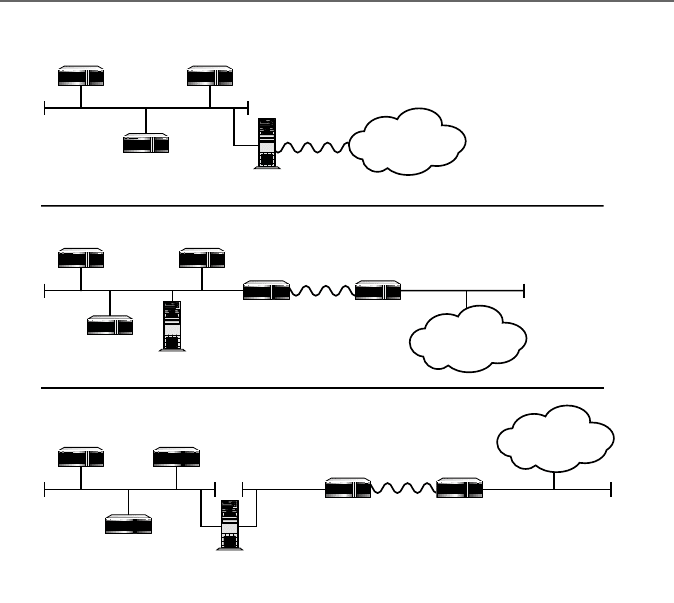
bridge so that this won’t happen. In addition to the obvious potential security problems, your
DHCP service might interfere with the ISP’s DHCP service, and vice versa.
Ralph Droms tried to use Topology B to set up a home network when he could not locate a
router/server computer to use that had two network interfaces. He found that his DSL link
failed whenever he tried to connect a second computer to the hub in his home. After a few
calls to the ISP, Ralph learned that the DSL link functioned with only one device; as soon as
the DSL equipment in the ISP’s office detected a second computer on the hub, it shut down.
Ralph tracked down a second network interface for his router/server and successfully
connected his home network by using Topology C.
IP Address Translation 383
Internet
Service
Provider
Router/
Server
WAN link
Topology A
Internet
Router/
Server
WAN link ISP Network
Internet
ISP Network
Topology B
Router/
Server
Topology C
Bridge
to ISP
Bridge
at ISP
WAN link
Bridge
to ISP
Bridge
at ISP
Local end of
ISP Network
local LAN
local LAN
local LAN
FIGURE 22.1 Three topologies for a small office network.
IP Address Translation
If you are connecting through an Internet connection that provides you with only
one IP address but you have more than one computer in your office that needs to
use the Internet, you need IP address translation. An IP address translation router
operates by rewriting packet headers so that packets sent from your office network to
026 3273 CH22 10/3/02 5:05 PM Page 383

the Internet appear to be coming from the router (which has a valid IP address on
the Internet). Packets sent from the Internet to your router are rewritten and
forwarded to the correct machine on your local network.
If you are using private IP addresses and NAT on a small office network, you can use
DHCP to manage the private IP addresses. Configuring the ISC DHCP server for a
small network, using private IP addresses, is discussed in more detail later in this
chapter.
You can configure an IP address translation router by using any of the topologies
shown in Figure 22.1. If the router also acts as a firewall, keep in mind that
Topology B provides less security than Topology A or C because packets from outside
the firewall actually run on the same network segment as packets running inside the
firewall.
Running a DHCP Server and Client on the Same Computer
If you are connecting to the Internet by using DSL or a cable modem, your ISP most
likely expects you to use DHCP to get an IP address to communicate on the Internet.
In that case, you must set up both a DHCP client and a DHCP server on your
router/server machine.
Running the DHCP Server and Client on Different Interfaces
If you set up a network by using Topology B, you must make sure that the DHCP
server running on your server/router doesn’t try to provide the DHCP client running
on your server/router with an IP address. You can easily exclude the DHCP client
from receiving DHCP service by including a host declaration in the server’s configu-
ration file (see Example 22.1).
Example 22.1
host router-server {
hardware ethernet 08:00:2b:5a:19:22;
deny booting;
}
To run the client and server on different interfaces, you must use an operating system
on which the DHCP distribution supports the use of multiple network interfaces.
You can find a list of these operating systems in Appendix H, “DHCP Server and
Operating System Versions.”
You must also make sure that your DHCP client and server use the correct interfaces;
that is, the DHCP client needs to configure the interface that is connected to your
ISP, and the DHCP server needs to listen for DHCP messages on the interface that is
CHAPTER 22 Setting Up DHCP in a Small Office384
026 3273 CH22 10/3/02 5:05 PM Page 384

connected to your small office network. For both the client and server, you can
specifically identify the interfaces on the command line for each, as shown in
Example 22.2.
Example 22.2
dhclient if0
dhcpd if1
Configuring the Client
The DHCP client normally configures all broadcast interfaces that it finds. To prevent
this, you can either specify on the command line the name of the interface that it
should configure when you invoke it or you can write an interface declaration for
that interface in the
/etc/dhclient.conf
file. The declaration can be as simple as the
one shown in Example 22.3 or as complex as you need to make it.
Example 22.3
interface “ep0” {
}
Configuring the Server
You can either invoke the DHCP server with the name of the interface connected to
your local office network or write a shared-network declaration for the network
connected to the subnet on which your Internet connection is terminated. Example
22.4 shows how you can do this.
Example 22.4
not authoritative;
shared-network ISP {
subnet 192.168.0.0 netmask 255.255.255.0 {
}
}
subnet 10.0.0.0 netmask 255.255.255.0 {
authoritative;
}
Running a DHCP Server and Client on the Same Computer 385
026 3273 CH22 10/3/02 5:05 PM Page 385
