Droms R. The DHCP handbook
Подождите немного. Документ загружается.

The dhcpcd client discovers and configures a device’s interfaces. The client’s behavior
can be controlled by command-line options. Here is a partial list of the functions
that can be specified to dhcpcd:
• Ignore the DNS servers supplied by the server.
• Set the domain name and the hostname of the device as supplied by the server;
the default behavior is to ignore that information from the server.
• Specify the client identifier to be sent to the server from this client.
• Specify the vendor class to be sent to the server.
• Send a
DHCPINFORM message to the server.
In normal operation, dhcpcd spawns a child process that runs in the background as a
daemon. When the
dhcpcd daemon is running, the dhcpcd application can be used
to send a
SIGHUP signal to the daemon to cause it to send a DHCPRELEASE message to
the server, or it can be used to send a
SIGALRM signal to cause the daemon to send a
DHCPRENEW message.
The pump DHCP Client
Red Hat has developed the pump DHCP client as part of the Red Hat Linux distribu-
tion. It is the default DHCP client installed with recent versions of Red Hat Linux.
pump is a general-purpose client that can act as either a DHCP client or a BOOTP
client. It implements all the DHCP messages in RFC 2131 and a subset of the options
defined in RFC 2132 and later DHCP RFCs.
The pump client can configure the IP address and subnet mask for an interface, the
default gateway for the host, a list of DNS servers, and the domain search list in
/etc/resolve.conf. It can send a client identifier similar to that sent by Windows
clients, in which the client’s link-layer address is sent as the client identifier.
pump can be controlled either by command-line options or through a configuration
file. The command-line options can control which interface to configure, what lease-
length and hostname to request, whether to act like a Windows client, and whether
to configure parameters such as DNS servers and default gateway. After pump has
completed the configuration process, it writes a configuration script file, by default
/etc/sysconfig/network-scripts/ifcfg-eth0, which is subsequently executed as
part of the normal interface initialization. Configuration parameters obtained from
the DHCP server are used to set shell variables in this script. The shell variables, in
turn, control the interface initialization.
In normal operation, pump runs in the background by spawning a child process that
runs as a daemon. When the pump daemon is running, it can accept commands
CHAPTER 21 DHCP Clients366
025 3273 CH21 10/3/02 4:57 PM Page 366
from the pump application to perform actions including immediate renewal of an
address, release of an address, or printing of the current status information about the
interface managed by the pump daemon.
The ISC DHCP Client
The ISC DHCP client is a general-purpose client intended for use on computers
running Unix and Unix-like operating systems. The DHCP client protocol engine is
implemented by using the same underlying network code that’s used to implement
the ISC DHCP server. On top of that is a DHCP client protocol engine. When an
address is acquired, the DHCP client invokes a shell script that issues system-specific
commands to configure the network interfaces and routing table, and to install the
DNS configuration.
ISC DHCP Client Installation
The ISC DHCP client is included in the ISC DHCP distribution. The instructions for
installing the DHCP server, included in Chapter 14, “The ISC DHCP Server,” and in
Appendix F, “DHCP Server and Operating System Versions,” also apply to the client.
The client program is called
dhclient, and it is installed automatically when you
type
make install after building the distribution, as shown in Chapter 14.
Because the underlying network interface code is the same for the ISC DHCP client
and server, the system-specific caveats mentioned in Appendix F all apply to the
client as well as the server. Like the server, the client should be installed in the
system startup script so that it automatically configures network interfaces on system
startup.
ISC DHCP Client Operation
As mentioned in the section “The Theory of DHCP Client Operation,” earlier in this
chapter, the ISC DHCP client normally starts up and runs in the foreground until it
acquires an IP address. After it acquires an IP address, the foreground process exits,
and the client continues running in the background as a daemon.
You can take advantage of this behavior by starting the DHCP client in the system
startup script before any daemons that depend on the network being configured are
started. Because the client does not exit until the network is configured (or until it
can no longer successfully be configured), daemons that are started after the DHCP
client’s foreground process exits can reasonably depend on having network connec-
tivity when they are started.
If, for some reason, it is not considered desirable to have the DHCP client go into the
background on startup, you can specify the
-d switch. You can specify the -q switch
to make the client startup process completely silent. You can obtain a complete
The ISC DHCP Client 367
025 3273 CH21 10/3/02 4:57 PM Page 367
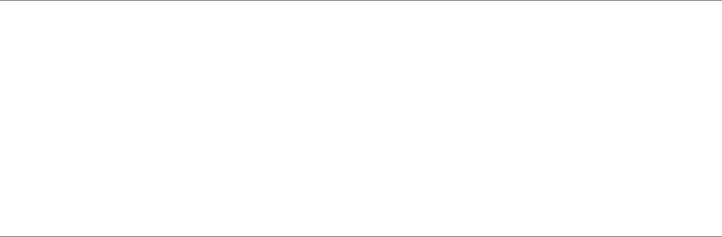
listing of DHCP client switches in the dhclient manual page by typing man
dhclient at the shell prompt.
You can control which broadcast interfaces the DHCP client should configure by
providing a list of those interfaces on the command line. The names of the interfaces
should be the same names shown when you type
netstat -i.
ISC DHCP Client Configuration
The ISC DHCP client does not require any special configuration. However, it is possi-
ble to provide a configuration to change the default behavior of the DHCP client.
You can widely adjust the DHCP client’s protocol timing through the configuration
file. You can also configure the client to send different values to the DHCP server.
Requesting Additional Options
The DHCP client can be configured to request additional options that can be used by
a custom DHCP client shell script. You can do this by using the
request statement,
as shown in Example 21.1 (note that if you set up a parameter request list, you must
explicitly request the
subnet mask, routers, domain-name, and domain-name-servers
options, or the client does not receive those options).
Example 21.1
request subnet-mask, routers, domain-name, domain-name-servers,
ntp-servers;
Rejecting Unacceptable Offers
You can instruct the DHCP client to reject DHCP offers that do not provide options
that the client needs. For example, you might say that at a minimum, the client
needs
subnet-mask and routers options, as shown in Example 21.2.
Example 21.2
require subnet-mask, routers;
Overriding Options Sent by the DHCP Server
You can configure the DHCP client to override or augment some values that the
DHCP server returns to it. For instance, the DHCP server might return a domain
name of
fugue.com when you want to have /etc/resolv.conf specify a domain
search path of
manhattan.fugue.com fugue.com. You can do this by using the
prepend statement. If the computer on which you are running the DHCP server has
a local name server, you might want to use only your own name server. You can
accomplish this by using the
supersede statement.
CHAPTER 21 DHCP Clients368
025 3273 CH21 10/3/02 4:57 PM Page 368
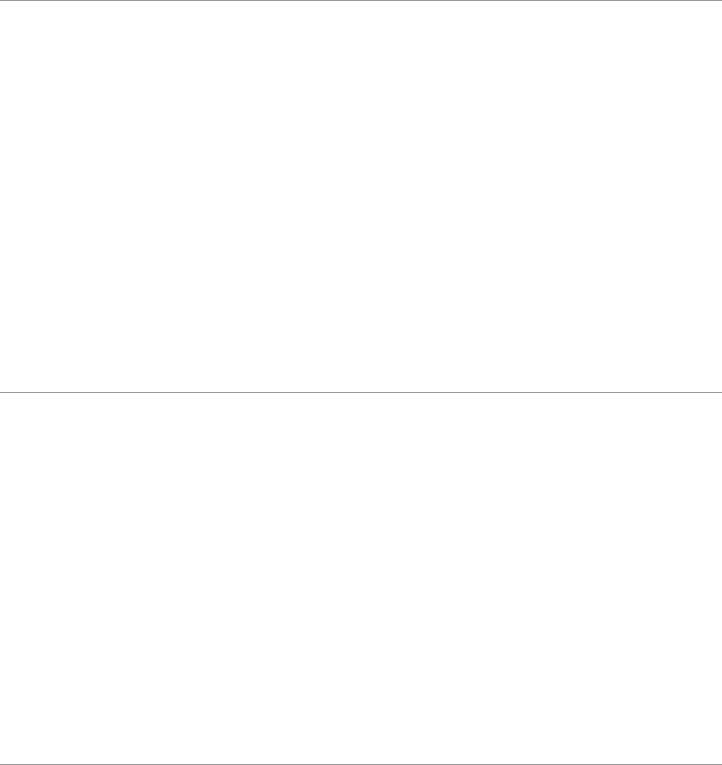
Example 21.3 shows a sample configuration that performs these two customizations.
Example 21.3
prepend domain-name “manhattan.fugue.com”;
supersede domain-name-servers 127.0.0.1;
Doing Interface-Specific Customizations
You can specify different customizations for different network interfaces. One useful
customization is simply to specify a list of network interfaces to configure in the
configuration file, rather than having to specify them on the command line. Only
the interfaces that are mentioned in the configuration file (or on the command line)
are configured.
Example 21.4 shows an example of the
interface statement being used to send
different
client identifier options for two different network interfaces. If the send
statement is specified outside an interface declaration, it causes the same value to
be sent for all interfaces.
Example 21.4
interface “ln0” {
send dhcp-client-identifier 1:8:0:2b:4c:a9:ad;
}
interface “fpa0” {
send dhcp-client-identifier “snorg-fddi”;
}
Microsoft DHCP Client Emulation
To emulate the behavior of a Microsoft Windows DHCP client, it is sometimes useful
to send a
host-name option and a standard client identifier. Example 21.5 shows how
to do this.
Example 21.5
send dhcp-client-identifier 1:0:0:ad:a9:22:10;
send host-name “ABACUS\0”;
Microsoft Windows DHCP clients send a zero byte at the end of the host-name
option. Microsoft clients also send a client identifier that is based on the network
interface card’s link-layer address. By sending the same sort of options that the
Microsoft server does, the ISC server can be made to convince a DHCP server that
only works with Microsoft DHCP clients to work with the ISC DHCP client as well.
The ISC DHCP Client 369
025 3273 CH21 10/3/02 4:57 PM Page 369

The example assumes that the client’s network interface is an Ethernet card with a
link-layer address of 0:0:ad:a9:22:10.
ISC DHCP Client Network Setup Script Customization
Because the ISC DHCP client does its network setup through a shell script, it’s possi-
ble to customize the network setup process quite extensively. You are not supposed
to modify the shell script directly; instead, the standard client script invokes two
scripts: one before it takes any action and one when it exits. The first script is called
/etc/dhclient-enter-hooks, and the second is called /etc/dhclient-exit-hooks.
The manual page for the DHCP client script
dhclient-script describes how you can
program these customization scripts.
ISC DHCP Client Debugging
If the DHCP client is having trouble getting an IP address, it can be useful to observe
its startup messages to see what is happening. The progress of the client through the
phases described in the section “The Theory of DHCP Client Operation,” earlier in
this chapter, displays up to the time at which the client gets an IP address. After the
client has an IP address, you can track its progress by looking in the system log; like
the ISC DHCP server, the ISC DHCP client logs all its activity by using the
LOG_DAEMON facility.
A normal client startup log should look something like the one in Example 21.6.
Example 21.6
grosse# dhclient
Internet Software Consortium DHCP Client V3.0.1
Copyright 1995-2002
The Internet Software Consortium.
All rights reserved.
Please contribute if you find this software useful.
For info, please visit http://www.isc.org/dhcp-contrib.html
Listening on BPF/ep0/00:10:4b:ec:93:61
Sending on BPF/ep0/00:10:4b:ec:93:61
Sending on Socket/fallback/fallback-net
DHCPDISCOVER on ep0 to 255.255.255.255 port 67 interval 1
DHCPOFFER from 10.0.0.3
DHCPREQUEST on ep0 to 255.255.255.255 port 67
DHCPACK from 10.0.0.3
New Network Number: 10.0.0.0
New Broadcast Address: 10.0.0.255
bound to 10.0.0.2 -- renewal in 1800 seconds.
grosse#
CHAPTER 21 DHCP Clients370
025 3273 CH21 10/3/02 4:57 PM Page 370

If no DHCP server is on the network segment to which the client is connected, you
simply see a series of
DHCPDISCOVER messages, and finally, after about one minute,
the client announces that it’s giving up and goes into the background. This can also
happen if the network is very busy and the DHCP server or the network is dropping
packets, or if the DHCP server has no IP addresses available to offer to the client.
If two DHCP servers are competing, and one is incorrectly configured, you see a
slightly different sequence, as shown in Example 21.7.
Example 21.7
[...]
DHCPDISCOVER on ep0 to 255.255.255.255 port 67 interval 1
DHCPOFFER from 10.0.0.3
DHCPOFFER from 10.0.0.7
DHCPREQUEST on ep0 to 255.255.255.255 port 67
DHCPNAK from 10.0.0.7
DHCPDISCOVER on ep0 to 255.255.255.255 port 67 interval 2
[...]
In this case, the client fails to get an IP address because when it selects an address
from the DHCP server at 10.0.0.3, the DHCP server at 10.0.0.7 sends a
DHCPNAK
message, indicating that the address is incorrect and causing the client to start over.
If you are not the administrator for this site and you have no immediate way to fix
the DHCP server at 10.0.0.7, you can instruct the DHCP client to ignore responses
from that server, as shown in Example 21.8.
Example 21.8
reject 10.0.0.7;
If the DHCP client already has an IP address, it starts up in the INIT-REBOOT state
and initially broadcasts a
DHCPREQUEST message, rather than a DHCPDISCOVER message.
When the network configuration it’s requesting is correct and the DHCP server is
available, this looks exactly like what’s shown in Example 21.8, minus the
DHCPDIS-
COVER and DHCPOFFER messages. If the address is incorrect, the transaction (if it goes
well) looks like the one shown in Example 21.9.
Example 21.9
grosse# dhclient
[...]
DHCPREQUEST on ep0 to 255.255.255.255 port 67
DHCPNAK from 10.0.0.3
DHCPDISCOVER on ep0 to 255.255.255.255 port 67 interval 1
The ISC DHCP Client 371
025 3273 CH21 10/3/02 4:57 PM Page 371

DHCPOFFER from 10.0.0.3
DHCPREQUEST on ep0 to 255.255.255.255 port 67
DHCPACK from 10.0.0.3
New Network Number: 10.0.0.0
New Broadcast Address: 10.0.0.255
bound to 10.0.0.2 - renewal in 1800 seconds.
grosse#
If the DHCP server can’t provide an IP address to a DHCP client that starts in the
INIT-REBOOT state, the log shows the DHCPREQUEST/DHCPNAK exchange, and then the
client sends
DHCPDISCOVER messages until it gives up because the server isn’t
responding.
Controlling the ISC DHCP Client
You can control the ISC DHCP client by using the OMAPI interface. Using OMAPI,
you can tell the DHCP client to release its lease and exit, to stop renewing its lease,
or to immediately renew its lease. This can be useful when you’re shutting down the
system, and also when the system is hibernating and waking up.
In order to control the DHCP client with OMAPI, you must configure the client to
accept OMAPI connections. To do this, you add an
omapi port statement, a key
statement, and an omapi key statement to your dhclient.conf file, as shown in
Example 21.10.
Example 21.10
key omkey {
algorithm HMAC-MD5.SIG-ALG.REG.INT;
secret MBZMjgiuubIC7IqAU0v7k8wtAJY2axufNyJVUYlyro0=;
}
omapi port 923;
omapi key omkey;
The secret key is required because the OMAPI protocol is a TCP/IP-based protocol,
and you do not want anybody who can connect to the OMAPI port to be able to
control your DHCP client. Do not use the key shown in the example; generate one
by using the
dnssec-keygen command, which comes with the ISC BIND version 9
distribution. Example 21.11 shows how to do this.
CHAPTER 21 DHCP Clients372
Example 21.9 Continued
025 3273 CH21 10/3/02 4:57 PM Page 372

Example 21.11
tongpanyi% dnssec-keygen -a HMAC-MD5 -b 256 -n USER omkey
Komkey.+157+00560
tongpanyi% cat Komkey.+157+00560.private
Private-key-format: v1.2
Algorithm: 157 (HMAC_MD5)
Key: MBZMjgiuubIC7IqAU0v7k8wtAJY2axufNyJVUYlyro0=
tongpanyi%
The dnssec-keygen command requires random data to generate a key, and it either
asks you to type on the keyboard or use your operating system’s built-in secure
random number generator. If your system does not have a very good source of
entropy,
dnssec-keygen appears to hang. If this happens, you can interrupt it and
then restart it with the
-r keyboard flag, which tells it to just use your typing on the
keyboard to generate randomness.
OMAPI is an object-oriented API for accessing and changing objects in remote
servers. To control the client, you use the
omshell command to change the value of
the
state attribute of the control object on the DHCP client. The three values that
are useful are shown in Table 21.1.
TABLE 21.1 DHCP Client Control States for OMAPI
Value Action Description
2 Shutdown The DHCP client deletes its DNS registra-
tion, sends a DHCPRELEASE message to the
DHCP server, and exits.
3 Hibernate The DHCP client stops sending packets on
the network interfaces it controls. This
should be done before putting a portable
computer into any sort of hibernation.
4 Awaken The DHCP client immediately resumes the
DHCP protocol by going into the INIT-
REBOOT state, which means it broadcasts a
DHCPREQUEST message to confirm its IP
address. If its lease expired while it was
asleep, it goes into the INIT state and
broadcasts a DHCPDISCOVER message. This
should be done whenever a portable
computer awakens from hibernation, and
you might also need to do it if you unplug
a computer from one network and plug it
into another.
The ISC DHCP Client 373
025 3273 CH21 10/3/02 4:57 PM Page 373

Example 21.12 shows the omshell command being used to set the client into the
shutdown state.
Example 21.12
bdagmed# omshell
> server 127.0.0.1
> port 854
> key omkey MBZMjgiuubIC7IqAU0v7k8wtAJY2axufNyJVUYlyro0=
> connect
obj: <null>
> new control
obj: control
> open
obj: control
state = 00:00:00:00
> set state = 4
obj: control
state = 4
> update
obj: control
state = 4
> ^C
bdagmed#
The Apple MacOS X DHCP Client
Apple’s MacOS X operating system comes with a DHCP client that combines many
of the good features of the DHCP clients described previously. This client can be
configured with a GUI, and it can be controlled at the command line as well. To
access the DHCP GUI, click the Apple icon in the upper-left corner of the screen and
select System Preferences, as shown in Figure 21.7.
When you select System Preferences, the
System Preferences application opens, as
shown in Figure 21.8.
To configure DHCP, click the icon labeled
Network. The Network dialog box, shown
in Figure 21.9, appears.
CHAPTER 21 DHCP Clients374
025 3273 CH21 10/3/02 4:57 PM Page 374
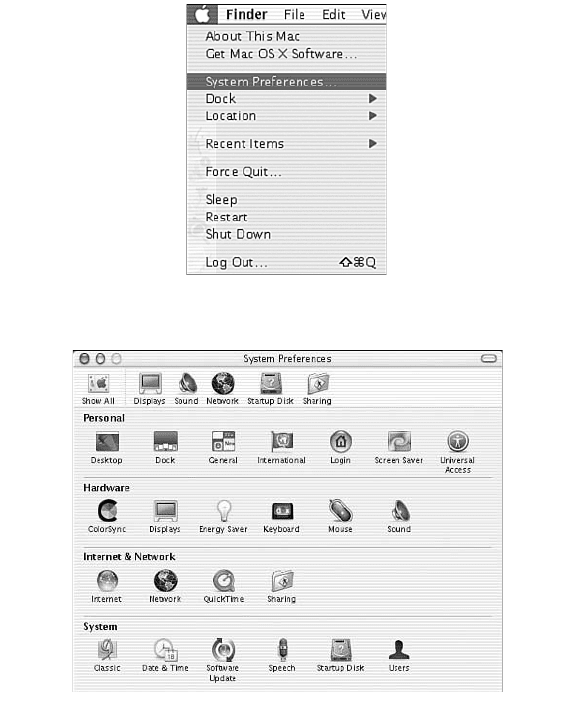
The Apple MacOS X DHCP Client 375
FIGURE 21.7 Getting to System Preferences.
FIGURE 21.8 The System Preferences Main screen.
The Network dialog box allows you to select the network interface you are configur-
ing. In Figure 21.9, we are configuring the Ethernet interface. You can select a differ-
ent interface to configure by clicking on the selector menu labeled
Show: Ethernet
Interface. The Network dialog box allows you to select a variety of different ways of
configuring the network interface. We have chosen DHCP, using the selector menu
that in Figure 21.9 is labeled Configure: Using DHCP.
025 3273 CH21 10/3/02 4:57 PM Page 375
