Asai K. (ed.) Human-Computer Interaction. New Developments
Подождите немного. Документ загружается.

2
The Role of Head-Up Display in Computer-
Assisted Instruction
Kikuo Asai
National Institute of Multimedia Education
Japan
1. Introduction
The head-up display (HUD) creates a new form of presenting information by enabling a
user to simultaneously view a real scene and superimposed information without large
movements of the head or eye scans (Newman, 1995; Weintraub and Ensing, 1992). HUDs
have been used for various applications such as flight manipulation, vehicle driving,
machine maintenance, and sports, so that the users improve situational comprehension with
the real-time information. Recent downsizing of the display devices will expand the HUD
utilization into more new areas.
The head-mounted display (HMD) has been used as a head-mounted type of HUDs for
wearable computing (Mann, 1997) that gives a user situational information by wearing a
portable computer like clothes, a bag, and a wristwatch. A computer has come to interact
intelligently with people based on the context of the situation with sensing and wireless
communication systems.
One promising application is in computer-assisted instruction (CAI) (Feiner, et al., 1993) that
supports the works such as equipment operation, product assembly, and machine
maintenance. These works have witnessed the introduction of increasingly complex
platforms and sophisticated procedures, and have required the instructional support. HUD-
based CAI applications are characterized by real-time presentation of instructional
information related to what a user is looking at. It is commonly thought that HUD-based
CAI will increase productivity in instruction tasks and reduce errors by properly presenting
task information based on a user’s viewpoint.
However, there are not enough empirical studies that show which factors of HUDs improve
user performance. A considerable amount of systematic research must be carried out in
order for HUD-based CAI to fulfill its potential to use the scene augmentation to improve
human-computer interaction.
We have developed a HUD-based CAI system that enables non-technical staff to operate the
transportable earth station (Asai, et al., 2006). Although we observed that users of the HUD-
based CAI system performed slightly better than users of conventional PCs and paper
manuals, it was not clear which factors significantly affected performance in operating the
system. We here conducted a laboratory experiment in which participants performed a task
of reading articles and answering questions, in order to evaluate how readable the display
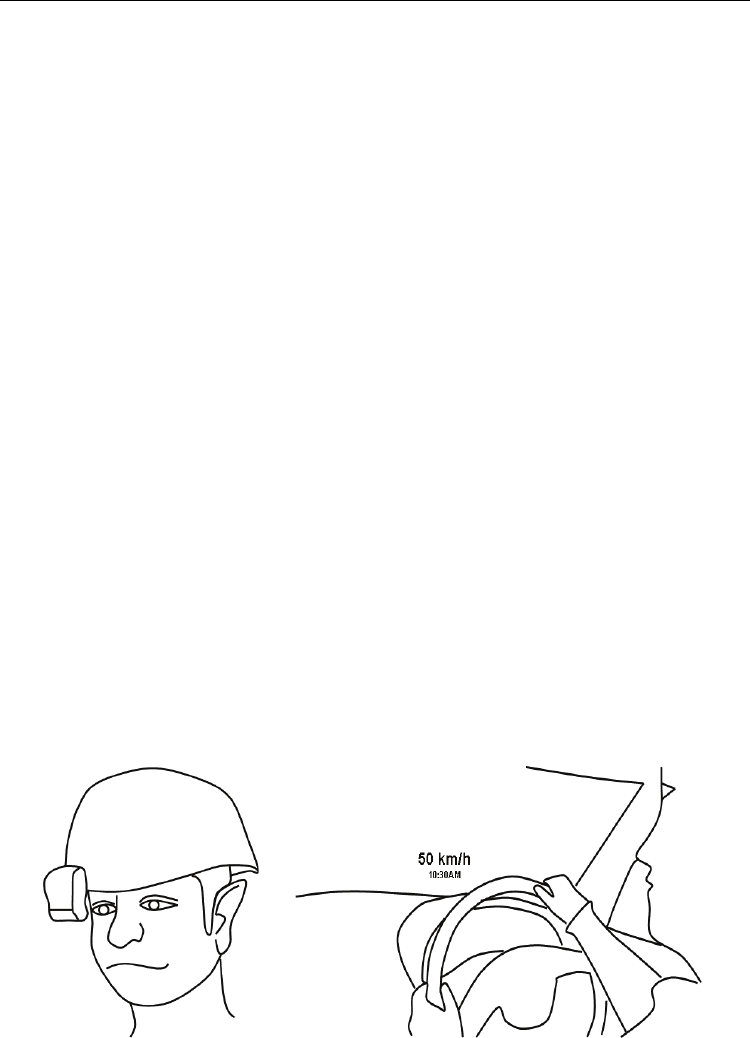
Human-Computer Interaction, New Developments
32
of the HUD is, how easy it is to search information using the system, and how it affects the
work efficiency. We then discuss the characteristics of HUD-based CAI, comparing the task
performance between the HUD-based CAI and conventional media.
Thus, this chapter is a study on the information processing behavior at an HUD, focusing on
its role in CAI. Our aim is to introduce the basic concept and human factors of an HUD,
explain the features of HUD-based CAI, and show user performance with our HUD-based
CAI system.
2. HUD Technology
The HUD basically has an optical mechanism that superimposes synthetic information on a
user’s field of view. Although the HUD is designed to allow a user to concurrently view a
real scene and superimposed information, its type depends on the application. We here
categorize HUDs into three design types: head-mounted or ground-referenced, optical see-
through or video see-through, and single-sided or two-sided types.
2.1 Head-mounted and Ground-referenced Types
HUDs are categorized into the head-mounted and ground-referenced types in terms of
spatial relationship between the head and HUD, as shown in Fig. 1.
In the head-mounted type (Fig. 1 (a)), an HUD is mounted on the head, being attached to a
helmet or a head band. It is generally called a head-mounted display (HMD). Since the HUD
is fixated to the head, a user can see visual information, even though moving the head. The
head-mounted type of HUD is used at the environment where users have to look around
them, such as building construction, surgical operation, and sports activities. The head-
mounted HUD should be light in weight, because the user has to support its weight.
In the ground-referenced type (Fig. 1 (b)), an HUD is grounded to a desktop, wall, or floor.
Since the relation between the head and HUD is not fixated spatially, visual information can
be viewed just in case that a user directs the head to the HUD. The ground-referenced type
of HUD is used at the environment where users almost look at the same direction, such as
flight manipulation and vehicle driving. The user does not need to support the weight in the
ground-referenced HUD.
(a) Head-mounted type (b) Ground-referenced type
Fig. 1. Spatial relation between the head and HUD
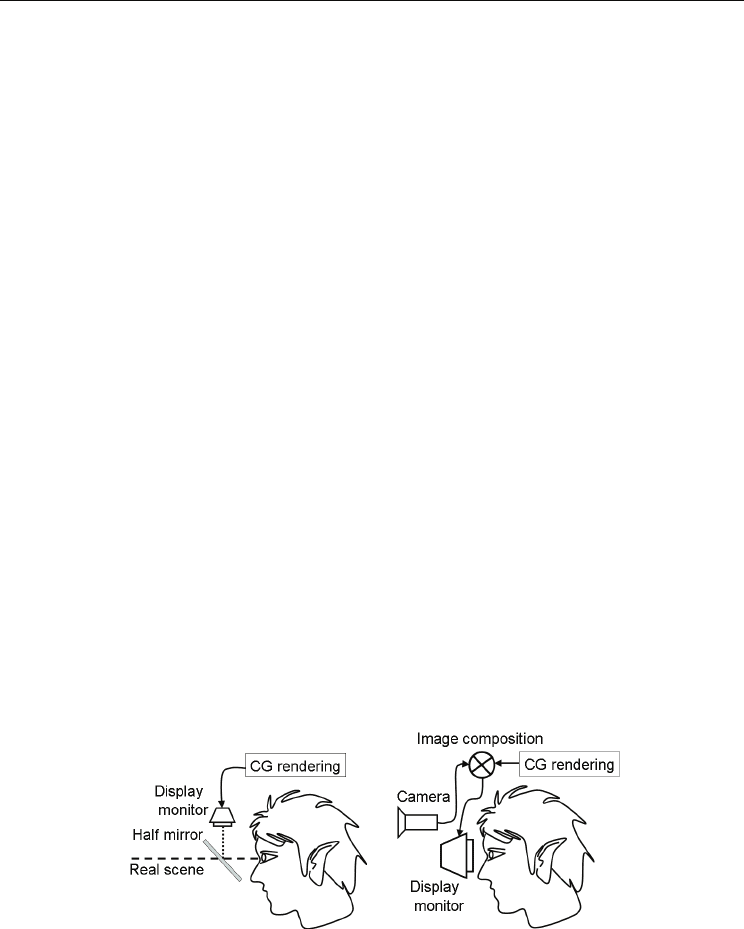
The Role of Head-Up Display in Computer-Assisted Instruction
33
2.2 Optical See-through and Video See-through Types
HUDs are categorized into the optical see-through and video see-through types in terms of
optical mechanism, as shown in Fig. 2.
In the optical see-through type (Fig. 2 (a)), a user sees the real scene through a half mirror
(transparent display) on which the synthetic images including graphics or text are overlaid.
The optical see-through HUD has advantages of seeing the real scene without degradation
of the resolution and delay of the presentation. In addition, eye accommodation and
convergence responses work for the real scene. However, the responses do not work for
virtual objects. That is, the real scene and the synthetic images are at different distances from
the user. Therefore, the user’s eyes need to alternately adjust to these distances in order to
perceive information in the both contexts. Frequent gaze shifting to different depths may
result in eye strain (Neveu, et al., 1998). The optical see-through HUD does not also
represent occlusion correctly because the real scene goes through the half mirror at the pixel
area of the front virtual objects. One more problem is of difficulty in use under a bright
illumination condition such as an outdoor field because of low luminance of the display.
In the video see-through type (Fig. 2 (b)), a real scene is captured by a camera. The user sees
the real scene images, in which information such as graphics or text is superimposed, at a
display monitor. The video see-through HUD has the following advantages; (1) the real
scene can be flexibly processed at the pixel unit, making brightness control and color
correction, (2) there is no temporal deviation between the real scene and virtual objects
because of their synchronous presentation in the display image, and (3) the additional
information is obtained by using the captured scene, deriving depth information from
parallax images and user’s position from the geometric features. According to (1), the
occlusion is achieved by covering the real scene with the virtual objects or culling the back
pixels out of the virtual objects. While, the video see-through HUD has shortcomings due to
losing rich information on the real scene. Low temporal and spatial resolution of the HUD
decreases the realistic and immersive sense of the real scene. The inconsistent focus-depth
information may result in high physiological load during the use. Despite (2), the video see-
through HUD has presentation delay due to the image composition and rendering, which
may sometimes lead to a critical accident at the environment such as a construction site.
(a) Optical see-through type (b) Video see-through type
Fig. 2. Optical difference between the HUDs
2.3 Single-sided and Two-sided Types
HUDs are categorized into the single-sided and and two-sided types in terms of the field of
view based on relation of the eyes and HUD, as shown in Fig. 3. Whether presenting the
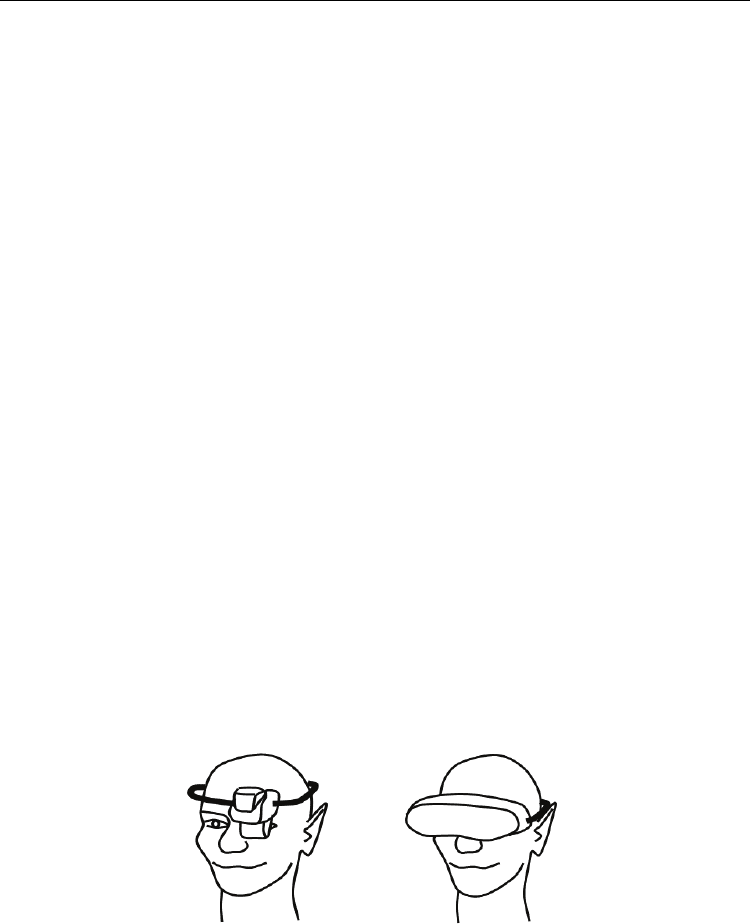
Human-Computer Interaction, New Developments
34
synthetic images to one eye or two eyes is an important factor that dominates the range of
applicable areas.
In the single-sided type of HUD (Fig. 3 (a)), the real scene is viewed by two eyes, and the
synthetic images are presented to one eye using an optical see-through or video see-through
display. The real scene images captured by a video camera have a time lag to be displayed
at the video see-through display. A single-sided HUD is used at the environment where a
user works looking at the peripheral situations or experience of the real world proceeds
acquisition of the complementary information. For example, the single-sided type is usually
used in a construction site due to safety reasons. When the synthetic images or the device
frames interfere largely with the user’s field of view, vital accidents may occur during the
work.
In the two-sided type of HUD (Fig. 3 (b)), the real scene and synthetic images are viewed by
two eyes using an optical see-through or video see-through display. A two-sided HUD is
used at the situation where safety of the user is ensured without looking around, because
the cost of visual interference would be high at the two-sided HMD, in which the overlaid
information interferes with the view of the workspace. For example, the two-sided type is
often used at an entertainment situation because of producing the feeling of being there.
There is a tradeoff relationship between the single-sided and two-sided types in readability
of documents on the HUD and visibility of the real scene via the HUD. The single-sided
HUD enables a user to easily see real objects using one eye with no occlusion, though the
user has to read documents using only one eye. On the other hand, the two-sided HUD
enables the user to read documents with both eyes, though the user has to view real objects
through the display on which the documents are presented. The single-sided HUD is more
convenient for acquiring information on real objects, and the two-sided HUD is more
convenient for acquiring information on the display.
In the head-mounted type, the weight of the HUD is an important factor for user’s comfort.
A single-sided HUD, in general, weighs less than the two-sided HUD. Although the
difference in weight is only 150 g for the HUDs, it turns out to be significant because the
device is attached to the head (Asai, et al., 2005). The heavier the HUD is, the tighter the
HUD has to be placed on the head without being shifted, which may result in difficulty for a
long-time use.
(a) Single-sided type (b) Two-sided type
Fig. 3. Relation between the eyes and HUD
3. Human Factors of HUDs
HUD systems have developed for improving performance of multiple tasks in aircraft
landing and vehicular driving. In the aircraft landing, the HUD system supports pilots to

The Role of Head-Up Display in Computer-Assisted Instruction
35
keep operation performance in navigating through a crowded airspace. In the vehicular
driving, the HUD supports drivers to keep driving performance in accessing information
from multiple sources such as speed, navigation, and accidents. Although numerous
information and communication tools have provided a user with a large amount of
information, the user’s capacity to process information does not change.
There are many researches regarding the costs and benefits of HUDs compared with head-
down displays (HDDs). The benefits of HUDs are mainly characterized by visual scanning
and re-accommodation. In the visual scanning, HUDs reduces the amount of eye scans and
head movements required to monitor information and view the outside world (Haines, et al.,
1980; Tufano, 1997). The traditional HDD causes time sharing between the tasks. For
example, drivers must take their eyes off the road ahead in order to read the status at the
control panel, which affects driving safety. The HUD degrades the problem because of
simultaneous viewing of the monitor information and real scene. In the visual re-
accommodation, HUDs reduces the adjustment time of refocusing the eyes required to
monitor information and view the outside world (Larry and Elworth, 1972; Okabayashi, et
al., 1989). The HDD makes the user refocus the eyes frequently for viewing the closer and
far domains, which may cause fatigue. The HUD degrades the re-accommodation problem
by allowing the user to read the status without shifting focus largely in case being optically
focused farther.
However, use of HUDs did not always improve user performance in aviation safety studies,
especially when unexpected events occurred (Fischer, et al., 1980; Weintraub, et al., 1985).
The HUD users had a shorter response time than the HDD users to detect unexpected
events only in conditions of low workload. The benefits of HUDs, however, were reduced or
even reversed in conditions of high workload (Larish and Wickens, 1991; Wickens, et al.,
1993; Fadden, et al., 2001). Measurement of the time required to mentally switch between
the superimposed HUD symbology and the moving real-world scene revealed that it took
longer to switch when there was differential motion between superimposed symbology in a
fixed place on the HUD and movement in the real-world scene behind the symbology
caused by motion of the aircraft (McCann, et al., 1993). As a result, conformal imagery
(Wickens and Long, 1995) or scene-linked symbology (Foyle, et al., 1995) that moved as the
real objects moved was configured on the HUD to reduce the time it takes to switch
attention. The HUD can depict virtual information reconciled with physically viewable parts
in the real world. This conformal imagery or scene-linked symbology is based on the same
concept as spatial registration of virtual and real objects in augmented reality (AR)
technology (e.g., Milgram and Kishino, 1994; Azuma, 1997).
4. HUD-based CAI
CAI has been applied to maintenance and manufacturing instructions in engineering (Dede,
1986), in which complex tasks must be performed. CAI systems have helped new users learn
how to use devices by illustrating a range of functional capabilities of the device with
multimedia content. However, the human-computer interfaces were inadequate for eliciting
the potential of human performance, due to the limitations of the input/output devices,
including inconvenience of holding a CAI system while working and mismatch of
information processing between computer and human. An HUD environment may make it

Human-Computer Interaction, New Developments
36
possible to improve human-computer interaction in CAI by allowing information to be
integrated into the real scene.
4.1 Applications
Typical examples of HUD-based CAI applications are operation of equipment, assembly of
products, and maintenance of machines. Many systems have been developed as applications
of AR technology, including assistance and training on new systems, assembly of complex
systems, and service work on plants and systems in industrial context (Friedrich, 2002;
Schwald and Laval, 2003).
In the service and maintenance, the work is expected to improve efficiency by accessing
databases on-line and reduce human errors by augmenting the real objects with visual
information such as annotations, data maps, and virtual models (Navab, 2004). As a solution,
an online guided maintenance approach was taken for reducing necessity and dependency
on trained workers facing increasingly complex platforms and sophisticated maintenance
procedures (Lipson, et al., 1998; Bian, et al., 2006). It has potential to create a new quality of
remote maintenance by conditional instructions adjusting automatically to conditions at the
maintenance site, according to input information from the machine and updated knowledge
at the manufacturer. The service and maintenance of nuclear power plants also require
workers to minimize the time for diagnostics (troubleshooting and repair) and comply with
safety regulations for inspection of critical subsystems. The context-based statistical pre-
fetching component was implemented by using document history as context information
(Klinker, et al., 2001). The pre-fetching component records each document request that was
made by the application, and stores the identifier of the requested document in a database.
The database entries and the time dependencies are analyzed for prediction of documents
suitable for the current location and work of the mobile workers.
Early work at Boeing in the assembly process indicated the advantages of HUD technology
in assembling cable harnesses (Caudell and Mizell, 1992). Large and complex assemblies are
composed of parts, some of which are linked together to form subassemblies. To identify the
efficient assembly sequence, engineers evaluate whether the assembly operation is feasible
or difficult and edit the assembly plan. An interactive evaluation tool using AR was
developed to attempt various sequencing alternatives of the manufacturing design process
(Sharma, et al., 1997; Raghavan, et al., 1999). On the other hand, an AR-based furniture
assembly tool was introduced for assemblers to be guided step-by-step in a very intuitive
and proactive way (Zauner, et al., 2003). The authoring tool was also developed offering
flexible and re-configurable instructions. An AR environment allows engineers to design
and plan assembly process through manipulating virtual prototypes at the real workplace,
which is important to identify the drawbacks and revise the process. However, the revision
of the design and planning is time-consuming in the large-scale assembly process.
Hierarchical feature-based models were applied updating the related feature models in
stead of the entire model. This results in computational simplicity offering a real-time
environment (Pang, et al., 2006)
4.2 Effects
Compared to conventional printed manuals, HUD-based CAI using an HMD has the
following advantages:

The Role of Head-Up Display in Computer-Assisted Instruction
37
1) Hands-free presentation
An HMD presents information with a display mounted on the user's head. Therefore,
although cables are attached to supply electric power and data, both hands can freely be
used for a task.
2) Reduction of head and eye movements
Superimposing virtual objects onto real-world scenes enables users to view both virtual
objects and real scenes with less movement of the eyes and the head. Spatial separation of
the display beyond 20 deg. involves progressively larger head movements to access of visual
information (Previc, 2000), and information access costs (effort required to access
information) increase as spatial separation increases (Wickens, 1992).
3) Viewpoint-based interaction
Information related to the scenes detected by a camera attached to an HMD is presented to
the user. Unlike printed media, there is no need for the user to search for the information
required for a specific task. The user simply looks at an object, and the pertinent information
is presented at the display. This triggering effect enables efficient retrieval of information
with little effort by the user (Neumann and Majoros, 1998).
While many systems have been designed based on implicit assumptions that HUDs improve
user performance, little direct empirical evidence concerning their effectiveness has been
collected. An inspection scenario was examined in three different conditions: an optical see-
through AR, a web browser, and a traditional paper-based manual (Jackson, et al., 2001).
They found that the condition of the paper manual outperformed those of the others. In a
car door assembly, the experimental results showed that the task performance depended on
degree of difficulty on the assembly tasks (Wiedenmaier, et al., 2003). The AR condition
wearing an HMD was more suitable for the difficult tasks than the paper manual condition,
whereas the performance had no significant difference for the easy tasks between the two
conditions.
There has been an investigation of how effectively information is accessed in annotated
assembly domains. The effectiveness of spatially-registered AR instructions was compared
to the other three instructions: a printed manual, CAI on an LCD monitor, and CAI on a see-
through HMD, in experiments on a Duplo-block assembly (Tang, et al., 2003). The results
showed that the spatially-registered AR instructions improved task performance and
relieved mental workload on assembly tasks by overlaying and registering information to
the workspace in a spatially meaningful way.
5. Case Study
We applied a HUD-based CAI to a support system for the operation of a transportable earth
station containing many pieces of equipment used in satellite communications (Tanaka and
Kondo, 1999). The transportable earth station was designed so that non-technical staff could
manage the equipment in cooperation with a technician at a hub station. However,
operating unfamiliar equipment was not easy for them, even though a detailed instruction
manual was available. One of the basic problems staff has during the operation was to
understand what part of the instruction manual related to which equipment and then
figuring out the sequence of steps to carry out a procedure. Another problem was that the
transmission at a session leaves little room for error in operating the equipment because
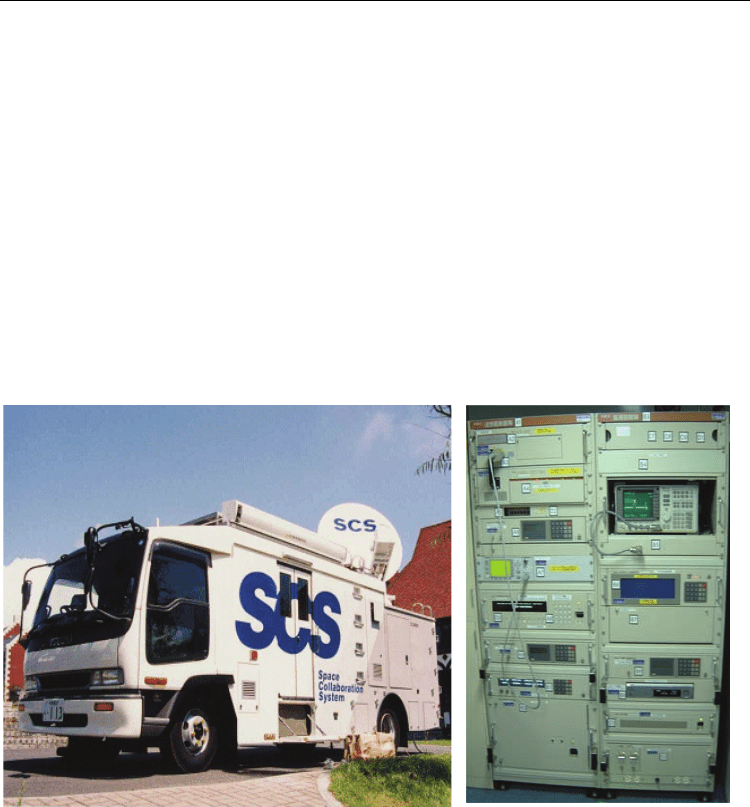
Human-Computer Interaction, New Developments
38
mistakes of the transmission operation may give serious damage to the communication
devices of the satellite.
5.1 Transportable Earth Station
A transportable earth station has been constructed as an extension of the inter-university
satellite network that is used for remote lectures, academic meetings, and symposia in
higher education, to exchange audio and video signals. The network now links 150 stations
at universities and institutes. The transportable earth station has the same functionality as
the original stations on campus but can be transported throughout Japan.
Figure 4 (a) shows a photograph of the transportable earth station. The van carries
transmitting-receiving devices, video-coding machines, a GPS-based automatic satellite-
acquisition system, and various instruments of measurements. The operator has to manage
these pieces of equipment with the appropriate procedures and perform the adjustments
and settings required for satellite communications. The uplink access test involves the
operation of the transmitters and receivers shown in Figure 4 (b), and this requires some
specialized expertise and error-free performance.
(a) Van (b) Equipment
Fig. 4. Transportable earth station
5.2 HUD-based CAI System
Our HUD-based CAI system was originally designed to improve operation of the
transportable earth station. Here, the outline of the prototype system assumes that the
system will be used to operate the pieces of equipment in the transportable earth station,
though the experiment described in the next section was done under laboratory conditions.
Figure 5 shows a schematic configuration of our prototype system. A compact camera
attached to the user’s head captures images from the user’s viewpoint. These images are
transferred to a PC through a DV format. Identification (ID) patterns registered in advance
are stuck on the equipment, and each marker is detected in the video images using
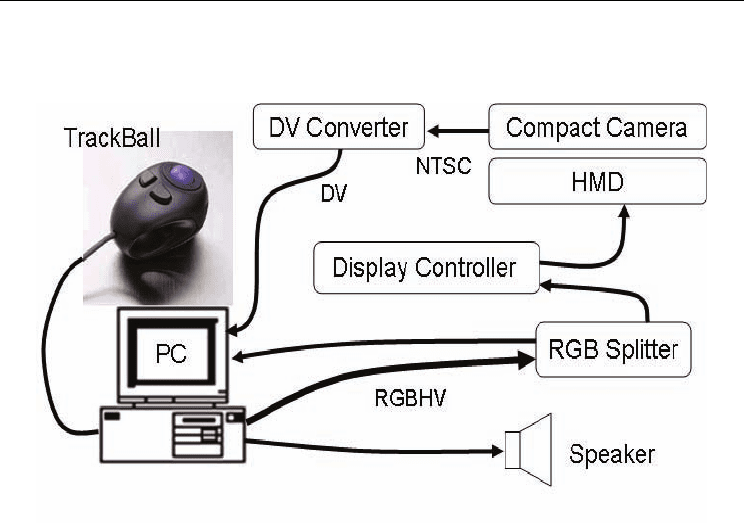
The Role of Head-Up Display in Computer-Assisted Instruction
39
ARToolkit (Kato, et al., 2000), which is a C/OpenGL-based open-source library that detects
and tracks objects using square frames.
Fig. 5. System configuration
When the marker pattern is found in the registered list, ARToolkit identifies the piece of
equipment and the appropriate instructions are presented to the user via an HMD. At the
same time, the name of the equipment is stated audibly by a recorded voice to alert the user
and make sure he or she works on the right piece of equipment. A square marker centered
in or close to the center of the scene is detected, as several markers are present in the same
scene. A trackball is used to control pages by, for example, scrolling pages, sticking a page,
and turning pages.
5.3 Software Architecture
Figure 6 shows the software architecture of the prototype system. The software consists of
two parts that have a server-client relationship: image processing and display application.
The server and client exchange data using socket communications with UDP/IP. The server-
client architecture enables the load to be distributed to two processors, though the prototype
system was implemented on one PC.
It is common for graphical signs or simple icons to be presented with spatial registration to
real objects in assembly tasks. In our case, however, using such graphical metaphors is
insufficient to represent the amount of information because detailed operating instructions
for the equipment should be provided based on conditions. Such documents contain too
much information to be spatially registered with a single piece of equipment. Unfortunately,
the resolution and field of view are currently limited in commercially available HMDs.
Therefore, we displayed the manual documents with large fonts, sacrificing the spatial
registration to the real equipment. The lack of spatial registration may not be a problem for
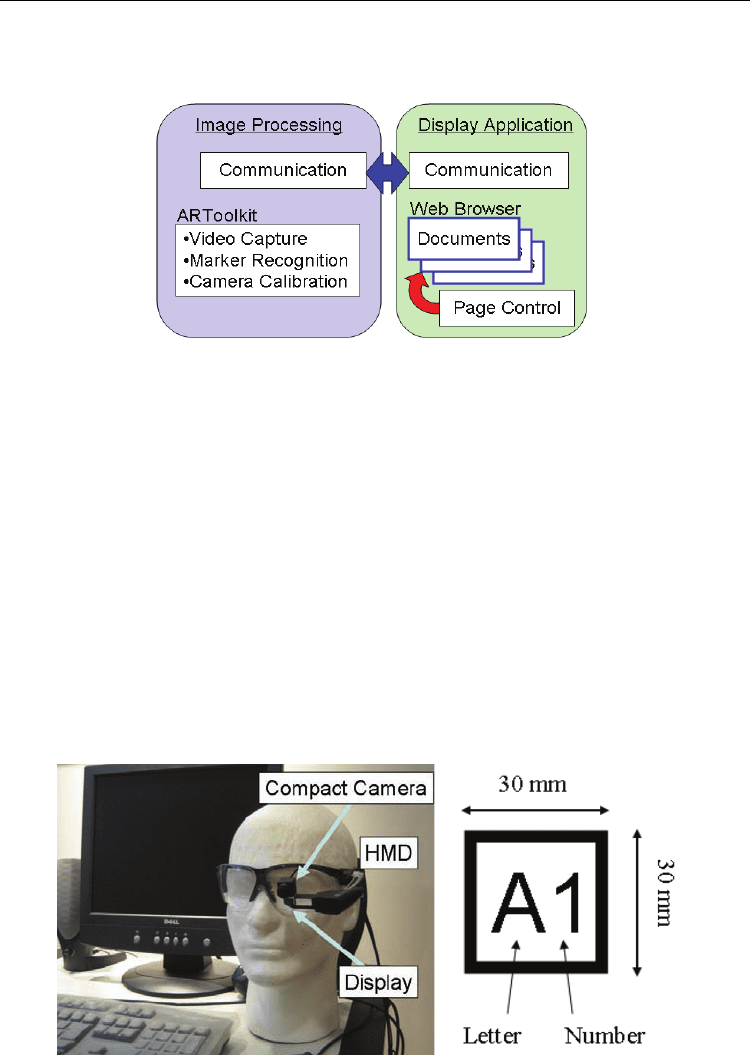
Human-Computer Interaction, New Developments
40
us because, unlike aircraft landing simulation, there is no differential motion in the
manipulation of the equipment and the background scene is stable.
Fig. 6. Software architecture
Pages presented on the HMD are formatted in HTML, which enables a Web browser to be
used to display multimedia data and makes instruction writing easier. Writing content for
this kind of application, which has usually required programming skills and graphics
expertise, is often costly and time consuming. Instructions must be customized to each piece
of equipment and sometimes need to be revised, which may greatly increase the workload.
The use of a Web browser enables fast implementation and flexible reconfiguration of the
component elements in the instructions.
5.4 Implementation
The prototype system was implemented on a 2.8-GHz Pentium 4 PC with a 512-MB
memory. The video frame rate of the image processing was roughly 30 frames per second. A
single-sided HMD (SV-6, produced by Micro Optical) was installed as shown in Fig. 7,
attaching a compact camera. The HMD has a viewing angle of roughly 20 degrees in the
diagonal and the pinhole camera has a viewing angle of 43 degrees. The HMD, including
the camera, weighs 80 g.
Fig. 7. HMD with a camera Fig. 8. Sample ID marker
