Allen-Bradley/Rockwell. 1747-DTAM-E .Руководство пользователя
Подождите немного. Документ загружается.

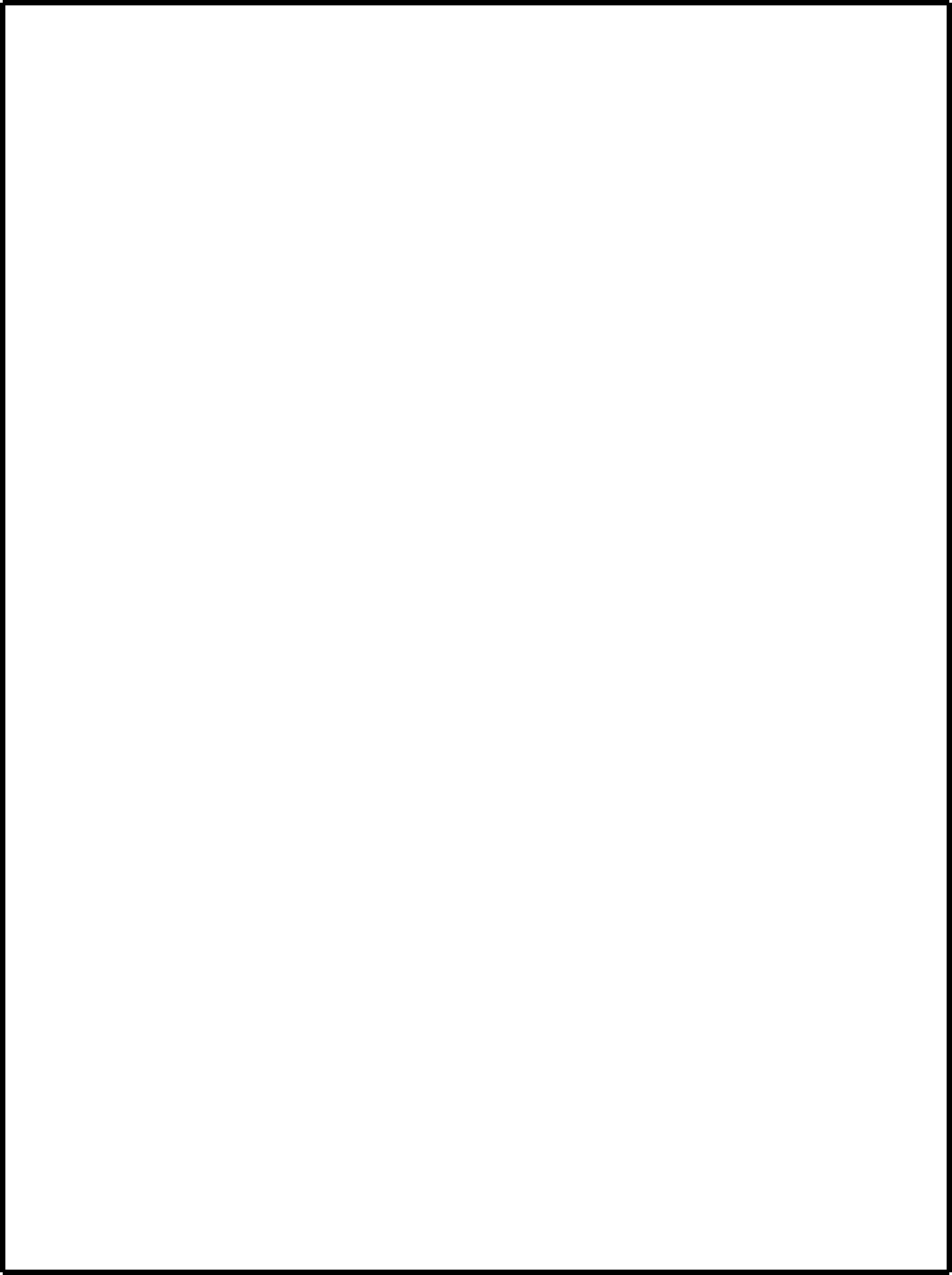
DTAM
MANUFACTURER DATA SHEET
Allen-Bradley/Rockwell
1747-DTAM-E
Manufacturer:
Model Number:
PDF File: Doc_000075_Cover.pdf
Covers: Doc_000049_Covers.mdb
This page is intentionally left blank
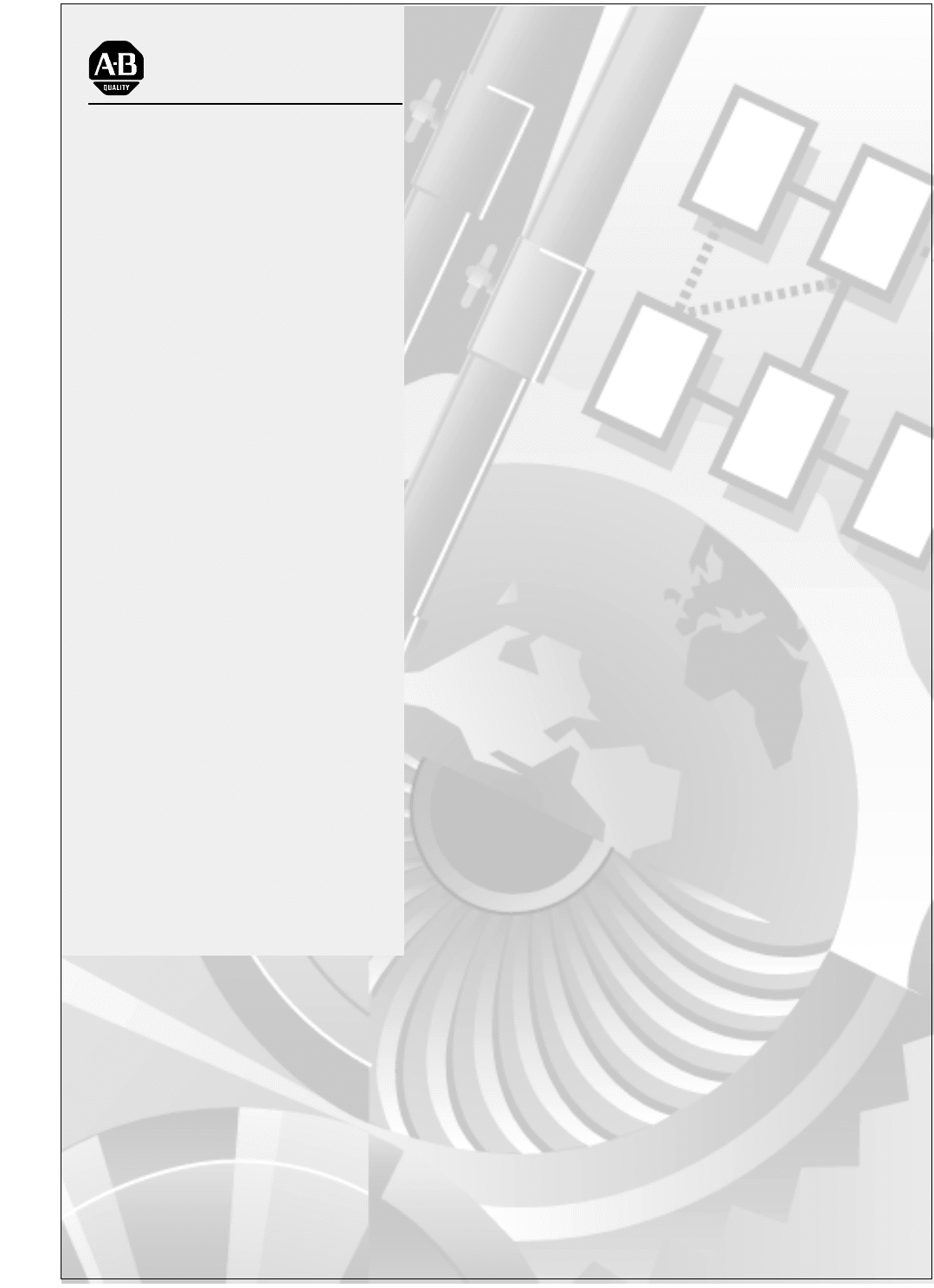
User
Manual
Data Table
Access Module
(Cat. No. 1747-DTAM-E)
Allen-Bradley
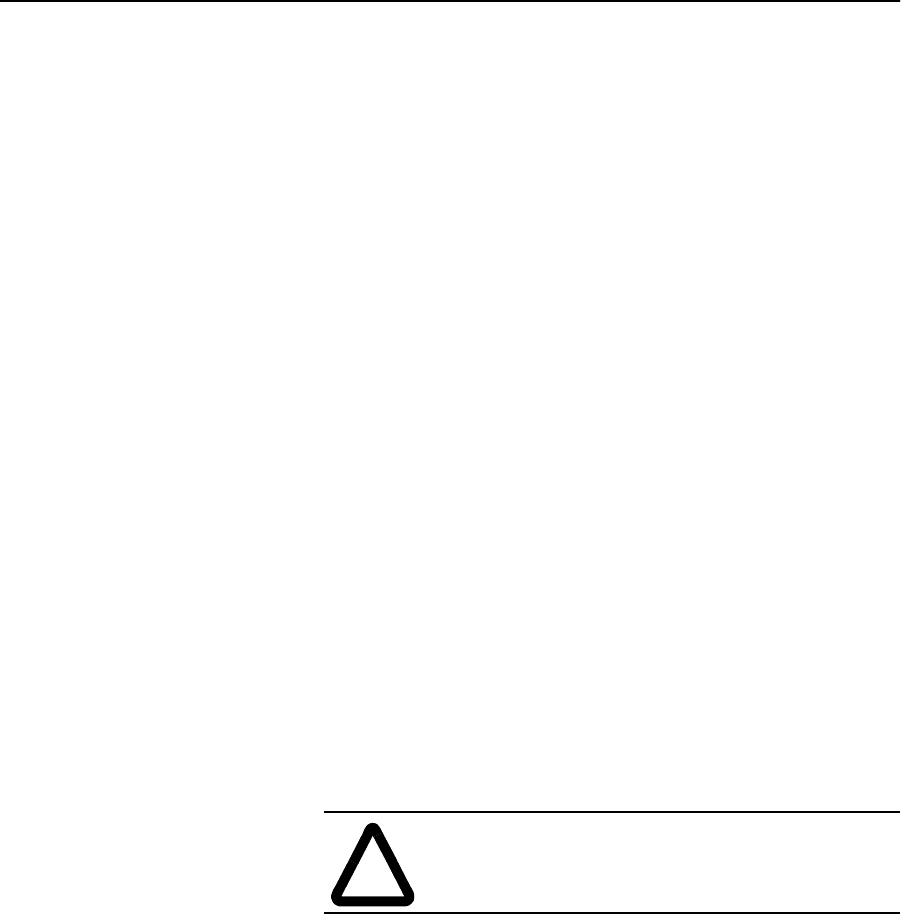
Important User Information
Because of the variety of uses for the products described in this
publication, those responsible for the application and use of this
control equipment must satisfy themselves that all necessary
steps have been taken to assure that each application and use
meets all performance and safety requirements, including any
applicable laws, regulations, codes and standards.
The illustrations, charts, sample programs and layout examples
shown in this guide are intended solely for purposes of example.
Since there are many variables and requirements associated with
any particular installation, Allen-Bradley does not assume
responsibility or liability (to include intellectual property
liability) for actual use based upon the examples shown in this
publication.
Allen-Bradley publication SGI-1.1, Safety Guidelines for the
Application, Installation and Maintenance of Solid-State Control
(available from your local Allen-Bradley office), describes some
important differences between solid-state equipment and
electromechanical devices that should be taken into consideration
when applying products such as those described in this
publication.
Reproduction of the contents of this copyrighted publication, in
whole or part, without written permission of Allen-Bradley
Company, Inc., is prohibited.
Throughout this manual we use notes to make you aware of safety
considerations:
Attention statements help you to:
• identify a hazard
• avoid a hazard
• recognize the consequences
!
ATTENTION: Identifies information about
practices or circumstances that can lead to personal
injury or death, property damage or economic loss.
Important: Identifies information that is critical for successful
application and understanding of the product.
PLC, PLC2, PLC3, and PLC5 are registered trademarks of Rockwell Automation.
SLC, SLC500, PanelView, RediPANEL, and Dataliner are trademarks of Rockwell
Automation.
IBM is a registered trademark of International Business Machines, Inc.
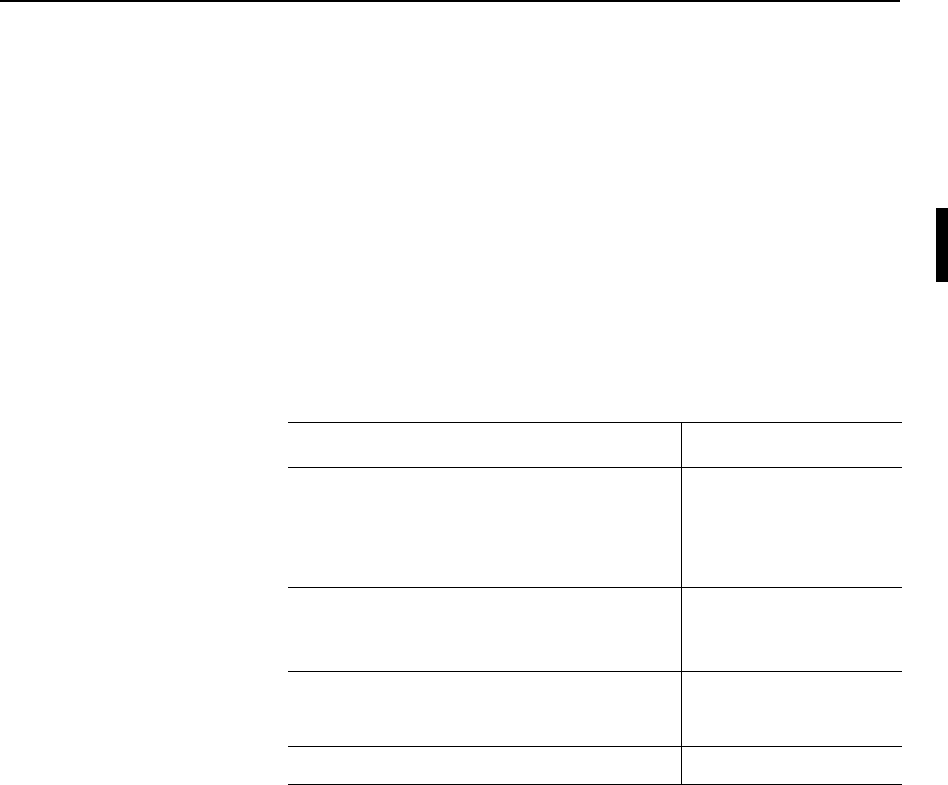
Publication 1747-6.1
Summary of Changes
The information below summarizes the changes to this manual since
the last printing.
To help you find new information and updated information in this
release of the manual, we have included change bars as shown to the
right of this paragraph.
New Information The table below lists sections that document new features and provide
additional information about existing features, and it shows where to
find this new information.
For New Information On See Chapter
Because users may employ different programming
devices, specific references to Advanced Programming
Software have been removed from this manual.
Preface – Related
Documentation Table and/or
Your Software User Manual
Chapter 8 – Message
Capability
Notice of Class I, Division 2, Groups A, B, C, D
Hazardous Location Certification
Chapter 1 – Data Table
Access Module Overview
Appendix A – Specifications
An updated diagram showing the connection of a DTAM
module to a DH485 network using a link coupler and an
Advanced Interface Converter (1747-NET-AIC).
Chapter 2 – Installation and
Power Up
An updated listing of MSG Instruction Error Codes Chapter 9 – Troubleshooting

S-2 Summary of Changes
Publication 1747-6.1

Table of Contents iii
Publication 1747-6.1
Table of Contents
Preface
Who Should Use this Manual . . . . . . . . . . . . . . . . . . . . . . . . . . . . . . . . . . P-1
Purpose of this Manual . . . . . . . . . . . . . . . . . . . . . . . . . . . . . . . . . . . . . . . P-1
Contents of this Manual . . . . . . . . . . . . . . . . . . . . . . . . . . . . . . . . . . . .P-2
Related Documentation . . . . . . . . . . . . . . . . . . . . . . . . . . . . . . . . . . . . P-3
Common Techniques Used in this Manual . . . . . . . . . . . . . . . . . . . . . . . . P-3
Allen-Bradley Support . . . . . . . . . . . . . . . . . . . . . . . . . . . . . . . . . . . . . . . .P-4
Local Product Support . . . . . . . . . . . . . . . . . . . . . . . . . . . . . . . . . . . . . P-4
Technical Product Assistance . . . . . . . . . . . . . . . . . . . . . . . . . . . . . . .P-4
Your Questions or Comments on this Manual . . . . . . . . . . . . . . . . . . . P-4
Data Table Access Module
Overview
Chapter 1
Module Overview . . . . . . . . . . . . . . . . . . . . . . . . . . . . . . . . . . . . . . . . . . . 1-1
Installation and Power Up Chapter 2
European Union Directive Compliance . . . . . . . . . . . . . . . . . . . . . . . . . . . 2-1
EMC Directive . . . . . . . . . . . . . . . . . . . . . . . . . . . . . . . . . . . . . . . . . . . 2-1
Mounting the Module . . . . . . . . . . . . . . . . . . . . . . . . . . . . . . . . . . . . . . . . 2-1
Connecting Your Equipment . . . . . . . . . . . . . . . . . . . . . . . . . . . . . . . . . . . 2-4
Module Configuration and Adjustments . . . . . . . . . . . . . . . . . . . . . . . . . . 2-6
Power-Up Sequence . . . . . . . . . . . . . . . . . . . . . . . . . . . . . . . . . . . . . . . . . 2-8
Module Setup Procedure Chapter 3
Keyboard Description . . . . . . . . . . . . . . . . . . . . . . . . . . . . . . . . . . . . . . . . 3-1
Factory Default Settings . . . . . . . . . . . . . . . . . . . . . . . . . . . . . . . . . . . . . . 3-2
Entering the Setup Mode . . . . . . . . . . . . . . . . . . . . . . . . . . . . . . . . . . . . . 3-3
Selecting the Language . . . . . . . . . . . . . . . . . . . . . . . . . . . . . . . . . . . . . . 3-4
Selecting the Node Address . . . . . . . . . . . . . . . . . . . . . . . . . . . . . . . . . . . 3-4
Setting the Baud Rate . . . . . . . . . . . . . . . . . . . . . . . . . . . . . . . . . . . . . . . . 3-5
Setting the Auto Attach Function . . . . . . . . . . . . . . . . . . . . . . . . . . . . . . . 3-5
Backlighting the LCD . . . . . . . . . . . . . . . . . . . . . . . . . . . . . . . . . . . . . . . . 3-6
Setting the Monitor Override Function . . . . . . . . . . . . . . . . . . . . . . . . . . . 3-6
Accepting Module Setup Parameters . . . . . . . . . . . . . . . . . . . . . . . . . . . . 3-7
Using the Module Reset . . . . . . . . . . . . . . . . . . . . . . . . . . . . . . . . . . . . . . 3-7
Attaching to a Processor Chapter 4
Manual Attach Procedure . . . . . . . . . . . . . . . . . . . . . . . . . . . . . . . . . . . . . 4-1
Auto Attach Procedure . . . . . . . . . . . . . . . . . . . . . . . . . . . . . . . . . . . . . . . 4-2
Ready Attached Screen . . . . . . . . . . . . . . . . . . . . . . . . . . . . . . . . . . . . . . 4-3
Operating Mode Text . . . . . . . . . . . . . . . . . . . . . . . . . . . . . . . . . . . . . . 4-3
Backspace Function During Attach Procedure . . . . . . . . . . . . . . . . . . . . . 4-3
Attaching to a Password Protected Processor . . . . . . . . . . . . . . . . . . . . . 4-4

iv Table of Contents
Publication 1747-6.1
Monitoring and Modifying
Data
Chapter 5
Operating Modes . . . . . . . . . . . . . . . . . . . . . . . . . . . . . . . . . . . . . . . . . . . .5-1
Modify Mode . . . . . . . . . . . . . . . . . . . . . . . . . . . . . . . . . . . . . . . . . . . . .5-1
Monitor Mode. . . . . . . . . . . . . . . . . . . . . . . . . . . . . . . . . . . . . . . . . . . . .5-1
Monitor Override Feature . . . . . . . . . . . . . . . . . . . . . . . . . . . . . . . . . . .5-1
Logical Data File Addressing . . . . . . . . . . . . . . . . . . . . . . . . . . . . . . . . . . .5-3
Backspace Function During Data File Address Entry . . . . . . . . . . . . . . . .5-4
Quick Access Addressing . . . . . . . . . . . . . . . . . . . . . . . . . . . . . . . . . . . . .5-5
Entering Data File Addresses . . . . . . . . . . . . . . . . . . . . . . . . . . . . . . . . . .5-7
Entering Input and Output Addresses. . . . . . . . . . . . . . . . . . . . . . . . . .5-7
Entering Bit Addresses . . . . . . . . . . . . . . . . . . . . . . . . . . . . . . . . . . . . .5-7
Entering Timer and Counter Addresses . . . . . . . . . . . . . . . . . . . . . . . .5-7
Entering Control Register Addresses . . . . . . . . . . . . . . . . . . . . . . . . . .5-8
Entering Integer Addresses. . . . . . . . . . . . . . . . . . . . . . . . . . . . . . . . . .5-8
How to Change Displayed Data File Addresses . . . . . . . . . . . . . . . . . . . .5-9
How to Display Higher and Lower Word Addresses . . . . . . . . . . . . . . .5-9
How to Display Different Word Addresses Within Elements. . . . . . . .5-10
How to Display Different Control Bits Within Elements. . . . . . . . . . . .5-11
How to Display Different Bit File Addresses . . . . . . . . . . . . . . . . . . . .5-12
How to Change Data File Values . . . . . . . . . . . . . . . . . . . . . . . . . . . . . . .5-12
How to Change Word Values . . . . . . . . . . . . . . . . . . . . . . . . . . . . . . .5-12
How to Change the Sign of a Value . . . . . . . . . . . . . . . . . . . . . . . . . .5-14
Backspace Function During Data File Value Entry . . . . . . . . . . . . . . .5-14
How to Change Bit Status at the Word Level . . . . . . . . . . . . . . . . . . .5-15
Cursor Right Function During Binary Data Entry. . . . . . . . . . . . . . . . .5-15
How to Change Bit Status at the Bit Level. . . . . . . . . . . . . . . . . . . . . .5-16
Quick Recall Functions Chapter 6
Quick Recall Function Overview . . . . . . . . . . . . . . . . . . . . . . . . . . . . . . . .6-1
Defining Quick Recall Functions . . . . . . . . . . . . . . . . . . . . . . . . . . . . . . . .6-1
Using Quick Recall Functions . . . . . . . . . . . . . . . . . . . . . . . . . . . . . . . . . .6-2
Clearing Quick Recall Functions . . . . . . . . . . . . . . . . . . . . . . . . . . . . . . . .6-3
Processor Control
Functions
Chapter 7
Changing the Processor to Run Mode . . . . . . . . . . . . . . . . . . . . . . . . . . . .7-1
Changing the Processor to Program Mode . . . . . . . . . . . . . . . . . . . . . . . .7-2
Viewing Processor Faults . . . . . . . . . . . . . . . . . . . . . . . . . . . . . . . . . . . . . .7-2
Clearing Processor Faults . . . . . . . . . . . . . . . . . . . . . . . . . . . . . . . . . . . . .7-3
Transferring Memory from EEPROM to RAM . . . . . . . . . . . . . . . . . . . . . .7-4
Transferring Memory from RAM to EEPROM . . . . . . . . . . . . . . . . . . . . . .7-5
Message Capability Chapter 8
Message Overview . . . . . . . . . . . . . . . . . . . . . . . . . . . . . . . . . . . . . . . . . . .8-1
Programming the MSG Instruction . . . . . . . . . . . . . . . . . . . . . . . . . . . . . . .8-2
5/02 Control Block Configuration . . . . . . . . . . . . . . . . . . . . . . . . . . . . . . . .8-2
5/03 Control Block Configuration . . . . . . . . . . . . . . . . . . . . . . . . . . . . . . . .8-4
8-Word Message . . . . . . . . . . . . . . . . . . . . . . . . . . . . . . . . . . . . . . . . . . . .8-6

Table of Contents v
Publication 1747-6.1
16-Word Message . . . . . . . . . . . . . . . . . . . . . . . . . . . . . . . . . . . . . . . . . . . 8-7
12-Word Message . . . . . . . . . . . . . . . . . . . . . . . . . . . . . . . . . . . . . . . . . . . 8-8
13-Word Message . . . . . . . . . . . . . . . . . . . . . . . . . . . . . . . . . . . . . . . . . . . 8-9
18-Word Message . . . . . . . . . . . . . . . . . . . . . . . . . . . . . . . . . . . . . . . . . . 8-10
1-Word Message . . . . . . . . . . . . . . . . . . . . . . . . . . . . . . . . . . . . . . . . . . . 8-11
Application Example 1 . . . . . . . . . . . . . . . . . . . . . . . . . . . . . . . . . . . . . . 8-12
Application Example 2 . . . . . . . . . . . . . . . . . . . . . . . . . . . . . . . . . . . . . . 8-18
Troubleshooting Chapter 9
Troubleshooting Module Problems Using the Communications LED . . . . 9-1
Troubleshooting Module Problems Using the LCD . . . . . . . . . . . . . . . . . . 9-3
Troubleshooting Communication Problems Using the LCD . . . . . . . . . . . 9-4
Troubleshooting Function Problems Using the LCD . . . . . . . . . . . . . . . . . 9-7
Troubleshooting MSG Instruction Error Codes . . . . . . . . . . . . . . . . . . . . . 9-8
Troubleshooting Processor Faults Using the LCD . . . . . . . . . . . . . . . . . 9-11
Specifications Appendix A
Operating Power . . . . . . . . . . . . . . . . . . . . . . . . . . . . . . . . . . . . . . . . . . . .A-1
Temperature and Humidity . . . . . . . . . . . . . . . . . . . . . . . . . . . . . . . . . . . . A-1
General Characteristics . . . . . . . . . . . . . . . . . . . . . . . . . . . . . . . . . . . . . . .A-2
SLC 500 Data Files and
Logical Addressing
Appendix B
Data Files . . . . . . . . . . . . . . . . . . . . . . . . . . . . . . . . . . . . . . . . . . . . . . . . . B-1
Data File Types . . . . . . . . . . . . . . . . . . . . . . . . . . . . . . . . . . . . . . . . . . B-1
Address Structure. . . . . . . . . . . . . . . . . . . . . . . . . . . . . . . . . . . . . . . . .B-2
Data Files 0 and 1 - Outputs and Inputs. . . . . . . . . . . . . . . . . . . . . . . .B-2
Data File 3 - Bit. . . . . . . . . . . . . . . . . . . . . . . . . . . . . . . . . . . . . . . . . . . B-5
Data File 4 - Timers . . . . . . . . . . . . . . . . . . . . . . . . . . . . . . . . . . . . . . . B-6
Data File 5 - Counters . . . . . . . . . . . . . . . . . . . . . . . . . . . . . . . . . . . . . B-7
Data File 6 - Control. . . . . . . . . . . . . . . . . . . . . . . . . . . . . . . . . . . . . . . B-8
Data File 7- Integer. . . . . . . . . . . . . . . . . . . . . . . . . . . . . . . . . . . . . . . .B-9
Module Display Character
Set
Appendix C
Display Character Table . . . . . . . . . . . . . . . . . . . . . . . . . . . . . . . . . . . . . .C-1
Mounting Template Appendix D
Using the Template . . . . . . . . . . . . . . . . . . . . . . . . . . . . . . . . . . . . . . . . . .D-1

vi Table of Contents
Publication 1747-6.1
