Allen-Bradley/Rockwell. 1747-DTAM-E .Руководство пользователя
Подождите немного. Документ загружается.

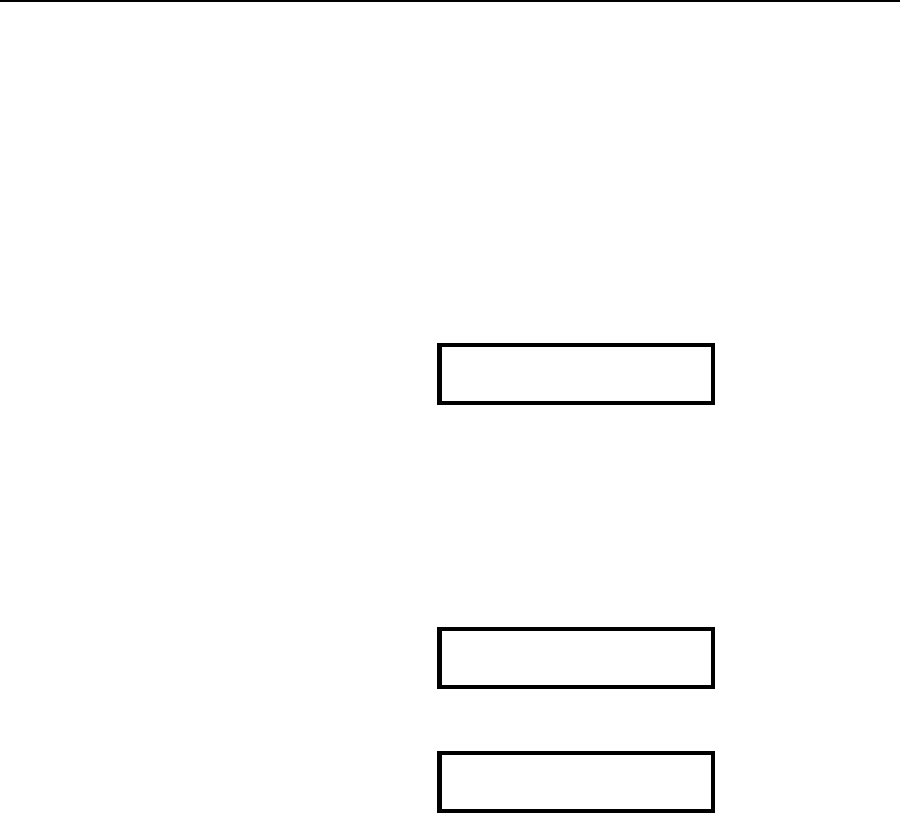
Processor Control Functions 7-5
Publication 1747-6.1
Transferring Memory
from RAM to EEPROM
To transfer a program from processor RAM to EEPROM memory,
from any display:
1. Configure the module for the Modify mode.
2. Make sure the processor is in the Program mode.
3. To initiate the memory transfer:
Press
>)@>6+,)7@>1@
4. The module displays:
5. To confirm:
Press
>(17(5@
If the >(6&@ key is pressed at the Confirm screen, the display
returns to the previous Ready Attached screen, and the memory
transfer is aborted.
6. When the transfer is initiated, the module displays:
7. If the memory transfer is successful, the module displays:
8. When the transfer is complete, the module returns to the Ready
Attached screen.
If an error occurs during the transfer, an error message displays on the
bottom line of the display. Refer to chapter 9, Troubleshooting.
Confirm?
CPU RAM -> PROM,
Working . . . .
CPU RAM -> PROM,
Transfer Success
CPU RAM -> PROM,

7-6 Processor Control Functions
Publication 1747-6.1
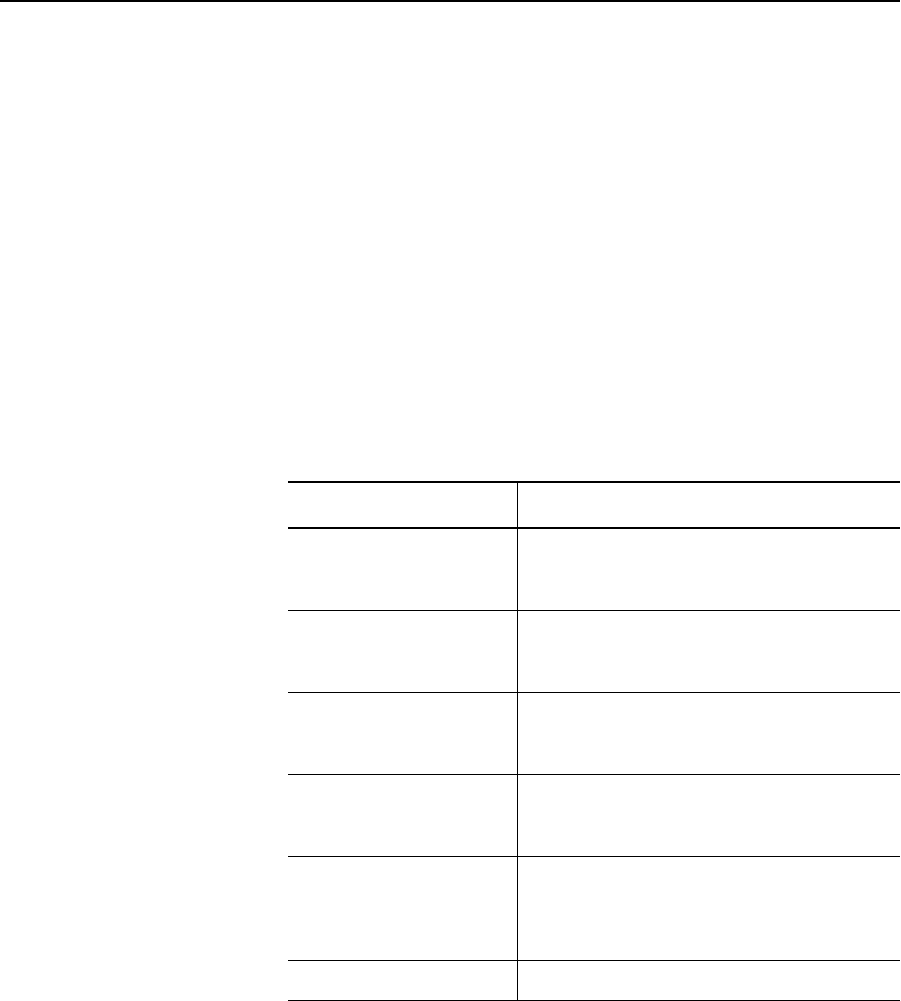
Publication 1747-6.1
Chapter
8
Message Capability
This chapter provides:
• an overview of the message types
• programming parameters for the MSG instruction
• control block configuration for the 5/02 and 5/03 MSG
instructions
• operational descriptions of the message types
• sample SLC 5/02 user programs
Message Overview The module supports six types of messages. The table below
describes the functions of each:
Other module message capabilities are:
• display Write messages from any DH485 network device with
message capability
• display messages in the Monitor or Modify modes
• enter data in the Monitor or Modify modes
• message overwrite protection
Message Type Functions
8-Word
16 characters
Displayed on one line
Display-only
16-Word
32 characters
Displayed on two lines
Display-only
12-Word
16 characters
Operator reply
Initial value of zero
13-Word
16 characters
Operator reply
User-defined initial value
18-Word
16 characters
Operator reply
User-defined initial value
User-defined acknowledge bit addresses
1-Word
Clear message
Important: SLC 500 Fixed and SLC 5/01 Modular Controllers do
not support message capability.
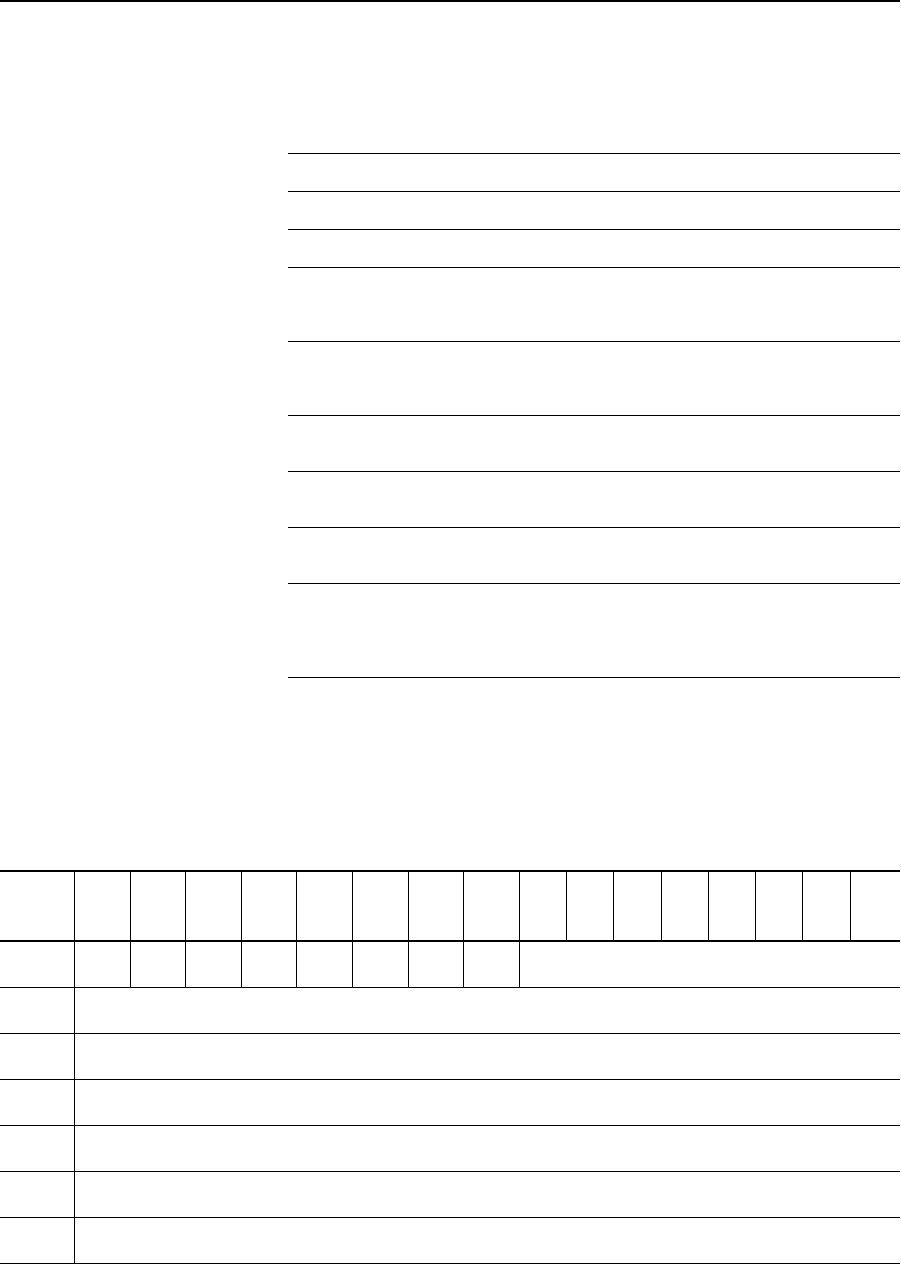
8-2 Message Capability
Publication 1747-6.1
Programming the MSG
Instruction
The DTAM message is configured in the 5/02 or 5/03 processor user
program by selecting a message (MSG) instruction and entering the
following parameters:
5/02 Control Block
Configuration
Most of the MSG instruction parameters are stored in its associated
control block. The “delivery” status and any error code of the
message are also stored there. The information below describes the
message instruction control block layout necessary to display
messages on the DTAM:
Message Type: Write
Target Device: 485CIF
Network Type (5/03 only): Local or Remote
Control Block Address:
Starting address of an unused block of 7 words
(5/02) or 14 words (5/03) in any bit or integer file
(to store message status)
Source File Address:
Starting address of an unused block or x words in
any bit or integer file (to store message text), where
x = message length or the DTAM message type
Target Node Address:
DTAM node address (as defined in the module set-
up procedure), 0 through 31 inclusive
Offset:
Message overwrite capability: 0 for cannot overwrite
or 100 for can overwrite
Message Length:
Number of words in selected DTAM message type
(1, 8, 12, 13, 16, or 18)
Channel (5/03 only):
Processor communication port:
1 for DH485 channel
or 0 for RS232 channel
Bit/
Word
15 14 13 12 11 10 9 8 7 6 5 4 3 2 1 0
0
EN ST DN ER EW NR TO Error Code
1
DTAM Node Address
2
Message Length in Words (Read Only)
3
Offset Word (0 or 100)
4
Not Used
5
Not Used
6
Not Used
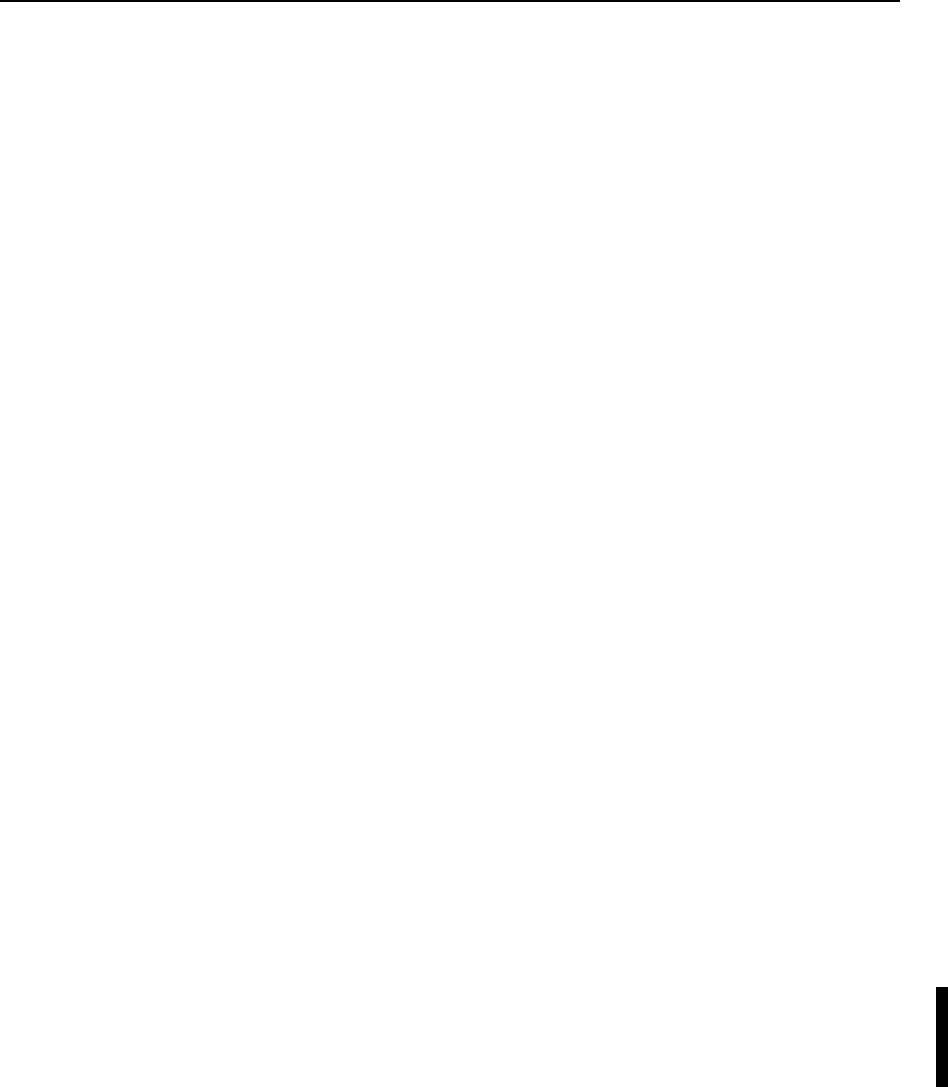
Message Capability 8-3
Publication 1747-6.1
Word 0 Control bits:
EN Enable bit
ST Start bit
DN Done bit
ER Error Bit, used with the Error code. Refer to
chapter 9, Troubleshooting
EW Enabled and waiting bit
NR No response bit
TO Time out bit
Word 1 DTAM node address, 0-31 inclusive.
Word 2 Message length: 1, 8, 12, 13, 16 or 18 words (Read only).
Word 3 The value in the offset word determines whether or not a
displayed message is overwritten by a new message. If
the value entered in this word is:
0 This message cannot overwrite the previously
displayed message.
100 This message can overwrite the displayed
message.
After the MSG instruction is entered in the ladder program, the local
source file block (or message text) is entered through the Data
Monitor Function. The format of the local source file block depends
on the type of message length chosen.
The next sections describe the different messages and the format of
each local source file block. Refer to the SLC 500™ and
MicroLogix™ 1000 Instruction Set Reference Manual (Catalog
number 1747-6.15) for more information on the MSG instruction.
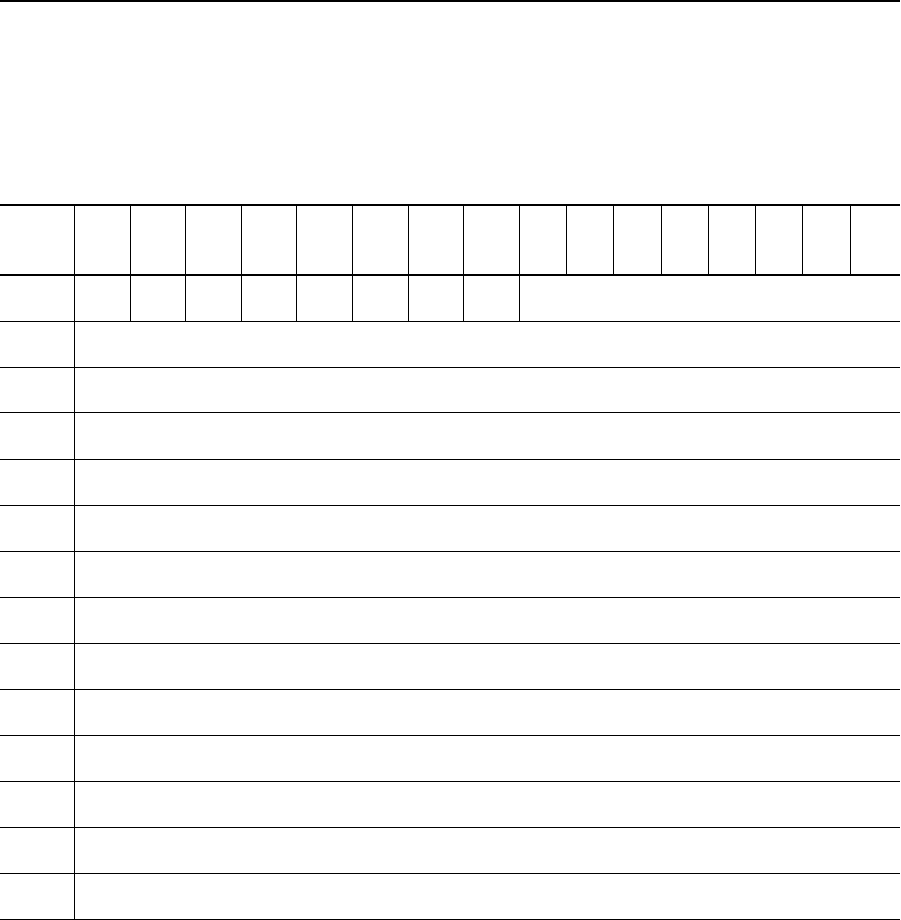
8-4 Message Capability
Publication 1747-6.1
5/03 Control Block
Configuration
Most of the MSG instruction parameters are stored in its associated
control block. The “delivery” status and any error code of the
message are also stored there. The information below describes the
message instruction control block layout necessary to display
messages on the DTAM:
Bit/
Word
15 14 13 12 11 10 9 8 7 6 5 4 3 2 1 0
0
EN ST DN ER CO EW NR TO Error Code
1
DTAM Node Address
2
Message Length in Words (Read Only)
3
Offset Word (0 or 100)
4
Not Used
5
Not Used
6
Not Used
7
Reserved (Internal Messaging Bits)
8
Message Timer Preset
9
Message Timer Scaled Zero
10
Message Timer Accumulator
11
Reserved (Internal Use Only)
12
Reserved (Internal Use Only)
13
Reserved (Internal Use Only)

Message Capability 8-5
Publication 1747-6.1
Word 0 Control bits:
EN Enable bit
ST Start bit
DN Done bit
ER Error Bit, used with the Error code. Refer to
chapter 9, Troubleshooting
CO Continuous operation bit
EW Enabled and waiting bit
NR No response bit
TO Time out bit
Word 1 DTAM node address, 0-31 inclusive.
Word 2 Message length: 1, 8, 12, 13, 16 or 18 words (Read only).
Word 3 The value in the offset word determines whether or not a
displayed message is overwritten by a new message. If
the value entered in this word is:
0 This message cannot overwrite the previously
displayed message.
100 This message can overwrite the displayed
message.
Word 7 Control bits:
WQ Waiting for queue space bit
Word 8 Message time-out, how long the processor will wait for a
reply from the DTAM, 0-255 seconds.
After the MSG instruction is entered in the ladder program, the local
source file block (or message text) is entered through the Data
Monitor Function. The format of the local source file block depends
on the type of message length chosen.
The next sections describe the different messages and the format of
each local source file block. Refer to the SLC 500™ and
MicroLogix™ 1000 Instruction Set Reference Manual (Catalog
number 1747-6.15) for more information on the MSG instruction.
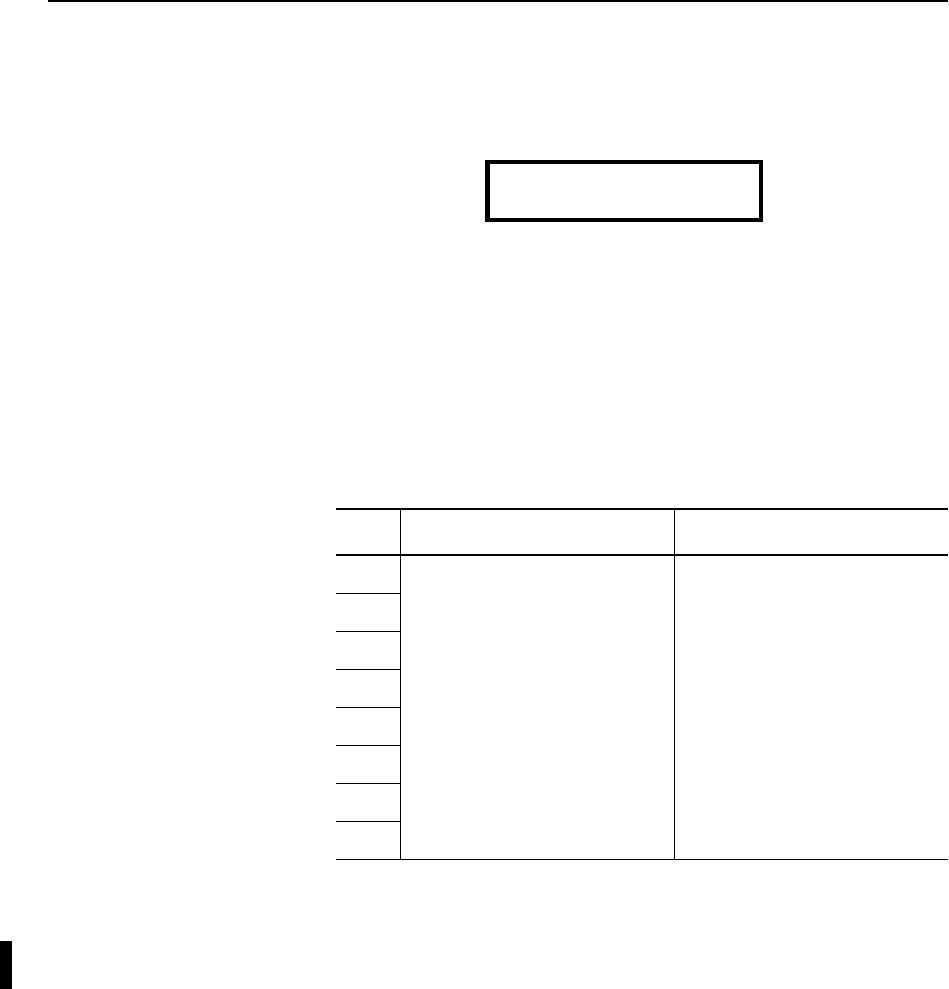
8-6 Message Capability
Publication 1747-6.1
8-Word Message This is a 16-character, one-line message. It is a display-only message
requiring no operator response. If data is not being entered, the
message is displayed as soon as it is received by the module. The
message appears on the top line of the display:
• The message remains on the display until it is overwritten by
another message or any module key is pressed.
• When the message is cleared, the screen returns to the previous
display.
The message text is stored in processor memory at the local source
file address that is designated in the message instruction. The table
below describes the message instruction local source file block
layout:
For example: If the Local Source File Address is N7:10, the message is stored in words N7:10
through N7:17.
To enter the message text into processor memory, refer to your
software user manual.
8 Word Message
Word Block Description Word Description
0
1
2 16-Character 2 ASCII
3 Message Text Characters per
4Block Word
5
6
7
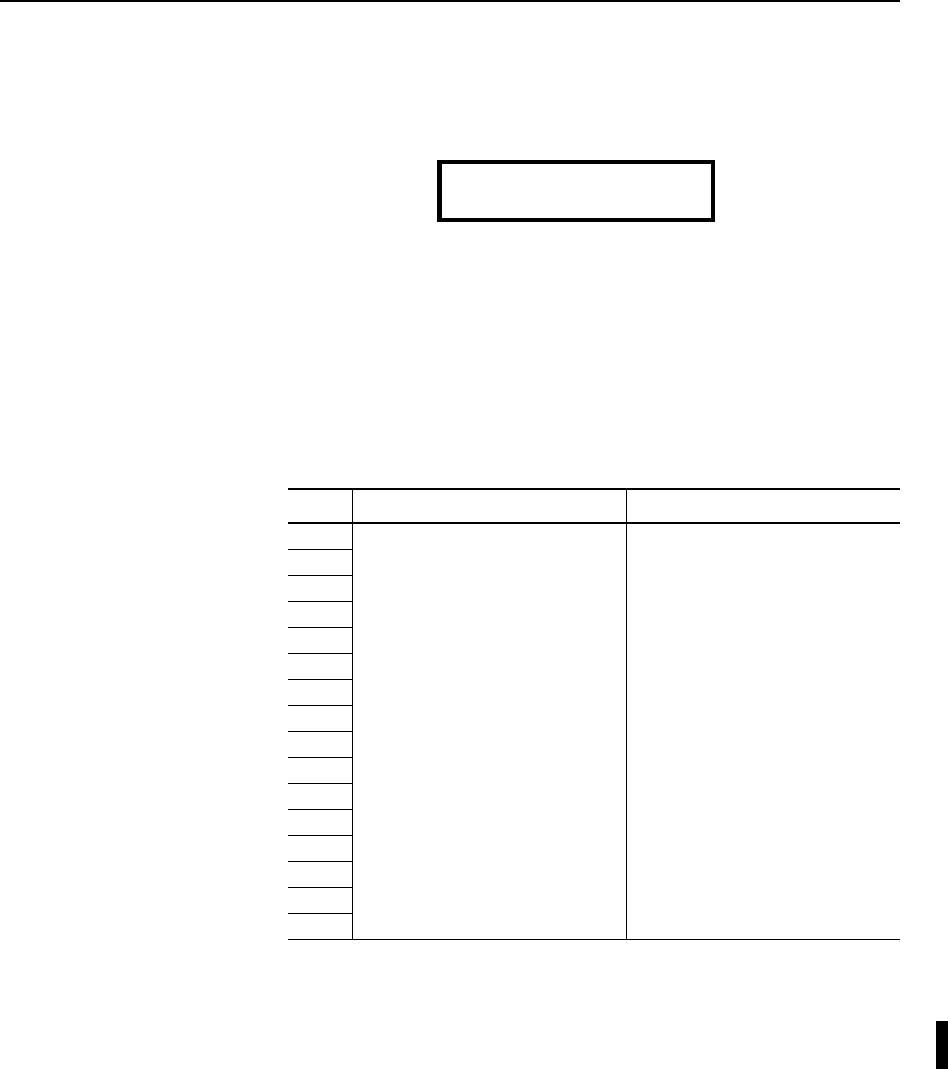
Message Capability 8-7
Publication 1747-6.1
16-Word Message This is a 32-character, two-line message. It is a display-only message
requiring no operator response. It is functionally identical to the
8-word message except in length. The message appears on both lines
of the display:
• The message remains on the display until it is overwritten by
another message or any module key is pressed.
• When the message is cleared, the screen returns to the previous
display.
The message text is stored in processor memory at the local source
file address that is designated in the message instruction. The table
below describes the message instruction local source file block
layout:
For example: If the Local Source File Address is N7:10, the message is stored in words N7:10
through N7:25.
To enter the message text into processor memory, refer to your
software user manual.
16 Word Message
Shown in 2 Lines
Word Block Description Word Description
0
1
2
3
4
5
6 32-Character 2 ASCII
7 Message Text Characters per
8Block Word
9
10
11
12
13
14
15
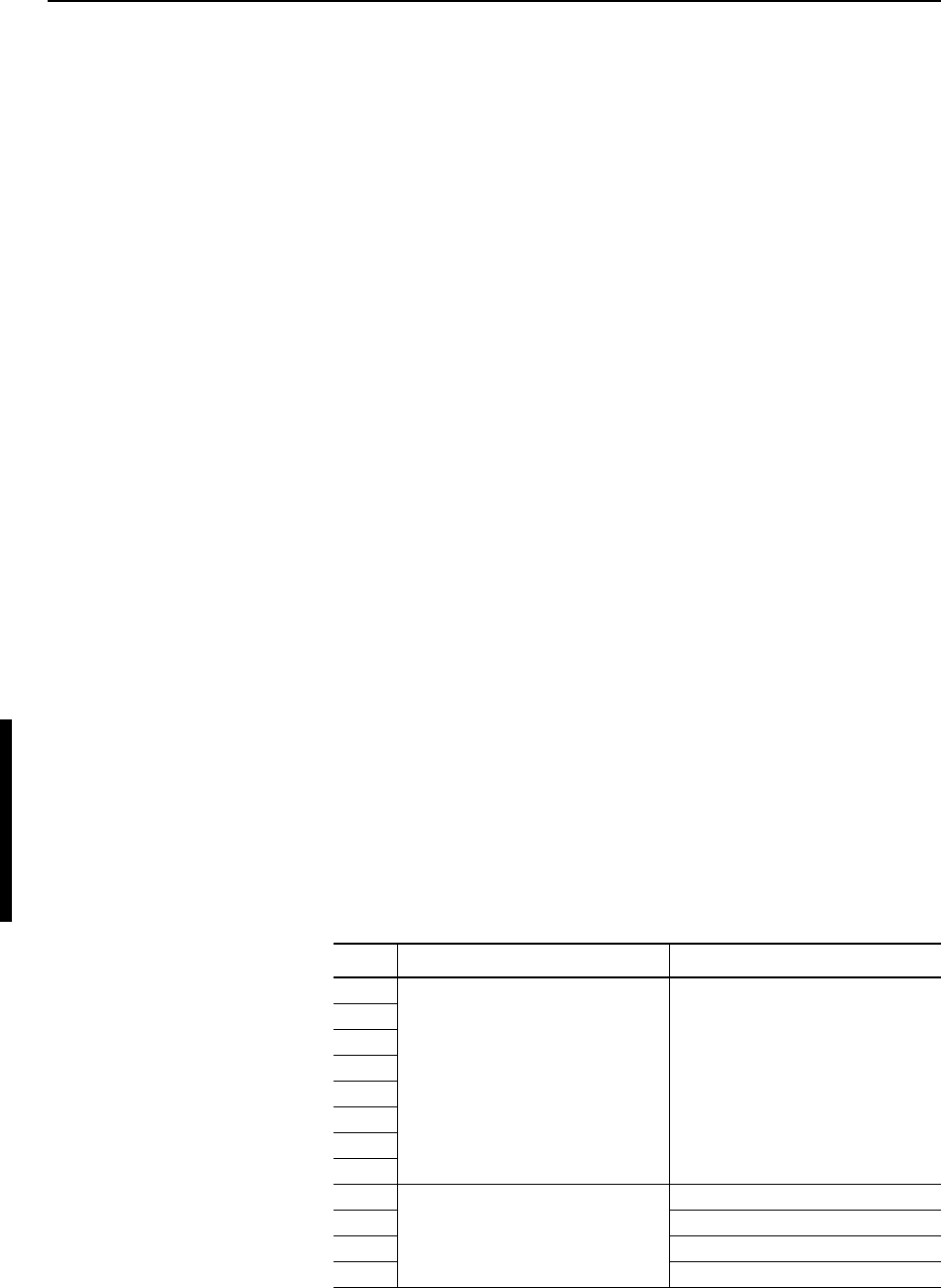
8-8 Message Capability
Publication 1747-6.1
12-Word Message This is a display and return message. When the message is displayed,
you are prompted to enter data from the module keypad. This value is
then written to a user-designated data file address word.
The message text is displayed on the top line, and an initial value of
zero is displayed in the lower right-hand corner of the display:
• A signed integer value may be entered using the numeric keys
followed by the
>(17(5@ key. When the>(17(5@ key is
pressed, the value is stored at the data entry destination address,
and the screen returns to the previous display.
• The message cannot be overwritten while data is being entered.
• Pressing the
>(17(5@key without entering data writes a zero to
the data entry destination address and clears the message from
the display.
• Pressing the
>(6&@ key clears the message from the display and
does not alter the value previously stored at the data entry
destination address.
The message text is stored in processor memory at the local file
address that is designated in the message instruction. The data entry
destination address block is automatically assigned to the four data
file words immediately following the message text as described in the
table below.
Important: The programming device does not allocate the memory
location described in the data entry destination address
block. See your software user manual for information
on using memory mapping to verify that the memory
location exists or to create the data location if it does
not exist. Otherwise the DTAM displays
,OOHJDO
&RPPDQG
when it attempts to enter a value into a non-
allocated data entry destination.
Word Block Description Word Description
0
1
2 16-Character 2 ASCII
3 Message Characters per
4Text Word
5Block
6
7
8 File Type Identifier
9 Data Entry File Number
10 Destination Element Number
11 Address Block Subelement Number
