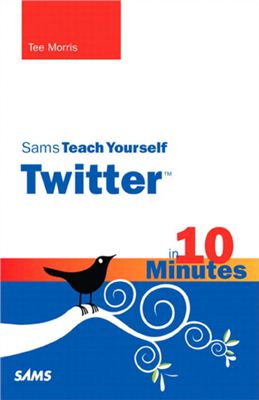Tee Morris. Sams Teach Yourself Twitter in 10 Minutes. Sams, 2009.
- 190 p. - ISBN: 9780672331244
Sams Teach Yourself Twitter in 10 Minutes offers straightforward, practical answers for fast results. By working through the 10-minute lessons, you lea everything you need to know to use Twitter quickly and easily. Step-by-step instructions walk you through the most common questions, issues, and tasks. "Did You Know? " tips offer insider advice and shortcuts. "Watch Out! " alerts help you avoid problems.
Sams Teach Yourself Twitter in 10 Minutes provides beginner and experienced users with fast at-a-glance tips pointing out helpful shortcuts and solutions, and cautions to help avoid common Twitter pitfalls. It is written in a clear, easy-to-understand format. It walks you though creating a basic profile, and then moves into working away from the website and using third-party applications and mobile clients for smartphones. Topics covered include:
- Creating a complete profile that encourages connections both personal and professional.
- Creating avatars that best represent you.
- Expressing yourself in 140-characters or less.
- Exchanging links efficiently across the Twitter network.
- Exchanging media (photos, video, and audio) across Twitter.
- Working with third-party websites to help build your network.
- Working with websites that expand Twitter's capabilities.
- Working with third-party applications to automatically retrieve tweets from Twitter.com.
- Working with third-party applications to use Twitter on a smartphone.
Sams Teach Yourself Twitter in 10 Minutes offers straightforward, practical answers for fast results. By working through the 10-minute lessons, you lea everything you need to know to use Twitter quickly and easily. Step-by-step instructions walk you through the most common questions, issues, and tasks. "Did You Know? " tips offer insider advice and shortcuts. "Watch Out! " alerts help you avoid problems.
Sams Teach Yourself Twitter in 10 Minutes provides beginner and experienced users with fast at-a-glance tips pointing out helpful shortcuts and solutions, and cautions to help avoid common Twitter pitfalls. It is written in a clear, easy-to-understand format. It walks you though creating a basic profile, and then moves into working away from the website and using third-party applications and mobile clients for smartphones. Topics covered include:
- Creating a complete profile that encourages connections both personal and professional.
- Creating avatars that best represent you.
- Expressing yourself in 140-characters or less.
- Exchanging links efficiently across the Twitter network.
- Exchanging media (photos, video, and audio) across Twitter.
- Working with third-party websites to help build your network.
- Working with websites that expand Twitter's capabilities.
- Working with third-party applications to automatically retrieve tweets from Twitter.com.
- Working with third-party applications to use Twitter on a smartphone.