Wood J. Object-Oriented Programming with ABAP Objects
Подождите немного. Документ загружается.

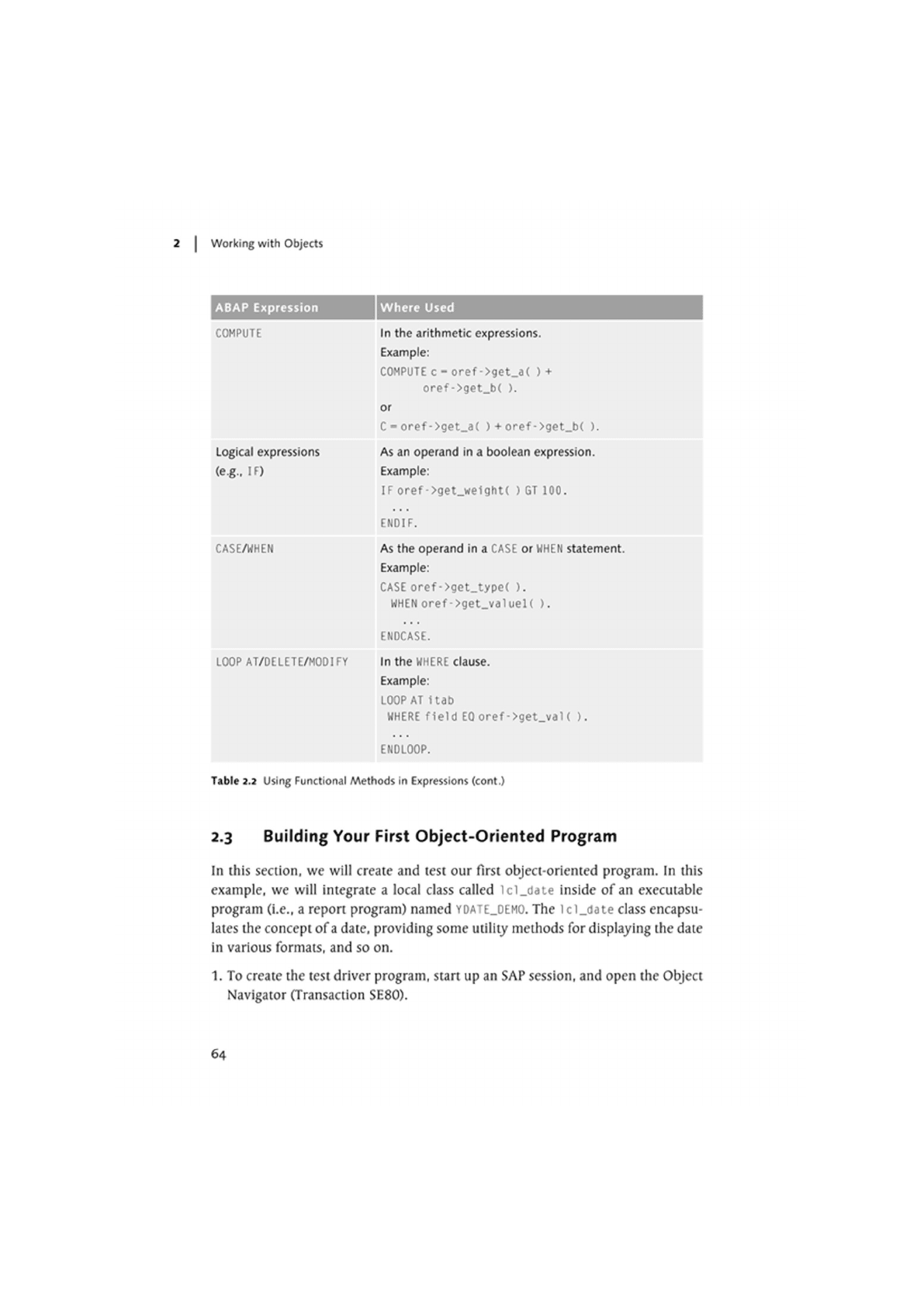
2 | Working with Objects
ABAP Expression Where Used
COMPUTE In the arithmetic expressions.
Example:
COMPUTE c- oref->get_a( ) +
oref->get_b( ).
or
C - oref->get_a( ) +oref->get_b( ).
Logical expressions
(e.g.. IF)
As an operand in a boolean expression.
Example:
IF oref->get_weight( ) GT 100.
ENDIF.
CASE/WHEN As the operand in a CASE or
WHEN
statement.
Example:
CASE oref->get_type( ).
WHEN oref >get_valuel( ).
ENDCASE.
LOOP AT/DELETE/MODIFY
In the WHERE clause.
Example:
LOOP AT itab
WHERE field EO oref->get_val( ).
ENOLOOP.
Table 2.2 Using Functional Methods in Expressions (cont.)
2.3 Building Your First Object-Oriented Program
In this section, we will create and test our first object-oriented program. In this
example, we will integrate a local class called lcl_date inside of an executable
program (i.e., a report program) named
YDATE_DEMO.
The lcl_date class encapsu-
lates the concept of
a
date, providing some utility methods for displaying the date
in various formats, and so on.
1. To create the test driver program, start up an SAP session, and open the Object
Navigator (Transaction SE80).
64
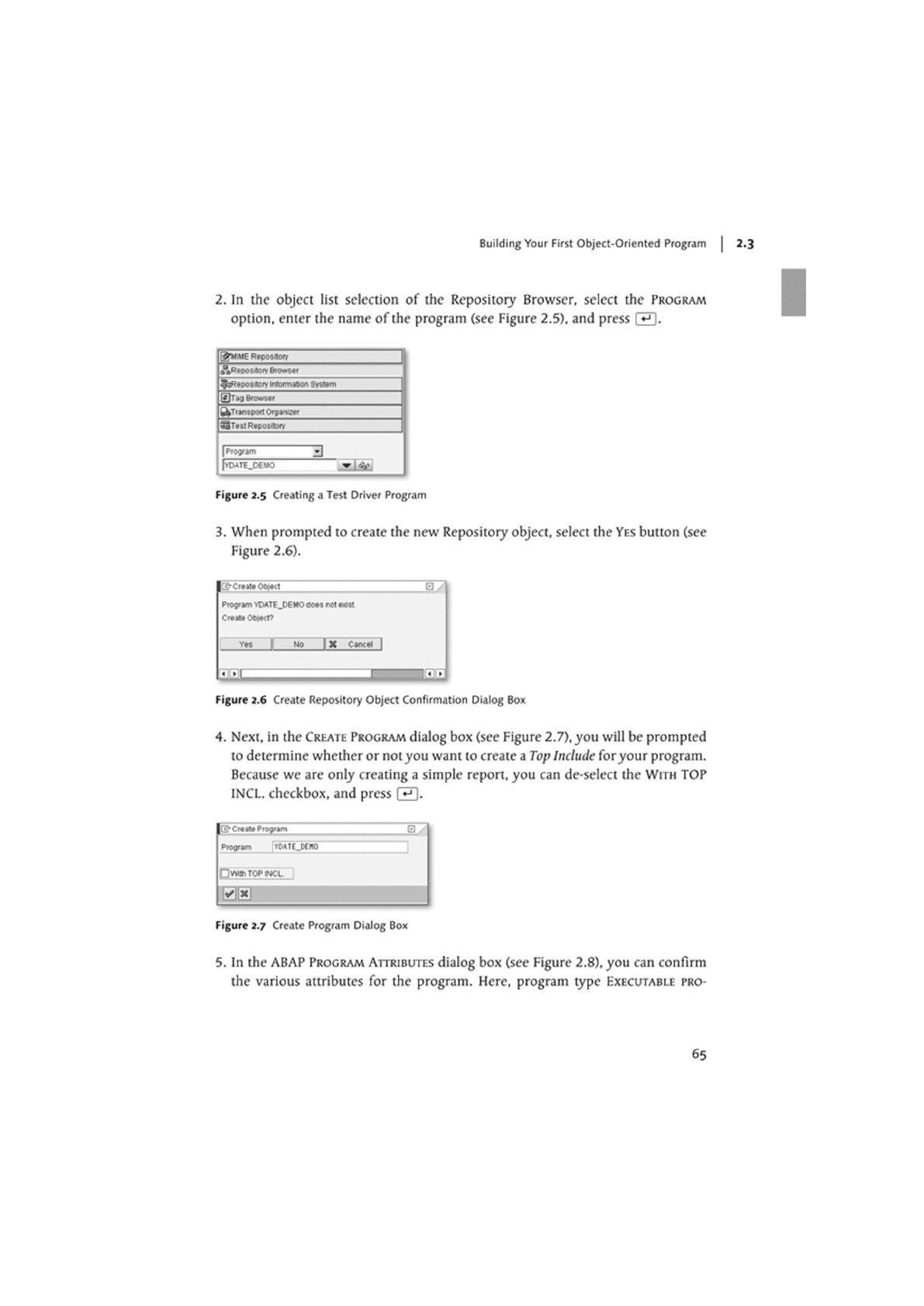
Building Your First Object-Oriented Program 2-3
2. In the object list selection of the Repositoiy Browser, select the PROGRAM
option, enter the name of the program (see Figure 2.5). and press L"*
3
"!.
•ftMiME Repository
6
B
frRepof
too Browser
^jftepo-.'tory Informal*.* System
QTJ9 »OWS*<
QT>HR»po-,ilory
|p;c<;r«n 3
|VDATE_0€M0
Figure 2.5 Creating a Test Driver Program
3. When prompted to create the new Repositoiy object, select the
YES
button (see
Figure 2.6).
Create 00(«Ct
•
Program YDATE.DEMO ooes not «mt
Create Otxect?
Yes NO X Cancel |
N « •
Figure 2.6 Create Repository Object Confirmation Dialog Box
4. Next, in the CREATE PROGRAM dialog box (see Figure 2.7), you will be prompted
to determine whether or not you want to create a Top Include for your program.
Because we are only creating
a
simple report, you can de-select the WITH TOP
INCL. checkbox, and press Q-
G-
C r*
ifit
P rojran
E3
/
Program [mttJCHO
OWN
TOP INCL
il
Figure 2.7 Create Program Dialog Box
5. In the ABAP PROGRAM ATTRIBUTES dialog box (see Figure 2.8), you can confirm
the various attributes for the program. Here, program type EXECUTABLE PRO-
65
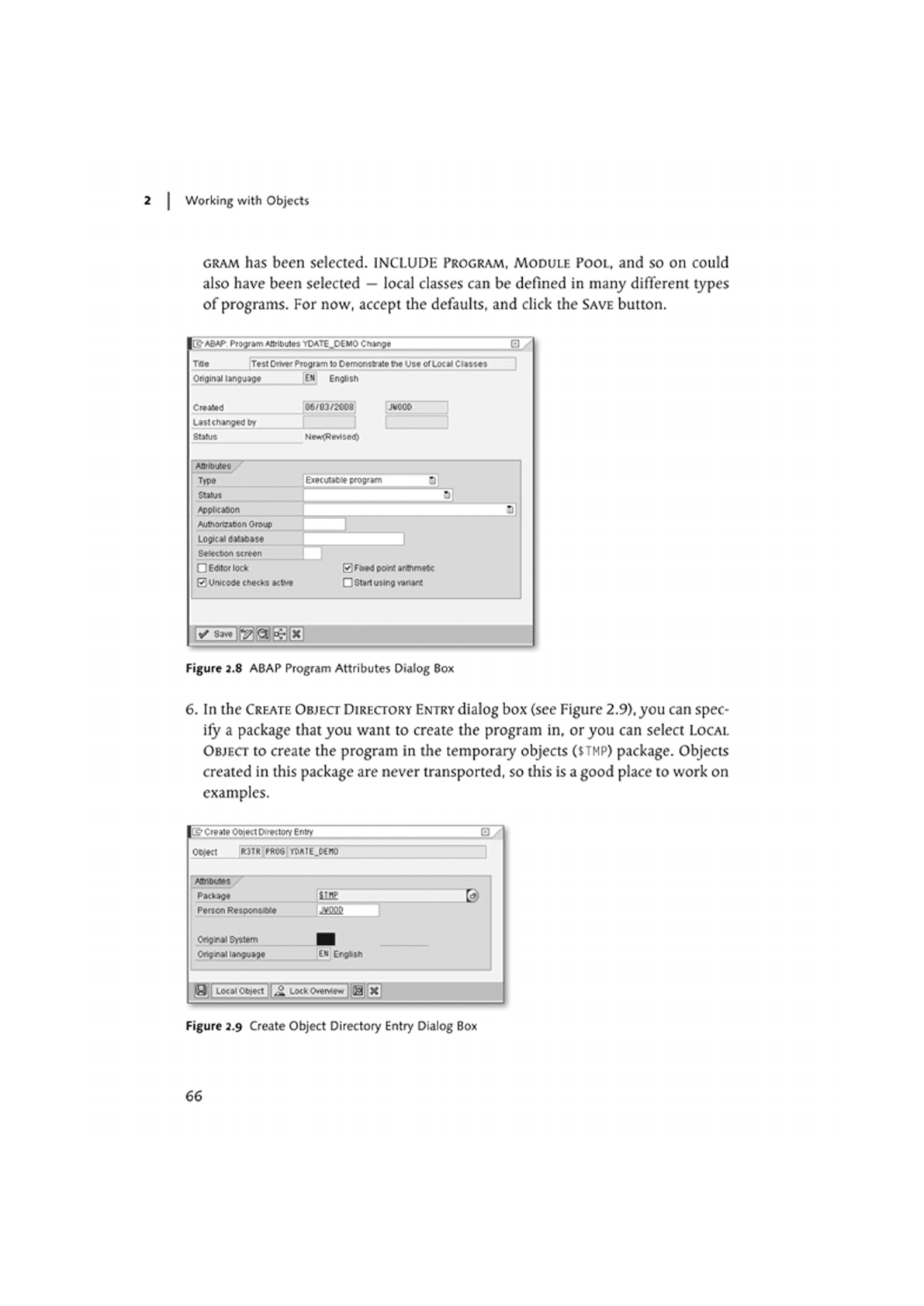
2 | Working with Objects
GRAM has been selected. INCLUDE PROGRAM, MODULE POOL, and so on could
also have been selected — local classes can be defined in many different types
of programs. For now, accept the defaults, and click the SAVE button.
LE-ABAP Program MbiDules YDATE_DEMO CMnje • 1
Tfle Test Drwer Progr»m to Demonstrate lie Use of Local Classes
Original languag*
EN English
Cre>4»4
06/03/2008 JttOOO
Last changed t*
Status
I AJJtioutes /
Typo
p*ogr*n 3
SNfeM
Application
AirttiortrjBon Group
Logic* datafrase
S«-'«l>on Kreen
U
•e«ofio<k
E Fet*4 port »nOtmtte
0Umt«J«tnecw *ctv« • Start using i-arurt
•EXASEL^A
1
Figure 2.8 ABAP Program Attributes Dialog Box
6. In the CREATE OBJECT DIRECTORY ENTRY dialog box (see Figure 2.9), you can spec-
ify a package that you want to create the program in, or you can select LOCAL
OBJECT to create the program in the temporary objects ($TMP) package. Objects
created in this package are never transported, so this is a good place to work on
examples.
I&
Cn»t» QOfrfl
Curatory Entry B 7
OtjM wis pros r0ME_een0
MntxXM /
Package uic
E>
Potion RosponwU« JfiQQ
Ortgnai System
Ongnal language
E« Ertgksti
Figure 2.9 Create Object Directory Entry Dialog Box
66

Building Your First Object-Oriented Program
7. Finally, you should be taken to an ABAP Editor screen where you can start cod-
ing. The source code for the example is given in Listing 2.22.
REPORT YDATEJJEMO.
CLASS lcl.date DEFINITION.
PUBLIC SECTION.
METHODS:
set_date IMPORTING im_month TYPE numc2
im_day TYPE numc2
im_year TYPE numcl.
as_native_date RETURNING value(re_date)
TYPE sydatum.
display_short_format RETURNING value(re_date)
TYPE string.
display_long_format RETURNING value(re_date)
TYPE string.
get_day_of_week RETURNING value(re_weekday)
TYPE string.
get_month_name RETURNING value(re_month)
TYPE string.
PRIVATE SECTION.
DATA: month TYPE numc2.
day TYPE numc2.
year TYPE numc4.
ENOCLASS.
CLASS lcl.date IMPLEMENTATION.
METHOD set_date.
month - im_month.
day - im_day.
year - im_year.
ENDMETHOD.
METHOD as_native_date.
CONCATENATE year month day INTO re_date.
ENDMETHOD.
"Month: 1-12
"Day: 1-31
"Year
METHOD display_short_format.
CONCATENATE month day year INTO re_date
SEPARATED BY '/'.
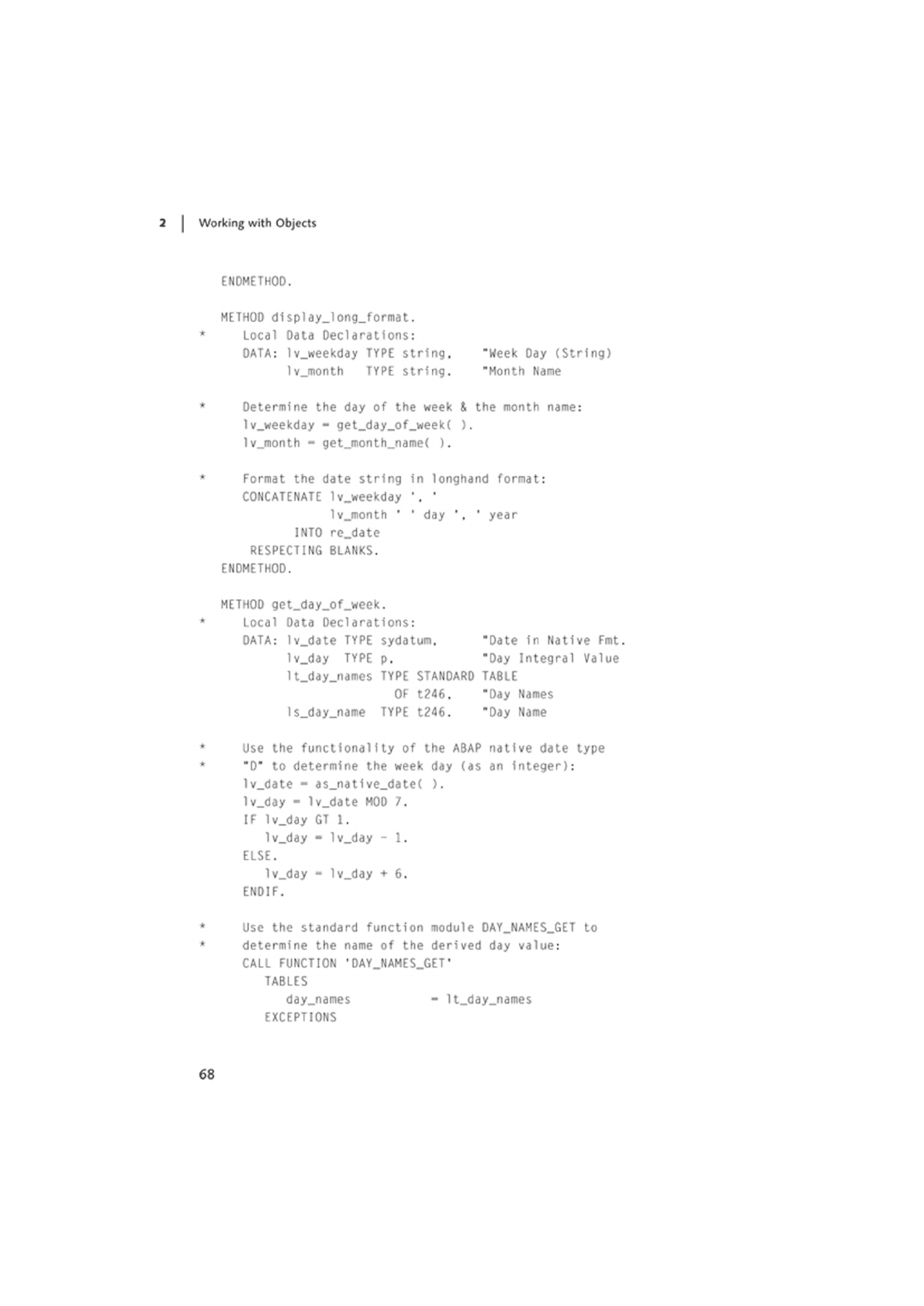
2 | Working with Objects
ENDMETHOD.
METHOD display_1ong_format.
Local Oata Declarations:
DATA: 1v_weekday TYPE string. "Week Day (String)
lv_month TYPE string. "Month Name
Determine the day of the week & the month name:
lv_weekday - get_day_of_week( ).
lv_month - get_month_name( ).
Format the date string in longhand format:
CONCATENATE 1v_weekday \
1
lv_month ' ' day ' year
INTO re.date
RESPECTING BLANKS.
ENDMETHOD.
METHOD get_day_of_week.
Local Data Declarations:
DATA: lv_date TYPE sydatum. "Date in Native Fmt.
lv_day TYPE p. "Day Integral Value
lt_day_names TYPE STANDARD TABLE
OF t?46. "Day Names
ls_day_name TYPE t246. "Day Name
Use the functionality of the ABAP native date type
"D" to determine the week day (as an integer):
lv_date - as_native_date( ).
1v_day - lv_date MOD 7.
IF 1v_day GT 1.
1v_day - lv_day - 1.
ELSE.
lv_day - lv_day + 6.
ENDIF.
Use the standard function module OAY_NAMES_GET to
determine the name of the derived day value:
CALL FUNCTION 'DAY_NAMES_GET'
TABLES
day_names - lt_day_names
EXCEPTIONS
68
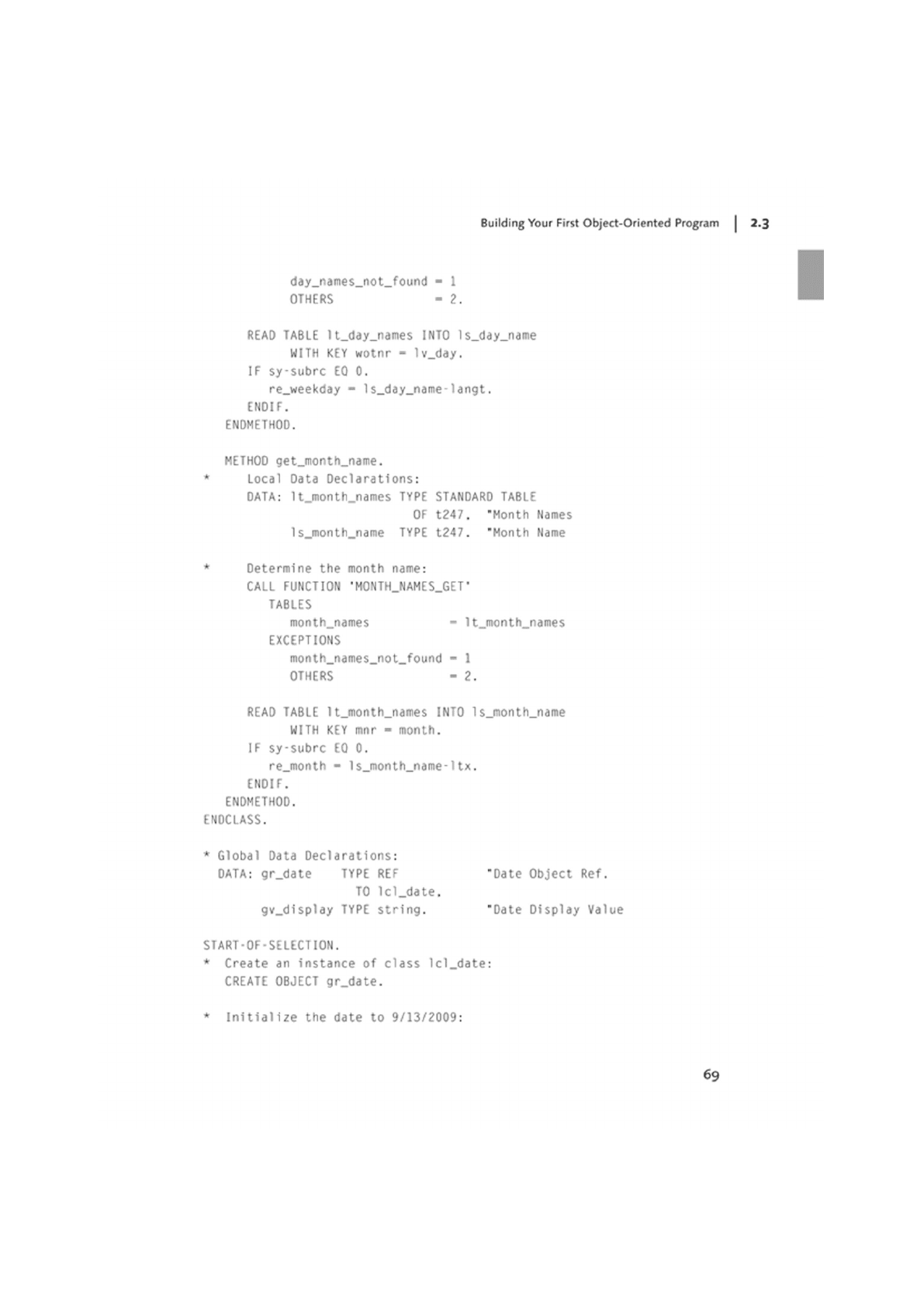
Building Your First Object-Oriented Program
2-3
ddy_names_not_found - 1
OTHERS - 2.
READ TABLE lt_day_names INTO ls_day_name
WITH KEY wotnr - lv_day.
IF sy-subrc EQ 0.
re_weekday - 1s_day_name-langt.
ENDIF.
ENDMETHOD.
METHOD get_month_name.
Local Data Declarations:
OATA: 1t_month_names TYPE STANDARO TABLE
OF t247. "Month Names
1s_month_name TYPE t247. "Month Name
Determine the month name:
CALL FUNCTION 'M0NTH_NAMES_6ET'
TABLES
month_names - lt_month_names
EXCEPTIONS
month_names_not_found - 1
OTHERS - 2.
READ TABLE 1t_month_names INTO 1s_month_name
WITH KEY mnr - month.
IF sy-subrc EQ 0.
re_month - ls_month_name-ltx.
ENDIF.
ENDMETHOD.
ENOCLASS.
Global Data Declarations:
OATA: gr_date TYPE REF "Date Object Ref.
TO lcl_date.
gv_display TYPE string. "Date Display Value
START-OF-SELECT ION.
* Create an instance of class lcl_date:
CREATE OBJECT gr_date.
* Initialize the date to 9/13/2009:
6
9
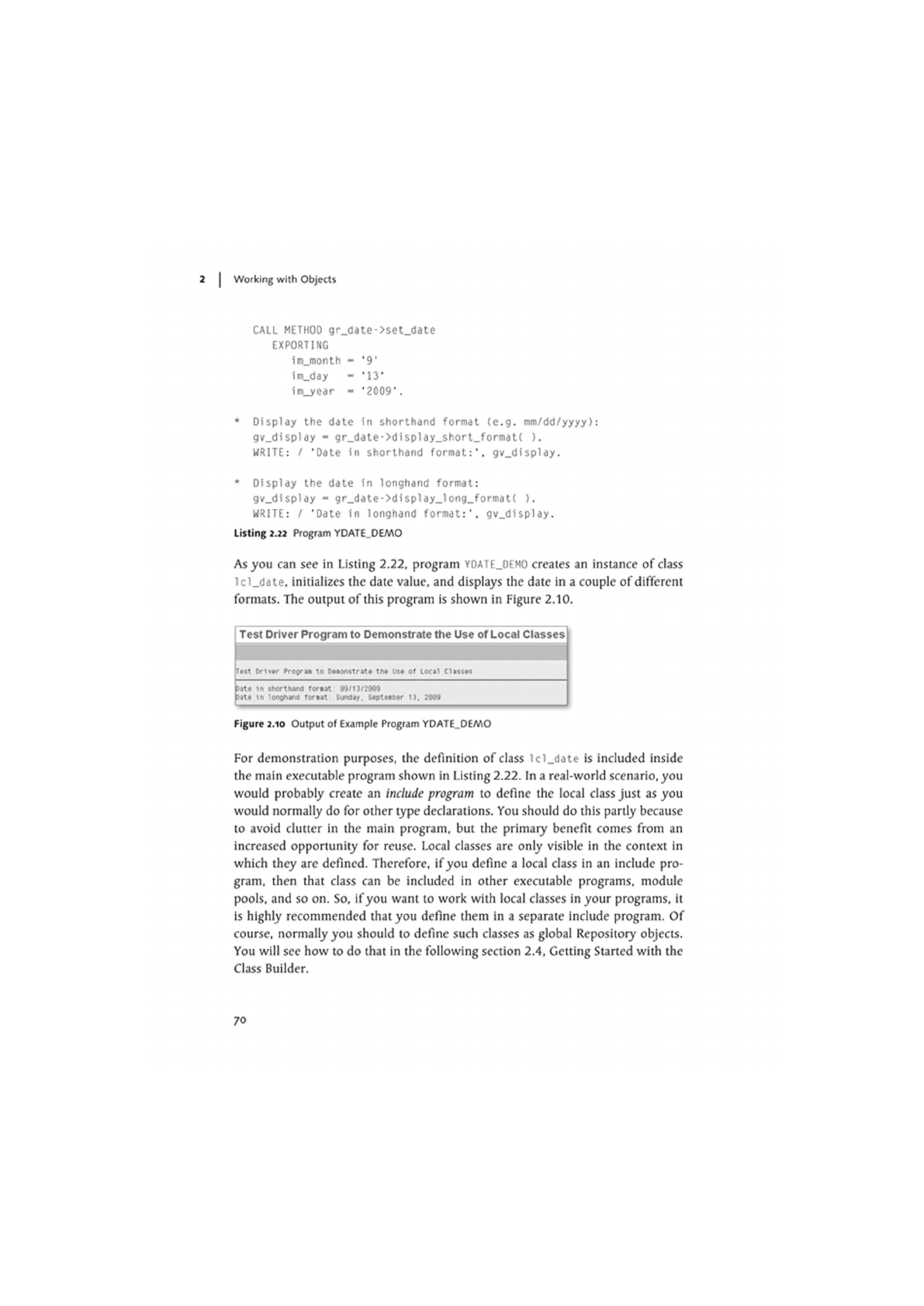
2 | Working with Objects
CALL METHOD gr_date->set_date
EXPORTING
im_month - '9'
im_day - '13'
1m_year - '2009*.
* Display the date in shorthand format (e.g. mm/dd/yyyy):
gv_display - gr_date->display_short_format( ).
WRITE: / 'Date in shorthand format:'. gv_display.
* Display the date in longhand format:
gv_display - gr_date->display_long_format( ).
WRITE: / 'Date in longhand format:'. gv_display.
Listing 2.22 Program YDATE_DEMO
As you can see in Listing 2.22, program VDATE_OEMO creates an instance of class
lcl_date, initializes the date value, and displays the date in a couple of different
formats. The output of this program is shown in Figure 2.10.
Test Driver Program to Demonstrate the Use of Local Classes]
Tost Cri¥«r Progra* to Dwonttrat* tha U*a of local Clatsot
5ate in shorthand foraat 99/13/2009
>at« in longhand TorMt Sunday. S«9tMMr 13. 2009
Figure 2.10 Output of Example Program YDATE_DEMO
For demonstration purposes, the definition of class lcl_date is included inside
the main executable program shown in Listing 2.22. In a real-world scenario, you
would probably create an include program to define the local class just as you
would normally do for other type declarations. You should do this partly because
to avoid clutter in the main program, but the primary benefit comes from an
increased opportunity for reuse. Local classes are only visible in the context in
which they arc defined. Therefore, if you define a local class in an include pro-
gram, then that class can be included in other executable programs, module
pools, and so on. So, if you want to work with local classes in your programs, it
is highly recommended that you define them in a separate include program. Of
course, normally you should to define such classes as global Repositoiy objects.
You will see how to do that in the following section 2.4, Getting Started with the
Class Builder.
70

Getting Started with the Class Builder
2.4 Getting Started with the Class Builder
The Class Builder is a fully integrated development environment inside the ABAP
Workbench that can be used to edit global classes within the ABAP Repositoiy.
Most of the time, you will define your classes globally so that they can be reused
in other programs more easily. Therefore, it is important to get comfortable
working with the Class Builder because you will likely be spending a lot of time
there.
2.4.1 Class Pools
Global classes are stored within the ABAP Repositoiy inside of
a
class pool. A class
pool is a special ABAP program type that defines a single global Repository class
along with related local type definitions used to support the implementation of
the class. Class pools are similar to function groups in the sense that they cannot
be executed directly. Instead, runtime object instances are created in reference to
the global class type using the same CREATE OBJECT statement described in Section
2.2.2, Creating Objects.
2.4.2 Accessing the Class Builder
The Class Builder can be accessed via Transaction SE24, or using the menu path
TOOLS • ABAP WORKBENCH • DEVELOPMENT • SE24 - CLASS BUILDER, as shown in Fig-
ure 2.11.
TOO*
V G
ABAP
WorttWKh
t'
tJ Oerview
v
Q Development
0
SE11
-ABAPO«Mn*y
SOU -Oata Moflelei
l> • User Interface
0 3E38 • ABAP F6K*
0 SE37
•
f
uncton
Bu6J*f
t
SE2«
•
Class Bui<3«r
8E33-C^'9u,ider
Figure 2.11 Selecting the Class 8uilder in the SAP Easy Access Menu
It is also possible to access the Class Builder from within the Object Navigator
(Transaction SE80). Here, you can select the CLASS/INTERFACE entry in the object
list selector drop-down list in the Repositoiy Browser, enter the name of the class
in the corresponding object type field, and click the DISPLAY button. This will load
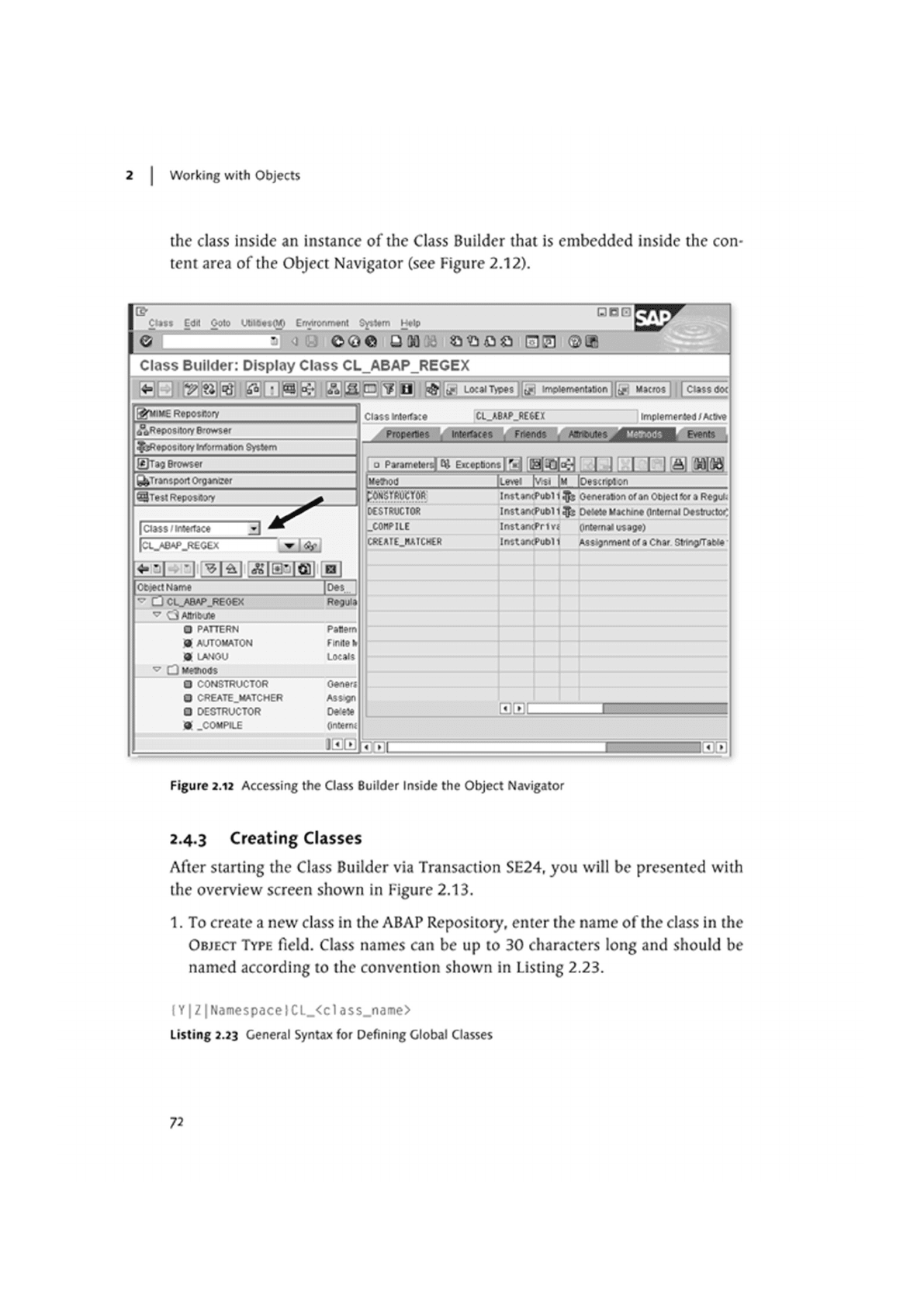
2 | Working with Objects
the class inside an instance of the Class Builder that is embedded inside the con-
tent area of the Object Navigator (see Figure 2.12).
Ctm Edit Goto UtilfieKMl Emironmwrt Spfetn Help
DBBgjJf
IOI
©0© Q3Q Ci'QOa
Class Builder: Display Class CL_ABAP_REGEX
«-Ei@®r«. Hiina ©ft
CD ^ 11 & V Local TwesjlbP implementation jl^- Macros j 11 CUss doc
[j^wiMS Repository
=11
Class interface
CL_ABAP_RE6EX
impiemerted/Acdwe
^Repository B-owser
^Repository information System
j£jT33 Browser
•innn in jff f j J,"
JlclE m
II n?
1
al 30I3&
^Transport Organcer
[wsr.od Level tv<« |m [oescnplon
^Test Reposes ^
pOMSrWCTfiR
InttamPubliftt
Generator) of an Obiecl fo» a Regui.
DESTRUCTOR InstancPubU^
0e4eie Machine (Internal Oestnjctor;
|Class /interface **
_C0HPILE InstancPrivj
(internal usage)
|CL_AB*P_REGEX • $£
CKMEJIATCHER
InstamPubli
A.ss»jnment of
a
Char StrtngfTaW*
A'|121H|Q]| C3|
II Object Name
It**.
Q CL_ASAP_REOeX
Reguu
^ Cj Aitnfrjw
• PATTERN
9 AiJTOHATON
9 LANOU
^ CQM*»IO«S
Patlern
Finite
Locals
• PATTERN
9 AiJTOHATON
9 LANOU
^ CQM*»IO«S
Patlern
Finite
Locals
• PATTERN
9 AiJTOHATON
9 LANOU
^ CQM*»IO«S
Patlern
Finite
Locals
O CONSTRUCTOR
• CREATE_KATCHER
Oenert
Assgn
O DESTRUCTOR
D*«e
9 .COMPILE
(intern;
ISB
nEd 1 =T«33
Figure 2.12 Accessing the Class Builder Inside the Object Navigator
2.4.3 Creating Classes
After starting the Class Builder via Transaction SE24, you will be presented with
the overview screen shown in Figure 2.13.
1. To create a new class in the ABAP Repository, enter the name of the class in the
OBJECT TYPE field. Class names can be up to 30 characters long and should be
named according to the convention shown in Listing 2.23.
(Y|Z|Namespace >CL_<class_name>
Listing 2.23 General Syntax for Defining Global Classes
72
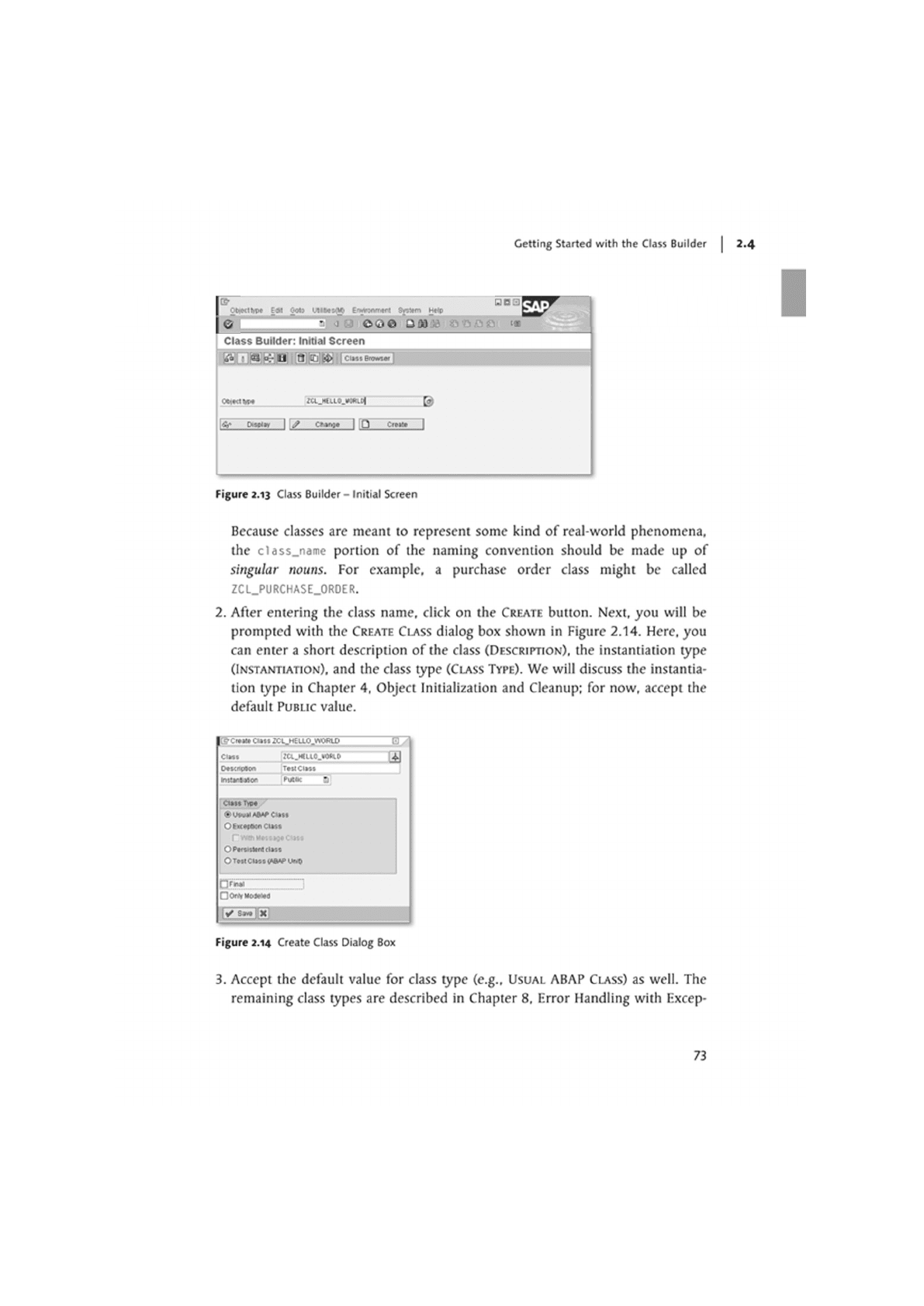
Getting Started with the Class Builder 2.4
OtwrtMx g« gate WKg EnywrnfH 9p»m HHp
0«i)0 JM
Class Builder: Initial Screen
ofHv | Own I fg Crm»
Figure 2.13 Class Builder - Initial Screen
Because classcs arc meant to represent some kind of real-world phenomena,
the class_name portion of the naming convention should be made up of
singular nouns. For example, a purchase order class might be called
ZCL_PURCHASE_OROER.
2. After entering the class name, click on the CREATE button. Next, you will be
prompted with the CREATE CLASS dialog box shown in Figure 2.14. Here, you
can enter a short description of the class (DESCRIPTION), the instantiation type
(INSTANTIATION), and the class type (CLASS TYPE). We will discuss the instantia-
tion type in Chapter 4, Object Initialization and Cleanup; for now, accept the
default PUBLIC value.
