Weisfeld. The object-oriented thought process
Подождите немного. Документ загружается.


54
Chapter 3 Advanced Object-Oriented Concepts
For example, if you include the following code in the class, the compiler will not consider
this a constructor because it has a return value—in this case an integer.
public int Cabbie(){
/* code to construct the object */
}
This syntax requirement can cause problems because this code will compile but will
not behave as expected.
When Is a Constructor Called?
When a new object is created, one of the first things that happens is that the constructor is
called. Check out the following code:
Cabbie myCabbie = new Cabbie();
The new keyword creates a new instance of the Cabbie class, thus allocating the re-
quired memory.Then the constructor itself is called, passing the arguments in the parame-
ter list.The constructor provides the developer the opportunity to attend to the
appropriate initialization.
Thus, the code new Cabbie() will instantiate a Cabbie object and call the Cabbie
method, which is the constructor.
What’s Inside a Constructor?
Perhaps the most important function of a constructor is to initialize the memory allocated
when the new keyword is encountered. In short, code included inside a constructor should
set the newly created object to its initial, stable, safe state.
For example, if you have a counter object with an attribute called count, you need to
set count to zero in the constructor:
count = 0;
Initializing Attributes
In structured programming, a routine named housekeeping (or initialization) is often used for
initialization purposes. Initializing attributes is a common function performed within a con-
structor.
The Default Constructor
If you write a class and do not include a constructor, the class will still compile, and you
can still use it. If the class provides no explicit constructor, a default constructor will be
provided. It is important to understand that at least one constructor always exists, regard-
less of whether you write a constructor yourself. If you do not provide a constructor, the
system will provide a default constructor for you.
Besides the creation of the object itself, the only action that a default constructor takes
is to call the constructor of its superclass. In many cases, the superclass will be part of the

55
Constructors
language framework, like the Object class in Java. For example, if a constructor is not pro-
vided for the Cabbie class, the following default constructor is inserted:
public Cabbie(){
super();
}
If you were to de-compile the bytecode produced by the compiler, you would see this
code.The compiler actually inserts it.
In this case, if Cabbie does not explicitly inherit from another class, the Object class
will be the parent class. Perhaps the default constructor might be sufficient in some cases;
however, in most cases some sort of memory initialization should be performed. Regard-
less of the situation, it is good programming practice to always include at least one con-
structor in a class. If there are attributes in the class, it is always good practice to initialize
them.
Providing a Constructor
The rule of thumb is that you should always provide a constructor, even if you do not plan on
doing anything inside it. You can provide a constructor with nothing in it and then add to it
later. Although there is technically nothing wrong with using the default constructor provided
by the compiler, it is always nice to know exactly what your code looks like.
It is not surprising that maintenance becomes an issue here. If you depend on the default
constructor and then maintenance is performed on the class that added another construc-
tor, then the default constrictor is not created. In short, the default constructor is only
added if you don’t include one.As soon as you include just one, the default constructor is
not included.
Using Multiple Constructors
In many cases, an object can be constructed in more than one way.To accommodate this
situation, you need to provide more than one constructor. For example, let’s consider the
Count class presented here:
public class Count {
int count;
public Count(){
count = 0;
}
}
On the one hand, we simply want to initialize the attribute count to count to zero:We
can easily accomplish this by having a constructor initialize count to zero as follows:
public Count(){
count = 0;
}

56
Chapter 3 Advanced Object-Oriented Concepts
public String getRecord(int key)
Signature =
getRecord (int key)
method name + parameter list
Signature
Figure 3.1
The components
of a signature.
On the other hand, we might want to pass an initialization parameter that allows count
to be set to various numbers:
public Count (int number){
count = number;
}
This is called overloading a method (overloading pertains to all methods, not just con-
structors). Most OO languages provide functionality for overloading a method.
Overloading Methods
Overloading allows a programmer to use the same method name over and over, as long as
the signature of the method is different each time.The signature consists of the method
name and a parameter list (see Figure 3.1).
Thus, the following methods all have different signatures:
public void getCab();
// different parameter list
public void getCab (String cabbieName);
// different parameter list
public void getCab (int numberOfPassengers);
Signatures
Depending on the language, the signature may or may not include the return type. In Java
and C#, the return type is not part of the signature. For example, the following methods
would conflict even though the return types are different:
public void getCab (String cabbieName);
public int getCab (String cabbieName);
The best way to understand signatures is to write some code and run it through the compiler.
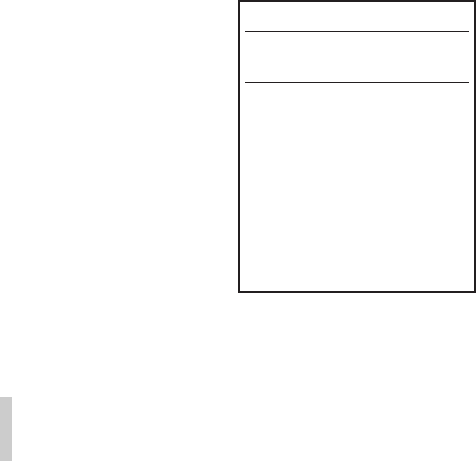
57
Constructors
By using different signatures, you can construct objects differently depending on the con-
structor used.
Using UML to Model Classes
Let’s return to the database reader example we used earlier in Chapter 2. Consider that we
have two ways we can construct a database reader:
n
Pass the name of the database and position the cursor at the beginning of the database.
n
Pass the name of the database and the position within the database where we want
the cursor to position itself.
Figure 3.2 shows a class diagram for the DataBaseReader class. Note that the diagram lists
two constructors for the class.Although the diagram shows the two constructors, without
the parameter list, there is no way to know which constructor is which.To distinguish the
constructors, you can look at the corresponding code listed below.
No Return Type
Notice that in this class diagram the constructors do not have a return type. All other meth-
ods besides constructors must have return types.
Here is a code segment of the class that shows its constructors and the attributes that the
constructors initialize (see Figure 3.3):
public class DataBaseReader {
String dbName;
int startPosition;
// initialize just the name
dbName:String
startPosition:int
+DataBaseReader:
+DataBaseReader:
+open:void
+close:void
+goToFirst:void
+goToLast:void
+howManyRecords:int
+areThereMoreRecords:boolean
+positionRecord:void
+getRecord:String
+getNextRecord:String
DataBaseReader
Figure 3.2 The
DataBaseReader class
diagram.
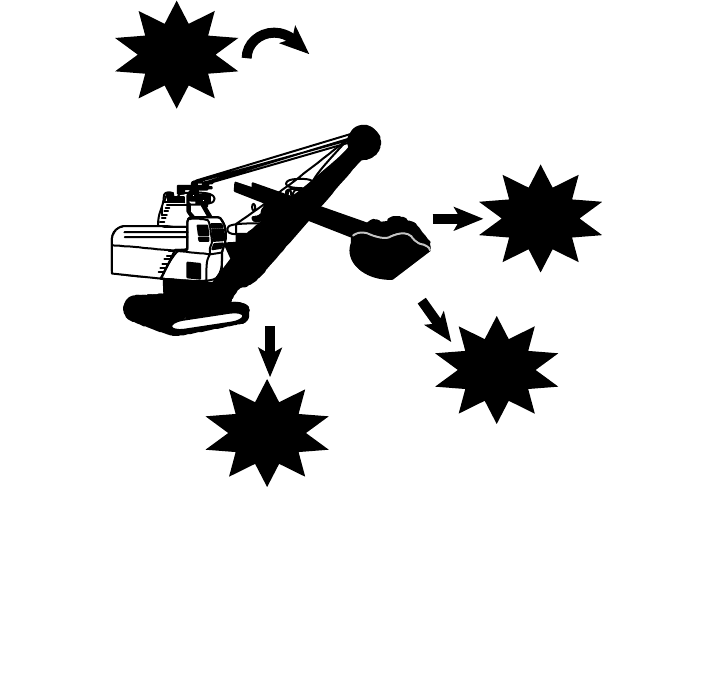
58
Chapter 3 Advanced Object-Oriented Concepts
Class
Object
Object
Object
Class class = new Object();
Constructor
Figure 3.3 Creating a new object.
public DataBaseReader (String name){
dbName = name;
startPosition = 0;
};
// initialize the name and the position
public DataBaseReader (String name, int pos){
dbName = name;
startPosition = pos;
};
.. // rest of class
}
Note how startPosition is initialized in both cases. If the constructor is not passed
the information via the parameter list, it is initialized to a default value, like 0.
How the Superclass Is Constructed
When using inheritance, you must know how the parent class is constructed. Remember
that when you use inheritance, you are inheriting everything about the parent.Thus, you
must become intimately aware of all the parent’s data and behavior.The inheritance of an
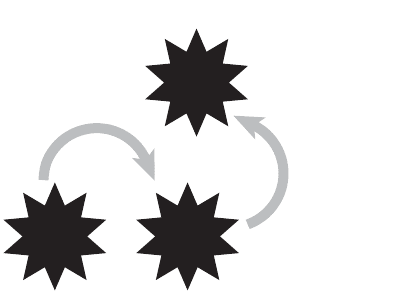
59
Constructors
attribute is fairly obvious. However, how a constructor is inherited is not as obvious.After
the new keyword is encountered and the object is allocated, the following steps occur (see
Figure 3.4):
1. The first thing that happens inside the constructor is that the constructor of the
class’s superclass is called. If there is no explicit call to the superclass constructor, the
default is called automatically; however, you can see the code in the bytecodes.
2. Then each class attribute of the object is initialized.These are the attributes that are
part of the class definition (instance variables), not the attributes inside the construc-
tor or any other method (local variables). In the DataBaseReader code presented
earlier, the integer startPosition is an instance variable of the class.
3. Then the rest of the code in the constructor executes.
The Design of Constructors
As we have already seen, when designing a class, it is good practice to initialize all the at-
tributes. In some languages, the compiler provides some sort of initialization.As always,
don’t count on the compiler to initialize attributes! In Java, you cannot use an attribute
until it is initialized. If the attribute is first set in the code, make sure that you initialize the
attribute to some valid condition—for example, set an integer to zero.
Constructors are used to ensure that the application is in a stable state (I like to call it a
“safe” state). For example, initializing an attribute to zero, when it is intended for use as a
denominator in a division operation, might lead to an unstable application.You must take
Constructing an Object
Super
Class
User
Class
DBReader
Class
Call DBReader Constuctor
Call SuperClass Constructor First
Figure 3.4 Constructing an object.
60
Chapter 3 Advanced Object-Oriented Concepts
into consideration the fact that a division by zero is an illegal operation. Initializing to
zero is not always the best policy.
During the design, it is good practice to identify a stable state for all attributes and
then initialize them to this stable state in the constructor.
Error Handling
It is rare for a class to be written perfectly the first time. In most, if not all, situations,
things will go wrong.Any developer who does not plan for problems is courting danger.
Assuming that your code has the ability to detect and trap an error condition, you can
handle the error in several different ways: On page 223 of their book Java Primer Plus,
Tyma,Torok, and Downing state that there are three basic solutions to handling problems
that are detected in a program: fix it, ignore the problem by squelching it, or exit the run-
time in some graceful manner. On page 139 of their book Object-Oriented Design in Java,
Gilbert and McCarty expand on this theme by adding the choice of throwing an excep-
tion:
n
Ignore the problem—not a good idea!
n
Check for potential problems and abort the program when you find a problem.
n
Check for potential problems, catch the mistake, and attempt to fix the problem.
n
Throw an exception. (Often this is the preferred way to handle the situation.)
These strategies are discussed in the following sections.
Ignoring the Problem
Simply ignoring a potential problem is a recipe for disaster.And if you are going to ignore
the problem, why bother detecting it in the first place? The bottom line is that you should
not ignore the problem.The primary directive for all applications is that the application
should never crash. If you do not handle your errors, the application will eventually termi-
nate ungracefully or continue in a mode that can be considered an unstable state. In the
latter case, you might not even know you are getting incorrect results for some period of
time.
Checking for Problems and Aborting the Application
If you choose to check for potential problems and abort the application when a problem is
detected, the application can display a message indicating that there is a problem. In this
case the application gracefully exits, and the user is left staring at the computer screen,
shaking her head and wondering what just happened.Although this is a far superior option
to ignoring the problem, it is by no means optimal. However, this does allow the system to
clean up things and put itself in a more stable state, such as closing files.

61
Error Handling
Checking for Problems and Attempting to Recover
Checking for potential problems, catching the mistake, and attempting to recover is a far
superior solution than simply checking for problems and aborting. In this case, the prob-
lem is detected by the code, and the application attempts to fix itself.This works well in
certain situations. For example, consider the following code:
if (a = = 0)
a=1;
c = b/a;
It is obvious that if the if statement is not included in the code, and a zero makes its
way to the divide statement, you will get a system exception because you cannot divide by
zero. By catching the exception and setting the variable
a to 1, at least the system will not
crash. However, setting a to 1 might not be a proper solution.You might need to prompt
the user for the proper input value.
A Mix of Error Handling Techniques
Despite the fact that this type of error handling is not necessarily object-oriented in nature, I
believe that it has a valid place in OO design. Throwing an exception (discussed in the next
section) can be expensive in terms of overhead. Thus, although exceptions are a great de-
sign choice, you will still want to consider other error handling techniques, depending on your
design and performance needs.
Although this means of error checking is preferable to the previous solutions, it still has a
few potentially limiting problems. It is not always easy to determine where a problem first
appears. And it might take a while for the problem to be detected. In any event, it is be-
yond the scope of this book to explain error handling in great detail. However, it is im-
portant to design error handling into the class right from the start.
Throwing an Exception
Most OO languages provide a feature called exceptions. In the most basic sense, exceptions
are unexpected events that occur within a system. Exceptions provide a way to detect
problems and then handle them. In Java, C# and C++, exceptions are handled by the key-
words
catch and throw.This might sound like a baseball game, but the key concept here
is that a specific block of code is written to handle a specific exception.This solves the
problem of trying to figure out where the problem started and unwinding the code to the
proper point.
Here is the structure for a try/catch block:
try {
// possible nasty code
} catch(Exception e) {

62
Chapter 3 Advanced Object-Oriented Concepts
// code to handle the exception
}
If an exception is thrown within the try block, the catch block will handle it.When
an exception is thrown while the block is executing, the following occurs:
1. The execution of the try block is terminated.
2. The catch clauses are checked to determine whether an appropriate catch block
for the offending exception was included. (There might be more than one catch
clause per try block.)
3. If none of the catch clauses handle the offending exception, it is passed to the next
higher-level try block. (If the exception is not caught in the code, the system ulti-
mately catches it, and the results are unpredictable, i.e., an application crash.)
4. If a catch clause is matched (the first match encountered), the statements in the
catch clause are executed.
5. Execution then resumes with the statement following the try block.
Suffice to say that exceptions are an important advantage for OO programming lan-
guages. Here is an example of how an exception is caught in Java:
try {
// possible nasty code
count = 0;
count = 5/count;
} catch(ArithmeticException e) {
// code to handle the exception
System.out.println(e.getMessage());
count = 1;
}
System.out.println(“The exception is handled.”);
Exception Granularity
You can catch exceptions at various levels of granularity. You can catch all exceptions or just
check for specific exceptions, such as arithmetic exceptions. If your code does not catch an
exception, the Java runtime will—and it won’t be happy about it!
In this example, the division by zero (because count is equal to 0) within the try block
will cause an arithmetic exception. If the exception was generated (thrown) outside a try
block, the program would most likely have been terminated. However, because the excep-
tion was thrown within a try block, the catch block is checked to see whether the spe-
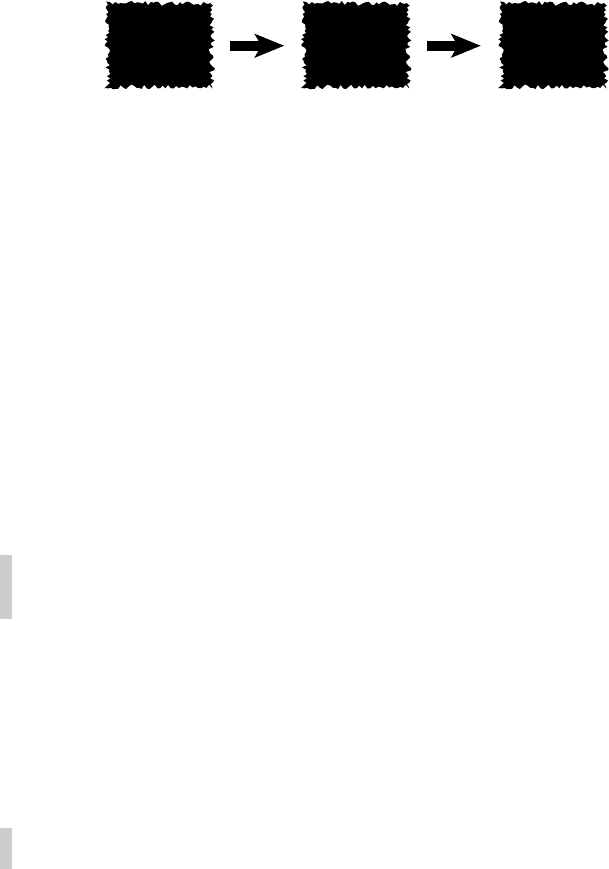
63
The Concept of Scope
cific exception (in this case, an arithmetic exception) was planned for. Because the catch
block contains a check for the arithmetic exception, the code within the catch block is
executed, thus setting count to 1.After the catch block executes, the try/catch block is
exited, and the message The exception is handled. appears on the Java console (see
Figure 3.5).
If you had not put ArithmeticException in the catch block, the program would likely
have crashed.You can catch all exceptions by using the following code:
try {
// possible nasty code
} catch(Exception e) {
// code to handle the exception
}
The Exception parameter in the catch block is used to catch any exception that
might be generated within a try block.
Bulletproof Code
It’s a good idea to use a combination of the methods described here to make your program
as bulletproof to your user as possible.
The Concept of Scope
Multiple objects can be instantiated from a single class. Each of these objects has a unique
identity and state.This is an important point. Each object is constructed separately and is
allocated its own separate memory. However, some attributes and methods may, if properly
declared, be shared by all the objects instantiated from the same class, thus sharing the
memory allocated for these class attributes and methods.
A Shared Method
A constructor is a good example of a method that is shared by all instances of a class.
System
System Throws
Exception
Your
Application
Application Catches
and Handles
Exception
System
System is
Happy
Figure 3.5 Catching an exception.
