Weisfeld. The object-oriented thought process
Подождите немного. Документ загружается.

System.out.print(“Please enter name: “);
name = getString();
// Create a TextMessage object
TextMessage myTextMessage = new TextMessage(name);
System.out.print(“message: “);
message = getString();
// Use the ‘setter’ to set the TextMessage
myTextMessage.setTextMessage(message);
// Create a socket connection
Socket socketToServer = new Socket(“127.0.0.1”, 11111);
// Create the ObjectOutputStream
ObjectOutputStream myOutputStream =
new ObjectOutputStream(socketToServer.getOutputStream());
// Write the myTextMessage object to the OutputStream
myOutputStream.writeObject(myTextMessage);
// Close the streams
myOutputStream.close();
} catch (Exception e) {System.out.println(e);}
}
public static String getString() throws Exception {
// open keyboard for input (call it ‘stdin’)
BufferedReader stdin =
new BufferedReader(new InputStreamReader(System.in), 1);
String s1 = stdin.readLine();
return (s1);
}
}
The most important points to make about this client code revolve around the network
connections. In this example, the following line of code defines where the client will
connect to the server:
Socket socketToServer = new Socket(“127.0.0.1”, 11111);
274
Chapter 14 Objects and Client/Server Applications
275
Proprietary Approach
When the socket is created, the two parameters passed represent the IP address and the
virtual socket the client attempts to connect to.
The IP address 127.0.0.1 is a loop-back, meaning that the client will attempt to con-
nect to a server that is local. In short, the client and server are running on the same ma-
chine.The only obvious condition is that server must be launched first.
Using this loop-back IP address is very useful when testing applications. Instead of re-
quiring a connection to a network, the underlying logic of an application can be tested
locally—which makes the initial testing much simpler. Later, more general testing can be
performed with a real IP address.
Besides the IP address, the virtual port must be specified in the parameter list. In this
case an arbitrary value of
11111 is chosen.The only condition with this value is that the
server that the client attempts to connect to must be listening at this port.
Once the client does establish valid communication with the server, and the object is
sent and retrieved, the client application simply terminates—placing a loop in the code to
make the client perform again.
The only other issue of note in this code is the method at the end of the class that
performs the task of retrieving a line from the keyboard.This is the user input, akin to
typing in a text message on your cell phone.
Server Code
On the other side of the wire, the server code performs the following tasks:
n
Create an object reference
n
Listen to the virtual port 11111
n
Wait for a client to connect
n
Create the Input/Output streams
n
Read the TextMessage object
n
Print the message
The code for the server is listed here:
import java.io.*;
import java.net.*;
/*
* The Server for TextMessage.
*/
public class Server {
public static void main(String[] arg) {
// create a reference for an object to come from the client.
TextMessage myTextMessage = null;
try {
// Start the Server listening to port 11111
ServerSocket myServerSocket = new ServerSocket(11111);
System.out.println(“Ready\n”);
// Wait here until a Client attempts to connect
Socket incoming = myServerSocket.accept();
// Create an ObjectInputStream
ObjectInputStream myInputStream
= new ObjectInputStream(incoming.getInputStream());
// Read the object from the socket that has the client
myTextMessage = (TextMessage)myInputStream.readObject();
System.out.println(myTextMessage.getName() + “ : “
+ myTextMessage.getTextMessage()+ “\n”);
// Close the streams
myInputStream.close();
} catch(Exception e) {
System.out.println(e);
}
}
}
Just as with the client, there is no loop in the code. It is fairly simple to use a loop so
that the server can handle multiple clients—but this functionality is not central to the
topic here.
It is also possible for the server to update the project and send it back to the client. For
example, the client could also create an input stream and read the object back from the
server—just as the server can create an output stream and send the object back to the
client.
Running the Proprietary Client/Server Example
To simplify matters the client/server example is run using basic DOS shells so we don’t
have to use a GUI or run it from an Integrated Development Environment (IDE). In the
next section, we will create modules that will run from within a GUI and an IDE.
276
Chapter 14 Objects and Client/Server Applications
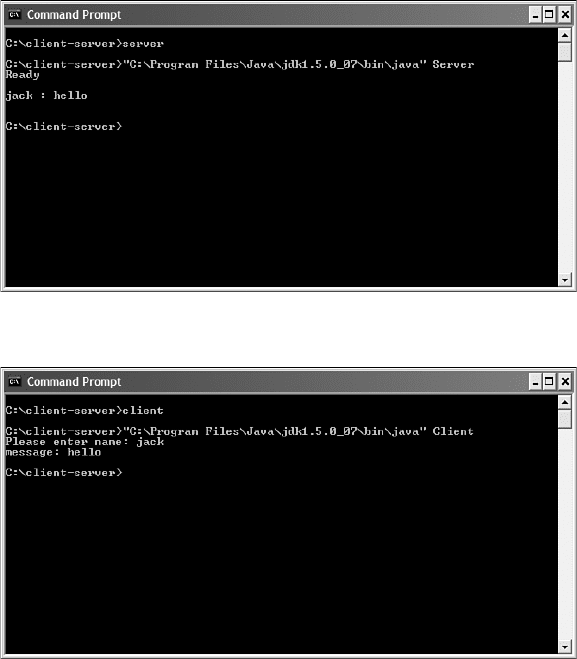
277
Proprietary Approach
The first step in the process is to launch the server.Then, from a second DOS shell, the
client is launched.The server simply prints out a message indicating that it is ready—and
it waits.The client requests a name and a message that the user must type in.
Once this is accomplished, the server displays the message that the client has sent.
Figure 14.2 shows the server session, and Figure 14.3 shows the client session.Again, both
the server and the client can contain loops that will allow more than one pass.This exam-
ple was kept as simple as possible to illustrate the technology.
The client requests that name of the user as well as the message that the user wants to
send. In a real-world text messaging system, like a cell phone, the server would use the
address entered by the user (basically the telephone number) to forward the message to a
second user, not simply print it out.
Figure 14.2 Running the server.
Figure 14.3 Running the client.
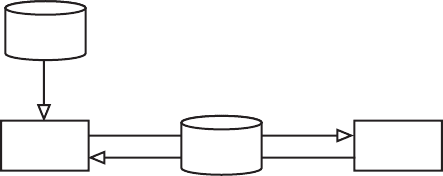
278
Chapter 14 Objects and Client/Server Applications
Client Server
Object
XML Doc
Figure 14.4 XML approach to
client/server communication.
Nonproprietary Approach
The previous example was handled in a proprietary manner.To create a nonproprietary
approach we can utilize XML technology just like we did with data persistence and dis-
tributed object.
Using the XML approach allows us to send the objects back-and-forth between appli-
cations written in various languages and, theoretically, between various platforms.The
model can be updated to reflect this, as shown in Figure 14.4.
Although many of the underlying concepts are the same, the fundamental way that the
object is decomposed and reconstituted shifts from a proprietary, binary format to a non-
proprietary text-based XML format.
To provide some variety, we use an example based on a CheckingAccount class.
Object Definition Code
We can immediately see, by inspecting the code that the XML definition of the object is
embedded directly in the class itself (please see Chapter 11,“Objects and Portable Data:
XML,” for a description of this approach).The C# .NET code for the CheckingAccount
class is listed in the following.The corresponding Visual Basic .NET code is listed at the
end of this chapter.
using System;
using System.Collections;
using System.IO;
using System.Xml;
using System.Xml.Serialization;
namespace Server
{
[XmlRoot(“account”)]
public class CheckingAccount
{
279
Nonproprietary Approach
private String strName;
private int intAccountNumber;
/// <summary>
/// Accessor methods for strName
/// </summary>
[XmlElement(“name”)]
public String Name
{
get { return strName; }
set { strName = value; }
}
/// <summary>
/// Accessor Methods for intAccountNumber
/// </summary>
[XmlElement(“account_num”)]
public int AccountNumber
{
get { return intAccountNumber; }
set { intAccountNumber = value; }
}
/// <summary>
/// Default constructor
/// </summary>
public CheckingAccount()
{
this.Name = “John Doe”;
this.AccountNumber = 54321;
Console.WriteLine(“Creating Checking Account!”);
}
}
}
Again, the really interesting issue with this class definition is that, while the class con-
tains the requisite attributes and methods, the attributes also contain properties that corre-
spond to the XML definitions of the attributes.
In short, in both these C# .NET and VB .NET examples, the class is created around
the XML definitions.This approach can be accomplished with Java as well. In fact, by us-
ing the XML approach, we can basically use whatever language or platform we want in-
terchangeably.That is the beauty of the non-proprietary approach.
Also note that for these C# .NET and VB .NET examples, we create a namespace for
our projects.
280
Chapter 14 Objects and Client/Server Applications
Client Code
For this example, the client performs the following tasks:
n
Create the checkingAccount object
n
Create the socket
n
Serialize the object to XML
n
Create the stream
n
Serialize the object to the stream
n
Close the resources
n
Close the streams
In most case, the comments can provide the explanation of the program flow.The C#
.NET client code is presented here:
using System;
using System.Collections;
using System.IO;
using System.Xml;
using System.Xml.Serialization;
using System.Net.Sockets;
using System.Net;
using System.Text;
namespace Client
{
class Client
{
public static void Connect()
{
CheckingAccount myAccount = new CheckingAccount();
try
{
//Create our TCP Socket
TcpClient client = new TcpClient(“127.0.0.1”, 11111);
//Prepare to serialize our CheckingAccount object to XML
XmlSerializer myXmlFactory =
new XmlSerializer(typeof(CheckingAccount));
//Create our TCP Stream
NetworkStream stream = client.GetStream();
// Serialize our object to the TCP Stream
myXmlFactory.Serialize(stream, myAccount);
281
Nonproprietary Approach
// Close all of our resources
stream.Close();
client.Close();
}
catch (Exception ex)
{
Console.WriteLine(“Exception: {0}”, ex);
}
Console.WriteLine(“Press any key to continue...”);
Console.ReadKey();
}
}
}
Server Code
In this case, we do use a loop (in fact a couple of loops) to implement this version of the
server.Again, we can let the code comments provide the flow; however, the server basi-
cally provides the following functions:
n
Create the checkingAccount object references
n
Connect to the socket and listen
n
Setup the input stream
n
Create the stream
n
Read the bytes off the stream
n
Serialize the object to the stream
n
Close everything down
The C# .NET code for the server is listed here:
using System;
using System.Collections.Generic;
using System.Text;
using System.Net.Sockets;
using System.Net;
using System.Xml;
using System.Xml.Serialization;
using System.IO;
using System.Runtime.Serialization;
namespace Server
{
class Server
{
public Server()
282
Chapter 14 Objects and Client/Server Applications
{
TcpListener server = null;
TcpClient client = null;
try
{
//Create our Socket Listener and start it
server = new TcpListener(IPAddress.Parse(“127.0.0.1”), 11111);
server.Start();
//Setup our input buffer
Byte[] bytes = new Byte[256];
//Loop indefinitely
while (true)
{
//Begin accepting incoming transmissions in block mode
client = server.AcceptTcpClient();
Console.WriteLine(“Connected!”);
//Open our stream
NetworkStream stream = client.GetStream();
//Read all the data from the stream
int i;
while ((i = stream.Read(bytes, 0, bytes.Length)) != 0)
{
//Prepare a format that the Serializer can read
MemoryStream ms = new MemoryStream(bytes);
//Prepare the Serializer
XmlSerializer myXmlFactory =
new XmlSerializer(typeof(CheckingAccount));
//Create our CheckingAccount from the stream
CheckingAccount myRestoredAccount =
(CheckingAccount)myXmlFactory.Deserialize(ms);
//Now demonstrate that the object is indeed created
Console.WriteLine(“Name: {0}, Account Number: {1}.”,
myRestoredAccount.Name, myRestoredAccount.
AccountNumber);
//Throw an exception to exit the loop
throw new Exception(“ignore”);
}
}
}
catch (Exception ex)
{
if (!ex.Message.Equals(“ignore”))
{ Console.WriteLine(“Exception: {0}”, ex); } }
283
Conclusion
finally
{
//Close our resources
client.Close();
server.Stop();
}
Console.WriteLine(“Press any key to continue...”);
Console.ReadKey();
}
}
}
Running the Nonproprietary Client/Server Example
To execute this example, you can create a project with Visual Studio and launch the
C#.NET code with a simple application like this:
using System;
using System.Collections.Generic;
using System.Text;
using System.Threading;
namespace Server
{
class Program
{
static void Main(string[] args)
{
Server server = new Server();
}
}
}
Conclusion
In this chapter, we covered the concept of a client-server connection.We took two dis-
tinct approaches. First, we used Java to create a proprietary, binary system to move the ob-
ject along the network connection. In the second approach, we used a non-proprietary
approach using .NET (both C# and VB). Java could also be used in this non-proprietary,
XML-based scenario.
The importance of this chapter, as well as Chapter 11 and Chapter 13, is that XML is
used to move the objects across various networks, whether a point-to-point network or a
distributed network.
