Weisfeld. The object-oriented thought process
Подождите немного. Документ загружается.

234
Chapter 12 Persistent Objects: Serialization and Relational Databases
public void DeSerialize()
{
Person[] myRestoredPeople;
XmlSerializer mySerializer = new XmlSerializer(typeof(Person[]));
TextReader myReader = new StreamReader(“person.xml”);
myRestoredPeople = (Person[])mySerializer.Deserialize(myReader);
Console.WriteLine(“My People restored:”);
foreach (Person listPerson in myRestoredPeople)
{
Console WriteLine(listPerson.Name + “ is “ +
listPerson.Age + “ years old.”);
}
Console.WriteLine(“Press any key to continue...”);
Console.ReadKey();
}
Note that we iterate through a data structure using a foreach loop.The complete code
for this C# example and the corresponding VB .NET code is listed at the end of this
chapter.
As we have noted, one of the major advantages of this approach is that the XML file is
accessible by any and all languages and platforms that implement the XML interface, in-
cluding Java.Although we implemented the Java example in a proprietary way, this was
done for example purposes.There is nothing stopping a programmer from using the XML
approach in Java as well.
Writing to a Relational Database
The relational database is perhaps one of the most important tools ever devised in the in-
formation technology field.Although some people might not buy into this statement
completely, and there certainly are many other important candidates, the relational data-
base has had a huge impact on the IT industry. In fact, the relational database remains a
powerhouse despite the fact that other technologies may well be technologically better.
The reason for this is that relational databases are the database of choice for most busi-
nesses today. From Oracle to SQLServer in the large applications, to Microsoft Access in
small to medium applications, relational databases are everywhere.
Although relational databases are a wonderful technology, they provide a bit of a prob-
lem when it comes to interfacing with objects. Just as with the issue of writing to a flat
file, taking an object that may be composed of other objects and writing it to relational
databases, which are not designed in an object-oriented manner, can be problematic.
Relational databases are built on the concept of tables. Figure 12.4 shows a typical Mi-
crosoft Access table relationship.This relational model is so widespread that many people
intuitively think of all data models in this way. However, the object-oriented model is not
table-driven. Figure 12.4 shows the familiar Northwind relational database model that
ships with Microsoft Access.
Because objects do not map conveniently to tables, object-oriented database systems
were developed in the 1990s.An interesting bit of history is that although these databases
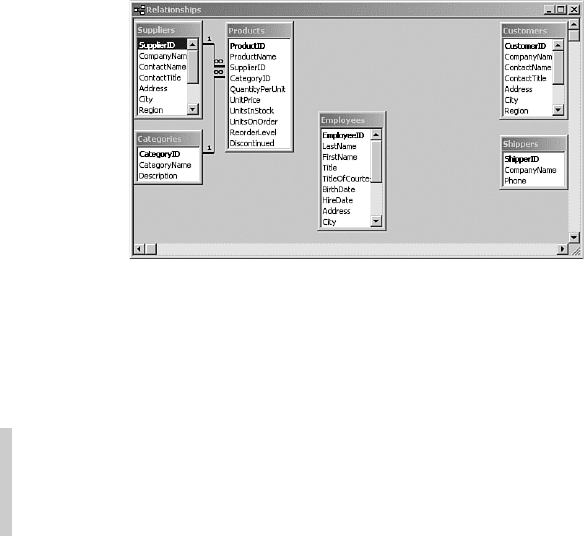
235
Writing to a Relational Database
Figure 12.4 A relational model.
represented the object-oriented model well, and might even have performed better, there
was one major problem: legacy data.
Legacy Data
Legacy data may be decades of data that are stored in various storage devices. In this chap-
ter, we consider legacy data to be the historical data stored in relational databases. Many
people don’t like the term “legacy” because they think it implies obsolete. In fact, important
legacy data is not obsolete but an important part of the system.
Because most companies use relational databases, most of today’s business data is stored in
relational databases.This means that there is a huge investment made in these relational
databases.And there is one more issue involved when it comes to these systems—they
work. Even though object databases might perform better when writing objects to a data-
base, the cost of converting all the relational data to object data is unacceptable. In short,
to use an object database, a company would have to convert all of its data from a relational
database to an object database.This has many drawbacks.
First, anyone who has performed the conversion of data from one database to another
knows that this is a very painful process. Second, even if the data converts successfully,
there is no way to know how the change of database tools will affect the application code.
Third, when problems occur (and they almost always do), it’s difficult to determine
whether the problem is with the database or the application code. It can be a nightmare.
Most company decision makers were not willing to take these chances.Thus, object data-
bases were relegated to totally new systems written with object-oriented code.
However, we still have the following problem:We want to write object-oriented appli-
cations, but we need to access the legacy data in the relational databases.This is where ob-
ject-to-relational mapping comes in.
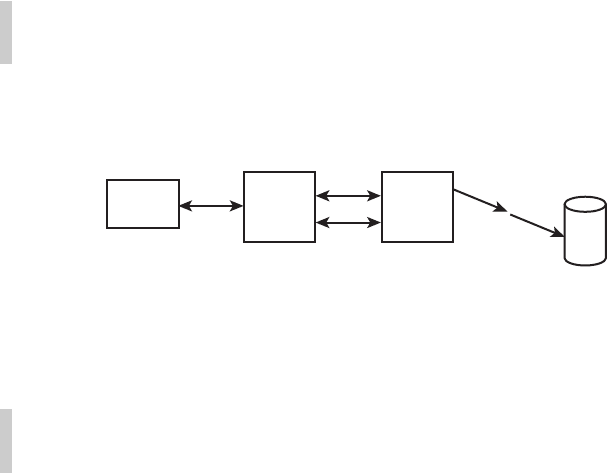
236
Chapter 12 Persistent Objects: Serialization and Relational Databases
Accessing a Relational Database
All databases applications have the following structure:
n
Database client
n
Database server
n
Database
The database client is the user application that provides the interface to the system. Often
it is a GUI application that allows users to query and update the database.
SQL
SQL stands for Structured Query Language. It is a standard way for database clients to com-
municate with varied vendor database systems that implement this standard.
The database client will communicate with the database server via SQL statements. Figure
12.5 displays a general solution to the database client/server model.
As an example, let’s use Java to communicate to a Microsoft Access database, which is a re-
lational database. Java uses JDBC to communicate with database servers.
JDBC
Officially, Sun does not maintain JDBC as an acronym. In the industry it is known as Java
Database Connectivity.
Part of the problem with database drivers is that they tend to be vendor-specific.This is a
common problem with any type of driver.As you probably know, when you purchase a
new printer, the printer comes with a driver that’s specific to that printer, and you might
even have to download specific updates for that driver. Software products have similar is-
sues. Each vendor has a specific protocol for communicating with its product.This solu-
tion might work well if you continue to use a specific vendor. However, if you want to
maintain the option of changing vendors, you might be in trouble.
Microsoft has produced a standard called Open Database Connectivity (ODBC).Ac-
cording to Jamie Jaworski in Java 2 Platform Unleashed,“ODBC drivers abstract away ven-
dor-specific protocols, providing a common application-programming interface to
database clients. By writing your database clients to the ODBC API, you enable your pro-
grams to access more database servers.”Take a look at Figure 12.6.This figure illustrates
how ODBC fits into the picture.
user
DB
Client
DB
server
SQL
driver
DB
Figure 12.5 Database client server model.
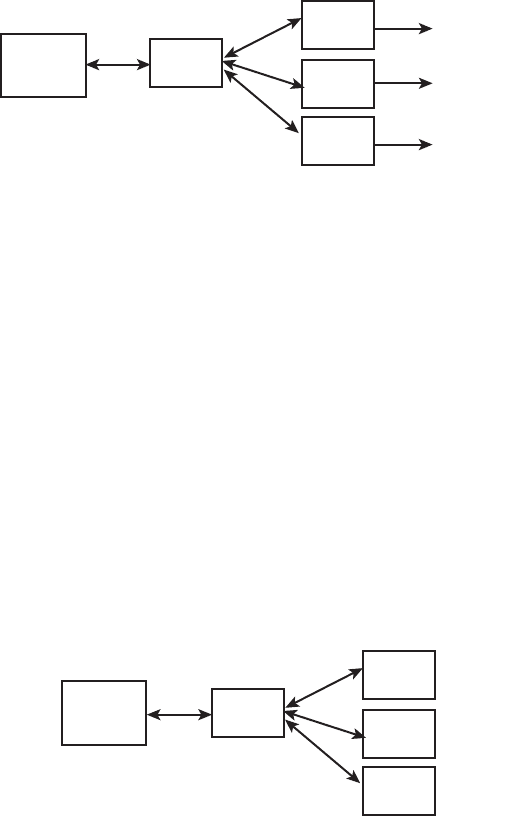
237
Writing to a Relational Database
Again we see the words abstract and interface in a definition of a software API. By using
ODBC, we can write applications to a specific standard, and we do not need to know the
implementation.Theoretically, we can write code to the ODBC standard and not care
whether the database implementation is a Microsoft Access database or an Oracle
database—theoretically at least.
As we see in Figure 12.5, the client uses the driver to send SQL statements to the data-
base servers. Java uses JDBC to communicate with the database servers. JDBC can work in
various ways. First, some JDBC drivers can connect directly to the database servers. Others
actually use ODBC as a connection to the database servers, as in Figure 12.7. Depending
on how you decide to write your applications, you might need to download various driv-
ers and servers.These specifics are well beyond the scope of this book because here we are
concerned mainly with the general concepts. For more detailed information on how to
actually set up an actual database and how to connect to it with your applications, please
refer to more advanced books such as Java 2 Platform Unleashed—it is not a trivial en-
deavor.
The JDBC API provides the interface between the application program and the database.
These interfaces are found in the Java package called
java.sql.The API includes the fol-
lowing:
ODBC
driver
driver
driver
DB
Client
Oracle
SQLserve
r
Access
Figure 12.6 Database client server model
using ODBC.
JDBC-
ODBC
driver
driver
driver
Java
DB Client
Figure 12.7 Database client
server model using
ODBC/JDBC.

238
Chapter 12 Persistent Objects: Serialization and Relational Databases
n
DriverManager
n
Connection
n
Statement
n
ResultSet
Let’s explore these topics one at a time in the following sections.
Loading the Driver
Running a database application is not quite as straightforward as running the serialization
example in the earlier sections of this chapter because a client/server connection must ac-
tually be created. Connecting to a local file, as was done in the serialization example, is a
fairly basic task. However, remember that when using a separate database application such
as Microsoft Access, a connection must be made to the database itself.
This connection requires that the database driver be loaded first.To load the driver, we
need to use the Driver Manager. In Java, the DriverManager class loads the driver into the
Java app, and then JDBC is used to make the connection between the app and the database.
To load the Sun driver, you code the following line:
Class.forName(“sun.jdbc.odbc.JdbcOdbcDriver”);
Drivers for Other Databases
You can use drivers for database systems other than Access as well. You would then have to
replace the string loaded by the
forName() command.
Normally the Class.forName construct is used for this purpose.You could explicitly as-
sign a reference to the driver like this:
java.sql.Driver d = Class.forName(“sun.jdbc.odbc.JdbcOdbcDriver”);
However, the Driver class is automatically registered within the application, so this is
not necessary.
Making the Connection
After the driver has been loaded, the connection to the database can now be loaded using
the getConnection method.
Connection con = DriverManager.getConnection(url, “id”, “pwd”);
The url string format depends on which driver you are using. For example, because
we are using the JDBC-ODBC bridge, we can use a url like ”jdbc:odbc:myDriver”.
Connection con = DriverManager.getConnection(“jdbc:odbc:myDriver”, “id”, “pwd”);
You can also connect to the datasource over the Internet with the following form:
jdbc:<sub-protocol>:<sub-name>
The actual code might look like this:
jdbc:odbc//companyserver.com:500/supplierdata

239
Loading the Driver
Driver Documentation
Remember that you need to consult the documentation for the driver you are using. The syn-
tax may vary depending on the specific driver.
With the driver loaded and a connection made to the database, you are now ready to exe-
cute some SQL commands.
The SQL Statements
If you have used Microsoft Access or any other relational database, you have certainly exe-
cuted SQL statements.This section provides the basic Java syntax for building and submit-
ting a SQL query to a relational database. It is interesting to note that from now on,
everything that we do is not database-specific. Now that the driver has been loaded and
the connection made, the rest is basic SQL, which is standard across database platforms.
The first thing to do is create a statement object, which at this point does not yet con-
tain a SQL statement.You can use the
createStatement method to execute simple SQL
statements that do not contain any parameters. In this case, we are simply creating a state-
ment object, which will obtain its SQL information a bit later.
Statement statement = connection .createStatement();
There are actually two types of SQL statements that we can execute:
n
Queries
n
Updates
We use primary statements such as the executeQuery method to execute basically any
type of SQL query that we are interested in.The executeUpdate method is used to exe-
cute something like an update or insert operation or anything that would actually change
the database.The executeQuery method only inspects the database and never physically
alters it. In short, queries would include operations like SELECT statements and updates
would include operations such as INSERT, UPDATE, DELETE, and so on.
However, before we can actually execute the query, we must build the query. Rather
than hard-code it into the executeQuery method, let’s build a string that we can pass to
the executeQuery method.This way, we can make the code much more configurable.
Here is the code to build a query string.
String sqlQuery= “SELECT PRODUCT FFROM SUPPLIERTABLE WHERE PRODUCT = ‘Bolts’”;
What we want to do here is query the SUPPLIERTABLE for any record that contains a
PRODUCT of ’Bolts’.
SQL Strings
Note that SQL uses the single quote to delineate strings. Make sure you remember this be-
cause many programming languages use double quotes to delineate strings. This can get
confusing and produce incorrect code.

240
Chapter 12 Persistent Objects: Serialization and Relational Databases
Now that we have the SQL string built, we can execute the executeQuery method as fol-
lows:
ResultSet rs = statement.executeQuery(sqlQuery);
You might be wondering what the ResultSet is.Well, remember that the SQL query
performs a search of the SUPPLIERTABLE for any record that contains a PRODUCT of
’Bolts’.This implies that there might be more than one supplier that supplies bolts.
Thus, we have the potential to need storage for more than one supplier. Many object-ori-
ented languages include the concept of a collection. Collections not only include traditional
data structures such as arrays; they also include data structures such as an ArrayList, hash
tables, and so on.
Arrays and Collections
Collections are a very useful addition to the Java and .NET toolkits. One of the disadvan-
tages of an array is that you must define its length when the array is declared.
ArrayLists, on the other hand, are basically arrays that can grow and thus make your pro-
gramming life much easier.
When a SQL query is executed, the results are held in a ResultSet object, as indicated in
the previous line of code.When the executeQuery method is invoked, all records in the
SUPPLIERTABLE that contain the string ’Bolts’ in the Product field will be returned in
the ResultSet. One of the advantages of this is that we can iterate through the
ResultSet. For example, suppose we want to iterate through the ResultSet to simply
print all the suppliers that supply bolts that were culled from the database.
if (rs.next()){
System.out.println(“rs.getString(“SUPPLIERID”));
}
In this case, when the ResultSet is returned, the pointer to the collection is at position
0 (remember that Java and .NET start counting at zero). Each time rs.next() is exe-
cuted, the pointer to the collection is incremented by one, basically pointing to the next
row. If there are no more rows available, rs.next() returns a value of false. In this way,
you can process the ResultSet in a very logical and efficient manner.
If you know the specific row ahead of time, you can actually use the following code:
if (rs.next()){
System.out.println(“rs.getString(5));
}
This might be very convenient, but it is obviously not that configurable.
Although the statement and the connection will close by default when the application
terminates, proper programming conventions dictate that you should close them yourself.
This will ensure the integrity of the database. Closing the database is just as important as
closing a file.The code for this is quite simple:
statement.close();
connection.close();
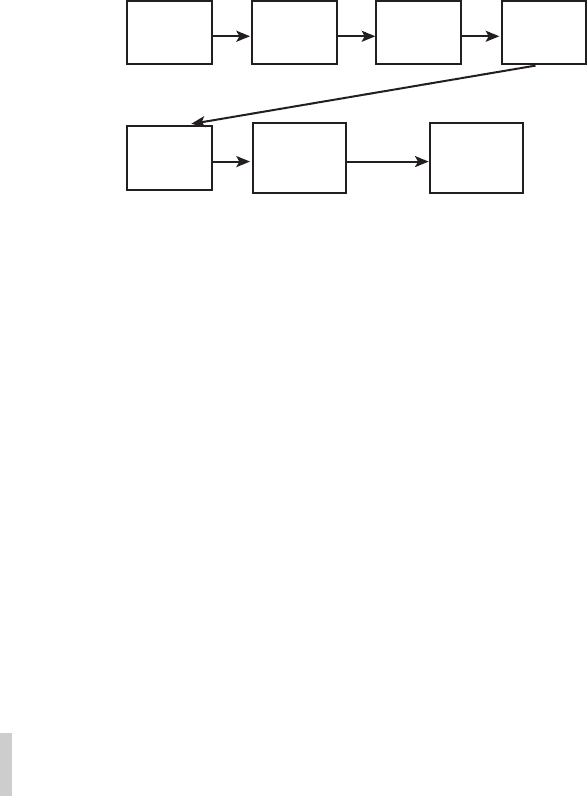
241
Loading the Driver
Figure 12.8 illustrates the complete process as detailed in this part of the chapter.
The complete code for this example is as follows:
public void findVendor(String vendorId) throws SQLException{
String returnString = null;
String dbUserid = “userid”; // Your Database user id
String dbPassword = “password” ; // Your Database password
Class.forName(“sun.jdbc.odbc.JdbcOdbcDriver”);
Connection connection =
DriverManager.getConnection(“jdbc:odbc:myDriver”, dbUserid ,dbPassword);
Statement statement = connection .createStatement();
String sqlQuery=
“select PRODUCT from SUPPLIERTABLE where PRODUCT = ‘Bolts’”;
ResultSet rs = statement.executeQuery(sqlQuery);
if (rs.next())
{
System.out.println(“rs.getString(“SUPPLIERID”));
}
statement.close();
connection.close();
}
Executing the Code
Remember that you will have to customize this code for whichever driver you are using and
the name of your database. Thus, some editing is required before this code will run.
load
driver
execute
query
get result
set
process
result set
get
connection
create
statement
build
SQL
Figure 12.8 The complete process.
242
Chapter 12 Persistent Objects: Serialization and Relational Databases
Conclusion
In this chapter, we covered the concept of object persistence. Previously, we had focused
mainly on the fundamental object-oriented concepts and treated the object as an entity
that persists only in the life cycle of the application that creates it.We considered the issue
of objects that need to persist beyond the life cycle of one or more applications.
For example, an application might need to restore an object that was created by an-
other application or might create an object for later use by itself or other applications.
One way to persist an object is to serialize it to a conventional file. Another is to use a re-
lational database.
References
Savitch,Walter. Absolute Java, 3rd ed.Addison-Wesley, 2008. Boston MA.
Walther, Stephen. ASP.NET 3.5 Unleashed. Sams Publishing, 2008. Indianapolis, IN.
Skeet, Jon. C# in Depth:What You Need to Master C# 2 and 3. Manning, 2008. Greenwich, CT.
Deitel, et al. C# For Experienced Programmers. Prentice Hall, 2003. Upper Saddle River,
New Jersey.
Deitel, et al. Visual Basic .NET For Experienced Programmers. Prentice Hall, 2003. Upper
Saddle River, New Jersey.
Jaworski, Jamie. Java 2 Platform Unleashed. Sams Publishing, 1999. Indianapolis, IN.
Flanagan, David, et al. Java Enterprise in a Nutshell. O’Reilly, 1999. Sebastopol, CA
Farley, Jim. Java Distributed Computing. O’Reilly, 1998. Sebastopol, CA
Sun Microsystems: http://java.sun.com/
Example Code Used in This Chapter
The following code is presented in C# .NET and VB .NET.These examples correspond
to the Java code that is listed inside the chapter itself.
The Person Class Example: C# .NET
// Class Person
using System;
using System.Collections;
using System.IO;
using System.Xml;
using System.Xml.Serialization;
namespace CSSerial
{
[XmlRoot(“person”)]
public class Person
{
private String strName;
private int intAge;
243
Example Code Used in This Chapter
private int intScore;
public Person()
{
this.Name = “John Doe”;
this.Age=25;
this.Score=50;
}
public Person(String name, int age, int score)
{
this.Name = name;
this.Age = age;
this.Score = score;
}
[XmlAttribute(“name”)]
public String Name
{
get
{
return this.strName;
}
set
{
if (value == null) return;
this.strName = value;
}
}
[XmlElement(“age”)]
public int Age
{
get
{
return this.intAge;
}
set
{
this.intAge = value;
}
}
[XmlIgnore()]
public int Score
{
get
{
return intScore;
}
set
{
this.intScore = value;
}
