Weisfeld. The object-oriented thought process
Подождите немного. Документ загружается.


144
Chapter 7 Mastering Inheritance and Composition
javac -classpath . TestShape.java
Actually, when you compile a Java class (in this case TestShape) and it requires another
class (let’s say
Circle), the javac compiler will attempt to compile all the required classes.
Thus, the following line will actually compile all the files in this example.
javac -classpath . TestShape.java
The test application TestShape creates three classes: Circle, Rectangle, and Star.To ac-
tually draw these classes, TestShape simply asks the individual classes to draw themselves:
circle.draw();
rectangle.draw();
star.draw();
When you execute TestShape, you get the following results:
C:\>java TestShape
I am drawing a Circle
I am drawing a Rectangle
I am drawing a Star
This is polymorphism at work.What would happen if you wanted to create a new
shape, say Triangle? Simply write the class, compile it, test it, and use it.The base class
Shape does not have to change—nor does any other code:
public class Triangle extends Shape{
public void draw() {
System.out.println(“I am drawing a Triangle”);
}
}
A message can now be sent to Triangle.And even though Shape does not know how
to draw a triangle, the Triangle class does:
public class TestShape {
public static void main(String args[]) {
Circle circle = new Circle();
Rectangle rectangle = new Rectangle();
Star star = new Star();
Triangle triangle = new Triangle ();
circle.draw();
rectangle.draw();
star.draw();
145
Conclusion
triangle.draw();
}
}
C:\>java TestShape
I am drawing a Circle
I am drawing a Rectangle
I am drawing a Star
I am drawing a Triangle
To see the real power of polymorphism, you can actually pass the shape to a method
that has absolutely no idea what shape is coming.
public class TestShape {
public static void main(String args[]) {
Circle circle = new Circle();
Rectangle rectangle = new Rectangle();
Star star = new Star();
drawMe(circle);
drawMe(rectangle);
drawMe(star);
}
static void drawMe(Shape s) {
s.draw();
}
}
In this case, the Shape object can be passed to the method drawMe, and the drawMe
method can handle any valid Shape—even one you add later.You can run this version of
TestShape just like the previous one.
Conclusion
This chapter gives a basic overview of what inheritance and composition are and how
they are different. Many well-respected OO designers have stated that composition
should be used whenever possible, and inheritance should be used only when necessary.
However, this is a bit simplistic. I believe that the idea that composition should be used
whenever possible hides the real issue, which might simply be that composition is more
146
Chapter 7 Mastering Inheritance and Composition
appropriate in more cases than inheritance—not that it should be used whenever possi-
ble.The fact that composition might be more appropriate in most cases does not mean
that inheritance is evil. Use both composition and inheritance, but only in their proper
contexts.
In earlier chapters, the concepts of abstract classes and Java interfaces arose several
times. In Chapter 8, we will explore the concept of development contracts and how ab-
stract classes and Java interfaces are used to satisfy these contracts.
References
Booch, Grady, et al. Object-Oriented Analysis and Design with Applications, 3rd ed.Addison-
Wesley, 2007. Boston, MA.
Meyers, Scott. Effective C++, 3rd ed.Addison-Wesley Professional, 2005. Boston, MA.
Coad, Peter, and Mark Mayfield. Java Design. Prentice-Hall, 1997. Upper Saddle River
New Jersey.
Gilbert, Stephen, and Bill McCarty. Object-Oriented Design in Java.The Waite Group Press,
1998. Berkeley, CA.
Example Code Used in This Chapter
The following code is presented in C# .NET and VB .NET.These examples correspond
to the Java code that is listed inside the chapter itself.
The TestShape Example: C# .NET
using System;
namespace TestShape
{
public class TestShape
{
public static void Main()
{
Circle circle = new Circle();
Rectangle rectangle = new Rectangle();
circle.draw();
rectangle.draw();
}
}
147
Example Code Used in This Chapter
public abstract class Shape
{
public abstract void draw();
}
public class Circle : Shape{
public override void draw() {
Console.WriteLine(“I am drawing a Circle”);
}
}
public class Rectangle : Shape
{
public override void draw()
{
Console.WriteLine(“I am drawing a Rectangle”);
}
}
public class Star : Shape
{
public override void draw()
{
Console.WriteLine(“I am drawing a Star”);
}
}
public class Triangle : Shape
{
public override void draw()
{
148
Chapter 7 Mastering Inheritance and Composition
Console.WriteLine(“I am drawing a Triangle”);
}
}
}
The TestShape Example: VB .NET
Module TestShape
Sub Main()
Dim myCircle As New Circle()
Dim myRectangle As New Rectangle()
myCircle.draw()
myRectangle.draw()
System.Console.ReadLine()
End Sub
End Module
Public MustInherit Class Shape
Public MustOverride Function draw()
End Class
Public Class Circle
Inherits Shape
Public Overrides Function draw()
System.Console.WriteLine(“I am drawing a Circle”)
End Function
End Class
Public Class Rectangle
149
Example Code Used in This Chapter
Inherits Shape
Public Overrides Function draw()
System.Console.WriteLine(“I am drawing a Rectangle”)
End Function
End Class
Public Class Star
Inherits Shape
Public Overrides Function draw()
System.Console.WriteLine(“I am drawing a Star”)
End Function
End Class
Public Class Triangle
Inherits Shape
Public Overrides Function draw()
System.Console.WriteLine(“I am drawing a Triangle”)
End Function
End Class
This page intentionally left blank

8
Frameworks and Reuse:
Designing with Interfaces and
Abstract Classes
Chapter 7,“Mastering Inheritance and Composition,” explains how inheritance and
composition play major roles in the design of object-oriented (OO) systems.This chapter
expands on this theme and introduces the concepts of a Java interface and an abstract
class.
Java interfaces and abstract classes are a powerful mechanism for code reuse, providing
the foundation for a concept I call contracts.This chapter covers the topics of code reuse,
frameworks, contracts, Java interfaces, and abstract classes. At the end of the chapter, we’ll
work through an example of how all these concepts can be applied to a real-world situa-
tion.
Code: To Reuse or Not to Reuse?
You have been dealing with the issue of code reuse since you took your first program-
ming class or wrote your first line of code. Many software development paradigms have
code reuse as a major component. Since the dawn of computer software, the concept of
reusing code has been reinvented several times.The OO paradigm is no different. One of
the major advantages touted by OO proponents is that if you write code properly the
first time, you can reuse it to your heart’s content.
This is only true to a certain degree.As with all design approaches, the utility and the
reusability of code depends on how well it was designed and implemented. OO design
does not hold the patent on code reuse.There is nothing stopping anyone from writing
very robust and reusable code in a non–OO language. Certainly, there are countless num-
bers of routines and functions, written in structured languages such as COBOL C and
traditional VB, that are of high quality and quite reusable.
Thus, it is clear that following the OO paradigm is not the only way to develop
reusable code. However, the OO approach does provide several mechanisms for facilitat-
152
Chapter 8 Frameworks and Reuse: Designing with Interfaces and Abstract Classes
ing the development of reusable code. One way to create reusable code is to create frame-
works. In this chapter, we focus on using interfaces and abstract classes to create frame-
works and encourage reusable code.
What Is a Framework?
Hand-in-hand with the concept of code reuse is the concept of standardization, which is
sometimes called plug-and-play.The idea of a framework revolves around these plug-and-
play and reuse principles. One of the classic examples of a framework is a desktop appli-
cation. Let’s take an office suite application as an example.The document editor that I am
currently using (Microsoft Word) has a menu bar that includes multiple menu options.
These options are similar to those in the presentation package (Microsoft PowerPoint)
and the spreadsheet software (Microsoft Excel) that I also have open. In fact, the first six
menu items (File, Edit,View, Insert, Format, and Tools) are the same in all three programs.
Not only are the menu options similar, but the first toolbar looks remarkably alike as well
(New, Open, Save, and so on). Below the toolbars is the document area—whether it be
for a document, a presentation, or a spreadsheet.The common framework makes it easier
to learn various applications within the office suite. It also makes a developer’s life easier
by allowing maximum code reuse, not to mention that fact that we can reuse portions of
the design as well.
The fact that all these menu bars have a similar look and feel is obviously not an acci-
dent. In fact, when you develop in most integrated development environments, on a cer-
tain platform like Microsoft Windows, for example, you get certain things without having
to create them yourself.When you create a window in a Windows environment, you get
elements like the main title bar and the file close button in the top-right corner.Actions
are standardized as well—when you double-click the main title bar, the screen always
minimizes/maximizes.When you click the close button in the top-right corner, the ap-
plication always terminates.This is all part of the framework. Figure 8.1 is a screenshot of
a word processor. Note the menu bars, toolbars, and other elements that are part of the
framework.
A word processing framework generally includes operations such as creating docu-
ments, opening documents, saving documents, cutting text, copying text, pasting text,
searching through documents, and so on.To use this framework, a developer must use a
predetermined interface to create an application.This predetermined interface conforms
to the standard framework, which has two obvious advantages. First, as we have already
seen, the look and feel are consistent, and the end users do not have to learn a new
framework. Second, a developer can take advantage of code that has already been written
and tested (and this testing issue is a huge advantage).Why write code to create a brand
new Open dialog when one already exists and has been thoroughly tested? In a business
setting, when time is critical, people do not want to have to learn new things unless it is
absolutely necessary.
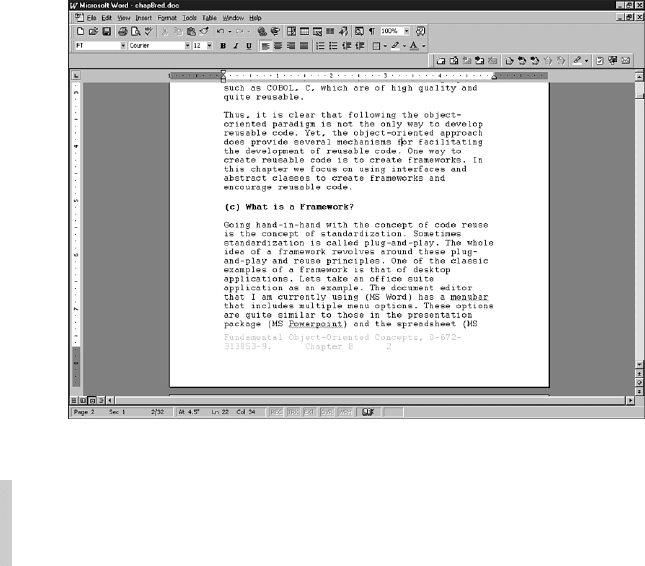
153
What Is a Contract?
Figure 8.1 A word processing framework.
Code Reuse Revisited
In Chapter 7, we talked about code reuse as it pertains to inheritance—basically one class
inheriting from another class. This chapter is about frameworks and reusing whole or partial
systems.
The obvious question is this: If you need a dialog box, how do you use the dialog box
provided by the framework? The answer is simple:You follow the rules that the framework
provides you.And where might you find these rules? The rules for the framework are
found in the documentation.The person or persons who wrote the class, classes, or class
libraries should have provided documentation on how to use the public interfaces of the
class, classes, or class libraries (at least we hope). In many cases, this takes the form of the
application-programming interface (API).
For example, to create a menu bar in Java, you would bring up the API documentation
for the
JMenuBar class and take a look at the public interfaces it presents. Figure 8.2 shows
a part of the Java API. By using these APIs, you can create a valid Java applet and conform
to required standards. If you follow these standards, your applet will be set to run in Java-
enabled browsers.
What Is a Contract?
In the context of this chapter, we will consider a contract to be any mechanism that re-
quires a developer to comply with the specifications of an Application Programming In-
terface (API). Often, an API is referred to as a framework.The online dictionary
Dictionary.com (http://www.dictionary.com) defines a contract as an agreement between
