Valacich J., George J., Hoffer J.A. Essentials of Systems Analysis and Design
Подождите немного. Документ загружается.


Appendix A Object-Oriented Analysis and Design 373
Synchronous message
A type of message in which the
caller has to wait for the receiving
object to finish executing the
called operation before it can
resume execution itself.
open ( )
enterClass
(stud,
class)
Confirmed
registration
:Registration
Window
:Course
Offering
:Course :Student
a New Registration
:Registration
checkIfOpen ( )
Prereqs
[existsPrereqs=“true”] checkPrereqs (prereqs)
[checkPrereqs=“true”] new ( )
incrementClassSize ( )
[isClassFull=“false”]
isClassFull ( )
[checkIfOpen=“true”]
existsPrereqs ( )
:Registration
Entry
FIGURE A-9
Sequence diagram
for a class registration
scenario with
prerequisites.
a vertical line called the lifeline; the lifeline represents the object’s existence
over a certain period of time. An object symbol—a box with the object’s name
underlined—is placed at the head of each lifeline.
A thin rectangle, superimposed on the lifeline of an object, represents an
activation of the object. An activation shows the time period during which
the object performs an operation, either directly or through a call to some
subordinate operation. The top of the rectangle, which is at the tip of an in-
coming message, indicates the initiation of the activation, and the bottom, its
completion.
Objects communicate with one another by sending messages. A message is
shown as a solid arrow from the sending object to the receiving object. For
example, the checkIfOpen message is represented by an arrow from the Regis-
tration Entry object to the Course Offering object.
There are different types of messages. Each type is indicated in a diagram by
a particular type of arrowhead. A synchronous message, shown as a solid ar-
rowhead, is one for which the caller has to wait for the receiving object to com-
plete executing the called operation before it itself can resume execution. An
example of a synchronous message is checkIfOpen. When a Registration Entry
object sends this message to a Course Offering object, the latter responds by ex-
ecuting an operation called checkIfOpen (same name as the message). After the
execution of this operation is completed, control is transferred back to the call-
ing operation within Registration Entry with a return value of “true” or “false.”
Activation
The time period during which an
object performs an operation.

374 Appendix A Object-Oriented Analysis and Design
Simple message
A message that transfers control
from the sender to the recipient
without describing the details
of the communication.
A synchronous message always has an associated return message. The mes-
sage may provide the caller with some return value(s) or simply acknowledge
to the caller that the operation called has been successfully completed. We have
not shown the return for the checkIfOpen message; it is implicit. We have
explicitly shown the return for the existsPrereqs message from Registration
Entry to Course. The tail of the return message is aligned with the base of the
activation rectangle for the existsPrereqs operation.
A simple message simply transfers control from the sender to the recipient
without describing the details of the communication. As we have seen, the
return of a synchronous message is a simple message. The “open” message in
Figure A-9 is also a simple message; it simply transfers control to the Registra-
tion Window object.
Designing a Use Case with a Sequence Diagram
Let’s see how we can design use cases. We will discuss the sequence diagram,
shown in Figure A-9, for an instance of the Class registration use case, one in
which the course has prerequisites. Here’s a description of this scenario:
1. Registration Clerk opens the registration window and enters the
registration information (student and class).
2. Check if the class is open.
3. If the class is open, check if the course has any prerequisites.
4. If the course has prerequisites, then check if the student has taken all
of those prerequisites.
5. If the student has taken those prerequisites, then register the student
for the class, and increment the class size by one.
6. Check if the class is full; if not, do nothing.
7. Display the confirmed registration in the registration window.
In response to the “open” message from Registration Clerk (external actor),
the Registration Window pops up on the screen, and the registration informa-
tion is entered. A new Registration Entry object is created, which then sends a
checkIfOpen message to the Course Offering object (representing the class the
student wants to register for). The two possible return values are true or false.
In this scenario, the assumption is that the class is open. We have, therefore
placed a guard condition, checkIfOpen “true,” on the message existsPrereqs.
The guard condition ensures that the message will be sent only if the class is
open. The return value is a list of prerequisites; the return is shown explicitly
in the diagram.
For this scenario, the fact that the course has prerequisites is captured by the
guard condition, existsPrereqs “true.” If this condition is satisfied, the Registra-
tion Entry object sends a checkPrereqs message, with “prereqs” as an argument,
to the Student object to determine if the student has taken those prerequisites. If
the student has taken all the prerequisites, the Registration Entry object creates an
object called a New Registration, which denotes a new registration.
Next, a New Registration sends a message called incrementClassSize to Course
Offering in order to increase the class size by one. The incrementClassSize oper-
ation within Course Offering then calls upon isClassFull, another operation
within the same object. Assuming that the class is not full, the isClassFull opera-
tion returns control to the calling operation with a value of “false.” Next, the in-
crementClassSize operation completes and relinquishes control to the calling
operation within a New Registration.
Finally, on receipt of the return message from a New Registration, the Regis-
tration Entry object destroys itself (the destruction is shown with a large X ) and
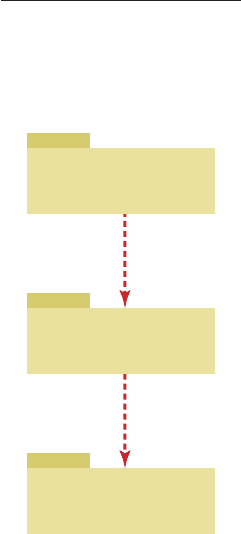
Appendix A Object-Oriented Analysis and Design 375
Component diagram
A diagram that shows the
software components or modules
and their dependencies.
User Interface
Package
Business Objects
Package
Database
Package
FIGURE A-10
An example of UML packages
and dependencies.
sends a confirmation of the registration to the Registration Window. Note that
Registration Entry is not a persistent object; it is created on the fly to control the
sequence of interactions and is deleted as soon as the registration is completed.
In between, it calls several other operations within other objects by sequencing
the following messages: checkIfOpen, existsPrereqs, checkPrereqs, and new.
Apart from the Registration Entry object, a New Registration is also created
during the time period captured in the diagram. The messages that created these
objects are represented by arrows pointing directly toward the object symbols.
For example, the arrow representing the message called new is connected to
the object symbol for a New Registration. The lifeline of such an object begins
when the message that creates it is received (the vertical line is hidden behind
the activation rectangle).
Moving to Design
When you move to design, you start with the existing set of analysis models and
keep adding technical details. For example, you might add several interface
classes to your class diagrams to model the windows that you will later imple-
ment using a GUI graphical user interface development tool such as Visual C#
or Java. You would define all the operations in detail, specifying the procedures,
signatures, and return values completely. If you decide to use a relational
DBMS, you need to map the object classes and relationships to tables, primary
keys, and foreign keys. The models generated during the design phase will
therefore be much more detailed than the analysis models.
Figure A-10 shows a three-layered architecture, consisting of a User Interface
package, a Business Objects package, and a Database package. The packages
represent different generic subsystems of an information system. The dashed
arrows represent the dependencies among the packages. For example, the User
Interface package depends on the Business Objects package; the packages par-
ticipate in a client-supplier relationship. If you make changes to some of the
business objects, the interface (e.g., screens) might change.
A package consists of a group of classes. Classes within a package are
cohesive. That is, they are tightly coupled. The packages themselves should be
loosely coupled so that changes in one package do not affect the other pack-
ages a great deal. In the architecture of Figure A-10, the User Interface package
contains all the windows, the Business Objects package contains the problem-
domain objects that you identified during analysis, and the Database package
contains a Persistence class for data storage and retrieval. In the university reg-
istration system that we considered earlier, the User Interface package could
include Microsoft Windows class libraries for developing different types of
windows. The Business Objects package would include all the domain classes,
such as Student, Course, Course Offering, Registration, and so on. If you are us-
ing an SQL server, the classes in the Database package would contain opera-
tions for data storage, retrieval, and update (all using SQL commands).
During design, you would also refine the other analysis models. For example,
you may need to show the interaction between a new window object you intro-
duced during design and the other existing objects in a sequence diagram. Also,
once you have selected a programming language for each of the operations
shown in the sequence diagram, you should provide the exact names that you
will be using in the program, along with the names of all the arguments.
In addition to the types of diagrams you have seen so far, two other types of
diagrams—component diagrams and deployment diagrams—are pertinent dur-
ing the design phase. A component diagram shows the software components
or modules and their dependencies. For example, you can draw a component
diagram showing the modules for source code, binary code, and executable
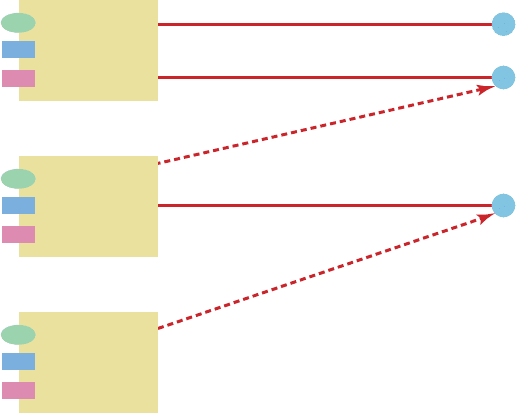
376 Appendix A Object-Oriented Analysis and Design
Class
Scheduler
schedule update
schedule retrieval
registration
GUI
Class
Registration
FIGURE A-11
A component diagram for
class registration.
code and their dependency relationships. Figure A-11 shows a component dia-
gram for the university registration system. In this figure, three software com-
ponents have been identified: Class Scheduler, Class Registration, and GUI. The
small circles in the diagram represent interfaces. The registration interface, for
example, is used to register a student for a class, and the schedule update
interface is used for updating a class schedule.
Another type of diagram, a deployment diagram (not illustrated), shows how
the software components, processes, and objects are deployed into the physi-
cal architecture of the system. It shows the configuration of the hardware units
(e.g., computers, communication devices) and how the software (components,
objects, etc.) is distributed across the units. For example, a deployment diagram
for the university registration system might show the topology of nodes in a
client/server architecture and the deployment of the Class Registration compo-
nent to a Windows NT Server and of the GUI component to client workstations.
When the design phase is complete, you move on to the implementation phase
where you code the system. If you are using an object-oriented programming
language, translating the design models to code should be relatively straight-
forward. Programming of the system is followed by testing. The system is de-
veloped after going through multiple iterations, with each new iteration
providing a better version of the system. The models that you developed during
analysis, design, and implementation are navigable in both directions.
Key Points Review
1. Define the following key terms: association,
class diagram, event, object, object class,
operation, sequence diagram, state, state
transition, Unified Modeling Language,
and use case.
An association is a relationship among object
classes. A class diagram shows the static struc-
ture of an object-oriented model: the object
classes, their internal structure, and the relation-
ships in which they participate. An event is some-
thing that takes place at a certain point in time; it
is a noteworthy occurrence that triggers a state
transition. An object is an entity that has a well-
defined role in the application domain and has
state, behavior, and identity; an object class is a
set of objects that share a common structure and
a common behavior. An operation is a function or
a service that is provided by all the instances of a
class. A sequence diagram depicts the interac-
tions among objects during a certain period of
time. A state encompasses an object’s properties
(attributes and relationships) and the values
Appendix A Object-Oriented Analysis and Design 377
those properties have; a state transition is the
changes the attributes of an object or the links an
object has with other objects. The Unified Model-
ing Language (UML) is a notation that allows the
modeler to specify, visualize, and construct the
artifacts of software systems, as well as business
models. A use case is a complete sequence of
related actions initiated by an actor; it represents
a specific way to use the system.
2. Describe the concepts and principles under-
lying the object-oriented approach.
The fundamental concept of the object-oriented
approach is that we can model the world as a set of
related objects with their associated states—
attributes and behaviors. Through different uses of
an object, the object’s state changes. The internal
implementation details of an object can be hidden
from external view by the technique of encapsula-
tion. A class of objects may be a superset or subset
of other classes of objects, forming a generalization
hierarchy or network of object classes. In this way
an object may inherit the properties of the super-
classes to which it is related. An object may also be
a part of another more aggregate object.
3. Develop a simple requirements model using
use-case diagrams.
A use-case diagram consists of a set of related
actions initiated by actors. A use case represents
a complete functionality, not an individual ac-
tion. A use case may extend another use case by
adding new behaviors or actions. A use case may
use another use case when one use case calls on
another use case.
4. Develop a simple object model using class
diagrams.
A class diagram shows the static structure of
object classes, their internal structure, and the re-
lationships in which they participate. The struc-
ture of a class includes its name, attributes, and
operations. Each object has an object identifier
separate from its attributes. An object class can be
either abstract (having no direct instances) or con-
crete (having direct instances). Object classes may
have associations similar to relationships in the
entity-relationship notation with multiplicity and
degree.The end ofan associationwhere it connects
to a class is labeled with an association role. A class
diagram can also show the generalization relation-
ships between object classes, and subclasses can
be complete or incomplete and disjointed or over-
lapping. In addition, a class diagram may show the
aggregation association among object classes.
5. Develop simple requirements models using
state and sequence diagrams.
State and sequence diagrams show the dynamic
behavior of a system. A state diagram shows all the
possible states of an object and the events that trig-
ger an object to transition from one state to another.
A state transition occurs by changes in the attrib-
utes of an object or in the links an object has with
other objects. An object begins in an initial state and
ends in a final state. A state may have a guard con-
dition, which checks that certain object properties
exist before the transition may occur. When a state
transition occurs, specified actions may take place.
A sequence diagram depicts the interactions among
objects during a certain period of time. The vertical
axis of the diagram represents time (going down the
axis), and the horizontal axis represents the various
participating objects. Each object has a lifeline,
which represents the object’s existence over a cer-
tain period. Objects communicate with one another
by sending messages. Among the different types of
messages are synchronous (for which the caller has
to wait for the receiving object to complete the
called operation before the caller can resume exe-
cution) and simple (for which control is transferred
from the sender to the recipient).
Key Terms Checkpoint
Here are the key terms from the appendix. The page where each term is first explained is in parentheses after
the term.
1. Abstract class (p. 370)
2. Activation (p. 373)
3. Actor (p. 362)
4. Aggregation (p. 370)
5. Association (p. 366)
6. Association role (p. 366)
7. Behavior (p. 365)
8. Class diagram (p. 365)
9. Component diagram (p. 375)
10. Concrete class (p. 370)
11. Encapsulation (p. 366)
12. Event (p. 371)
13. Multiplicity (p. 366)
14. Object (p. 365)
15. Object class (p. 365)
16. Object diagram (p. 365)
17. Operation (p. 366)
18. Sequence diagram (p. 372)
19. Simple message (p. 374)
20. State (p. 365)
21. State transition (p. 371)
22. Synchronous message
(p. 373)
23. Unified Modeling Language
(UML) (p. 362)
24. Use case (p. 362)
25. Use-case diagram (p. 363)

378 Appendix A Object-Oriented Analysis and Design
Match each of the key terms above with the definition that best fits it.
1. A diagram that depicts the use cases and
actors for a system.
2. Something that takes place at a certain
point in time; it is a noteworthy occurrence
that triggers a state transition.
3. The time period during which an object
performs an operation.
4. A set of objects that share a common
structure and a common behavior.
5. A notation that allows the modeler to specify,
visualize, and construct the artifacts of
software systems, as well as business models.
6. A type of message in which the caller has
to wait for the receiving object to finish
executing the called operation before it
can resume execution itself.
7. The end of an association where it
connects to a class.
8. A graph of instances that are compatible
with a given class diagram.
9. The changes in the attributes of an object or
in the links an object has with other objects.
10. An entity that has a well-defined role in the
application domain and has state, behavior,
and identity.
11. A diagram that shows the software
components or modules and their
dependencies.
12. An external entity that interacts with the
system (similar to an external entity in
data-flow diagramming).
13. A complete sequence of related actions
initiated by an actor; it represents a
specific way to use the system.
14. A part-of relationship between a
component object and an aggregate object.
15. An indication of how many objects
participate in a given relationship.
16. The technique of hiding the internal
implementation details of an object from
its external view.
17. A function or a service that is provided by
all the instances of a class.
18. A condition that encompasses an object’s
properties (attributes and relationships)
and the values those properties have.
19. Represents how an object acts and reacts.
20. A diagram that shows the static structure
of an object-oriented model: the object
classes, their internal structure, and the
relationships in which they participate.
21. A relationship among object classes.
22. A class that has no direct instances but
whose descendants may have direct
instances.
23. A class that can have direct instances.
24. A depiction of the interactions among
objects during a certain period of time.
25. A message that transfers control from the
sender to the recipient without describing
the details of the communication.
Review Questions
1. Compare and contrast the object-oriented analy-
sis and design models with structured analysis
and design models.
2. Give an example of an abstract use case. Your ex-
ample should involve at least two other use cases
and show how they are related to the abstract
use case.
3. Explain the use of association role for an associ-
ation on a class diagram.
4. Give an example of generalization. Your example
should include at least one superclass and three
subclasses, and a minimum of one attribute and
one operation for each of the classes. Indicate the
discriminator and specify the semantic con-
straints among the subclasses.
5. Give an example of aggregation. Your example
should include at least one aggregate object and
three component objects. Specify the multiplici-
ties at each end of all the aggregation relationships.
6. Give an example of state transition. Your example
should show how the state of the object under-
goes a transition based on some event.
Problems and Exercises
1. The use-case diagram shown in Figure A-1 captures
the Student billing function but does not contain
any function for accepting tuition payment from
students. Revise the diagram to capture this func-
tionality. Also, express some common behavior
among two use cases in the revised diagram by us-
ing include relationships.
2. Suppose that the employees of the university are
not billed for tuition. Their spouses do not get a
full-tuition waiver but pay for only 25 percent of
Appendix A Object-Oriented Analysis and Design 379
the total tuition. Extend the use-case diagram of
Figure A-1 to capture these situations.
3. Draw a class diagram, showing the relevant
classes, attributes, operations, and relationships
for the following situation (if you believe that you
need to make additional assumptions, clearly
state them for each situation).
A laboratory has several chemists who work
on one or more projects. Chemists may also use
certain kinds of equipment on each project. At-
tributes of Chemist include name and phoneNo.
Attributes of Project include projectName and
startDate. Attributes of Equipment include seri-
alNo and cost. The organization wishes to record
assignDate (the date when a given equipment
item was assigned to a particular chemist work-
ing on a specified project) and totalHours (the to-
tal number of hours the chemist has used the
equipment for the project). The organization also
wants to track the usage of each type of equip-
ment by a chemist. It does so by computing the
average number of hours the chemist has used
that equipment on all assigned projects. A
chemist must be assigned to at least one project
and to one equipment item. A given equipment
item need not be assigned, and a given project
need not be assigned either a chemist or an
equipment item.
4. An organization has been entrusted with devel-
oping a Registration and Title system that main-
tains information about all vehicles registered in
a particular state. For each vehicle that is regis-
tered with the office, the system has to store the
name, address, telephone number of the owner,
the start date and end date of the registration,
plate information (issuer, year, type, and num-
ber), sticker (year, type, and number), and regis-
tration fee. In addition, the following information
is maintained about the vehicles themselves: the
number, year, make, model, body style, gross
weight, number of passengers, diesel powered
(yes/no), color, cost, and mileage. If the vehicle is
a trailer, diesel powered and number of passen-
gers are not relevant. For travel trailers, the body
number and length must be known. The system
needs to maintain information on the luggage ca-
pacity for a car, maximum cargo capacity and
maximum towing capacity for a truck, and horse-
power for a motorcycle. The system issues regis-
tration notices to owners of vehicles whose
registrations are due to expire after two months.
When the owner reviews the registration, the sys-
tem updates the registration information on the
vehicle.
a. Develop a static object model by drawing a
class diagram that shows all the object
classes, attributes, operations, relationships,
and multiplicities. For each operation, show
its argument list.
b. Draw a state diagram that captures all the pos-
sible states of a Vehicle object, right from the
time the vehicle was manufactured until it
goes to the junkyard. In drawing the diagram,
you may make any necessary assumptions, as
long as they are realistic.
c. Select any state or event from the high-level
state diagram that you have drawn and show
its fine structure (substates and their transi-
tions) in a lower-level diagram.
d. One of the use cases for this application is
Issue registration renewal notice, which is
performed once every day. Draw a sequence
diagram, in generic form, showing all possible
object interactions for this use case.
This page intentionally left blank

Appendix B
Agile Methodologies
After studying this appendix, you should be able to:
쐍 Define Agile Methodologies.
쐍 Explain when to use Agile Methodologies and when to use engineering-
based approaches to systems development.
쐍 Define eXtreme Programming.
쐍 Discuss the Agile Methodologies approach to systems requirements
determination, design specifications, and the combination of coding
and testing.
The Trend to Agile Methodologies
Systems analysis and design, or systems development, has gone through three
major phases since its inception. The first phase was undisciplined, where
developers were seen as geniuses and artists. This phase was marked by a lack
of documentation and development tools and by a high degree of dependence
on the developer for the continued ongoing operation of the system he or she
had created. As computing became more sophisticated, so, too, did the require-
ments for business applications. More and more, businesses began to see their
systems as investments. The era of the developer-as-artist was replaced with the
era of developer-as-engineer. Seeing information systems development as
engineering brought a great deal of discipline to the theory and practice of
developing systems. Principles from engineering, such as factoring and decom-
position, as well as prototyping were applied to the systems development
process. Documentation, rigorous testing, structured tools and techniques, and
computer-based tools all became standard parts of analysis and design. This
engineering-based view spawned the structured analysis and structured design
approaches to development from which many of the tools and techniques used
in this book are derived.
Although the engineering approach is still in use today, to many critics it has
become bloated and slow, no longer as useful in a global economy that runs on
Internet time. The convergence of the object-oriented approach and the Internet
economy set the stage for the current major phase in systems development.
Relying on object-orientation and the need for speed, the new approach sacri-
fices the milestones and multiple phases of the engineering approach, favoring
instead close cooperation between developers and clients, combining many life
cycle phases into few phases, and having multiple rapid releases of software.
Although many individual methods reflect the new approach, collectively they
are called the Agile Methodologies.
In this appendix, you will be introduced broadly to the Agile Methodologies,
and we will focus on the most well-known Agile Methodology, eXtreme Pro-
gramming, as an example of the approach. First, we describe Agile Methodolo-
gies and how they differ from the traditional engineering-based systems
development approaches presented in the rest of this book. We describe when
Agile methods are appropriate and when traditional approaches fit best. We
then discuss eXtreme Programming and its key principles. The remainder of the
Agile Methodologies
A family of development
methodologies characterized
by short iterative cycles and
extensive testing; active
involvement of users for
establishing, prioritizing, and
verifying requirements; and a
focus on small teams of talented,
experienced programmers.
381
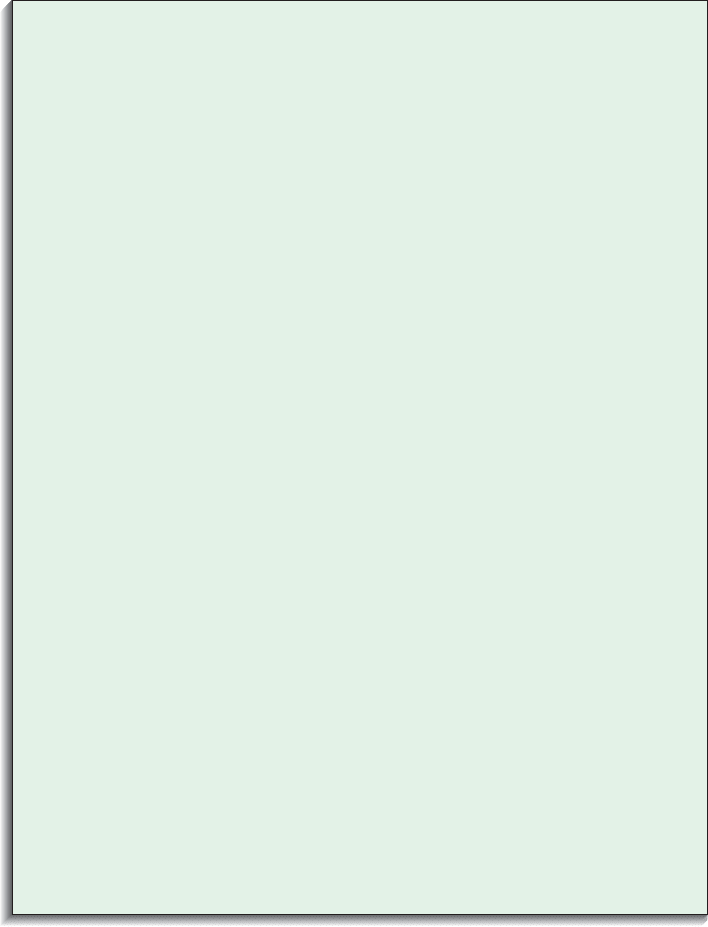
382 Appendix B Agile Methodologies
appendix illustrates how requirements determination, design specifications,
and combining coding and testing are handled in the Agile Methodologies, and
what has been learned about Agile Methodologies in practice.
Agile Methodologies
Many different individual methodologies come under the umbrella of Agile
Methodologies, including the Crystal family of methodologies, Adaptive Software
Development, Scrum, Feature Driven Development, and eXtreme Programming.
In February 2001, many of the proponents of these alternative approaches to
systems analysis and design met in Utah in the United States to reach a consen-
sus on many of the underlying principles their various approaches contained. This
consensus turned into a document they called “The Agile Manifesto” (Figure B-1).
The Agile Methodologies share three key principles: (1) a focus on adaptive rather
The Manifesto for Agile Software Development
Seventeen anarchists* agree:
We are uncovering better ways of developing software by doing it and helping others do
it. Through this work we have come to value:
• Individuals and interactions over processes and tools
• Working software over comprehensive documentation
• Customer collaboration over contract negotiation
• Responding to change over following a plan
That is, while we value the items on the right in the list above, we value the items on the
left more.
We follow the following principles:
• Our highest priority is to satisfy the customer through early and continuous delivery
of valuable software.
• Welcome changing requirements, even late in development. Agile processes harness
change for the customer’s competitive advantage.
• Deliver working software frequently, from a couple of weeks to a couple of months,
with a preference to the shorter timescale.
• Business people and developers work together daily throughout the project.
• Build projects around motivated individuals. Give them the environment and support
they need, and trust them to get the job done.
• The most efficient and effective method of conveying information to and within a
development team is face-to-face conversation.
• Working software is the primary measure of progress.
• Agile processes promote sustainable development. The sponsors, developers, and
users should be able to maintain a constant pace indefinitely.
• Continuous attention to technical excellence and good design enhances agility.
• Simplicity—the art of maximizing the amount of work not done—is essential.
• The best architectures, requirements, and designs emerge from
self-organizing teams.
• At regular intervals, the team reflects on how to become more effective, then
tunes and adjusts its behavior accordingly.
*Kent Beck, Mike Beedle, Arie van Bennekum, Alistair Cockburn, Ward Cunningham, Martin Fowler, James
Grenning, Jim Highsmith, Andrew Hunt, Ron Jeffries, Jon Kern, Brian Marick, Robert C. Martin, Steve Mellor, Ken
Schwaber, Jeff Sutherland, Dave Thomas (www.agileAlliance.org)
FIGURE B-1
The Agile Manifesto.
(From Fowler & Highsmith, 2001.
Used by permission.) © 2001, the
above authors. This declaration
may be freely copied in any form,
but only in its entirety through
this notice.
