System Manual: Siemens SIMATIC HMI (WinCCv7.0: Scripting VBS, ANSI-C, VBA)
Подождите немного. Документ загружается.

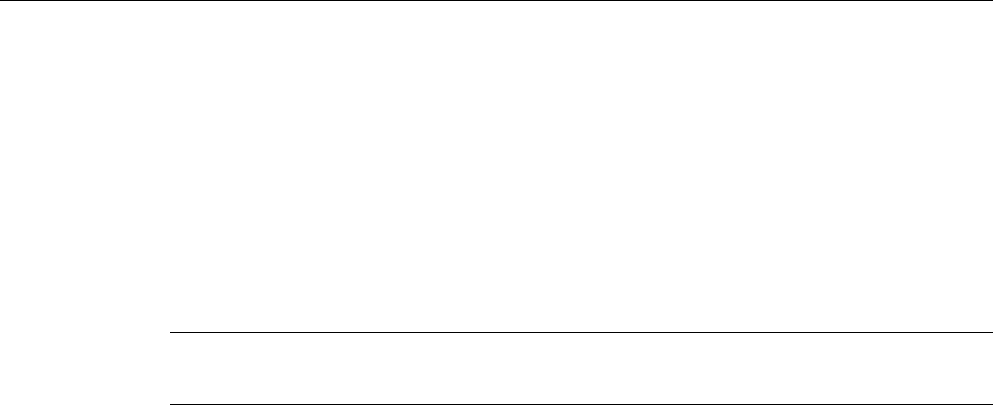
Return value
TRUE
The function has been completed without any errors.
FALSE
An error has occurred.
Note
All functions of this group have the same parameter and application.
See also
TlgTrendWindowPressStartStopButton example (Page 1534)
TlgTableWindowPressOpenDlgButton
Function
Opens the dialog for online configuration of the table window.
Syntax
BOOL TlgTableWindowPressOpenDlgButton(char* lpszWindowName)
Parameters
lpszWindowName
Pointer to the window title of the WinCC Online Table Control
Return value
TRUE
The function has been completed without any errors.
ANSI-C function descriptions
3.2 Standard functions
MDM - WinCC: Scripting (VBS, ANSI-C, VBA)
System Manual, 11/2008,
891
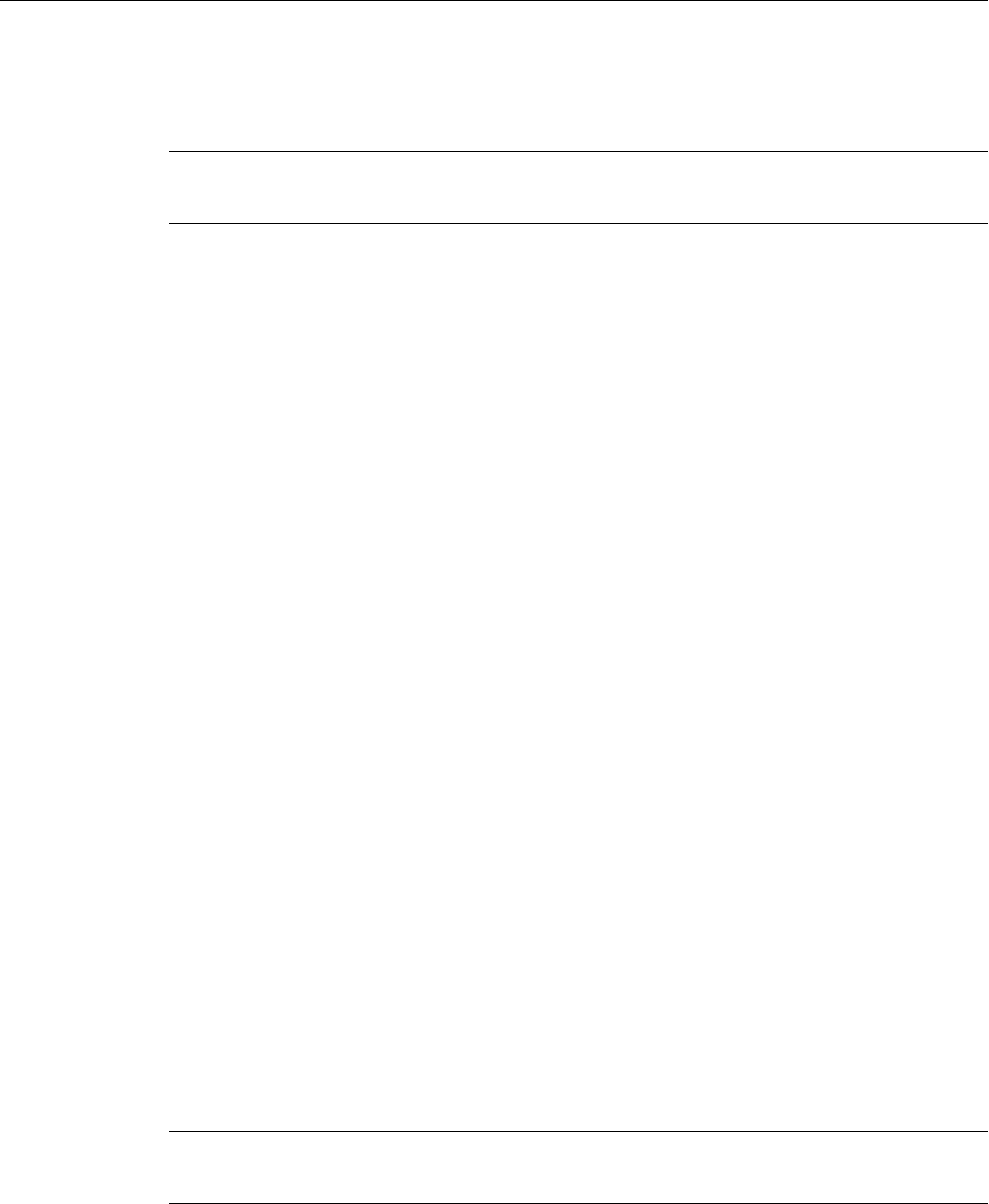
FALSE
An error has occurred.
Note
All functions of this group have the same parameter and application.
See also
TlgTrendWindowPressOpenDlgButton example (Page 1534)
TlgTableWindowPressOpenItemSelectDlgButton
Function
Opens the dialog for selecting the visible columns and the first column of the table window.
Syntax
BOOL TlgTableWindowPressOpenItemSelectDlgButton(char* lpszWindowName)
Parameters
lpszWindowName
Pointer to the window title of the WinCC Online Table Control
Return value
TRUE
The function has been completed without any errors.
FALSE
An error has occurred.
Note
All functions of this group have the same parameter and application.
ANSI-C function descriptions
3.2 Standard functions
MDM - WinCC: Scripting (VBS, ANSI-C, VBA)
892
System Manual, 11/2008,
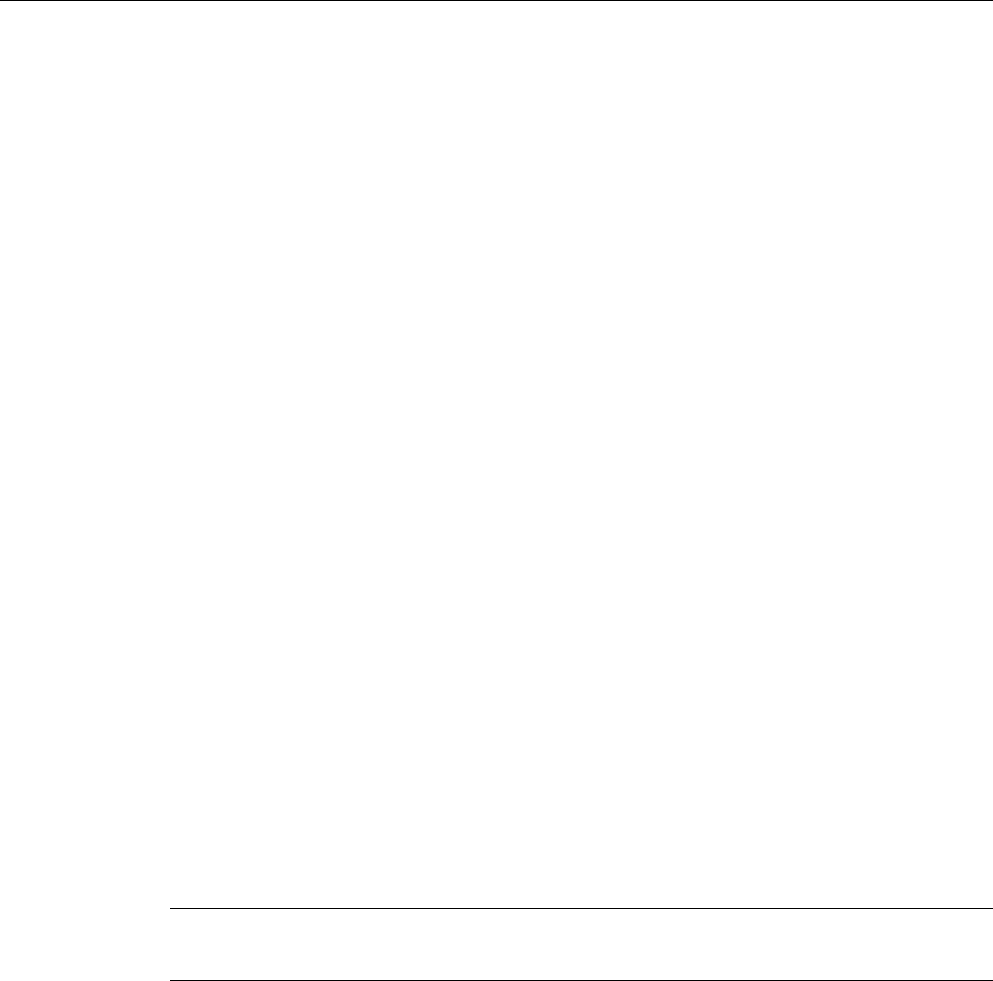
See also
TlgTrendWindowPressStartStopButton example (Page 1534)
TlgTableWindowPressOpenTimeSelectDlgButton
Function
Opens the dialog for setting the time range to be displayed in the table columns.
Syntax
BOOL TlgTableWindowPressOpenTimeSelectDlgButton(char* lpszWindowNumber)
Parameters
lpszWindowName
Pointer to the window title of the WinCC Online Table Control
Return value
TRUE
The function has been completed without any errors.
FALSE
An error has occurred.
Note
All functions of this group have the same parameter and application.
See also
TlgTrendWindowPressStartStopButton example (Page 1534)
TlgTableWindowPressPrevButton
Function
The data records preceding the current display area are displayed in the table window.
The number of displayed data records depends on the configured time range.
ANSI-C function descriptions
3.2 Standard functions
MDM - WinCC: Scripting (VBS, ANSI-C, VBA)
System Manual, 11/2008,
893
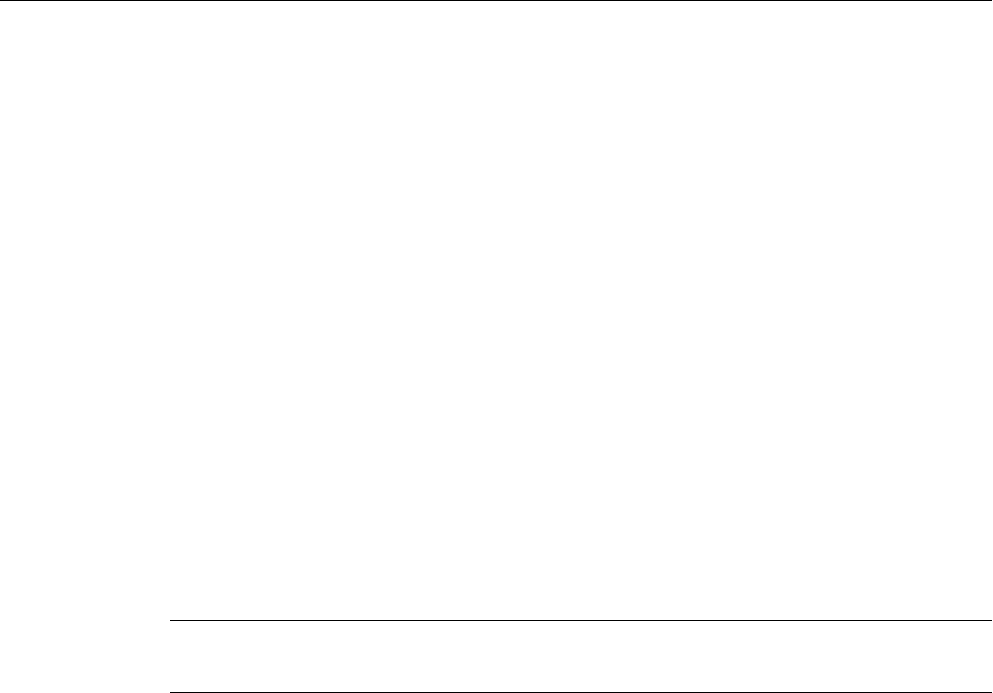
Syntax
BOOL TlgTableWindowPressPrevButton(char* lpszWindowName)
Parameters
lpszWindowName
Pointer to the window title of the WinCC Online Table Control
Return value
TRUE
The function has been completed without any errors.
FALSE
An error has occurred.
Note
All functions of this group have the same parameter and application.
See also
TlgTrendWindowPressStartStopButton example (Page 1534)
TlgTableWindowPressPrevItemButton
Function
The columns of the table window are moved one column to the right, the right column taking
the position of the left column.
Syntax
BOOL TlgTableWindowPressPrevItemButton(char* lpszWindowName)
Parameters
lpszWindowName
Pointer to the window title of the WinCC Online Table Control
ANSI-C function descriptions
3.2 Standard functions
MDM - WinCC: Scripting (VBS, ANSI-C, VBA)
894
System Manual, 11/2008,
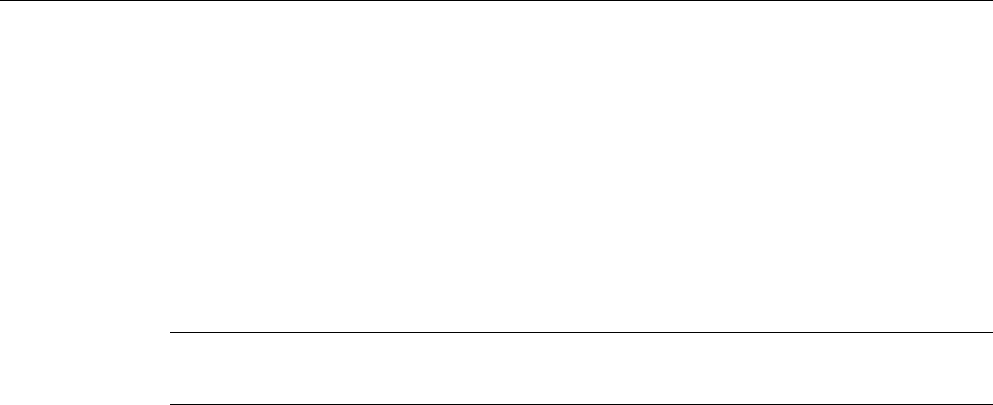
Return value
TRUE
The function has been completed without any errors.
FALSE
An error has occurred.
Note
All functions of this group have the same parameter and application.
See also
TlgTrendWindowPressStartStopButton example (Page 1534)
TlgTableWindowPressStartStopButton
Function
Updating of the table window is switched on or off (toggle function).
Syntax
BOOL TlgTableWindowPressStartStopButton(char* lpszWindowName)
Parameters
lpszWindowName
Pointer to the window title of the WinCC Online Table Control
Return value
TRUE
The function has been completed without any errors.
FALSE
An error has occurred.
ANSI-C function descriptions
3.2 Standard functions
MDM - WinCC: Scripting (VBS, ANSI-C, VBA)
System Manual, 11/2008,
895
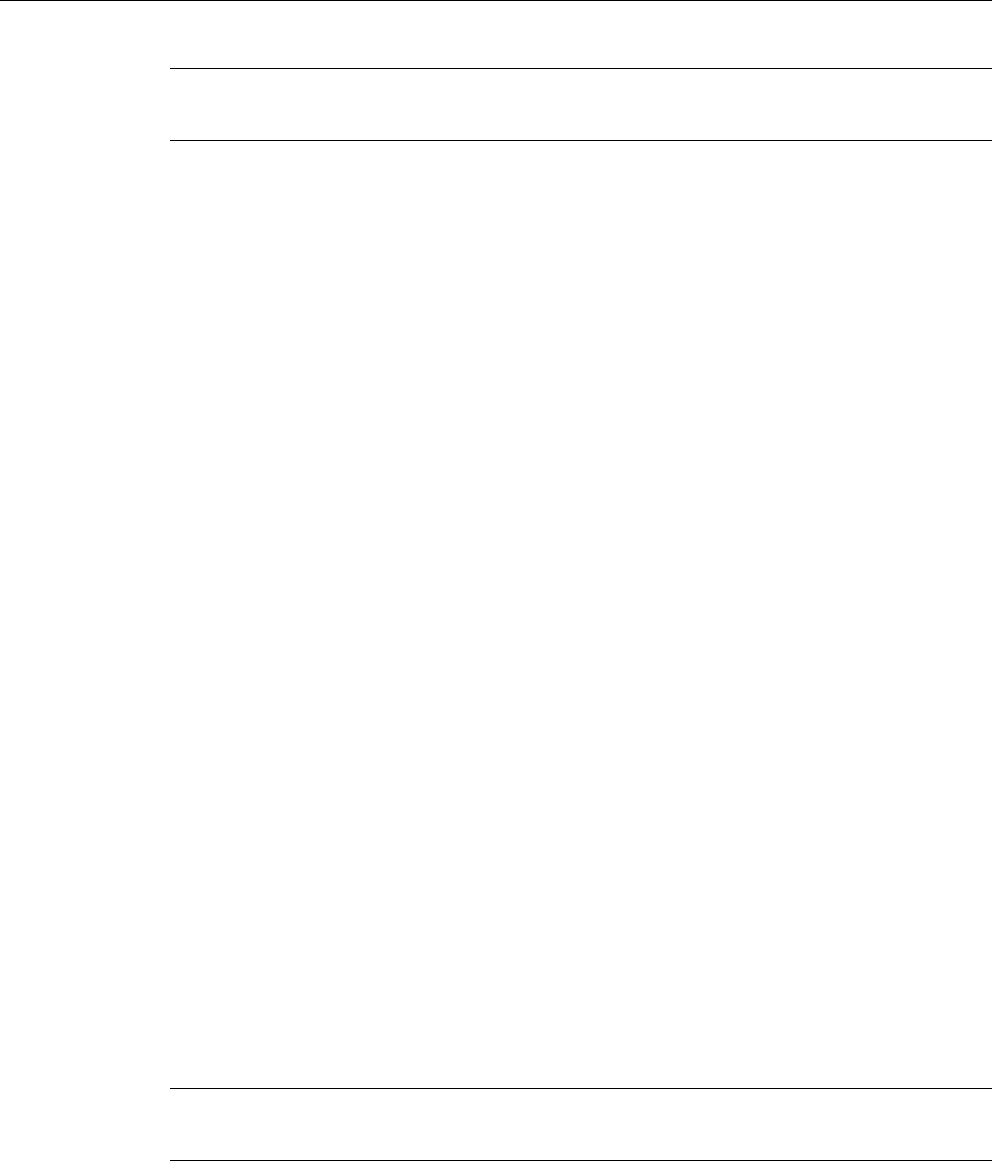
Note
All functions of this group have the same parameter and application.
See also
TlgTrendWindowPressStartStopButton example (Page 1534)
TlgTrendWindowPressFirstButton
Function
Displays the first data records of the display area in the trend window.
The number of displayed data records depends on the configured time range.
Syntax
BOOL TlgTrendWindowPressFirstButton(char* lpszWindowName)
Parameters
lpszWindowName
Pointer to the window title of the WinCC Online Trend Control
Return value
TRUE
The function has been completed without any errors.
FALSE
An error has occurred.
Note
All functions of this group have the same parameter and application.
See also
TlgTrendWindowPressStartStopButton example (Page 1534)
ANSI-C function descriptions
3.2 Standard functions
MDM - WinCC: Scripting (VBS, ANSI-C, VBA)
896
System Manual, 11/2008,
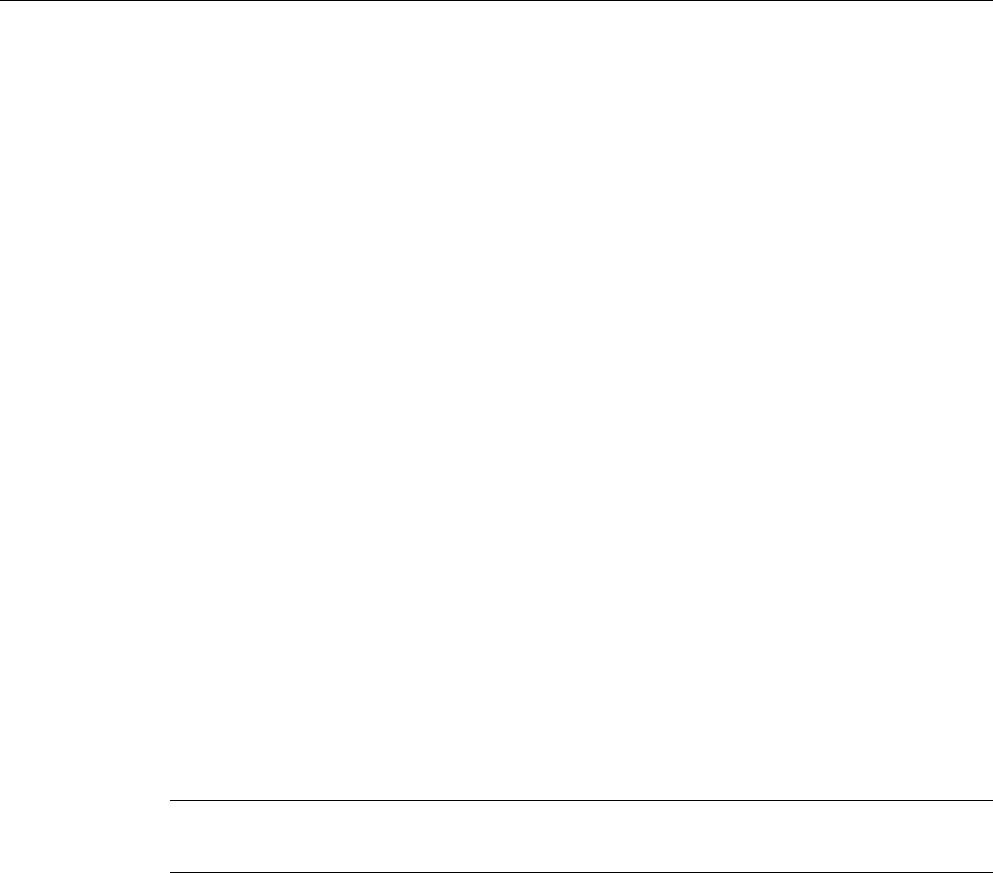
TlgTrendWindowPressHelpButton
Function
Displays the online help for the trend window.
Syntax
BOOL TlgTableWindowPressNextButton(char* lpszWindowName)
Parameters
lpszWindowName
Pointer to the window title of the WinCC Online Trend Control
Return value
TRUE
The function has been completed without any errors.
FALSE
An error has occurred.
Note
All functions of this group have the same parameter and application.
See also
TlgTrendWindowPressStartStopButton example (Page 1534)
TlgTrendWindowPressLastButton
Function
Displays the last data records of the display area in the trend window.
The number of displayed data records depends on the configured time range.
Syntax
BOOL TlgTrendWindowPressLastButton(char* lpszWindowName)
ANSI-C function descriptions
3.2 Standard functions
MDM - WinCC: Scripting (VBS, ANSI-C, VBA)
System Manual, 11/2008,
897

Parameters
lpszWindowName
Pointer to the window title of the WinCC Online Trend Control
Return value
TRUE
The function has been completed without any errors.
FALSE
An error has occurred.
Note
All functions of this group have the same parameter and application.
See also
TlgTrendWindowPressStartStopButton example (Page 1534)
TlgTrendWindowPressLinealButton
Function
The ruler of the trend window is shown or hidden (toggle function).
The ruler can be moved by means of the "cursor left" and "cursor right" buttons.
Syntax
BOOL TlgTableWindowPressNextButton(char* lpszWindowName)
Parameters
lpszWindowName
Pointer to the window title of the WinCC Online Trend Control
ANSI-C function descriptions
3.2 Standard functions
MDM - WinCC: Scripting (VBS, ANSI-C, VBA)
898
System Manual, 11/2008,
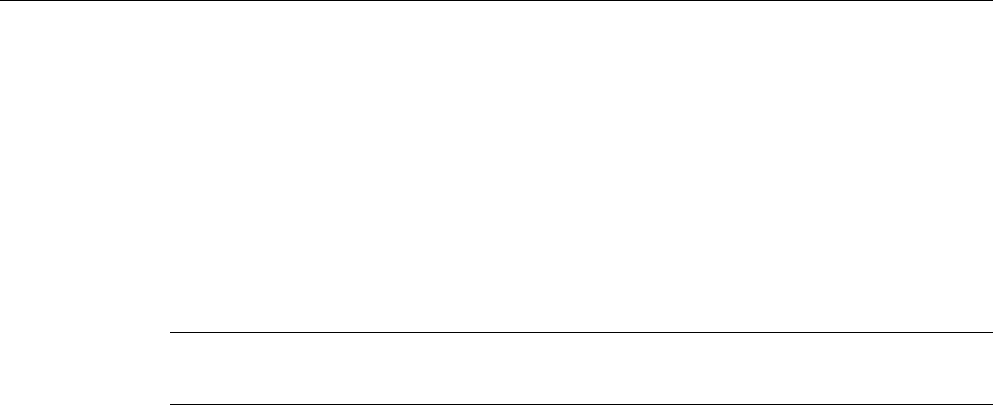
Return value
TRUE
The function has been completed without any errors.
FALSE
An error has occurred.
Note
All functions of this group have the same parameter and application.
See also
TlgTrendWindowPressStartStopButton example (Page 1534)
TlgTrendWindowPressNextButton
Function
The data records following the current display area are displayed in the trend window.
The number of displayed data records depends on the configured time range.
Syntax
BOOL TlgTrendWindowPressNextButton(char* lpszWindowName)
Parameters
lpszWindowName
Pointer to the window title of the WinCC Online Trend Control
Return value
TRUE
The function has been completed without any errors.
ANSI-C function descriptions
3.2 Standard functions
MDM - WinCC: Scripting (VBS, ANSI-C, VBA)
System Manual, 11/2008,
899
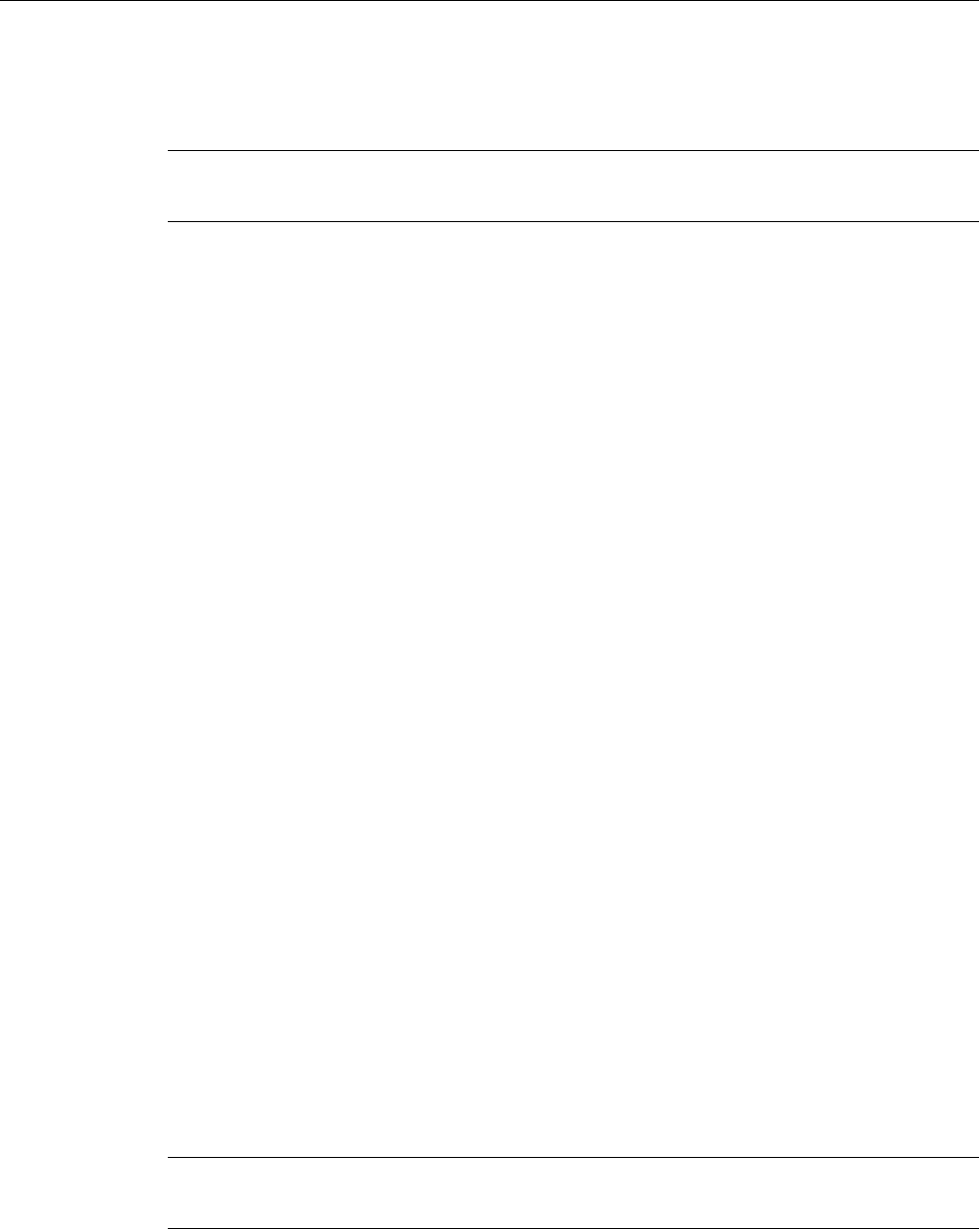
FALSE
An error has occurred.
Note
All functions of this group have the same parameter and application.
See also
TlgTrendWindowPressStartStopButton example (Page 1534)
TlgTrendWindowPressNextItemButton
Function
Brings all trends in the trend window one layer to the front.
The trend in the foreground is moved into the background.
Syntax
BOOL TlgTrendWindowPressNextItemButton(char* lpszWindowName)
Parameters
lpszWindowName
Pointer to the window title of the WinCC Online Trend Control
Return value
TRUE
The function has been completed without any errors.
FALSE
An error has occurred.
Note
All functions of this group have the same parameter and application.
ANSI-C function descriptions
3.2 Standard functions
MDM - WinCC: Scripting (VBS, ANSI-C, VBA)
900
System Manual, 11/2008,
