Principles of Finance with Excel (Основы финансов c Excel)
Подождите немного. Документ загружается.

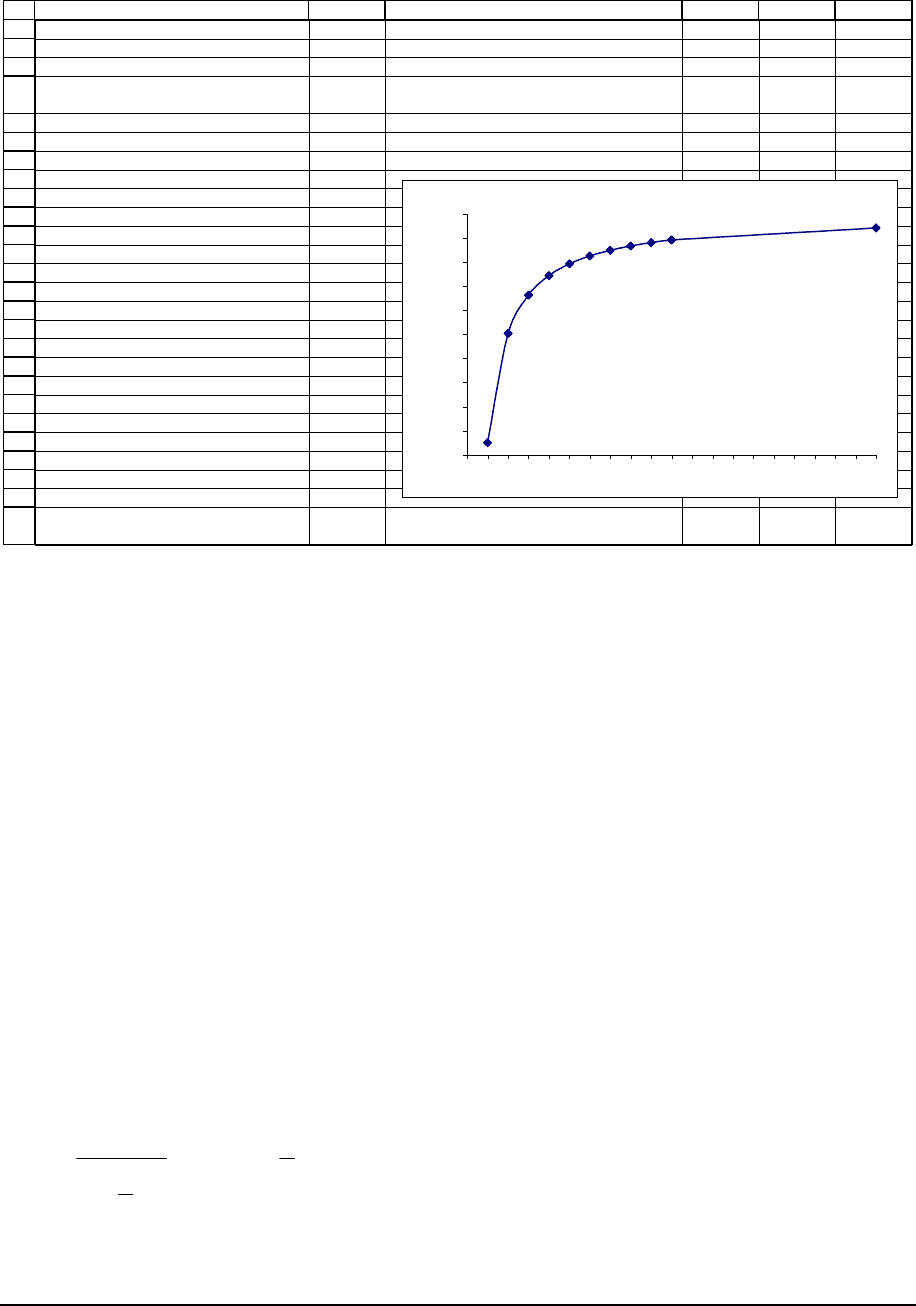
PFE Chapter 29, Functions in Excel page 13
15
16
17
18
19
20
21
22
23
24
25
26
27
28
29
30
31
32
33
34
35
36
37
38
39
40
AB C DEF
Years invested, t 3
Interest rate, r 10%
Number of compounding
periods per year, n
Future
value
1 133.100 <-- =$B$14*(1+$B$16/A19)^($B$15*A19)
2 134.010 <-- =$B$14*(1+$B$16/A20)^($B$15*A20)
3 134.327 <-- =$B$14*(1+$B$16/A21)^($B$15*A21)
4 134.489
5 134.587
6 134.653
7 134.700
8 134.735
9 134.763
10 134.785
20 134.885
As n gets large, this
converges to
134.9859 <-- =B14*EXP(B16*B15)
Future Value as Function of Number
of Compounding Periods per Year
133.00
133.20
133.40
133.60
133.80
134.00
134.20
134.40
134.60
134.80
135.00
01234567891011121314151617181920
Nomenclature: When the number of compounding periods becomes infinite, the
investment is said to be continuously compounded. Otherwise (that is, when there are a finite
number of compounding periods per year), the investment is said to be discretely compounded.
Using Exp to calculate present values
Above we illustrated how $100 grows to 100*Exp(r*t) when it is compounded
continuously for t years at interest rate r. Suppose you’re going to get $100 in 3 years. What is
the present value of this $100 if the relevant interest rate is r? The answer depends on the
number of compounding periods:
•
If the investment is discretely compounded n times per year, then its present value is
*
*
100
100* 1
1
nt
nt
r
n
r
n
−
=+
+
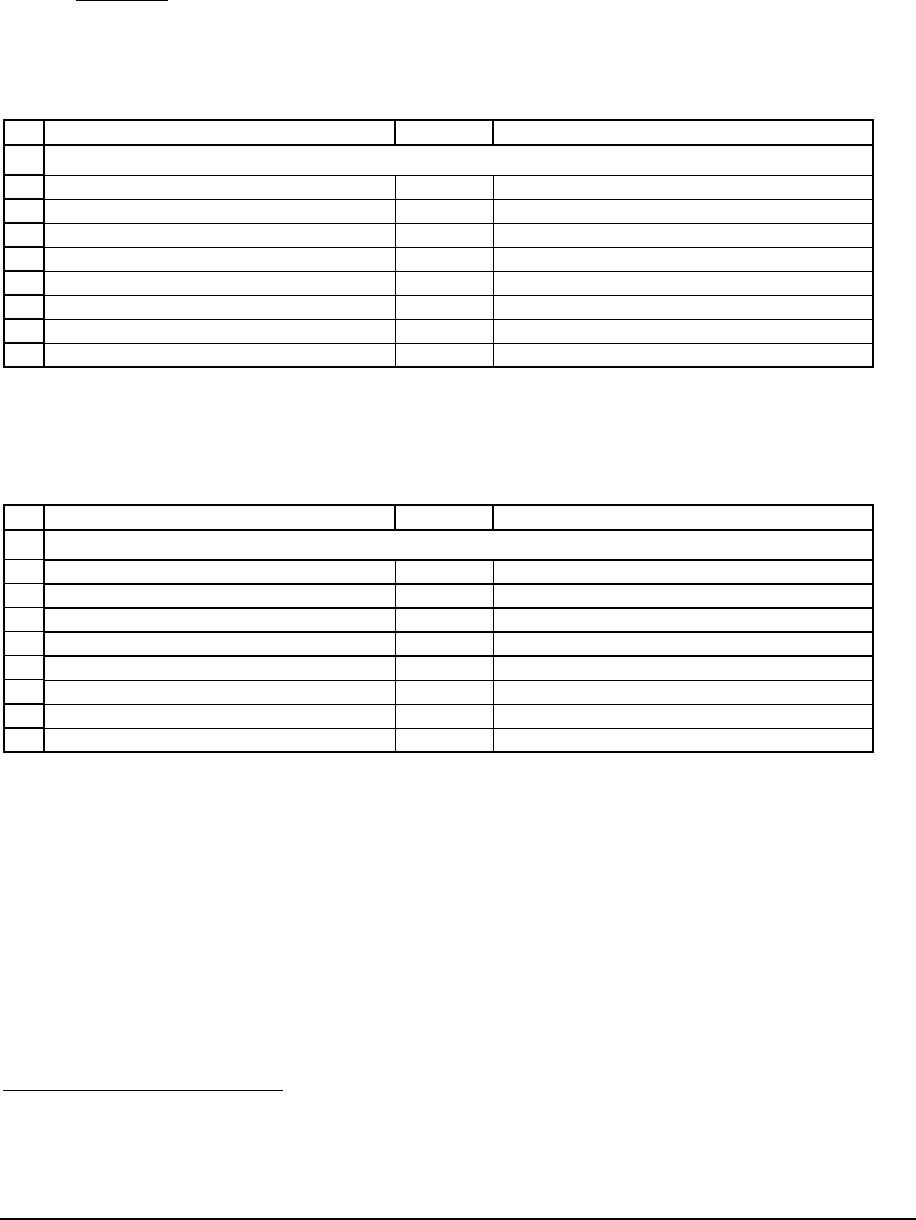
PFE Chapter 29, Functions in Excel page 14
• If the investment will be continuously compounded, then its present value is
()
()
100
100*exp *
exp *
rt
rt
=−
In Excel:
43
44
45
46
47
48
49
50
51
AB C
Discounting--discrete versus continuous
Future value 100
What year received, t 3
Compounding periods per year, n 2
Interest rate, r 10%
Present value, discrete discounting 74.62154 <-- =B44/(1+B47/B46)^(B46*B45)
Present value, continuous discounting 74.08182 <-- =B44*EXP(-B47*B45)
You can use the above spreadsheet to show that as n gets very large, the two values in
B56 and B58 converge. For example, when n = 100:
43
44
45
46
47
48
49
50
51
AB C
Discounting--discrete versus continuous
Future value 100
What year received, t 3
Compounding periods per year, n 100
Interest rate, r 10%
Present value, discrete discounting 74.09293 <-- =B44/(1+B47/B46)^(B46*B45)
Present value, continuous discounting 74.08182 <-- =B44*EXP(-B47*B45)
LN
This function (the “natural logarithm” to differentiate it from the “logarithm base 10” that
you learned in high school) is often used to calculate continuously compounded rates of return.
4
Suppose you invest in a stock that is worth $25 and suppose that one year later the stock is worth
4
In this book we’ve used it extensively in the option chapters, ?????.
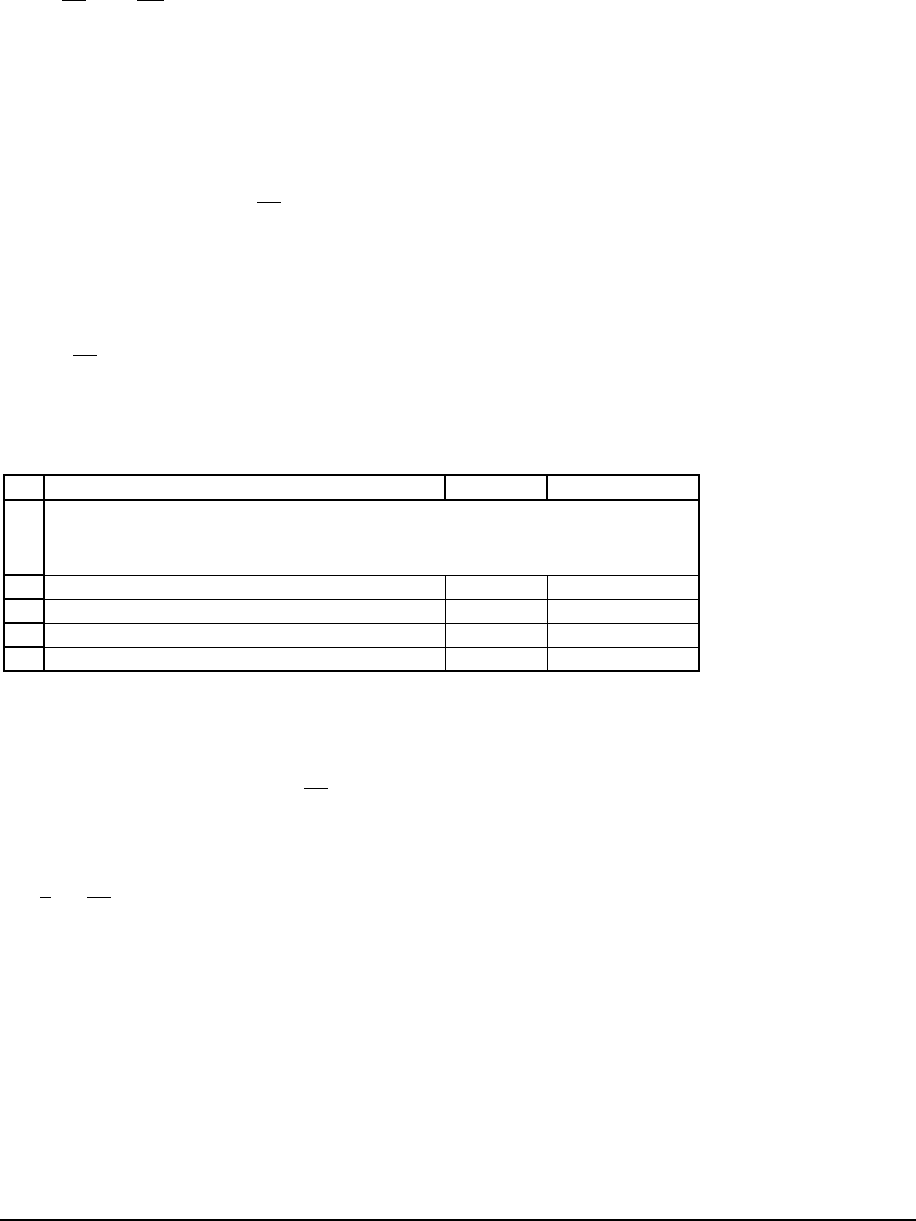
PFE Chapter 29, Functions in Excel page 15
$40. What rate of return r have you earned? If you use discrete compounding, the rate of return
is
1
0
40
1 1 60%
25
P
r
P
=−=−=
.
Now suppose that your alternative is to earn continuously compounded interest r. Then
the rate of return has to solve the equation
() ()
1
01
0
exp exp
P
PrP r
P
=⇒ = .
The function which solves this equation is the natural logarithm ln:
1
0
ln
P
r
P
=
.
In Excel:
1
2
3
4
5
ABC
Price of stock, t=0 25
Price of stock, t=1 40
Discretely compounded rate of return, r 60.00% <-- =B3/B2-1
Continously compounded rate of return, r 47.00% <-- =LN(B3/B2)
USING LN TO COMPUTE CONTINUOUSLY
COMPOUNDED RATES OF RETURN
When t
≠
1 , the problem looks like this:
() ()
0
0
0
exp * exp *
has solution:
1
ln
t
t
t
P
PrtP rt
P
P
r
tP
=⇒ =
=
For example: Suppose you invested in Intel stock on 25 October 1999, buying the stock
for its closing price of $38.6079, and suppose you sold it at the end of the day, 24 July 2000, for
$64.4379. As the calculation below shows, you would have earned a continuously compounded
return of 68.49% on your stock.
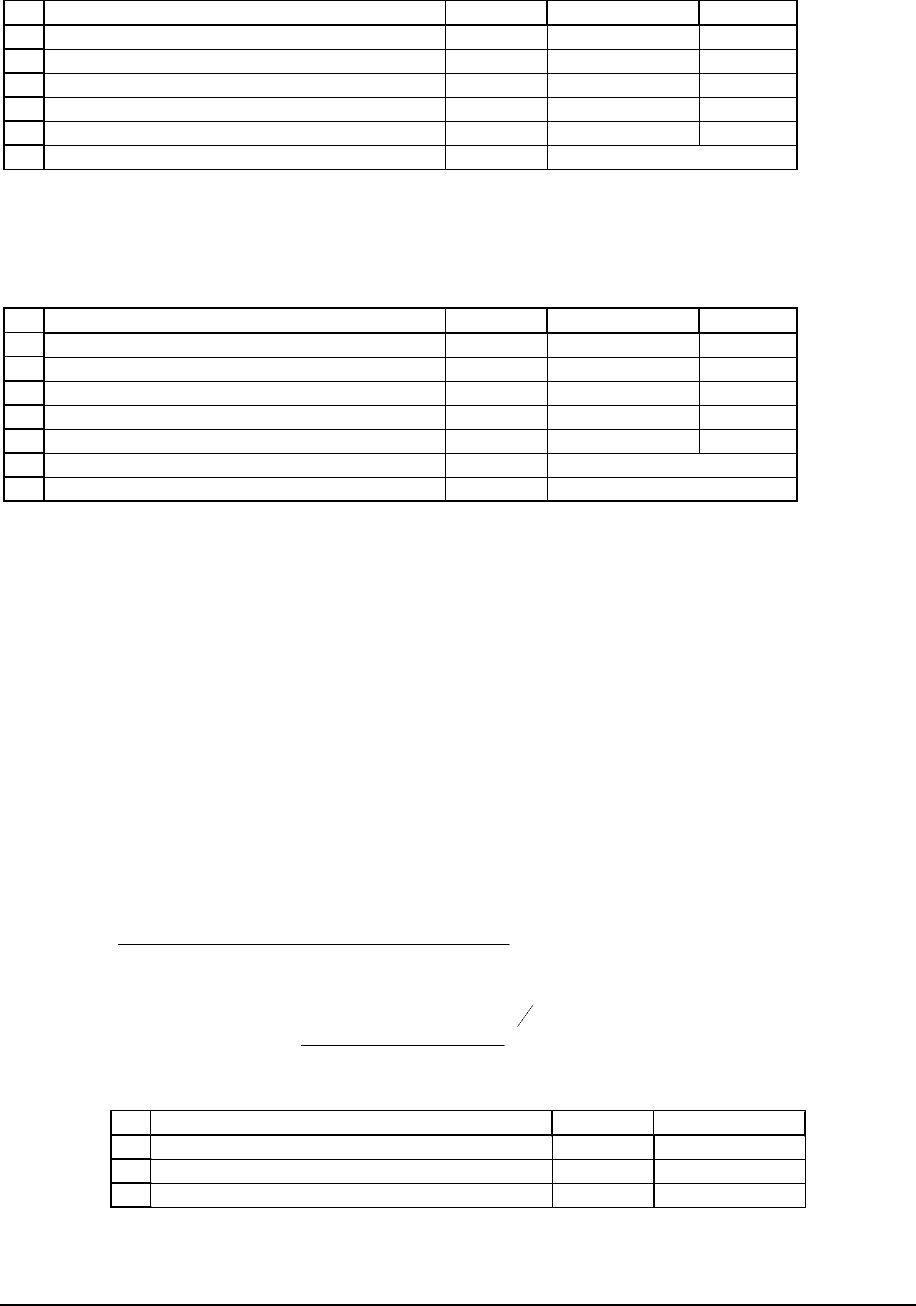
PFE Chapter 29, Functions in Excel page 16
7
8
9
10
11
12
ABCD
Intel stock
Purchase date and price 25-Oct-99 38.6079
Sale date and price 24-Jul-00 64.4379
Elapsed time, t 0.7479 <-- =(B9-B8)/365
Continuously compounded rate of return, r 68.49% <-- =1/B11*LN(C9/C8)
Note that this calculation is easier than the calculation of the annualized daily return—it
has one fewer step:
14
15
16
17
18
19
20
ABCD
Daily return, annualized
Purchase date and price 25-Oct-99 38.6079
Sale date and price 24-Jul-00 64.4379
Elapsed days 273 <-- =(B16-B15)
Daily return 0.1878% <-- =(C16/C15)^(1/B18)-1
Annualized 98.35% <-- =(1+B19)^365-1
A short finance note
We can’t resist a short finance note on the difference between the continuously
compounded annual return of 68.49% and the discretely-compounded annual return of 98.35%.
•
Both of these returns cause $38.6079 to grow over a period of 273 days to $64.4379. So
they’re both—in an economic sense—the same number.
•
The daily returns are very close: The continuously compounded daily return is calculated
by
-
365
annual continuousl
y
compounded return
and the discretely-compounded daily
return is calculated by
1
273
,273
1
,0
Stock price day
Stock price day
−
. These numbers are very close:
22
23
24
ABC
Note
Daily, continuously-compounded return 0.1876% <-- =B12/365
Daily, discretely-compounded return 0.1878% <-- =B19
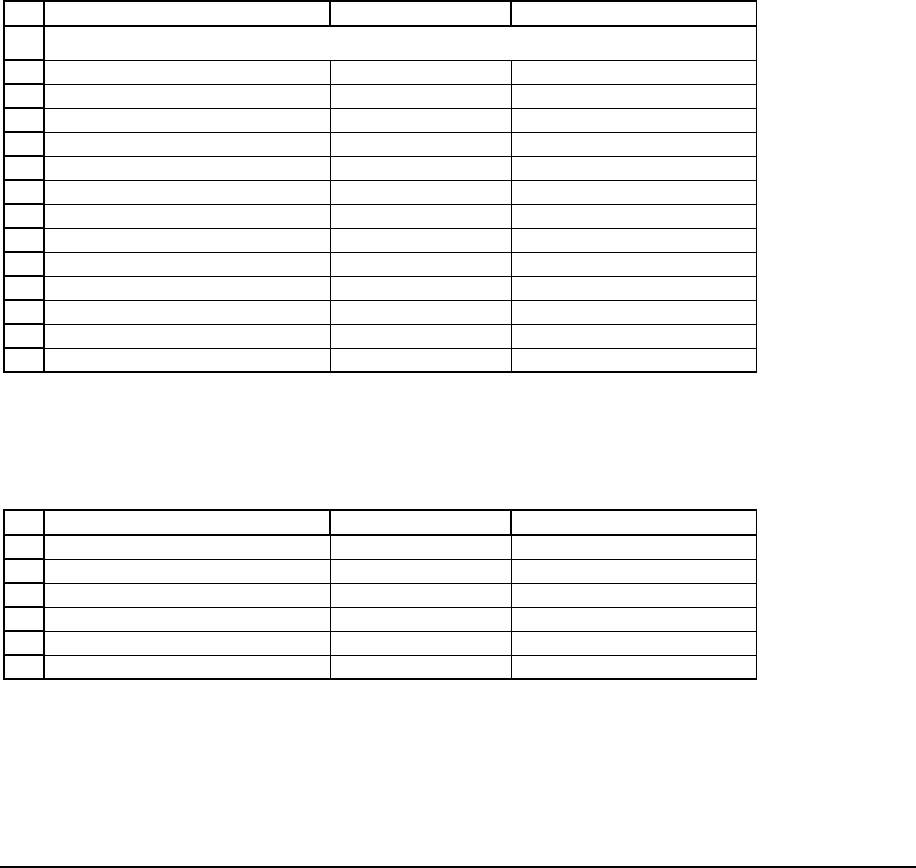
PFE Chapter 29, Functions in Excel page 17
However, when you compound them for 365 days, the differences are very large.
Round, RoundDown, RoundUp, Trunc
The Excel functions Round, RoundDown, RoundUp do exactly what they say. All 3 of
these functions require you to specify the number of decimal places to which you want to round
off the number. The function
Trunc cuts off a number after a specified number of places (if you
do not specify,
Trunc gives you the integer part of a number). Here are examples using the
Excel function
Pi as a basis:
1
2
3
4
5
6
7
8
9
10
11
12
13
14
ABC
Number 3.1415926535898 <-- =PI()
Round, no decimal places 3.00000000 <-- =ROUND(B2,0)
Round, 3 decimal places 3.14200000 <-- =ROUND(B2,3)
RoundDown, no decimal places 3.00000000 <-- =ROUNDDOWN(B2,0)
RoundDown, 3 decimal places 3.14100000 <-- =ROUNDDOWN(B2,3)
RoundUp, no decimal places 4.00000000 <-- =ROUNDUP(B2,0)
RoundUp, 4 decimal places 3.14160000 <-- =ROUNDUP(B2,4)
Truncate, no decimal places 3.00000000 <-- =TRUNC(B2)
Truncate, 5 decimal places 3.14159000 <-- =TRUNC(B2,5)
ROUNDING NUMBERS IN EXCEL
There’s a difference between using these functions and merely formatting a number so
that it looks rounded or truncated. Here’s an example:
16
17
18
19
20
21
ABC
Number 4.5632
Rounded to 2 decimals 4.56 <-- =ROUND(B16,2)
Formatted to 2 decimals 4.56 <-- =B16
10 times cell B20 45.6 <-- =10*B17
10 times cell B21 45.632 <-- =10*B18
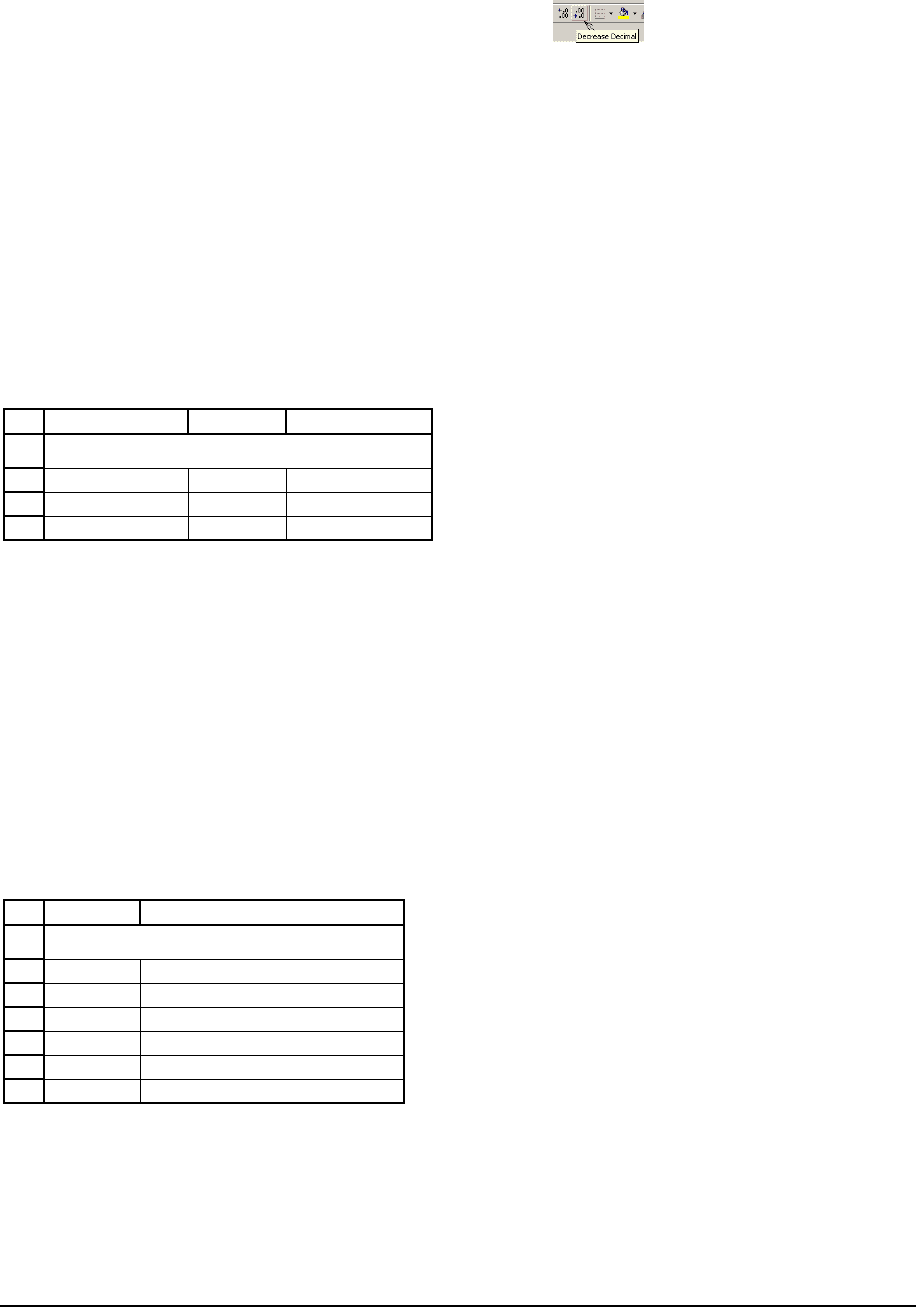
PFE Chapter 29, Functions in Excel page 18
In cell B21 we used the “decrease decimal” button to change the representation
of the number. However, as you can see in cell B24, this button does not change the number,
whereas
Round actually changes the number.
Sqrt
This function calculates the square root of a number. In this book, we’ve used square
roots to calculate the standard deviation (see Chapter ???) of returns.
1
2
3
4
ABC
Number 3
Square root 1.732051 <-- =SQRT(B2)
Equivalent way 1.732051 <-- =B2^(1/2)
SQRT
Note that you can use the carat ( ^ ) as an alternative way of calculating the square root.
In Excel’s notation, a^b raises a to the power b (meaning
^
b
ab a
=
). Since a square root is
equivalent to the power ½, you can also use this notation (see cell B4 above).
Sum
The Excel function Sum adds numbers in a range of cells:
1
2
3
4
5
6
7
AB
1
2
3
4
5
15 <-- =SUM(A2:A6)
SUM
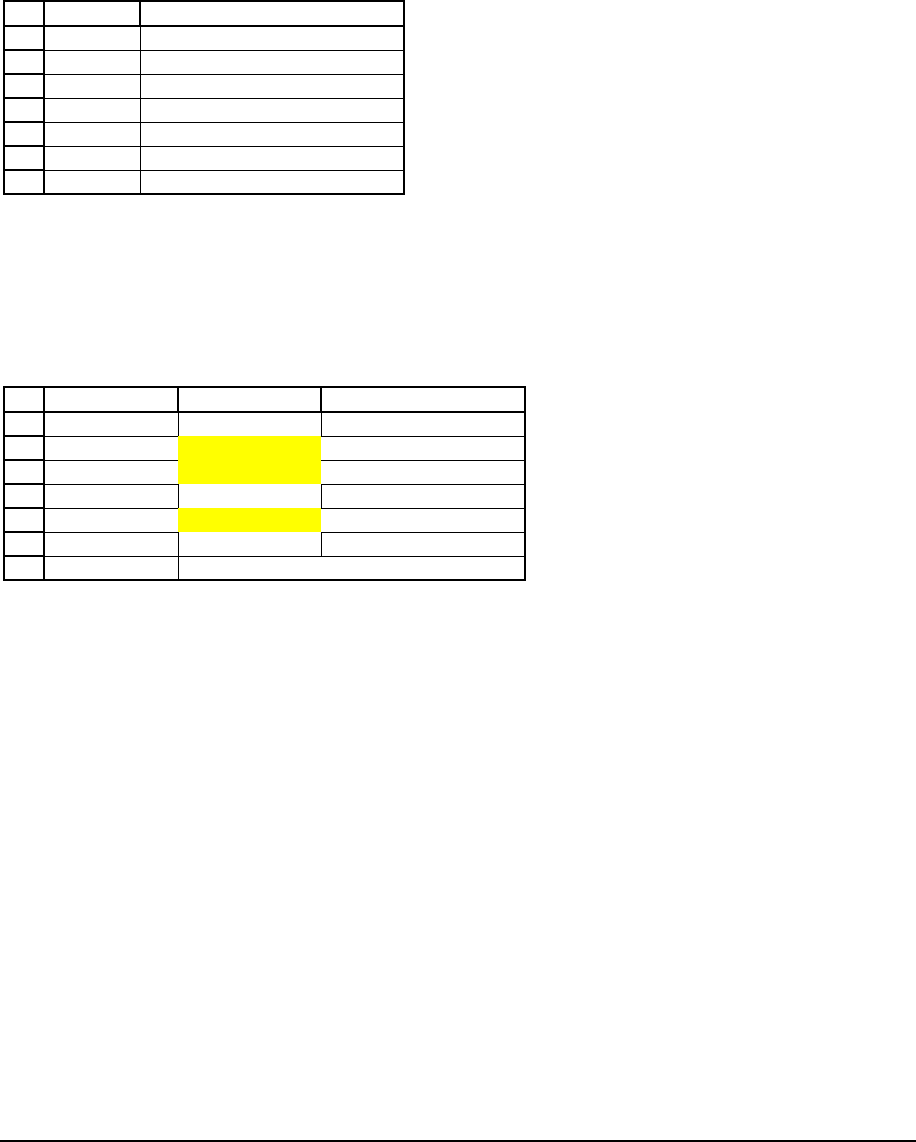
PFE Chapter 29, Functions in Excel page 19
SumIf
SumIf allows you to add only numbers that fulfill some specific condition. Here’s an
example in which we add only those scores that are greater than 30:
9
10
11
12
13
14
15
AB
Score
30
50
80
90
20
220 <-- =SUMIF(A10:A14,">30")
The function
SumIf also allows you to have the conditional column some other place. In
the following example, we add the numbers in D10:D14 for which the corresponding number in
E10:E14 is greater than 40 (highlighted here):
9
10
11
12
13
14
15
DE F
Score 1 Score 2
30 55
50 89
80 22
90 65
20 35
170 <-- =SUMIF(E10:E14,">40",D10:D14)
The function wizard really helps when you use this function. Here it is for the above
example. You’ll notice that
Range is the column of criteria (“Score 2”) and Sum_range is the
column to be added. If you don’t specify
Sum_range, Excel assumes that it’s the same as
Range:
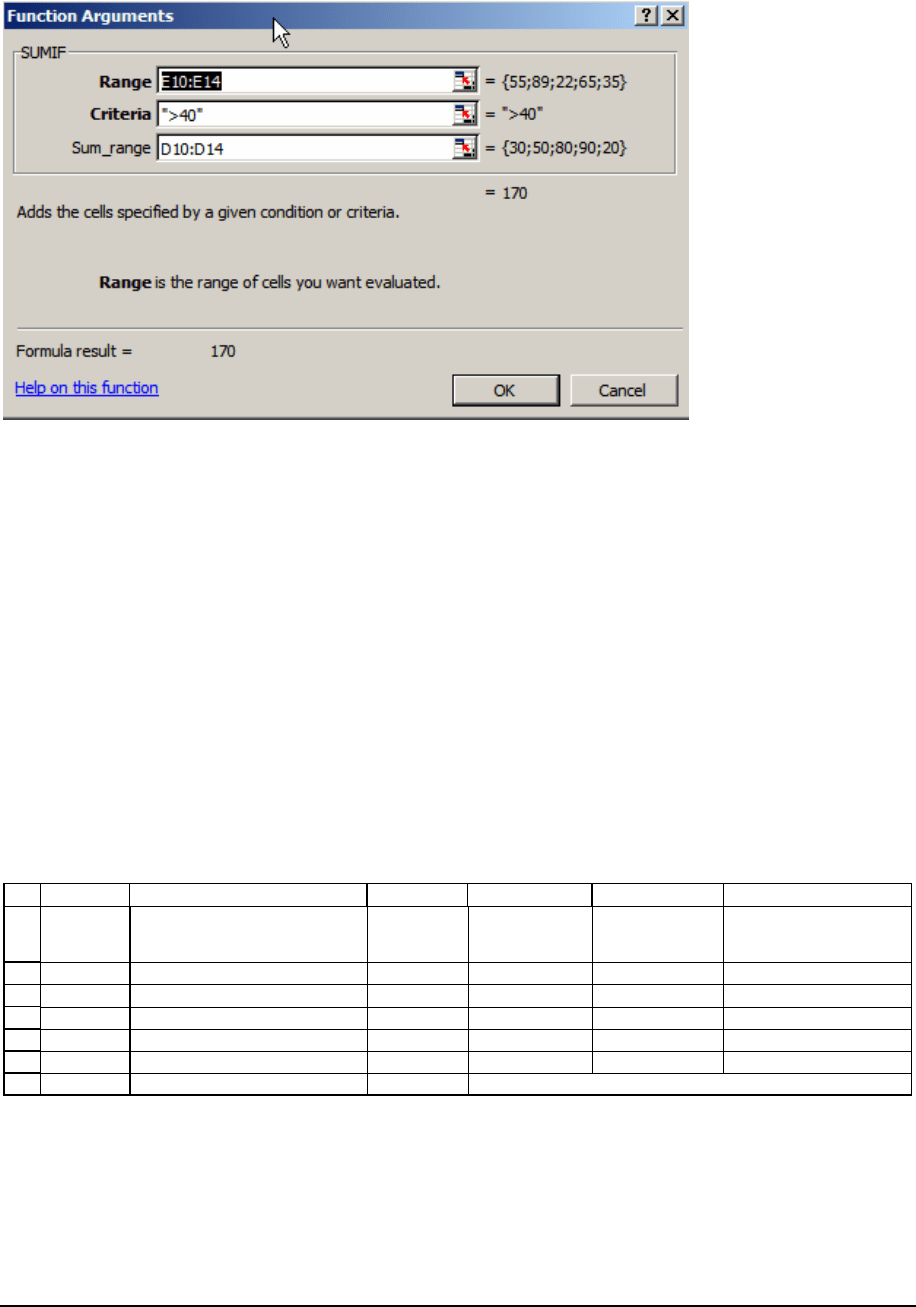
PFE Chapter 29, Functions in Excel page 20
SumProduct
This function pairwise multiplies the entries in two columns and adds the results. It’s
sometimes useful in statistics (do we have an example?). Here’s a simple example that
calculates the expected return of a portfolio. There are four assets, each with a different
expected return. To calculate the expected portfolio return, we have to multiply the expected
return in column B by the portfolio proportion of each asset (column C).
SumProduct does this
nicely:
18
19
20
21
22
23
24
AB CDEF
Asset
Expected
return
Portfolio
proportion
1 20% 15%
28%22%
3 15% 38%
4 12% 25%
Expected portfolio return
13.46% <-- =SUMPRODUCT(B19:B22,C19:C22)
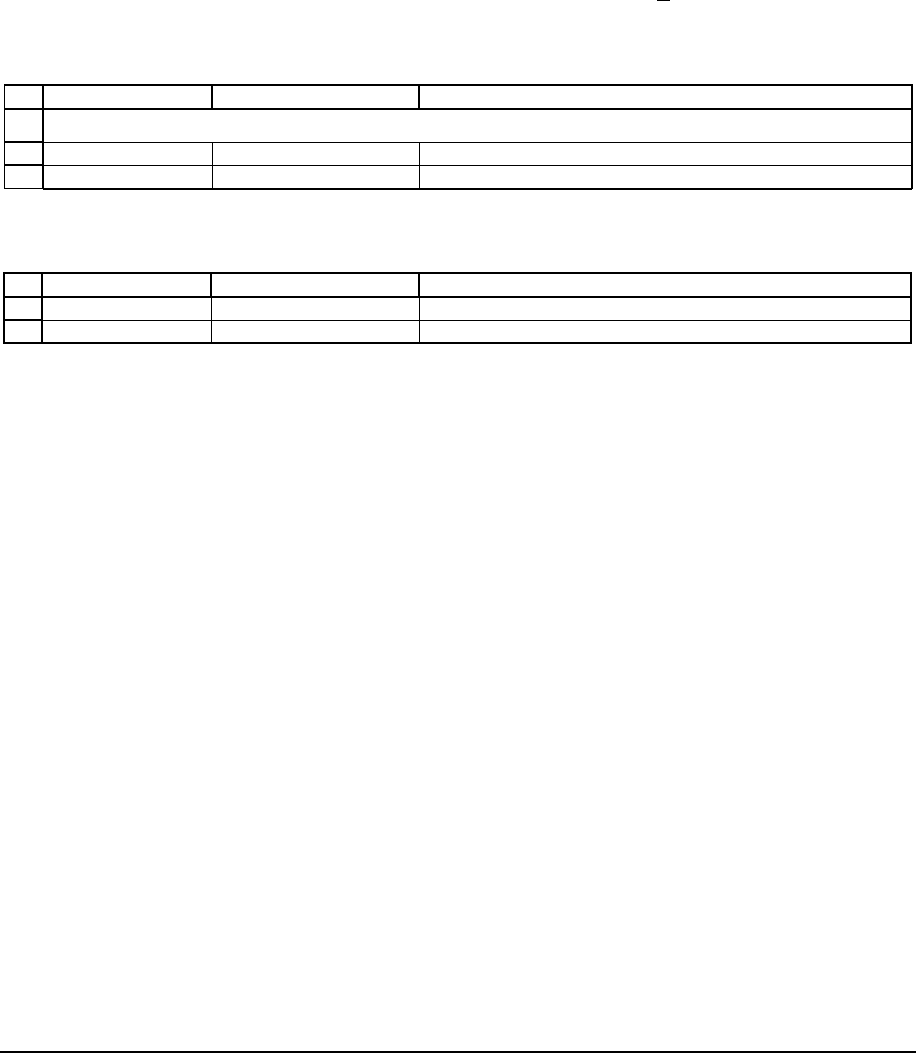
PFE Chapter 29, Functions in Excel page 21
29.3. Conditional functions
If( ), VLookup( ), and HLookup( ) are three functions that allow you to put in
conditional statements.
The syntax of Excel’s
If statement is: If(condition,output if condition is true, output if
condition is false)
. In the example below, if the initial number in B3 < 3, then the desired output
is 15. If B3 > 3, then the output is 0:
1
2
3
AB C
Initial number 2
If statement 15 <-- =IF(B2<=3,15,0)
THE IF FUNCTION
You can make
If print text also, by enclosing the desired text in double quotes:
5
6
AB C
Initial number 2
If statement Less than or equal to 3 <-- =IF(B5<=3,"Less than or equal to 3","More than 3")
VLookup and HLookup
Since VLookup( ), and HLookup( ) both have the same structure, we will concentrate on
VLookup( ) and leave you to figure out HLookup( ) for yourself. VLookup( ) is a way to
introduce a table search in your spreadsheet. Here is an example: Suppose the marginal tax
rates on income are given by the table below—for income less than $8,000, the marginal tax rate
is 0%; for income above $8,000, the marginal tax rate is 15%, etc. Cell B9 illustrates how the
function
VLookup is used to lookup the marginal tax rate.
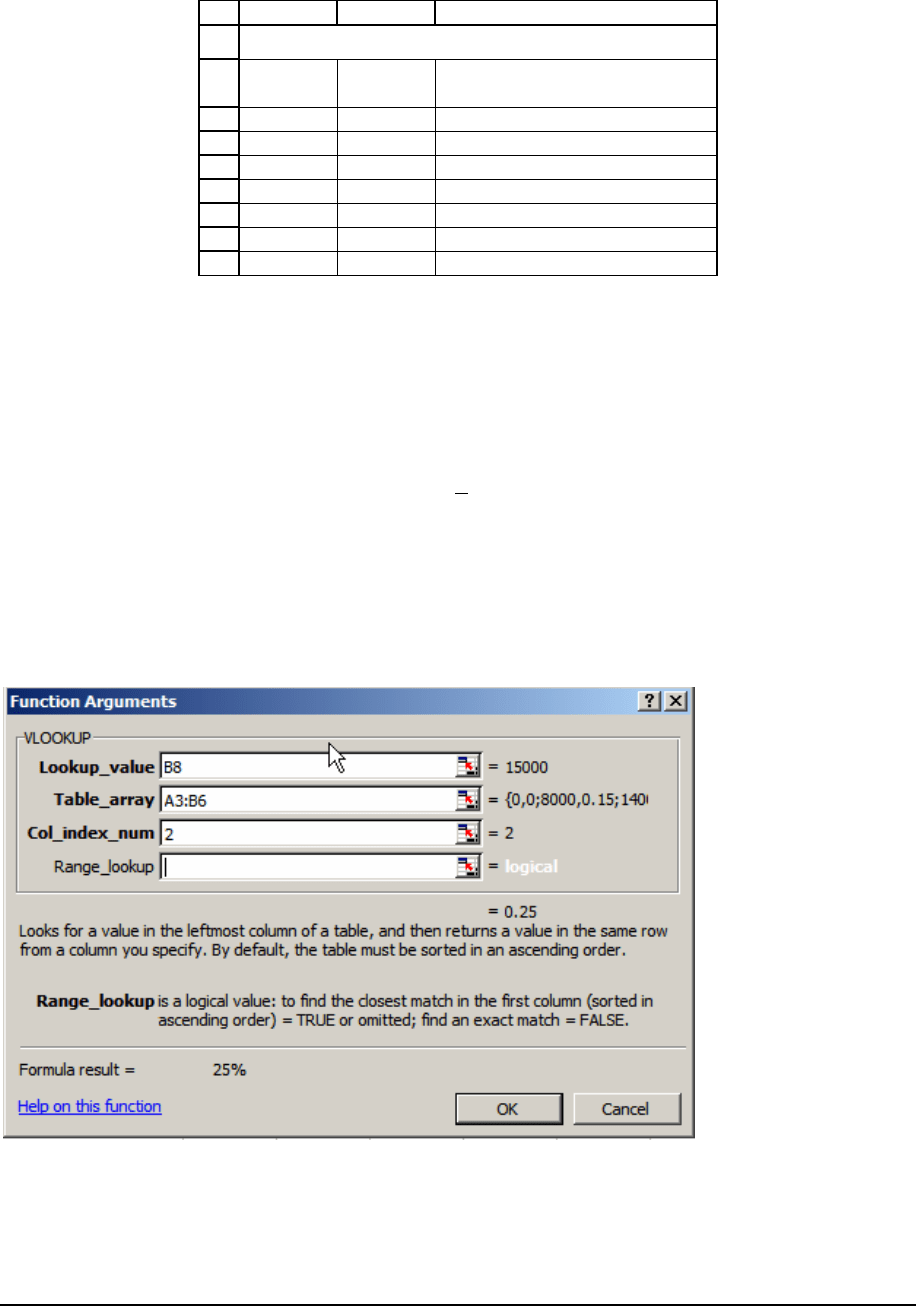
PFE Chapter 29, Functions in Excel page 22
1
2
3
4
5
6
7
8
9
AB C
Income
Tax
rate
00%
8,000 15%
14,000 25%
25,000 38%
Income 15,000
Tax rate 25% <-- =VLOOKUP(B8,A3:B6,2)
VLOOKUP FUNCTION
The syntax of this function is
VLookup(lookup_value,table,column). The first column
of the lookup table, A3:A6, must be arranged in ascending (increasing) order. The
lookup_value ( in this case the income of 15,000) is used to determine the applicable row of the
table. The row is the first row whose value is < the lookup_value; in this case, this is the row
that starts with 14,000. The
column entry determines from which column of the applicable row
the answer is taken; in this case the marginal tax rates are in column 2.
Here’s the Excel function wizard for this table:
