Makofske D.B. TCP-IP sockets in C-sharp.Practical guide for programmers
Подождите немного. Документ загружается.

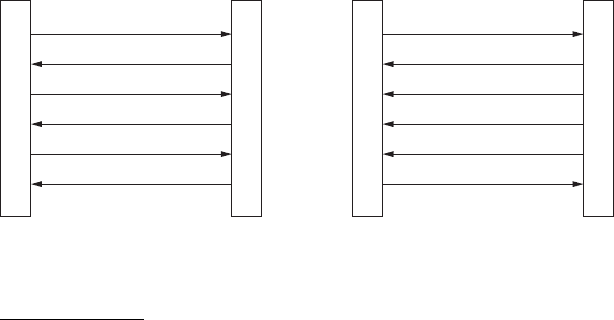
138 Chapter 4: Beyond the Basics
■
4.6 Closing Connections
You’ve probably never given much thought to who closes a connection. In phone conversa-
tions, either side can start the process of terminating the call. It typically goes something
like this:
“Well, I guess I’d better go.”
“OK. Bye.”
“Bye.”
Network protocols, on the other hand, are typically very specific about who “closes”
first. In the echo protocol, Figure 4.2(a), the server dutifully echoes everything the client
sends. When the client is finished, it calls Close(). After the server has received and echoed
all of the data sent before the client’s call to Close(), its read operation returns a 0, indi-
cating that the client is finished. The server then calls Close() on its socket. The close is
a critical part of the protocol because without it the server doesn’t know when the client
is finished sending characters to echo. In HTTP, Figure 4.2(b), it’s the server that initi-
ates the connection close. Here, the client sends a request (“
GET”) to the server, and the
server responds by sending a header (normally starting with “200 OK”), followed by the
requested file. Since the client does not know the size of the file, the server must indicate
the end-of-file by closing the socket.
5
Calling Close() on a Socket terminates both directions (input and output) of data
flow. (Section 5.4.2 provides a more detailed description of TCP connection termination.)
Once an endpoint (client or server) closes the socket, it can no longer send or receive
data. This means that Close() can only be used to signal the other end when the caller
is completely finished communicating. In the echo protocol, once the server receives the
"To Be"
Echo client
"To Be"
"Or Not To Be"
"Or Not To Be"
Closed
Closed
Echo server
"Get/Guide.html …"
Web browser
"200 OK …
<HTML> …
… </HTML>"
(
a
)(
b
)
Closed
Closed
HTTP server
Figure 4.2: Echo (a) and HTTP (b) protocol termination.
5
Note that HTTP does provide an application-level mechanism to determine the end of file, the
Content-Length header field, but this header is not required on an HTTP response. A robust client
should be prepared to handle responses without it.

■
4.6 Closing Connections 139
close from the client, it immediately closes. In effect, the client close indicates that the
communication is completed. Basic HTTP works the same way, except that the server is
the terminator.
6
Let’s consider a different protocol. Suppose you want a transcoding server that takes
a stream of bytes in Unicode, converts them to UTF-8, and sends the UTF-8 stream back
to the client. Which endpoint should close the connection? Since the stream of bytes from
the client is arbitrarily long, the client needs to close the connection so that the server
knows when the stream of bytes to be encoded ends. When should the client call Close()?
If the client calls Close() on the socket immediately after it sends the last byte of data, it
will not be able to receive the last bytes of UTF-8 data. Perhaps the client could wait until
it receives all of the UTF-8 data before it closes, as the echo protocol does. Unfortunately,
neither the server nor the client knows how many bytes to expect since UTF-8 encoding is
of variable length (see Section 3.1.1), so this will not work either. What is needed is a way
to tell the other end of the connection “I am through sending,” without losing the ability
to receive.
Fortunately, sockets provide a way to do this. The Shutdown() method of Socket
allows the I/O streams to be closed independently. The Shutdown() method takes as an
argument an instance of the SocketShutdown enumeration, which can have the values Send,
Receive,orBoth. After a call to Shutdown(SocketShutdown.Receive), the socket can no
longer receive input. Any undelivered data is silently discarded, and any attempt to read
from the socket will generate a SocketException. After Shutdown(SocketShutdown.Send) is
called on a Socket, no more data may be sent on the socket. Attempts to write to the stream
also throw a SocketException. Any data written before the call to Shutdown(SocketShut-
down.Send) may be read by the remote socket. After this, a read on the input stream of
the remote socket will return 0. An application calling Shutdown(SocketShutdown.Send)
can continue to read from the socket and, similarly, data can be written after calling
Shutdown(SocketShutdown.Receive).
In the Transcode protocol (see Figure 4.3), the client writes the Unicode bytes, clos-
ing the output stream using Shutdown(SocketShutdown.Send) when finished sending, and
reads the UTF-8 byte stream from the server. The server repeatedly reads the Unicode
data and writes the UTF-8 data until the client performs a shutdown, causing the server
read to return 0, indicating an end-of-stream. The server then closes the connection
and exits. After the client calls Shutdown(SocketShutdown.Send), it needs to read any
remaining UTF-8 bytes from the server.
Our client, TranscodeClient.cs, implements the client side of the Transcode pro-
tocol. The Unicode bytes are read from the file specified on the command line, and the
UTF-8 bytes are written to a new file. If the Unicode filename is “data,” the UTF-8 file
name is “data.ut8.” Note that this implementation works for small files, but that there is
a flaw that causes deadlock for large files. (We discuss and correct this shortcoming in
Section 5.2.)
6
More sophisticated features of HTTP, such as persistent connections, are quite common today and
operate differently.
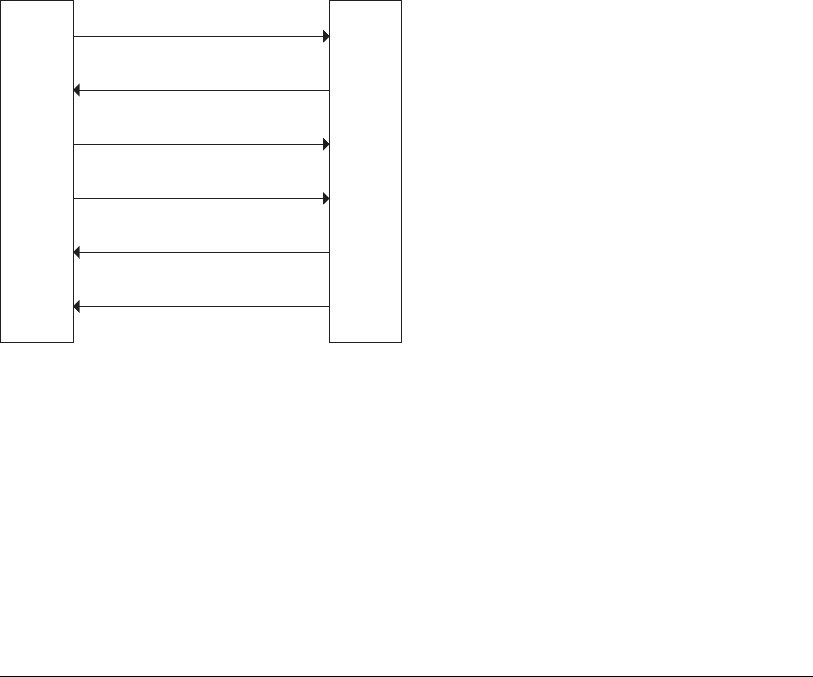
140 Chapter 4: Beyond the Basics
■
TranscodeServer
TranscodeClient
<unencoded bytes>
<unencoded bytes>
<encoded bytes>
Shutdown
<encoded bytes>
Closed
Figure 4.3: Transcode Server protocol termination.
As we mentioned earlier, some advanced functionality is available only in the Socket
class and not the higher level socket classes like TcpClient. The Shutdown() method of
the Socket class is an example of a feature that is not directly accessible in the TcpClient
class. However, the TcpClient class does give us access to its underlying Socket instance
through its protected Socket property. Since the property is protected, it can only be
accessed by extending the original TcpClient class. We have decided to illustrate this
technique here by extending the TcpClient class to access the Socket method Shutdown().
We have created the TcpClientShutdown class in order to do this.
TcpClientShutdown.cs
0 using System; // For String
1 using System.Net; // For IPEndPoint, EndPoint
2 using System.Net.Sockets; // For TcpClient, SocketShutdown
3
4 class TcpClientShutdown : TcpClient {
5
6 public TcpClientShutdown():base() {}
7 public TcpClientShutdown(IPEndPoint localEP):base(localEP) {}
8 public TcpClientShutdown(String server, int port):base(server, port) {}
9
10 public void Shutdown(SocketShutdown ss) {
11 // Invoke the Shutdown method on the underlying socket
12 this.Client.Shutdown(ss);
13 }
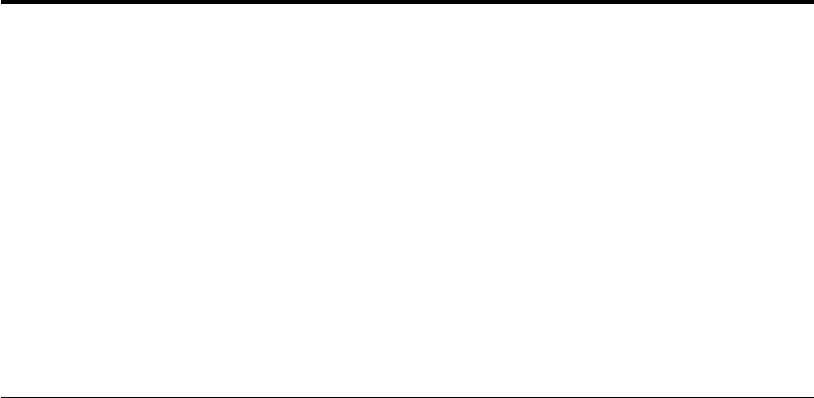
■
4.6 Closing Connections 141
14 public EndPoint GetRemoteEndPoint() {
15 // Return the RemoteEndPoint from the underlying socket
16 return this.Client.RemoteEndPoint;
17 }
18 }
TcpClientShutdown.cs
1. Extend the TcpClient class: line 4
2. Extend the constructors: lines 6–8
Extending the constructors with the base keyword is required. Additional constructor
logic can also be added but is not required.
3. Shutdown(): lines 10–13
The new user-defined Shutdown() method invokes the Socket method of the same
name by using the Client property.
4. GetRemoteEndPoint(): lines 14–17
The new user-defined GetRemoteEndPoint() method retrieves the RemoteEndPoint
property from the underlying Socket by using the Client property.
TranscodeClient.cs
0 using System; // For String, Int32, Console, ArgumentException
1 using System.IO; // For FileStream
2 using System.Net.Sockets; // For NetworkStream, TcpClient
3
4 public class TranscodeClient {
5
6 private const int BUFSIZE = 256; // Size of read buffer
7
8 private static NetworkStream netStream;
9 private static FileStream fileIn;
10 private static TcpClientShutdown client;
11
12 public static void Main(string[] args) {
13
14 if (args.Length != 3) // Test for correct # of args
15 throw new ArgumentException("Parameter(s): <Server> <Port> <File>");
16
17 String server = args[0]; // Server name or IP address
18 int port = Int32.Parse(args[1]); // Server port
19 String filename = args[2]; // File to read data from

142 Chapter 4: Beyond the Basics
■
20
21 // Open input and output file (named <input>.ut8)
22 fileIn = new FileStream(filename, FileMode.Open, FileAccess.Read);
23 FileStream fileOut = new FileStream(filename + ".ut8", FileMode.Create);
24
25 // Create TcpClient connected to server on specified port
26 client = new TcpClientShutdown();
27 client.Connect(server, port);
28
29 // Send nonencoded byte stream to server
30 netStream = client.GetStream();
31 sendBytes();
32
33 // Receive encoded byte stream from server
34 int bytesRead; // Number of bytes read
35 byte[] buffer = new byte[BUFSIZE]; // Byte buffer
36 while ((bytesRead = netStream.Read(buffer, 0, buffer.Length)) > 0) {
37 fileOut.Write(buffer, 0, bytesRead);
38 Console.Write("R"); // Reading progress indicator
39 }
40
41 Console.WriteLine(); // End progress indicator line
42
43 netStream.Close(); // Close the stream
44 client.Close(); // Close the socket
45 fileIn.Close(); // Close input file
46 fileOut.Close(); // Close output file
47 }
48
49 private static void sendBytes() {
50 int bytesRead; // Number of bytes read
51 BufferedStream fileInBuf = new BufferedStream(fileIn);
52 byte[] buffer = new byte[BUFSIZE]; // Byte buffer
53 while ((bytesRead = fileInBuf.Read(buffer, 0, buffer.Length)) > 0) {
54 netStream.Write(buffer, 0, bytesRead);
55 Console.Write("W"); // Writing progress indicator
56 }
57 client.Shutdown(SocketShutdown.Send); // Done sending
58 }
59 }
TranscodeClient.cs

■
4.6 Closing Connections 143
1. Application setup and parameter parsing: lines 14–19
2. Create socket and open files: lines 21–30
Using the TcpClientShutdown class to allow us access to the underlying Socket
methods and properties.
3. Invoke sendBytes() to transmit bytes: line 31
4. Receive the UTF-8 data stream: lines 33–39
The while loop receives the UTF-8 data stream and writes the bytes to the output file
until an end-of-stream is signaled by a 0 from Read().
5. Close socket and streams: lines 43–46
6. sendBytes(): lines 49–58
Given a socket connected to a Transcode server and the file input stream, read all of
the Unicode bytes from the file and write them to the socket network stream.
■
Set up input file buffered stream: lines 50–52
■
Send Unicode bytes to Transcode server: lines 53–56
The while loop reads from the input stream (in this case from a buffered file stream)
and repeats the bytes to the socket network stream until end-of-file, indicated by
0 from Read(). Each write is indicated by a “W” printed to the console.
■
Shut down the socket output stream: line 57
After reading and sending all of the bytes from the input file, shut down the output
stream, notifying the server that the client is finished sending. The close will cause
a 0 return from Read() on the server.
To implement the Transcode server, we simply write a server-side conversion pro-
tocol using the static UTF-8 Encoding class. The server receives the Unicode bytes from
the client, converts them to UTF-8, and writes them back to the client.
TranscodeServer.cs
0 using System; // For String, Int32, Console
1 using System.Text; // For Encoding
2 using System.Net; // For IPAddress
3 using System.Net.Sockets; // For TcpListener, TcpClient, NetworkStream
4
5 public class TranscodeServer {
6
7 public static readonly int BUFSIZE = 1024; // Size of read buffer
8
9 public static void Main(string[] args) {
10
11 if (args.Length != 1) // Test for correct # of args
12 throw new ArgumentException("Parameter(s): <Port>");
144 Chapter 4: Beyond the Basics
■
13
14 int servPort = Int32.Parse(args[0]); // Server port
15
16 // Create a TcpListener to accept client connection requests
17 TcpListener listener = new TcpListener(IPAddress.Any, servPort);
18 listener.Start();
19
20 byte[] buffer = new byte[BUFSIZE]; // Allocate read/write buffer
21 int bytesRead; // Number of bytes read
22 for (;;) { // Run forever, accepting and servicing connections
23 // Wait for client to connect, then create a new TcpClient
24 TcpClient client = listener.AcceptTcpClient();
25
26 Console.WriteLine("\nHandling client...");
27
28 // Get the input and output streams from socket
29 NetworkStream netStream = client.GetStream();
30
31 int totalBytesRead = 0;
32 int totalBytesWritten = 0;
33
34 Decoder uniDecoder = Encoding.Unicode.GetDecoder();
35 Char[] chars = null;
36
37 // Receive until client closes connection, indicated by 0 return
38 while ((bytesRead = netStream.Read(buffer, 0, buffer.Length)) > 0) {
39 totalBytesRead += bytesRead;
40
41 // Convert the incoming bytes to Unicode char array
42 int charCount = uniDecoder.GetCharCount(buffer, 0, bytesRead);
43 chars = new Char[charCount];
44 int charsDecodedCount = uniDecoder.GetChars(buffer, 0, bytesRead, chars, 0);
45
46 // Convert the Unicode char array to UTF8 bytes
47 int byteCount = Encoding.UTF8.GetByteCount(chars, 0, charsDecodedCount);
48 byte[] outputBuffer = new byte[byteCount];
49 Encoding.UTF8.GetBytes(chars, 0, charsDecodedCount, outputBuffer, 0);
50
51 // Send UTF8 bytes back to client
52 netStream.Write(outputBuffer, 0, outputBuffer.Length);
53 totalBytesWritten += outputBuffer.Length;
54 }
55

■
4.7 Wrapping Up 145
56 Console.WriteLine("Total bytes read: {0}", totalBytesRead);
57 Console.WriteLine("Total bytes written: {0}", totalBytesWritten);
58 Console.WriteLine("Closing client connection...");
59
60 netStream.Close(); // Close the stream
61 client.Close(); // Close the socket
62 }
63 /* NOT REACHED */
64 }
65 }
TranscodeServer.cs
1. Parameter parsing and socket setup: lines 11–18
2. Accept a connection and get the stream: lines 24–29
3. Initialize byte counters and encodings: lines 31–35
4. Loop until end of stream, performing: lines 37–54
■
Read network stream into buffer: line 38
Read up to the maximum buffer size bytes until 0 is returned indicating the
Shutdown(SocketShutdown.Send) call was invoked by the client.
■
Increment total bytes read: line 39
■
Convert Unicode to UTF-8: lines 41–48
Note that we are receiving data in the multibyte format (Unicode) over a medium
that does not preserve message boundaries (TCP). This means that it is possible
that a given read contains an odd number of bytes, creating an incomplete Unicode
character at the end. Luckily, .NET provides a class for just such a situation. The
Decoder class keeps state from one call to the next. Therefore if a call to GetChars()
ends with an incomplete character, the bytes for that incomplete character are
stored and added to the beginning of the next input to GetChars(). This allows us
to process the stream data correctly regardless of where the message boundaries
fall.
■
Write the UTF-8 bytes out of the network stream: line 52
■
Increment total bytes written: line 53
5. Output results: lines 56–58
6. Close stream and socket: lines 60–61
4.7 Wrapping Up
We have discussed some of the ways .NET provides access to advanced features of the
sockets API, and how built-in features such as threads can be used with socket programs.
146 Chapter 4: Beyond the Basics
■
In addition to these facilities, .NET provides several mechanisms that operate on top of
TCP or UDP and attempt to hide the complexity of protocol development. For example,
Remoting allows .NET objects on different hosts to invoke one another’s methods as if
the objects all reside locally. Many other standard .NET library mechanisms exist, pro-
viding an amazing range of services. These mechanisms are beyond the scope of this
book; however, we encourage you to look at the the Microsoft Developer Network site at
www.msdn.microsoft.com for descriptions and code examples for some of these libraries.
4.8 Exercises
1. State precisely the conditions under which an iterative server is preferable to a
multiprocessing server.
2. Would you ever need to implement a timeout in a client or server that uses TCP?
3. How can you determine the minimum and maximum allowable sizes for a socket’s
send and receive buffers? Determine the minimums for your system.
4. Write an iterative dispatcher using the dispatching framework from this chapter.
5. Write the server side of a random-number server using the protocol factory frame-
work from this chapter. The client will connect and send the upper bound, B, on the
random number to the server. The server should return a random number between
1 and B, inclusive. All numbers should be specified in binary format as 4-byte,
two’s-complement, big-endian integers.
6. Modify TcpEchoClient.cs so that it closes its output side of the connection before
attempting to receive any echoed data.
7. Modify TcpEchoServerAsync.cs so that it polls for the accept to be completed after
each sleep in the doOtherStuff() method (instead of waiting until each method call
completes).
8. Modify some of the existing programs to implement asynchronous DNS lookups and
asynchronous Connect().

chapter 5
Under the Hood
Some of the subtleties of network programming are difficult to grasp without some
understanding of the data structures associated with the socket implementation and cer-
tain details of how the underlying protocols work. This is especially true of TCP sockets
(i.e., instances of TcpClient, TcpListener, or a TCP instance of Socket). This chapter
describes some of what goes on in the runtime implementation when you create and use
an instance of Socket or one of the higher level TCP classes that utilize sockets. Unless
specifically stated otherwise, references to the behavior of the Socket class in this chapter
also apply to TcpClient and TcpListener classes, which create Socket instances “under the
hood.” (The initial discussion and Section 5.2 apply as well to UdpClient). However, most
of this chapter focuses on TCP sockets, that is, a TCP instance of Socket (whether used
directly or indirectly via a higher level class). Please note that this description covers only
the normal sequence of events and glosses over many details. Nevertheless, we believe
that even this basic level of understanding is helpful. Readers who want the full story are
referred to the TCP specification [12] or to one of the more comprehensive treatises on the
subject [3, 20, 22].
Figure 5.1 is a simplified view of some of the information associated with a Socket
instance. The classes are supported by an underlying implementation that is provided by
the CLR and/or the platform on which it is running (i.e., the “socket layer” of the Windows
operating system). Operations on the C# objects are translated into manipulations of this
underlying abstraction. In this chapter, “Socket” refers generically to one of the classes
in Figure 5.1, while “socket” refers to the underlying abstraction, whether it is provided
by an underlying OS or the CLR implementation itself (e.g., in an embedded system). It is
important to note that other (possibly non-C#/.NET) programs running on the same host
may be using the network via the underlying socket abstraction and thus competing with
C# Socket instances for resources such as ports.
147
