Kumar A. ADempiere 3.6 Cookbook
Подождите немного. Документ загружается.


ADempiere Customization – Part II
138
import org.compiere.model.Mmom;
import org.compiere.util.DB;
import org.compiere.util.EMail;
public class SendMOMMail extends SvrProcess {
private int m_c_mom_ID = -1;
private Mmom m_mom = null;
private int m_AD_User_ID = -1;
private MClient m_client = null;
private MUser m_from = null;
private ArrayList<Integer> m_list = new ArrayList<Integer>();
private int m_counter = 0;
private int m_errors = 0;
@Override
protected void prepare() {
ProcessInfoParameter[] para = getParameter();
for (int i = 0; i < para.length; i++)
{
String name = para[i].getParameterName();
if (para[i].getParameter() == null)
;
else if (name.equals("c_mom_ID"))
m_c_mom_ID = para[i].getParameterAsInt();
else
log.log(Level.SEVERE, "Unknown Parameter: " + name);
}
}
@Override
protected String doIt() throws Exception {
log.info("c_mom_ID=" + m_c_mom_ID);
m_mom = new Mmom(getCtx(), m_c_mom_ID, get_TrxName());
m_AD_User_ID = m_mom.getAD_User_ID();
// Client Info
m_client = MClient.get (getCtx());
if (m_client.getAD_Client_ID() == 0)
throw new Exception ("Not found @AD_Client_ID@");
if (m_client.getSMTPHost() == null || m_client.getSMTPHost().
length() == 0)
Down l o a d f r o m Wow ! e B o o k < www. w o w e b o o k . com>

Chapter 3
139
throw new Exception ("No SMTP Host found");
if (m_AD_User_ID > 0)
{
m_from = new MUser (getCtx(), m_AD_User_ID, get_TrxName());
if (m_from.getAD_User_ID() == 0)
throw new Exception ("No found @AD_User_ID@=" + m_AD_User_
ID);
}
log.fine("From " + m_from);
long start = System.currentTimeMillis();
send2Participants();
return "@Created@=" + m_counter + ", @Errors@=" + m_errors +
" - "
+ (System.currentTimeMillis()-start) + "ms";
}
private void send2Participants()
{
log.info("C_Mom_ID=" + m_c_mom_ID);
String sql = "SELECT a.ad_user_id "
+ "FROM adempiere.c_mom_participantsline a "
+ "WHERE a.c_mom_id=?";
PreparedStatement pstmt = null;
try
{
pstmt = DB.prepareStatement(sql, get_TrxName());
pstmt.setInt(1, m_c_mom_ID);
ResultSet rs = pstmt.executeQuery();
while (rs.next())
{
Boolean ok = sendIndividualMail (rs.getInt(1));
if (ok == null)
;
else if (ok.booleanValue())
m_counter++;
else
m_errors++;
}
rs.close();
pstmt.close();

ADempiere Customization – Part II
140
pstmt = null;
}
catch (SQLException ex)
{
log.log(Level.SEVERE, sql, ex);
}
try
{
if (pstmt != null)
pstmt.close();
}
catch (SQLException ex1)
{
}
pstmt = null;
}
/**
* Send Individual Mail
* @param AD_User_ID user
* @return true if mail has been sent
*/
private Boolean sendIndividualMail (int AD_User_ID)
{
Integer ii = new Integer (AD_User_ID);
if (m_list.contains(ii))
return null;
m_list.add(ii);
MUser to = new MUser (getCtx(), AD_User_ID, null);
String message = "Hi " + to.getFirstName() + "\n " + m_mom.
getName() + " has been updated in the system!\nThanks";
String subject = "MOM : " + m_mom.getName();
EMail email = m_client.createEMail(m_from, to, subject,
message);
email.setSubject (subject);
email.setMessageText (message);
if (!email.isValid() && !email.isValid(true))
{
log.warning("NOT VALID - " + email);
to.setIsActive(false);
to.addDescription("Invalid EMail");
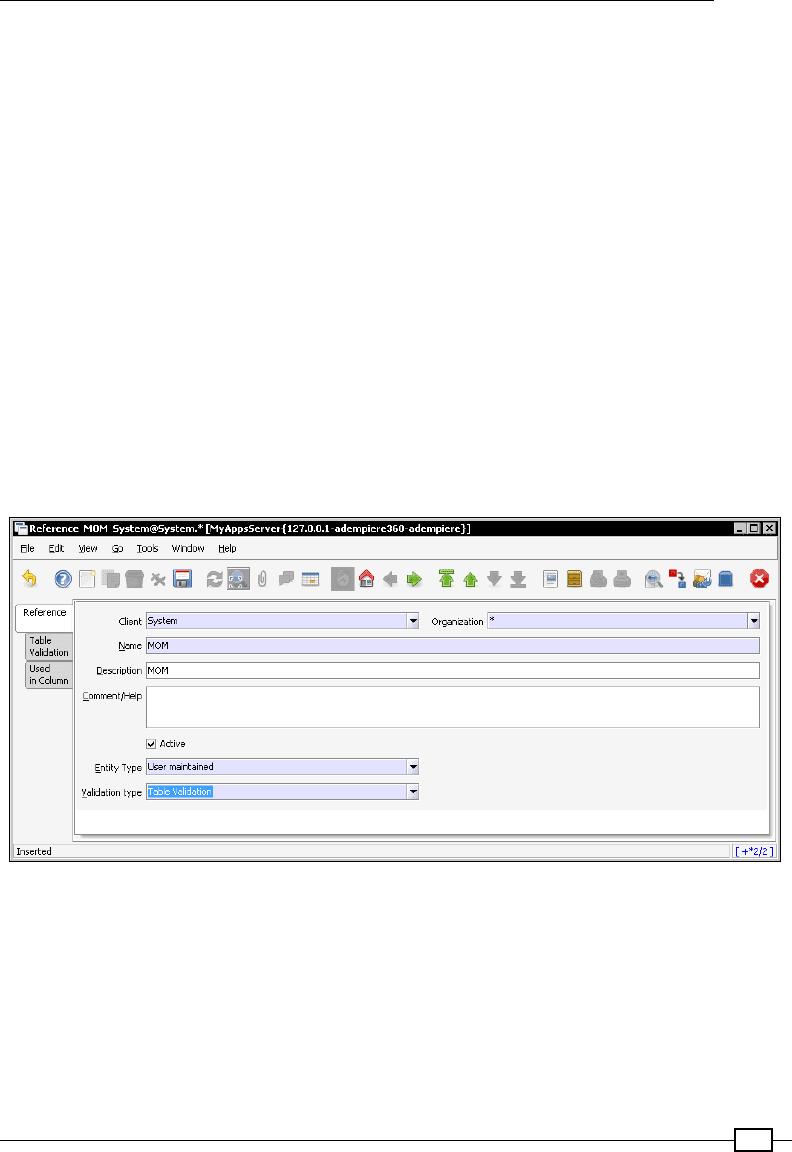
Chapter 3
141
to.save();
return Boolean.FALSE;
}
boolean OK = EMail.SENT_OK.equals(email.send());
if (OK)
log.fine(to.getEMail());
else
log.warning("FAILURE - " + to.getEMail());
addLog(0, null, null, (OK ? "@OK@" : "@ERROR@") + " - " +
to.getEMail());
return new Boolean(OK);
}
}
2. Compile the project and launch the desktop version of ADempiere from the project.
3. Log in as System/System with the System Administrator role.
4. Go to the Menu | Application Dictionary | Reference window and create a new
reference, MOM, as shown in the following screenshot:
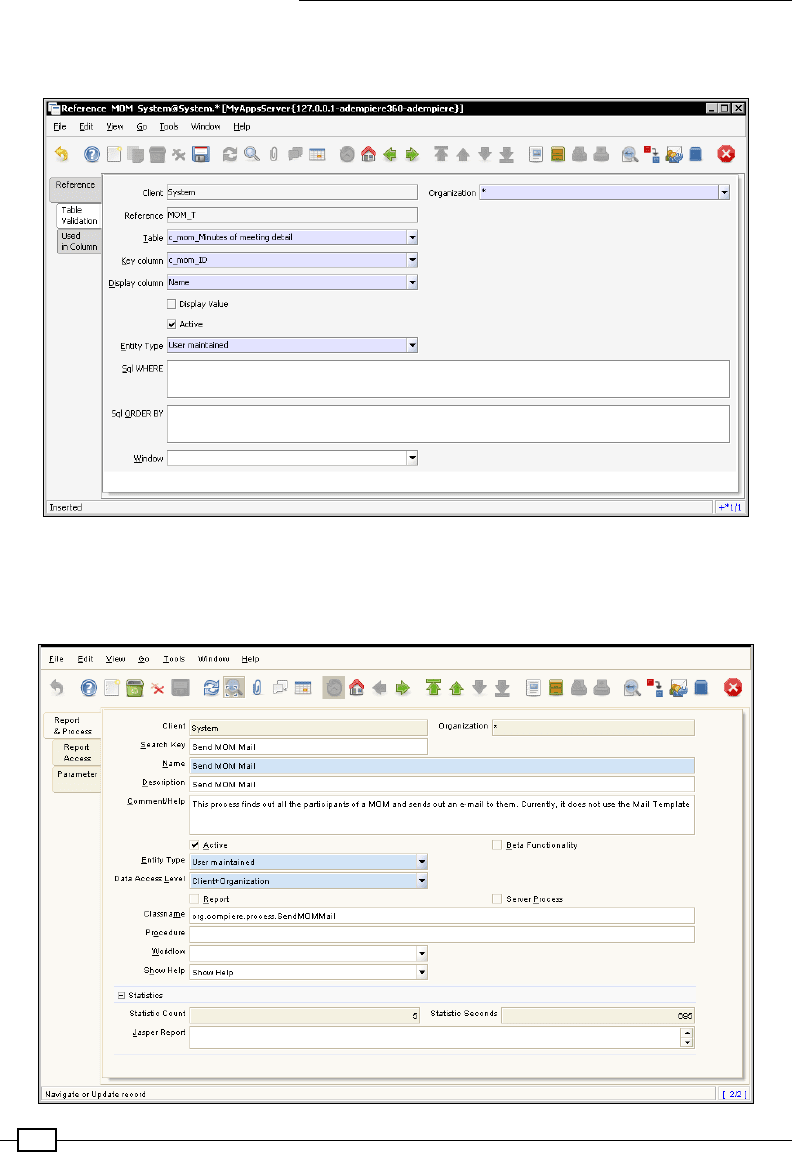
ADempiere Customization – Part II
142
5. Go to the Table Validation tab and create a new record for the c_mom table and the
c_mom_ID column, as shown in the following screenshot:
6. Go to the Menu | Application Dictionary | Report & Process window and create
a new record—Send MOM Mail. In the Classname, mention the org.compiere.
process
SendMOMMail process name, as shown in the following screenshot:
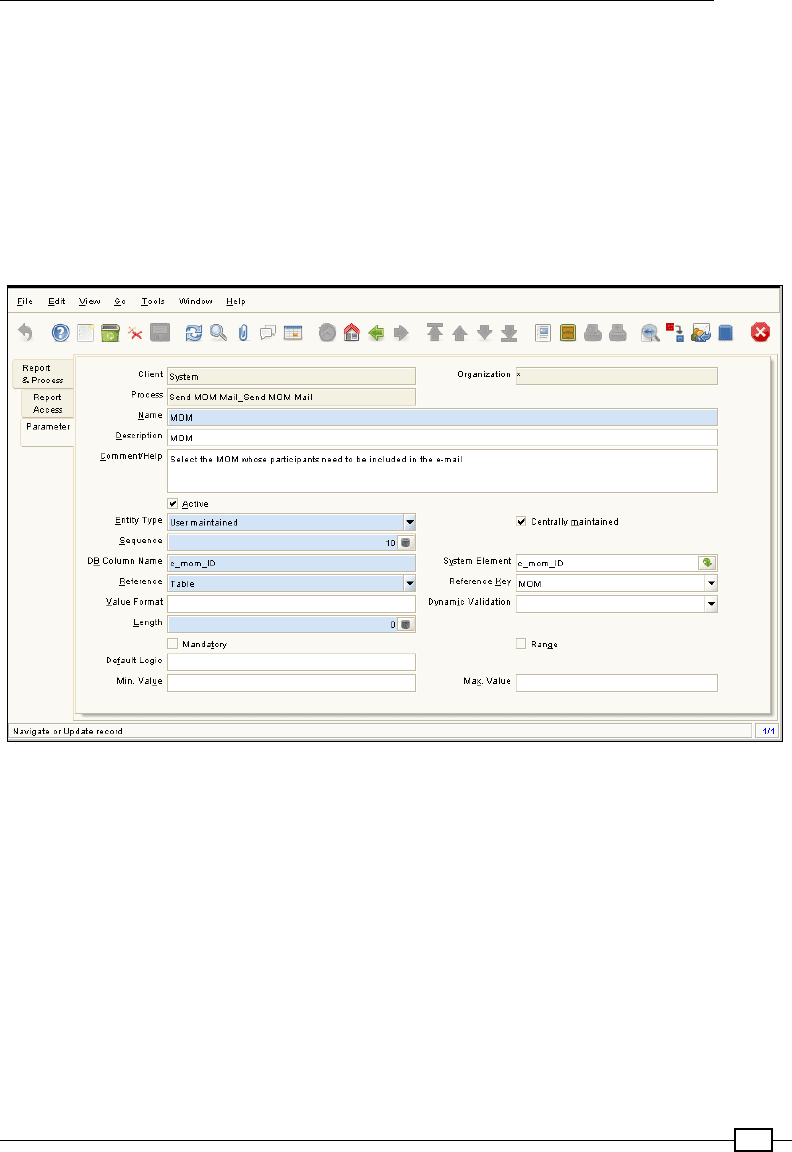
Chapter 3
143
7. Go to the Parameter tab to create a process parameter where we can select the
MOM for which e-mail needs to be sent to their participants.
8. Create a new parameter, as shown in the following screenshot, with the following
important details:
DB Column Name:
c_mom_ID
System Element: c_mom_ID
Reference: Table
Reference Key: MOM (this is the reference that we created in the previous steps)
9. Save the record.
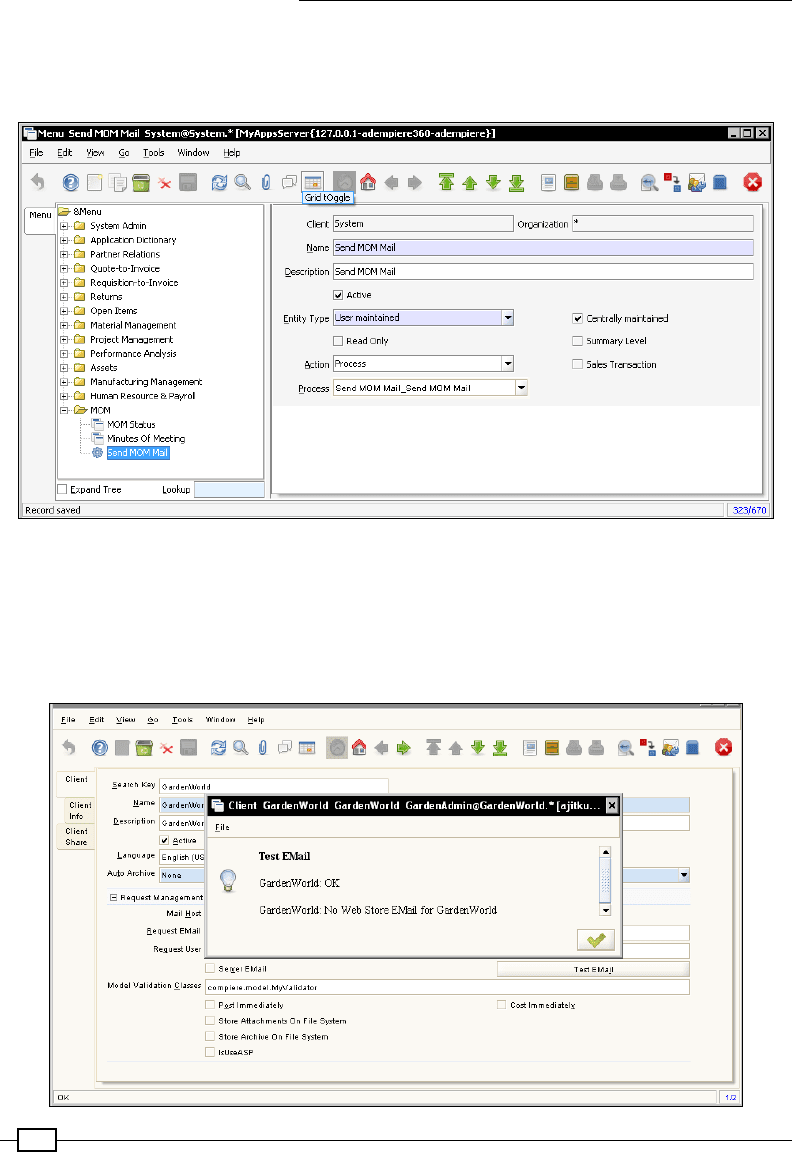
ADempiere Customization – Part II
144
10. Go to the Menu | System Admin | General Rules | System Rules | Menu window
and create a new menu item—Send MOM Mail. Add this menu item to the MOM
node, as shown in the following screenshot:
11. Log out and log in as GardenAdmin/GardenAdmin with the GardenWorld
Admin role.
12. Go to the Client window and verify the mail server setting on the Client tab. To verify
the settings, click on the Test EMail button. If everything is correct, you will see a
success message, as shown in the following screenshot:
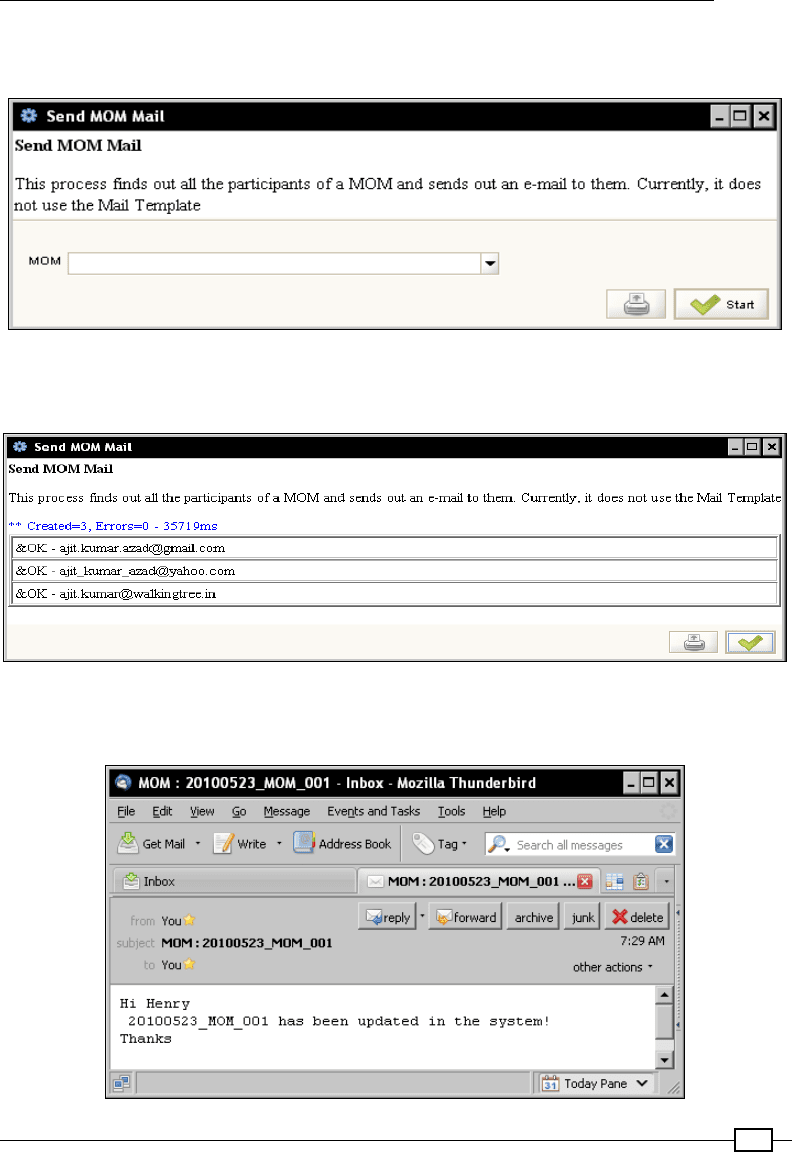
Chapter 3
145
13. Click on the Send MOM Mail process. It will prompt you to select a MOM, as shown
in the following screenshot:
14. Select an MOM from the drop-down list and click on the Start button. This will send
the e-mail and present the status, nally, as shown in the following screenshot:
15. Check your mailbox to see if you have received e-mail with the MOM details, as shown
in the next screenshot:
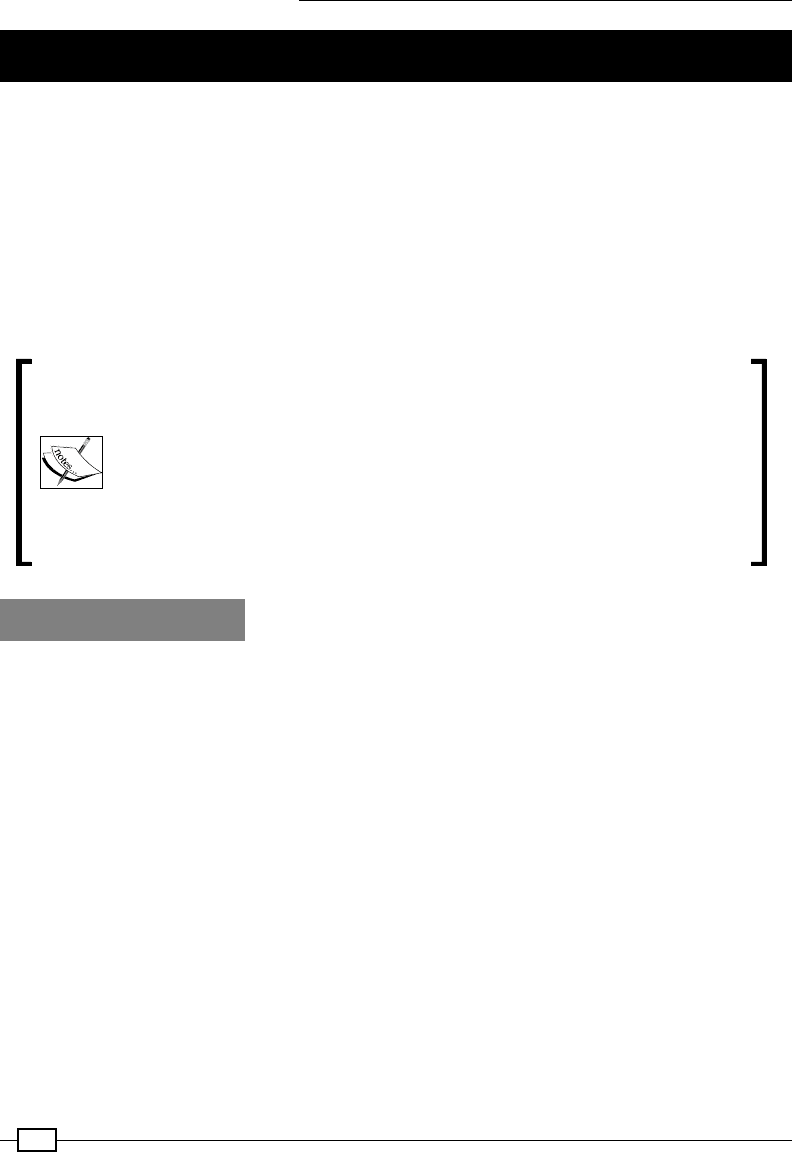
ADempiere Customization – Part II
146
Extending the desktop version of the toolbar
The toolbar is another great way to extend the capability of ADempiere. In ADempiere,
a toolbar is a standard set of buttons and each button is mapped to an action, which is
implemented as a Java program. For most of the parts so far, except the info windows,
the congurations we did and the changes we made are equally applicable to the desktop
version as well as the web version of ADempiere. However, the toolbar functionality has been
implemented differently for the desktop and web variants. This recipe will list the steps to
extend the desktop variant of the toolbar by adding a new button to it.
For our MOM case study, we are going to introduce a new Send Mail button. When a user
clicks on it, the handler will send the active MOM details to all the participants of that MOM.
Wherever applicable, I have mentioned the line number, next to the code,
where the mentioned code shall be inserted in the existing Java le. While I
don't guarantee the correctness of the line number, I have mentioned them
so that they indicate the logical location of where the mentioned code may
be inserted.
Moreover, some of the code you see here is already outlined in the previous
recipes. However, I have mentioned them here to have the natural control
ow and hence compromised on the encapsulation for the benet of clarity.
How to do it...
1. Add the following line in the jbInit() method in the APanel.java class:
private AppsAction aSendMail;
2. Add the following code in the createMenu() method in the APanel.java class:
aSendMail = addAction("SendMail", mTools, KeyStroke.
getKeyStroke(KeyEvent.VK_M, 0), false);
toolBar.add(aSendMail.getButton()); //Line# 414.
3. This will add an entry to the Tools menu.
4. Add the following code in the dataStatusChanged method in the APanel.java
class:
aSendMail.setEnabled(true); //Line# 968
aSendMail.setEnabled(false); //Line# 1234 to disable the button if
there are no records.
5. Clean and build the adempiere_360 project.
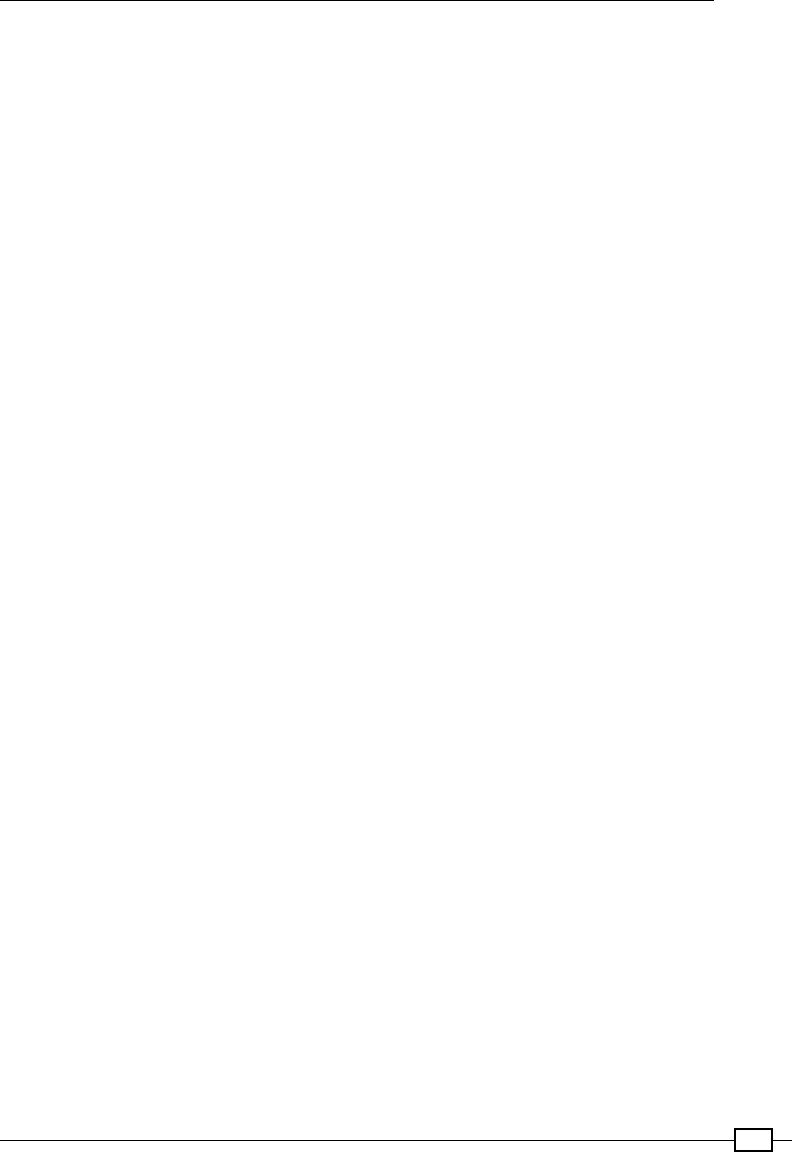
Chapter 3
147
6. Add the following code in the actionPerformed method in the APanel.java
class:
else if (cmd.equals(aSendMail.getName())) //Line# 1536 to handle
the action
cmd_sendMail();
7. Add the following method denitions to the APanel.java class:
private void cmd_sendMail() {
m_errorDisplayed = false;
String momId = m_ctx.getProperty(m_curWindowNo + "|c_mom_ID");
if (momId == null || momId.equals(""))
return;
int m_c_mom_ID = Integer.valueOf(momId);
log.info("c_mom_ID=" + m_c_mom_ID);
// Client Info
MClient m_client = MClient.get (getCtx());
if (m_client.getAD_Client_ID() == 0)
return;
if (m_client.getSMTPHost() == null || m_client.getSMTPHost().
length() == 0)
return;
send2Participants(m_client, m_c_mom_ID);
return;
}
private void send2Participants(MClient m_client, int m_c_mom_ID)
{
log.info("C_Mom_ID=" + m_c_mom_ID);
String sql = "SELECT a.ad_user_id "
+ "FROM adempiere.c_mom_participantsline a "
+ "WHERE a.c_mom_id=?";
PreparedStatement pstmt = null;
try
{
String trx = Trx.createTrxName();
pstmt = DB.prepareStatement(sql, trx);
pstmt.setInt(1, m_c_mom_ID);
ResultSet rs = pstmt.executeQuery();
while (rs.next())
{
