Головач Владислав. Три правила дизайна элегантных интерфейсов
Подождите немного. Документ загружается.

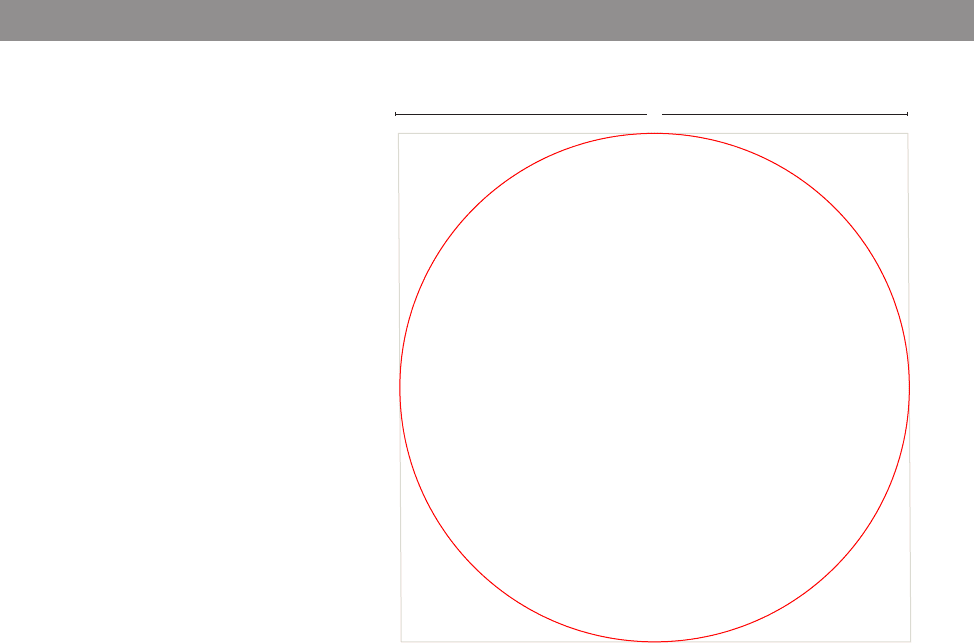
51
Из грязи в князи: три правила дизайна элегантных интерфейсов
51
Из грязи в князи: три правила дизайна элегантных интерфейсов
Гармоничные
пропорции
Другое удивительное
число – π (пи), т.е. длина
окружности, чей диаметр
равен единице.
Выраженная численно,
π составляет ~ × ,.

52
Из грязи в князи: три правила дизайна элегантных интерфейсов
52
Из грязи в князи: три правила дизайна элегантных интерфейсов
Гармоничные
пропорции
Затем идет основа
натуральных логарифмов
е, составляющая
пропорцию ~ × ,.
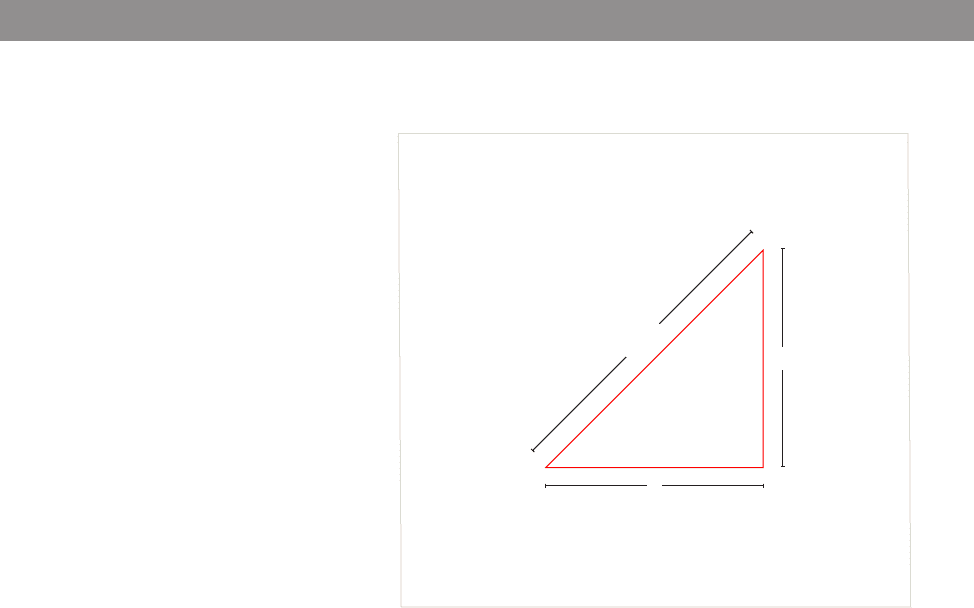
53
Из грязи в князи: три правила дизайна элегантных интерфейсов
53
Из грязи в князи: три правила дизайна элегантных интерфейсов
Гармоничные
пропорции
Наконец, крайне важный
для древних землемеров
квадратный корень
из двух, т.е. длина
диагонали квадрата
со стороной, равной
единице (~ ,).
Кстати, древние
вавилоняне пытались
посчитать его как
минимум лет назад,
и их расчеты даже
сохранились.
.

54
Из грязи в князи: три правила дизайна элегантных интерфейсов
54
Из грязи в князи: три правила дизайна элегантных интерфейсов
× ,
× ,
× ,
× ,
Гармоничные
пропорции
Все эти числа важны для
нас вот почему: природа,
зараза такая, экономит
константы, так что эти
пропорции встречаются
в структурах огромного
множества природных
объектов.
Например, цветов,
кристаллов и даже
животных.
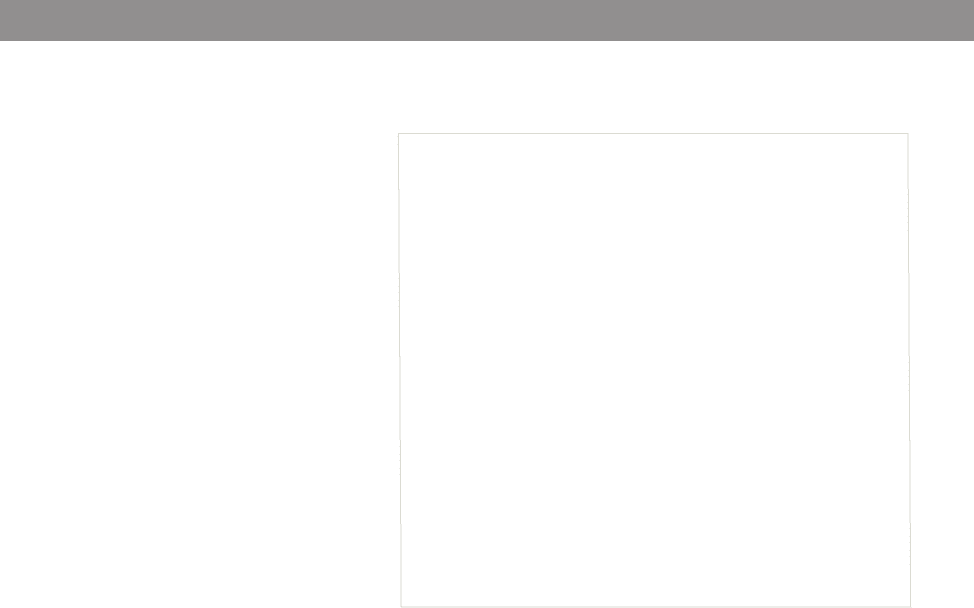
55
Из грязи в князи: три правила дизайна элегантных интерфейсов
55
Из грязи в князи: три правила дизайна элегантных интерфейсов
× ,
× ,
× ,
× ,
Гармоничные
пропорции
Мы, люди, также часть
природы, поэтому
пропорции, основанные
на этих константах,
кажутся приятными всем
нам, независимо от расы,
пола и культуры.
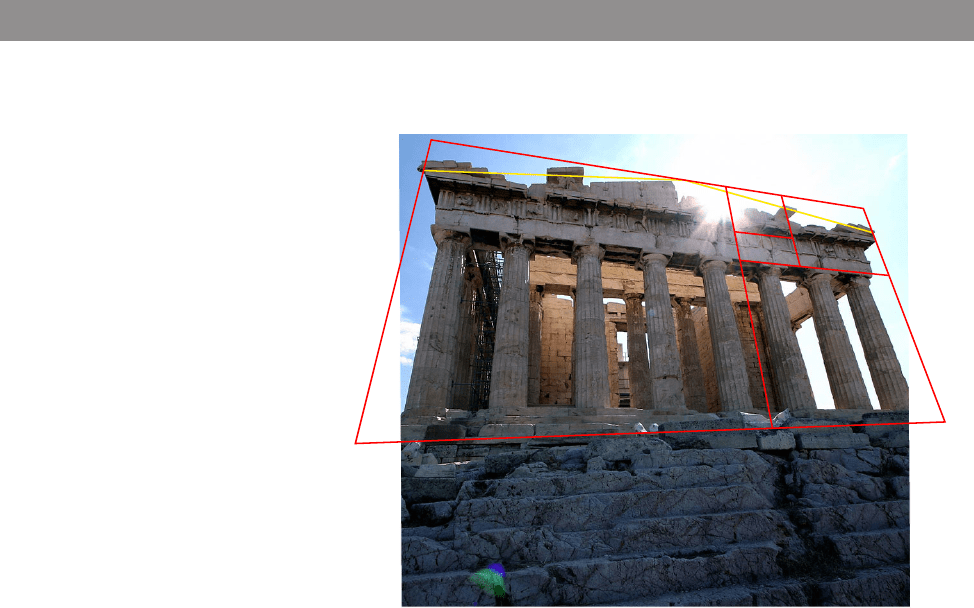
56
Из грязи в князи: три правила дизайна элегантных интерфейсов
56
Из грязи в князи: три правила дизайна элегантных интерфейсов
Гармоничные
пропорции
Так, Парфенон очень
красив несмотря на то,
что мы не древние и не
греки (т.е. бессмысленно
думать, что древние
греки строили в рассчете
на наши вкусы).
Красив частично потому,
что его фасад (похоже)
сознательно строили на
основе золотого сечения.
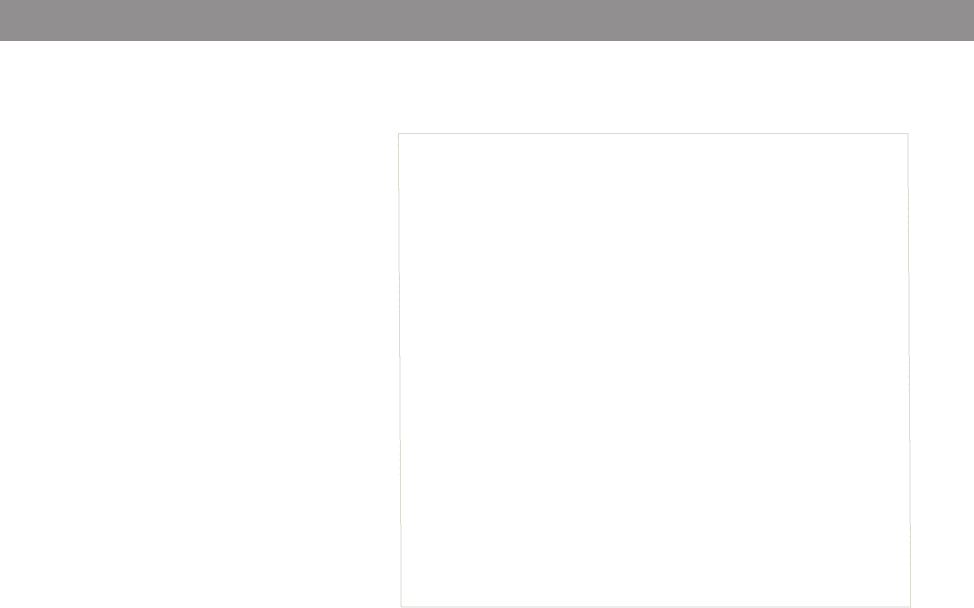
57
Из грязи в князи: три правила дизайна элегантных интерфейсов
57
Из грязи в князи: три правила дизайна элегантных интерфейсов
Гармоничные
пропорции
Так что сетка сеткой,
но настоящая сила
в этих пропорциях.
Их надо знать наизусть
и пользоваться ими
всюду.
× ,
× ,
× ,
× ,
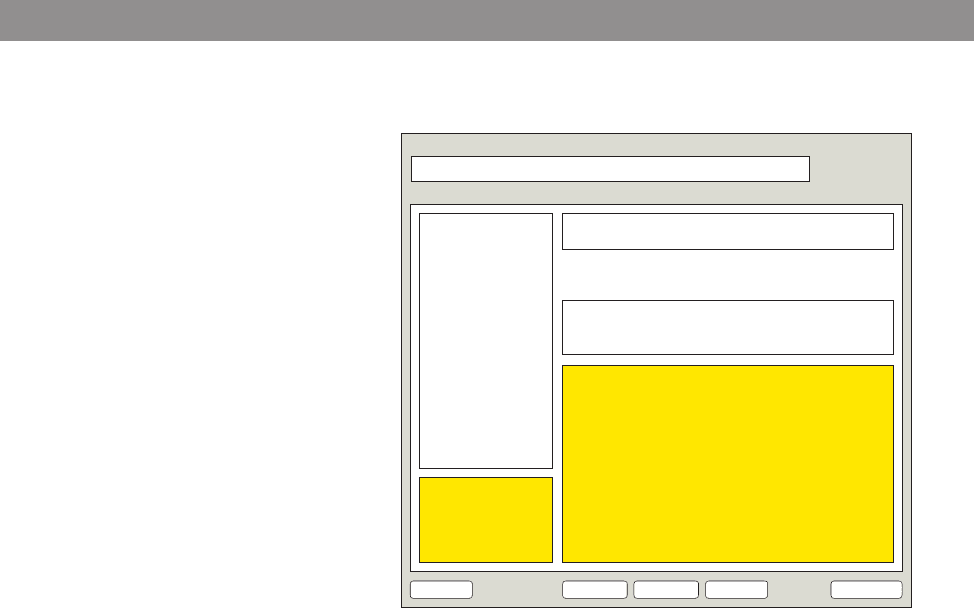
58
Из грязи в князи: три правила дизайна элегантных интерфейсов
58
Из грязи в князи: три правила дизайна элегантных интерфейсов
Гармоничные
пропорции
К счастью, оригинальный
интерфейс уже обладал
двумя гармоничными
пропорциями (думаю,
случайно, но рад бы
был ошибиться).
1 × 15,7
1 × 3,4
1 × 3,4
1 × 3,4
1 × 3,4
1 × 6
1 × 1,6
1 × 9,2
1,8 × 1
1 × 1,6
1 × 3,4
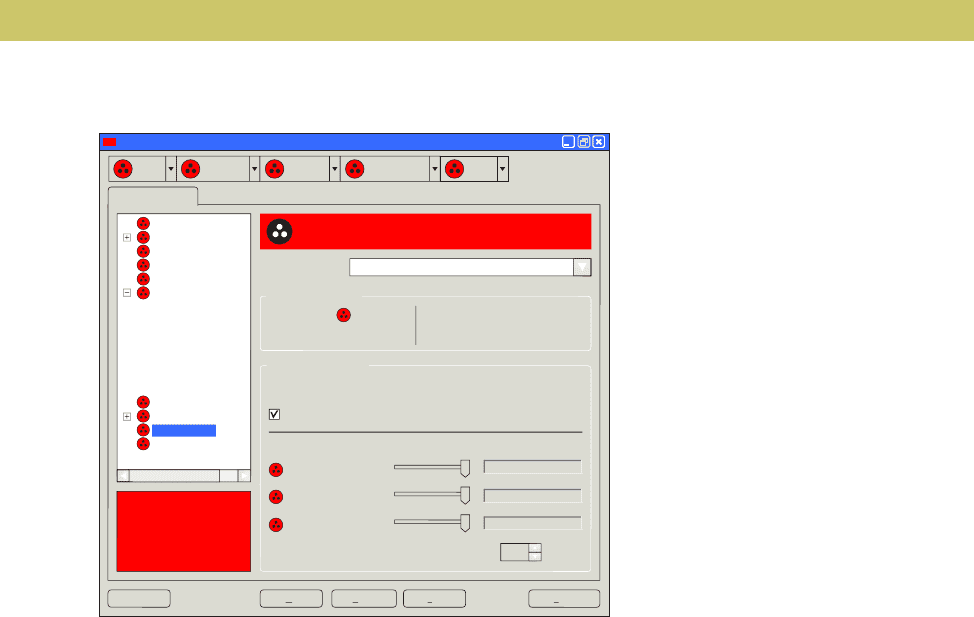
59
Из грязи в князи: три правила дизайна элегантных интерфейсов
Правило
Нам нужен заголовок.
CATALYST
®
Control Center
Help
View
HotKeys
Profiles
Preferences
Basic
O
k
A
pply
Dis
card
De
faults
POWERPLAY™ Status
POWERPLAY™ Settings
Graphics Adapter:
Enable POWERPLAY™
When the power source is: My preferred setting is:
Plugged In:
High Battery:
Low Battery:
| | |
| | |
| | |
Optimal Performance
Optimal Performance
Optimal Performance
Low Battery settings apply when battery level is below
25
%
1.ATI MOBILITY RADEON X700 [ DEFAULT LCD ]
Use POWERPLAY™ to adjust your graphics processor settings for higher
performance or longer battery life.
POWERPLAY™
Power Source:
Battery Level:
High Battery
100%
Preffered Setting:
Active Setting:
Disabled
Optimal Performance
Welcome
Information Center
Displays Manager
Display Options
Notebook Panel Properties
3D
Standard Settings
Anti-Aliasing
Anisotropic Filtering
CATALYST
®
A.I.
Mipmap Detail Level
All Settings
API Specific
Color
Video
POWERPLAY™
VPU Recover
POWERPLAY™
Graphics Settings

60
Из грязи в князи: три правила дизайна элегантных интерфейсов
Юноша может сказать
девушке* просто Я тебя
люблю.
А может сказать иначе –
Ну, это, короче... Типа
я тебя... Это... Ну ты
понимаешь... Как бы
люблю...
Оба сообщения несут
одинаковый смысл, но,
будь я адресатом, я бы
предпочел четкий и
решительный вариант.
Думаю, я не один такой.
* Или девушка юноше.
