Fung R.-F. (ed.) Visual Servoing
Подождите немного. Документ загружается.


Model Based Software Production Utilized by Visual Templates
151
sub domains are integrated into FBL, the use of FBL is growing. Our customers will
maintain and modify those FBL programs. Customer's people are typically automation
engineers. They will come to the FBL training. They are responsible for maintenance and
process design. They usually do not have any programming experience. Most of the time
goes into environment training and main principles of the automation system. The FBL
language itself is not so much used, only a few programs are made during the training that
is typically one week long. This is one way to evaluate the learning curve of FBL. There are
other studies about advances in data flow programming languages (Johnston, 2004). These
indicate the same findings as developers have experienced such as, 'The data flow semantics
of visual programming languages are intuitive for non-programmers to understand and
thus improve communication between the customer and the developer'.
Design principles of the language are briefly summarized next.
• In the visual drawing, symbols used should represent both data and functionality.
There will be an artifact in the system that can be mapped into a symbol. So each
symbol will have some meaningful concrete function or element in the system. There
will be very direct mapping from the eq. IO card symbol to a program physical IO card
that will run a real electrical connection.
• Symbols are for creating communication to transfer signal data. One symbol that
contains an output and can be connected by line to another symbol input to represent
data-flow. Data-flow will be in this way explicit.
• Layout should be organized so that inputs will be on the left and outputs on the right.
There will be immediate visual feedback during testing program values can be visualized.
• All of the above will create a combination that merges algorithm and user interface to
one functional entity.
These four strategies: concreteness, directness, explicitness and immediate visual feedback
are listed in (Burnett, 1999).
2.4 Basic symbols
Function block language contains thousands of symbols. The following is a categorized list
of basic symbols:
• Administration part symbol for defining purpose of the diagram,
• Function part symbol for defining CPU and execution parameters,
• External reference symbol for transferring data outside module,
• Local data symbol for allocating memory for temporary signal data,
• Port symbol for defining access name for external reference, and
• Function block symbol for making signal operation / handling / calculation.
Basic symbols are just for data (memory location) and function block symbols with numbers
are functions that are executing algorithms. Language is not making a memory location or
register references, instead that is actually done in the program loading phase into
execution. Binding is done as late as possible.
Administration symbols contain metadata about the program like process area, short
description of the program and customer logo. The program itself is drawn inside the frame
of the administration symbol defines. There are different sizes available and the program
can be extended to multiple pages. Signal connections between the pages can be created by
reference symbols.
Functional administration symbol defines execution interval and logical location in the
system. This symbol is used to define a new module.
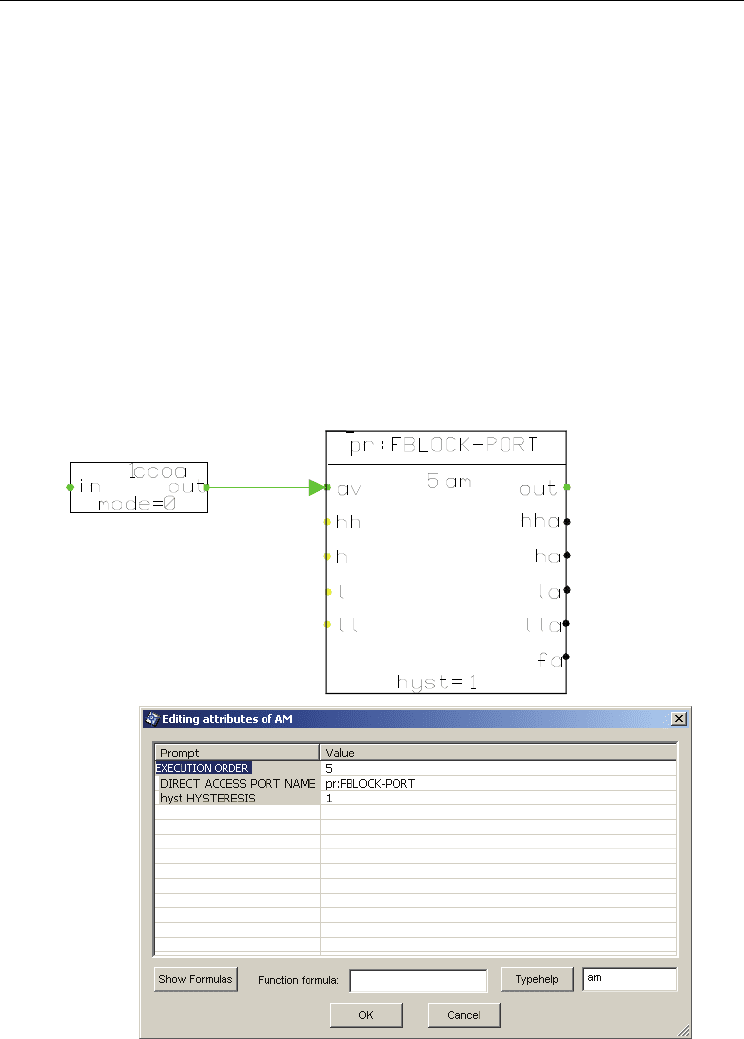
Visual Servoing
152
A port can be either an interface or a direct access port. Interface port name is a suffix for the
name of the module. Direct access port name is a global name that must be unique in one
system (factory level). Port is an access point to a memory location with the name.
External reference is in our terminology an external data point. It contains a name and
communication parameters. In the principle name is a reference to the port, which is a
named memory location. According to the communication parameters, data is transferred
from the port and updated to an external data point. In this way communication takes care
of values.
Local data point is inside the module and is needed only to store values between function
blocks. It can be needed for storing a value between calculation function blocks.
Function blocks in Figure 1 encapsulate actual subprograms. Encapsulation protects
memory allocation and safe execution. Function block always uses the same amount of
memory. Execution is controlled by execution order (number between 1--9999) that is given
for each function block symbol. All function blocks are sorted and executed in given order.
Function block contains inputs, outputs and parameters. Inputs are read before the
execution and parameters are used for the calculation and after execution outputs are set. In
this way, users can only use these building blocks to define their own program.
Fig. 1. Two function block symbols with the am symbol's parameter dialog.
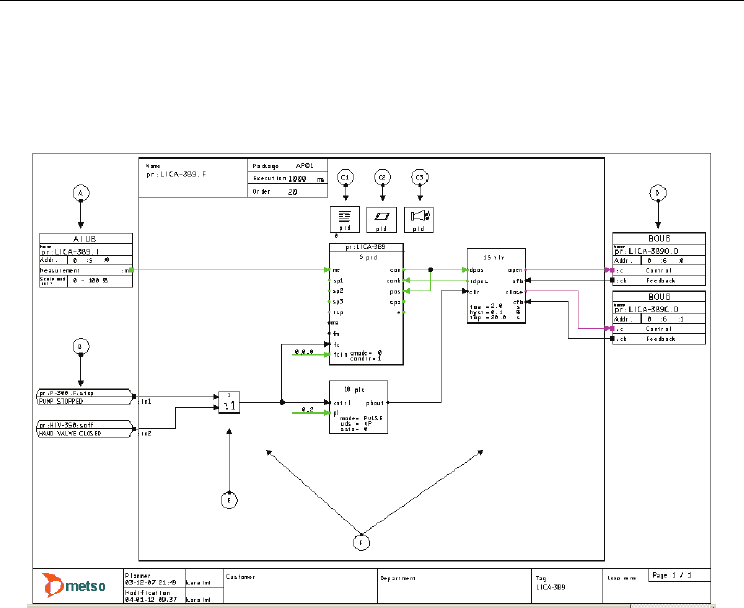
Model Based Software Production Utilized by Visual Templates
153
Common function blocks are pid for controlling, logical and/or functions for boolean
algorithm and calculations. Basic system function blocks are copy (ccox), select (disx),
analog measurement (am, am2), binary measurement (bm) and device specific blocks like
motor (mtr, mtre, mtr2) and valve (mgv, mgve, mgv2). More application specialized
function blocks are for enthalpy calculation went and steam flow calculation (stfl).
Fig. 2. FBL control loop program.
Figure 2 shows an example FBL program. Symbols A and D are standard input/output
(I/O) symbols. Symbols C 1-3 contain texts and other operability and alarming parameter
definitions (as priority and alarm group) for the control room functions. Operators in the
control room look after the process status from the monitors. The process is constantly
measured and run by the programs but people are still making decisions and performing
actions (pushing buttons) to control the process. Symbol C3 is for alarm functions. Finally, F
is the area for the actual control program. All other symbols representing function blocks
and connections are in the same program as the other symbols are building their own
individual programs. A function block is a basic subroutine running a specific function to
control the process.
The graphical layout is to be read from left to right: inputs are on the left and outputs are on
the right. Figure 2 represents a typical automation program in size and functionality. It gives
a good overview for the user of one functional entity. The symbols inside one diagram are
connected by lines, while connections outside one diagram are constructed using symbols
that contain reference names, as shown in Figure 1 symbol B.
Figure 2 shows one Function Block Diagram that can be used to generate multiple textual
files. Those files are from a one-page program to several pages long; each file is an
individual program. In addition, variables that are connected by lines in a FBL program are

Visual Servoing
154
stored in each file. Program modules are distributed in different places in the system. The
Process Control Server (PCS) runs I/Os and control programs. Operator Server (OPS) and
Alarm Processor (ALP), in turn, run other configuration functions. For example, in the
control room OPS is for Human-Machine-Interface (HMI); the operator can change displays
and look at different parts of the process and manipulate control parameters from the
monitor windows).
2.5 Module symbols
FBL module symbols are application programs that can be distributed in the system. As an
example, the I/O- symbol generates a small application program that can be loaded to the
field bus controller. It will load needed parameters into the I/O- card and transfer data from
the I/O- card to the field bus controller that will communicate with the actual controlling
CPU unit that runs function blocks. In the same way the gateway symbol that connects an
external device to the system using communication protocol is loaded into the CPU unit that
has a serial or an Ethernet connection.
Symbols for creating a connection can be divided into two major groups:
• I/O-symbol to connect a physical field device. I/O card makes analog/digital
transformation to an electrical signal.
• Gateway-symbol to connect a software component to another system using
communication protocol.
Different kind of I/O-symbols are available, they represent I/O-card. It contains parameters
like I/O-address, filtering and other signal processing parameters. Gateway-symbol
contains address for accessing data through software protocol. The physical connection can
be Ethernet, RS-485 or RS-232. The address depends on used protocol. In MODBUS
(MODBUS) protocol addressing is register-based (address format examples 'reg 1001' or 'dw
10'). Signal data-flow is coming in principle the same way as with I/O-connection. The
interface module is executed by the driver and the actual data is connected with the external
data point to transfer the data from the driver to the application program.
The wiring from I/O-card connections to the field device connects signal flow electrically.
From the I/O-card the signal is processed digitally and field bus transfers data between the
I/O-card and CPU unit. This is physical distribution and the signal route is illustrated in
Figure 3.
Module symbols are usually for defining parameters for user interface and alarm handling,
like texts, alarm priority and alarm area. These are loaded to all operator stations and alarm
servers.
These module symbols are used for defining
• Text data for user interface,
• User interface panels,
• Alarm handling parameters,
• Long time history data collection parameters, and
• Feedback simulation (action response in virtual environment).
These application programs listed above are not connected by lines as function blocks are
connected. The connections are fixed and the user can give one connection name that creates
all other needed connections as external data points. This reduces the amount of lines in the
diagram. They are usually located near the corresponding function block symbol they are
referring. Reference is done by using the same names in the symbols.
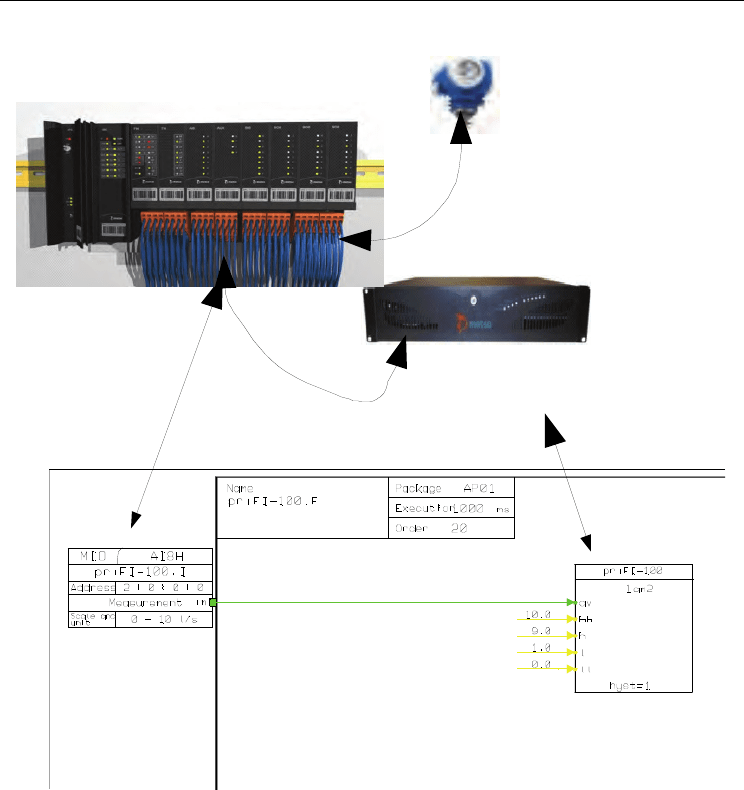
Model Based Software Production Utilized by Visual Templates
155
Measurement on the field
Connection to IO
CPU running controls
4-20mA electric signal
Fig. 3. I/O-signal data flow from the measuring device to the controlling CPU.
2.6 Connections and networks
The connection networks can be very simple point-to-point connections or very complex
networks. The network structure solver will take all network connections together and find
out the target connection. The target connection is the connection target for the rest of the
network participants. In other words, the connection target is the named memory location
that others will use.
Some examples of connection networks are shown in Figure 4:
• Point-to-point connection, where output is connected to input.
• Multiple connections, where lines can be connected together with a connection dot that
will join underlying lines and creates a connection junction point.
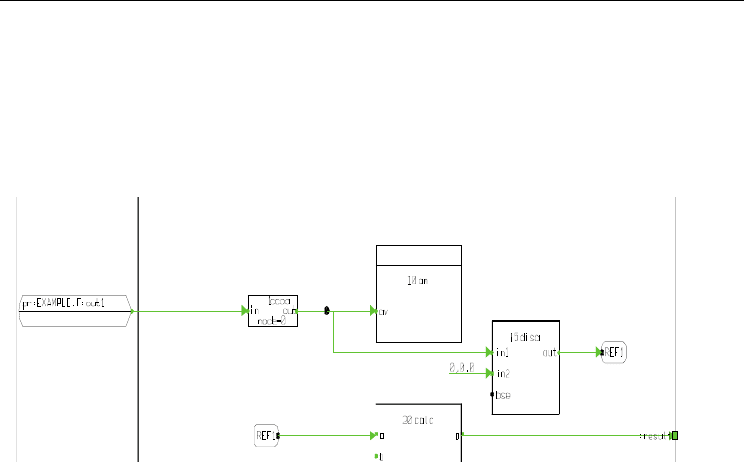
Visual Servoing
156
• Connection references, where lines can be connected with symbols that contains
reference name from other pages to the same logical connection network.
Fig. 4. Connection network examples.
Connection resolving must first always create the whole network from the sub-networks.
After that it can run through the connection algorithm that finds the connection target. This
is a very simplified explanation for the whole underlying system that contains a lot of
specific rules for connection solving.
2.7 Strong typing
The system is strongly typed and simple basic types are represented by fixed colors. Only
the basic and most common types are with color. Having too many colors would make it
difficult for the user or programmer to distinguish the different types based on color
(Whitley, 2001). Further, the benefits of using colors are diminished when printing the
programs using a black and white printer; only some grey scales are available in that case or
in some cases different line styles are used to indicate signal types (like dashed, dotted etc.).
Colors are used in connection points and connection lines. Color defines the type of signal
data. Basic types are with color in the following way:
• Green (ana): indicates two values, value (float) and fault bits (uns16)
• Black (bin): indicates a true/false bit (bit 0) and fault bits (bits 1-15)
• Brown (binev): indicates bin and time stamp
• Blue (intl): indicates long integer and fault bits
• Cyan (ints): indicates short integer and fault bits
• Magenta (bo): indicates bin and pulse time (time)
• Red (fails): indicates fault bits (uns16, bit 1-15)
• Yellow (float): indicates plain real number (float)
• Gray (any): all other types (less used misc. types)
Note that the above are scalar types / array \& other multi--dimensional types are drawn
by a thicker line but with the same color as the element type of the vector / table.

Model Based Software Production Utilized by Visual Templates
157
The user can draw the connection line freely by routing the line and then the program
creates the arrow-head automatically at the end of the line to represent data flow direction.
Connection lines can cross and if they are connected there is a connection dot in crossing
that will connect signals together. In addition, there are special data types for the
communication. The function blocks are also based on types that are composed as
structures.
At Metso we have developed our own meta-language for defining all the needed structures.
Types and also more complex structures such as function blocks are defined with this
metalanguage. This metainformation is available from the type database. This can be used to
build function block symbols with default layout. Default layout is to place inputs on the left
side of symbol, parameters in the middle and outputs on the right.
3. Template mechanism of Function Block Language
3.1 Introduction
Domain specific modeling is used in different levels in FBL. All the function blocks are small
models that reflect real physical devices or some needed functionality. A motor, for instance,
is modeled as a function block named mtr. The same model can be used for all basic motors
and pumps. Similar way valve model is a function block named mgv (magnetic valve). In
this way, function blocks are created to solve basic problems in the domain; the name of the
block is the name of the focused object. Function Block can be parameterized and connected
to other FBL elements. It will read inputs, run itself according to the parameters and write
output values. FBL also contains elements that are for user interface and alarm handling.
Modeling hides many complex operations.
3.2 Meta template mechanism
Our solution is to use visual templates for efficient programming (Karaila & Systä, 2007). A
visual template can e.g. be used to implement motor control. The motor template will
contain a set of parameters that are used to create an application program instance.
The engineering tools and database separate data and presentation, Application has a
presentation role and actual parameter data is in the database. Transformation attaches
template and the result is the implementation. This mechanism works in the same way as in
the web applications. The Excel integration gives an effective way to modify existing data in
the database. For version upgrades it is possible to export data into one's own XML file.
These facts are behind the optimal combination of FBL and framework to maximize effective
programming.
Templates are used for example in C++ programming language and in web applications.
C++ templates are considered 'type-safe'. The FBL template engine differs from traditional
template engines because the FBL template is evaluated immediately in design time. C++
templates are expanded at compile-time. FBL templates can be parameterized using
database interface and this kind of principle is also used in web applications. Many
languages that are used in web programming like Java or Python have own template
engine. These kinds of web servers use primary data from the database and produce
interface as shown in Figure 5. This makes effective separation between the business data
and presentation. Data can be easily maintained and presentation can be modified. In this
way they are loosely coupled.
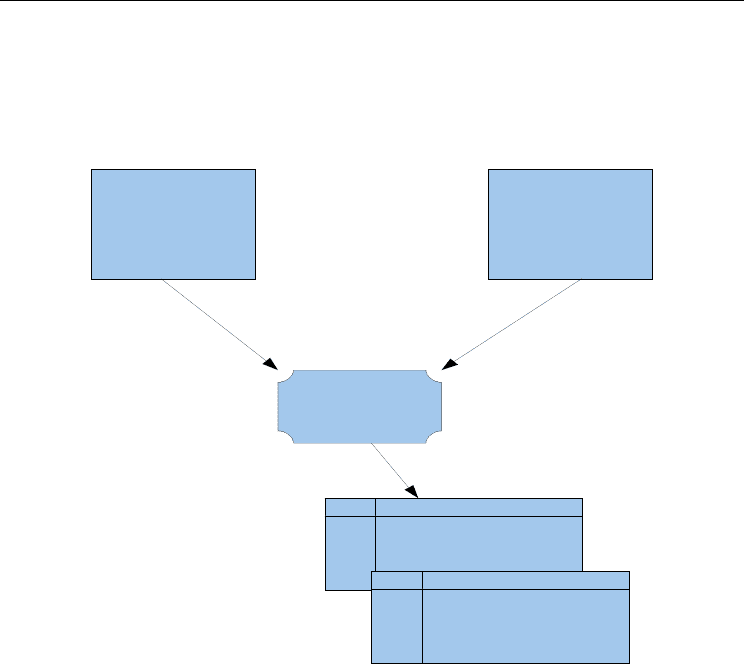
Visual Servoing
158
In the same way FBL templates have parameters in the database and the FBL template
contains transformation information. In traditional C++ programming, people use a
Standard Template Library (STL). Web based templating testing needs to a run generator to
check the end result. In the same way in using STL, compiling is needed to validate the
template. In the FBL, template functions are evaluated immediately and transformation is
made.
Parameters
in database
#1 Test1
#2 Test 2
...
Web template
<head>
Example %s
</head>
Template
Engine
Example Test 1
Example Test 2
Produces documents
Fig. 5. Principle of web template engine.
Static metaprogramming (template metaprogramming) techniques in general are used to
enable the customization of programs at compilation time. For instance, compilation of a
program for different platforms can be made easier with such techniques like using
generative programming (Czarnecki & Eisenecker, 2000). Static metaprogramming may,
however, also be rather challenging. E.g. debugging is typically difficult due to the lack of
proper tools. This, in turn, challenges the testing of static meta-programs. Processing and
evaluation of template codes at compile-time causes an overhead, which, however, could
and desirably does make the executable code more efficient. This overhead might have some
significance in larger projects but is typically insignificant in smaller ones. In addition to
efficiency, template meta-programming techniques support genericity and facilitate code
minimization and maintenance. This is because the programmers can focus on designing
and implementing general, perhaps architecture-level structures. FBL templates are used to
define a common program structure for a family of application program instances. The
templates are further used to create these instances which are called control loops in the
terminology of the domain. One template can be used to create several program instances,
up to 100 in practice. Each instance has its own identifier and parameter set. The program

Model Based Software Production Utilized by Visual Templates
159
structure which is derived from the template is the same in each program instance. In
essence, FBL templates are programs that contain data structures and encapsulated
functions. Templates are built by first defining parameters that can later be used as an
interface to create an instance from the template. Templates further contain formulas, in
which the parameters are used. Evaluation of the formulas is automatic. In some cases, the
evaluation may modify the program structure, as in conditional compiling, as a result.
Formulas are used in FBL templates for evaluating mathematical expressions and for
concluding logical truth-values. Each formula is a mini-language statement. The mini-
language used is a simple language without real programming capabilities. For practical
reasons, e.g. for easy editing and understanding, the mini-language formulas and
expressions are compact and fit in one line. FBL language is generative and each template is
actually meta-programmed using the mini-language.
Larger models are for modeling more complex functions that need more connections and
generic parameters. These connections are to other modules and ports in the system.
Parameters are model specific and can be used in multiple elements.
Our engineering tools and FBL editor are main elements in a DSM environment. FBL editor
is used for model building and testing. Engineering tools are for managing templates and
instances.
3.3 Working with templates
A template is a key component for effective software production. As an example, a basic
measurement is needed in every project. But the measurement can be a temperature, a
pressure or a level measurement. There is some variation between the measurements like
the measurement range is different as the unit depends on physical measurement. The
program has input with an address and a range with a unit. The alarm limits of the
measurement can be set in programming phase to some initial values. The basic analog
measurement template is the model that solves this problem. A template contains the model
that can be parameterized and the instance is varied by these parameters. One measurement
template can be used in all these different measurements if there are no other requirements.
In practice, a visual template is built with an FBL editor. It contains commands for creating a
template. The next step is to make first a program that will contain all other needed parts.
After that, templating can start by the following steps:
• Create design members, these are parameters for a visual template,
• Define needed formulas, these use parameters defined above,
• Save a template, and
• Create an instance and test it (modify parameter values).
First, the user defines all the parameters needed. This can be done using a specific dialog
shown in Figure 6.
Parameters work like a placeholder and follow the same syntax rules as Python variables
except that they are preceded by $ enclosed in {}. Parameter example: ${var}. Parameter
identifiers are case sensitive.
After this, the user can define the formula like in Excel to a separated field that will store the
formula as shown in Figure 7. In the evaluation phase the formula is evaluated and the
result is placed in the actual value field. The engineer can already see the current value that
is calculated from the design parameter value. Formula evaluation is automatic and it helps
the engineer to always see evaluated values.
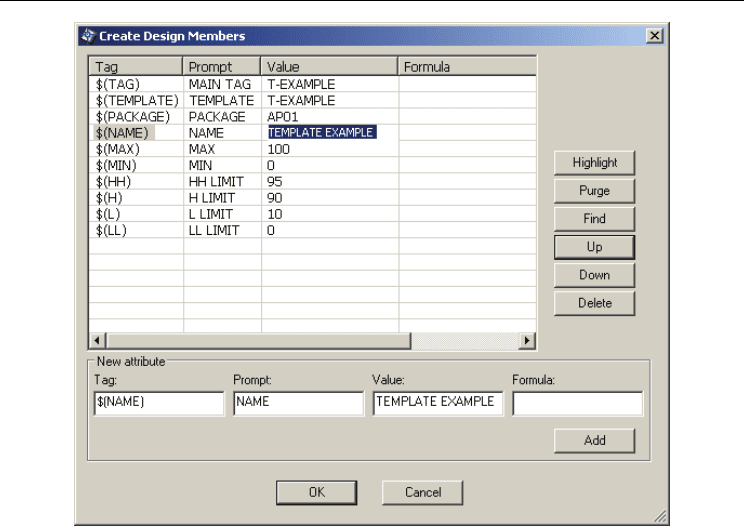
Visual Servoing
160
Fig. 6. Step 1: User defines first design parameters.
A complete parameter use example:
• Parameter identifier: \$(MYPARAMETER)
• Parameter value: Example text
• Usage: External datapoint, comment attribute
• Formula field: Test \$(MYPARAMETER)
• Comment field: Test Example text
After step three, template saving, the engineer can create a new FBL program instance from
the template shown in Figure 8. Usually new instances are created by using Excel as a
parameter entry interface. Template testing always needs multiple instances because
otherwise there can be some non-formulated value or wrong formula that will create a non-
unique identifier or overlapping address definition.
The FBL visual templating is implemented by mini-language that needs minimal
programming. It can be extended when needed but the current functionality has been
enough. Using these functions enables the user to meta-program FBL.
Template directives / functions are listed below. Some of them are domain specific.
• eval formula
• mathematical formulas
• strings and parameter value
• function-formula (conditional part, works like snippet)
• value reference (syntax for parameter, reference to outside)
• select formula
• prefix formula (special string handling with prefix)
