Elmasri R., Navathe S.B. Fundamentals of Database Systems
Подождите немного. Документ загружается.


132 Chapter 5 More SQL: Complex Queries, Triggers, Views, and Schema Modification
clause, the assertion will specify that the result of this query must be empty so that
the condition will always be
TRUE. Thus, the assertion is violated if the result of the
query is not empty. In the preceding example, the query selects all employees whose
salaries are greater than the salary of the manager of their department. If the result
of the query is not empty, the assertion is violated.
Note that the
CHECK clause and constraint condition can also be used to specify
constraints on individual attributes and domains (see Section 4.2.1) and on
individual tuples (see Section 4.2.4). A major difference between
CREATE ASSER-
TION
and the individual domain constraints and tuple constraints is that the
CHECK clauses on individual attributes, domains, and tuples are checked in SQL
only when tuples are inserted or updated. Hence, constraint checking can be imple-
mented more efficiently by the DBMS in these cases. The schema designer should
use
CHECK on attributes, domains, and tuples only when he or she is sure that the
constraint can only be violated by insertion or updating of tuples. On the other hand,
the schema designer should use
CREATE ASSERTION only in cases where it is not
possible to use
CHECK on attributes, domains, or tuples, so that simple checks are
implemented more efficiently by the
DBMS.
5.2.2 Introduction to Triggers in SQL
Another important statement in SQL is CREATE TRIGGER. In many cases it is con-
venient to specify the type of action to be taken when certain events occur and when
certain conditions are satisfied. For example, it may be useful to specify a condition
that, if violated, causes some user to be informed of the violation. A manager may
want to be informed if an employee’s travel expenses exceed a certain limit by
receiving a message whenever this occurs. The action that the DBMS must take in
this case is to send an appropriate message to that user. The condition is thus used to
monitor the database. Other actions may be specified, such as executing a specific
stored procedure or triggering other updates. The
CREATE TRIGGER statement is
used to implement such actions in SQL. We discuss triggers in detail in Section 26.1
when we describe active databases. Here we just give a simple example of how trig-
gers may be used.
Suppose we want to check whenever an employee’s salary is greater than the salary
of his or her direct supervisor in the
COMPANY database (see Figures 3.5 and 3.6).
Several events can trigger this rule: inserting a new employee record, changing an
employee’s salary, or changing an employee’s supervisor. Suppose that the action to
take would be to call an external stored procedure
SALARY_VIOLATION,
5
which will
notify the supervisor. The trigger could then be written as in
R5 below. Here we are
using the syntax of the Oracle database system.
R5: CREATE TRIGGER SALARY_VIOLATION
BEFORE INSERT OR UPDATE OF SALARY
, SUPERVISOR_SSN
ON EMPLOYEE
5
Assuming that an appropriate external procedure has been declared. We discuss stored procedures in
Chapter 13.

5.3 Views (Virtual Tables) in SQL 133
FOR EACH ROW
WHEN ( NEW.SALARY >(SELECT SALARY FROM EMPLOYEE
WHERE SSN
= NEW.SUPERVISOR_SSN ))
INFORM_SUPERVISOR(NEW.Supervisor_ssn,
NEW.Ssn );
The trigger is given the name
SALARY_VIOLATION, which can be used to remove or
deactivate the trigger later. A typical trigger has three components:
1. The event(s): These are usually database update operations that are explicitly
applied to the database. In this example the events are: inserting a new
employee record, changing an employee’s salary, or changing an employee’s
supervisor. The person who writes the trigger must make sure that all possi-
ble events are accounted for. In some cases, it may be necessary to write more
than one trigger to cover all possible cases. These events are specified after
the keyword
BEFORE in our example, which means that the trigger should
be executed before the triggering operation is executed. An alternative is to
use the keyword
AFTER, which specifies that the trigger should be executed
after the operation specified in the event is completed.
2. The condition that determines whether the rule action should be executed:
Once the triggering event has occurred, an optional condition may be evalu-
ated. If no condition is specified, the action will be executed once the event
occurs. If a condition is specified, it is first evaluated, and only if it evaluates
to true will the rule action be executed. The condition is specified in the
WHEN clause of the trigger.
3. The action to be taken: The action is usually a sequence of SQL statements,
but it could also be a database transaction or an external program that will
be automatically executed. In this example, the action is to execute the stored
procedure
INFORM_SUPERVISOR.
Triggers can be used in various applications, such as maintaining database consis-
tency, monitoring database updates, and updating derived data automatically. A
more complete discussion is given in Section 26.1.
5.3 Views (Virtual Tables) in SQL
In this section we introduce the concept of a view in SQL. We show how views are
specified, and then we discuss the problem of updating views and how views can be
implemented by the DBMS.
5.3.1 Concept of a View in SQL
A view in SQL terminology is a single table that is derived from other tables.
6
These
other tables can be base tables or previously defined views. A view does not necessarily
6
As used in SQL, the term
view
is more limited than the term
user view
discussed in Chapters 1 and 2,
since a user view would possibly include many relations.
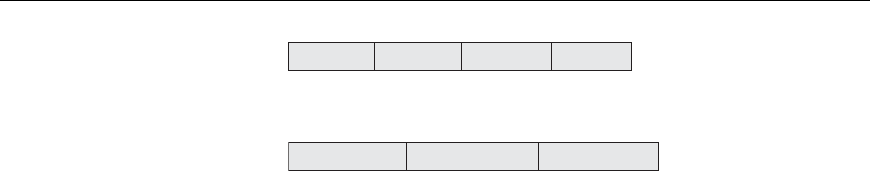
134 Chapter 5 More SQL: Complex Queries, Triggers, Views, and Schema Modification
DEPT_INFO
Dept_name No_of_emps Total_sal
WORKS_ON1
Fname Lname Pname Hours
Figure 5.2
Two views specified on
the database schema of
Figure 3.5.
exist in physical form; it is considered to be a virtual table, in contrast to base tables,
whose tuples are always physically stored in the database. This limits the possible
update operations that can be applied to views, but it does not provide any limitations
on querying a view.
We can think of a view as a way of specifying a table that we need to reference fre-
quently, even though it may not exist physically. For example, referring to the
COMPANY database in Figure 3.5 we may frequently issue queries that retrieve the
employee name and the project names that the employee works on. Rather than
having to specify the join of the three tables
EMPLOYEE, WORKS_ON, and PROJECT
every time we issue this query, we can define a view that is specified as the result of
these joins. Then we can issue queries on the view, which are specified as single-
table retrievals rather than as retrievals involving two joins on three tables. We call
the
EMPLOYEE, WORKS_ON, and PROJECT tables the defining tables of the view.
5.3.2 Specification of Views in SQL
In SQL, the command to specify a view is CREATE VIEW. The view is given a (vir-
tual) table name (or view name), a list of attribute names, and a query to specify the
contents of the view. If none of the view attributes results from applying functions
or arithmetic operations, we do not have to specify new attribute names for the
view, since they would be the same as the names of the attributes of the defining
tables in the default case. The views in
V1 and V2 create virtual tables whose schemas
are illustrated in Figure 5.2 when applied to the database schema of Figure 3.5.
V1: CREATE VIEW WORKS_ON1
AS SELECT Fname
, Lname, Pname, Hours
FROM EMPLOYEE
, PROJECT, WORKS_ON
WHERE Ssn
=Essn AND Pno=Pnumber;
V2: CREATE VIEW DEPT_INFO(Dept_name, No_of_emps, Total_sal)
AS SELECT Dname, COUNT (*), SUM (Salary)
FROM DEPARTMENT, EMPLOYEE
WHERE Dnumber
=Dno
GROUP BY Dname
;
In
V1, we did not specify any new attribute names for the view WORKS_ON1
(although we could have); in this case, WORKS_ON1 inherits the names of the view
attributes from the defining tables
EMPLOYEE, PROJECT, and WORKS_ON. View V2
5.3 Views (Virtual Tables) in SQL 135
explicitly specifies new attribute names for the view DEPT_INFO, using a one-to-one
correspondence between the attributes specified in the
CREATE VIEW clause and
those specified in the
SELECT clause of the query that defines the view.
We can now specify SQL queries on a view—or virtual table—in the same way we
specify queries involving base tables. For example, to retrieve the last name and first
name of all employees who work on the ‘ProductX’ project, we can utilize the
WORKS_ON1 view and specify the query as in QV1:
QV1: SELECT Fname, Lname
FROM WORKS_ON1
WHERE Pname
=‘ProductX’;
The same query would require the specification of two joins if specified on the base
relations directly; one of the main advantages of a view is to simplify the specifica-
tion of certain queries. Views are also used as a security and authorization mecha-
nism (see Chapter 24).
A view is supposed to be always up-to-date; if we modify the tuples in the base tables
on which the view is defined, the view must automatically reflect these changes.
Hence, the view is not realized or materialized at the time of view definition but
rather at the time when we specify a query on the view. It is the responsibility of the
DBMS and not the user to make sure that the view is kept up-to-date. We will discuss
various ways the DBMS can apply to keep a view up-to-date in the next subsection.
If we do not need a view any more, we can use the
DROP VIEW command to dispose
of it. For example, to get rid of the view
V1, we can use the SQL statement in V1A:
V1A: DROP VIEW WORKS_ON1;
5.3.3 View Implementation, View Update,
and Inline Views
The problem of efficiently implementing a view for querying is complex. Two main
approaches have been suggested. One strategy, called query modification,involves
modifying or transforming the view query (submitted by the user) into a query on
the underlying base tables. For example, the query
QV1 would be automatically
modified to the following query by the DBMS:
SELECT Fname, Lname
FROM EMPLOYEE
, PROJECT, WORKS_ON
WHERE Ssn
=Essn AND Pno=Pnumber
AND Pname
=‘ProductX’;
The disadvantage of this approach is that it is inefficient for views defined via com-
plex queries that are time-consuming to execute, especially if multiple queries are
going to be applied to the same view within a short period of time. The second
strategy, called view materialization, involves physically creating a temporary view
table when the view is first queried and keeping that table on the assumption that
136 Chapter 5 More SQL: Complex Queries, Triggers, Views, and Schema Modification
other queries on the view will follow. In this case, an efficient strategy for automati-
cally updating the view table when the base tables are updated must be developed in
order to keep the view up-to-date. Techniques using the concept of incremental
update have been developed for this purpose, where the DBMS can determine what
new tuples must be inserted, deleted, or modified in a materialized view table when
a database update is applied to one of the defining base tables. The view is generally
kept as a materialized (physically stored) table as long as it is being queried. If the
view is not queried for a certain period of time, the system may then automatically
remove the physical table and recompute it from scratch when future queries refer-
ence the view.
Updating of views is complicated and can be ambiguous. In general, an update on a
view defined on a single table without any aggregate functions can be mapped to an
update on the underlying base table under certain conditions. For a view involving
joins, an update operation may be mapped to update operations on the underlying
base relations in multiple ways. Hence, it is often not possible for the DBMS to
determine which of the updates is intended. To illustrate potential problems with
updating a view defined on multiple tables, consider the
WORKS_ON1 view, and
suppose that we issue the command to update the
PNAME attribute of ‘John Smith’
from ‘ProductX’ to ‘ProductY’. This view update is shown in
UV1:
UV1: UPDATE WORKS_ON1
SET Pname
= ‘ProductY’
WHERE Lname=‘Smith’ AND Fname=‘John’
AND Pname=‘ProductX’;
This query can be mapped into several updates on the base relations to give the
desired update effect on the view. In addition, some of these updates will create
additional side effects that affect the result of other queries. For example, here are
two possible updates, (a) and (b), on the base relations corresponding to the view
update operation in
UV1:
(a): UPDATE WORKS_ON
SET Pno
=(SELECT Pnumber
FROM PROJECT
WHERE Pname
=‘ProductY’ )
WHERE Essn IN ( SELECT Ssn
FROM EMPLOYEE
WHERE Lname
=‘Smith’ AND Fname=‘John’ )
AND
Pno
=(SELECT Pnumber
FROM PROJECT
WHERE Pname
=‘ProductX’ );
(b): UPDATE PROJECT SET Pname = ‘ProductY’
WHERE Pname = ‘ProductX’;
Update (a) relates ‘John Smith’ to the ‘ProductY’
PROJECT tuple instead of the
‘ProductX’
PROJECT tuple and is the most likely desired update. However, (b)
5.4 Schema Change Statements in SQL 137
would also give the desired update effect on the view, but it accomplishes this by
changing the name of the ‘ProductX’ tuple in the
PROJECT relation to ‘ProductY’. It
is quite unlikely that the user who specified the view update
UV1 wants the update
to be interpreted as in (b), since it also has the side effect of changing all the view
tuples with
Pname = ‘ProductX’.
Some view updates may not make much sense; for example, modifying the
Total_sal
attribute of the DEPT_INFO view does not make sense because Total_sal is defined to
be the sum of the individual employee salaries. This request is shown as
UV2:
UV2: UPDATE DEPT_INFO
SET Total_sal
=100000
WHERE Dname
=‘Research’;
A large number of updates on the underlying base relations can satisfy this view
update.
Generally, a view update is feasible when only one possible update on the base rela-
tions can accomplish the desired update effect on the view. Whenever an update on
the view can be mapped to more than one update on the underlying base relations,
we must have a certain procedure for choosing one of the possible updates as the
most likely one. Some researchers have developed methods for choosing the most
likely update, while other researchers prefer to have the user choose the desired
update mapping during view definition.
In summary, we can make the following observations:
■
A view with a single defining table is updatable if the view attributes contain
the primary key of the base relation, as well as all attributes with the
NOT
NULL
constraint that do not have default values specified.
■
Views defined on multiple tables using joins are generally not updatable.
■
Views defined using grouping and aggregate functions are not updatable.
In SQL, the clause
WITH CHECK OPTION must be added at the end of the view defi-
nition if a view is to be updated. This allows the system to check for view updatabil-
ity and to plan an execution strategy for view updates.
It is also possible to define a view table in the
FROM clause of an SQL query. This is
known as an in-line view. In this case, the view is defined within the query itself.
5.4 Schema Change Statements in SQL
In this section, we give an overview of the schema evolution commands available in
SQL, which can be used to alter a schema by adding or dropping tables, attributes,
constraints, and other schema elements. This can be done while the database is
operational and does not require recompilation of the database schema. Certain
checks must be done by the DBMS to ensure that the changes do not affect the rest
of the database and make it inconsistent.
138 Chapter 5 More SQL: Complex Queries, Triggers, Views, and Schema Modification
5.4.1 The DROP Command
The DROP command can be used to drop named schema elements, such as tables,
domains, or constraints. One can also drop a schema. For example, if a whole
schema is no longer needed, the
DROP SCHEMA command can be used. There are
two drop behavior options:
CASCADE and RESTRICT. For example, to remove the
COMPANY database schema and all its tables, domains, and other elements, the
CASCADE option is used as follows:
DROP SCHEMA COMPANY CASCADE;
If the
RESTRICT option is chosen in place of CASCADE, the schema is dropped only
if it has no elements in it; otherwise, the
DROP command will not be executed. To
use the
RESTRICT option, the user must first individually drop each element in the
schema, then drop the schema itself.
If a base relation within a schema is no longer needed, the relation and its definition
can be deleted by using the
DROP TABLE command. For example, if we no longer
wish to keep track of dependents of employees in the
COMPANY database of Figure
4.1, we can get rid of the
DEPENDENT relation by issuing the following command:
DROP TABLE DEPENDENT CASCADE;
If the
RESTRICT option is chosen instead of CASCADE, a table is dropped only if it
is not referenced in any constraints (for example, by foreign key definitions in
another relation) or views (see Section 5.3) or by any other elements. With the
CASCADE option, all such constraints, views, and other elements that reference the
table being dropped are also dropped automatically from the schema, along with
the table itself.
Notice that the
DROP TABLE command not only deletes all the records in the table if
successful, but also removes the table definition from the catalog. If it is desired to
delete only the records but to leave the table definition for future use, then the
DELETE command (see Section 4.4.2) should be used instead of DROP TABLE.
The
DROP command can also be used to drop other types of named schema ele-
ments, such as constraints or domains.
5.4.2 The ALTER Command
The definition of a base table or of other named schema elements can be changed by
using the
ALTER command. For base tables, the possible alter table actions include
adding or dropping a column (attribute), changing a column definition, and adding
or dropping table constraints. For example, to add an attribute for keeping track of
jobs of employees to the
EMPLOYEE base relation in the COMPANY schema (see
Figure 4.1), we can use the command
ALTER TABLE COMPANY.EMPLOYEE ADD COLUMN Job VARCHAR(12);
We must still enter a value for the new attribute
Job for each individual EMPLOYEE
tuple. This can be done either by specifying a default clause or by using the UPDATE
5.5 Summary 139
command individually on each tuple (see Section 4.4.3). If no default clause is spec-
ified, the new attribute will have
NULLs in all the tuples of the relation immediately
after the command is executed; hence, the
NOT NULL constraint is not allowed in this
case.
To drop a column, we must choose either
CASCADE or RESTRICT for drop behav-
ior. If
CASCADE is chosen, all constraints and views that reference the column are
dropped automatically from the schema, along with the column. If
RESTRICT is
chosen, the command is successful only if no views or constraints (or other schema
elements) reference the column. For example, the following command removes the
attribute
Address from the EMPLOYEE base table:
ALTER TABLE COMPANY.EMPLOYEE DROP COLUMN Address CASCADE;
It is also possible to alter a column definition by dropping an existing default clause
or by defining a new default clause. The following examples illustrate this clause:
ALTER TABLE COMPANY.DEPARTMENT ALTER COLUMN Mgr_ssn
DROP DEFAULT
;
ALTER TABLE COMPANY.DEPARTMENT ALTER COLUMN Mgr_ssn
SET DEFAULT
‘333445555’;
One can also change the constraints specified on a table by adding or dropping a
named constraint. To be dropped, a constraint must have been given a name when
it was specified. For example, to drop the constraint named
EMPSUPERFK in Figure
4.2 from the
EMPLOYEE relation, we write:
ALTER TABLE COMPANY.EMPLOYEE
DROP CONSTRAINT EMPSUPERFK CASCADE
;
Once this is done, we can redefine a replacement constraint by adding a new con-
straint to the relation, if needed. This is specified by using the
ADD keyword in the
ALTER TABLE statement followed by the new constraint, which can be named or
unnamed and can be of any of the table constraint types discussed.
The preceding subsections gave an overview of the schema evolution commands of
SQL. It is also possible to create new tables and views within a database schema
using the appropriate commands. There are many other details and options; we
refer the interested reader to the SQL documents listed in the Selected Bibliography
at the end of this chapter.
5.5 Summary
In this chapter we presented additional features of the SQL database language. We
started in Section 5.1 by presenting more complex features of SQL retrieval queries,
including nested queries, joined tables, outer joins, aggregate functions, and group-
ing. In Section 5.2, we described the
CREATE ASSERTION statement, which allows
the specification of more general constraints on the database, and introduced the
concept of triggers and the
CREATE TRIGGER statement. Then, in Section 5.3, we
described the SQL facility for defining views on the database. Views are also called
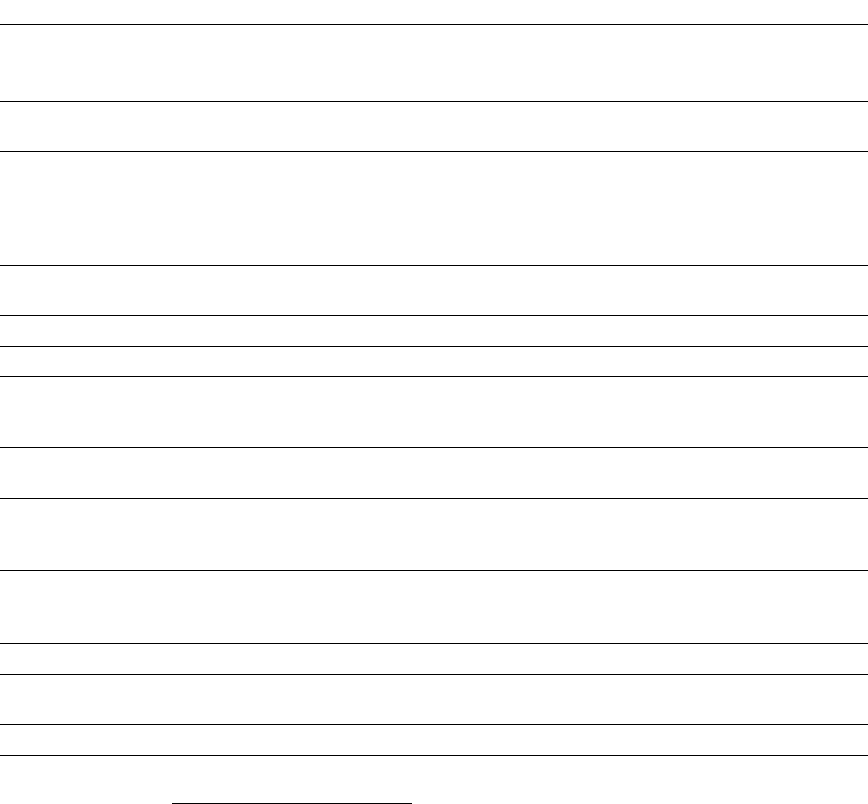
140 Chapter 5 More SQL: Complex Queries, Triggers, Views, and Schema Modification
Table 5.2 Summary of SQL Syntax
CREATE TABLE <table name>(<column name><column type> [ <attribute constraint> ]
{,<column name><column type> [ <attribute constraint> ] }
[ <table constraint>{,<table constraint>}] )
DROP TABLE <table name>
ALTER TABLE <table name> ADD <column name><column type>
SELECT [ DISTINCT ] <attribute list>
FROM (<table name>{<alias>}| <joined table>){,(<table name>{<alias>}| <joined table>)}
[ WHERE <condition> ]
[ GROUP BY <grouping attributes> [ HAVING <group selection condition> ] ]
[ ORDER BY <column name> [ <order> ] {,<column name> [ <order> ] } ]
<attribute list> ::=(* | (<column name> | <function>(([ DISTINCT ] <column name> | * )))
{,(<column name> | <function>(([ DISTINCT] <column name> | * ))}))
<grouping attributes> ::=<column name>{,<column name>}
<order> ::=(ASC | DESC )
INSERT INTO <table name> [ (<column name>{,<column name>})]
( VALUES (<constant value>,{<constant value>}){,(<constant value>{,<constant value>})}
| <select statement>)
DELETE FROM <table name>
[ WHERE <selection condition> ]
UPDATE <table name>
SET <column name>=<value expression>{,<column name>=<value expression>}
[ WHERE <selection condition> ]
CREATE [ UNIQUE] INDEX <index name>
ON <table name>(<column name> [ <order> ] {,<column name> [ <order> ] })
[ CLUSTER ]
DROP INDEX <index name>
CREATE VIEW <view name> [ (<column name>{,<column name>})]
AS <select statement>
DROP VIEW <view name>
NOTE: The commands for creating and dropping indexes are not part of standard SQL.
virtual or derived tables because they present the user with what appear to be tables;
however, the information in those tables is derived from previously defined tables.
Section 5.4 introduced the SQL
ALTER TABLE statement, which is used for modify-
ing the database tables and constraints.
Table 5.2 summarizes the syntax (or structure) of various SQL statements. This sum-
mary is not meant to be comprehensive or to describe every possible SQL construct;
rather, it is meant to serve as a quick reference to the major types of constructs avail-
able in SQL. We use BNF notation, where nonterminal symbols are shown in angled
brackets <...>, optional parts are shown in square brackets [...], repetitions are shown
in braces {...}, and alternatives are shown in parentheses (... | ... | ...).
7
7
The full syntax of SQL is described in many voluminous documents of hundreds of pages.
Exercises 141
Review Questions
5.1. Describe the six clauses in the syntax of an SQL retrieval query. Show what
type of constructs can be specified in each of the six clauses. Which of the six
clauses are required and which are optional?
5.2. Describe conceptually how an SQL retrieval query will be executed by speci-
fying the conceptual order of executing each of the six clauses.
5.3. Discuss how NULLs are treated in comparison operators in SQL. How are
NULLs treated when aggregate functions are applied in an SQL query? How
are
NULLs treated if they exist in grouping attributes?
5.4. Discuss how each of the following constructs is used in SQL, and discuss the
various options for each construct. Specify what each construct is useful for.
a. Nested queries.
b. Joined tables and outer joins.
c. Aggregate functions and grouping.
d. Tr ig ger s.
e. Assertions and how they differ from triggers.
f. Views and their updatability.
g. Schema change commands.
Exercises
5.5. Specify the following queries on the database in Figure 3.5 in SQL. Show the
query results if each query is applied to the database in Figure 3.6.
a. For each department whose average employee salary is more than
$30,000, retrieve the department name and the number of employees
working for that department.
b. Suppose that we want the number of male employees in each department
making more than $30,000, rather than all employees (as in Exercise
5.4a). Can we specify this query in SQL? Why or why not?
5.6. Specify the following queries in SQL on the database schema in Figure 1.2.
a. Retrieve the names and major departments of all straight-A students
(students who have a grade of A in all their courses).
b. Retrieve the names and major departments of all students who do not
have a grade of A in any of their courses.
5.7. In SQL, specify the following queries on the database in Figure 3.5 using the
concept of nested queries and concepts described in this chapter.
a. Retrieve the names of all employees who work in the department that has
the employee with the highest salary among all employees.
b. Retrieve the names of all employees whose supervisor’s supervisor has
‘888665555’ for
Ssn.
