Droms R. The DHCP handbook
Подождите немного. Документ загружается.

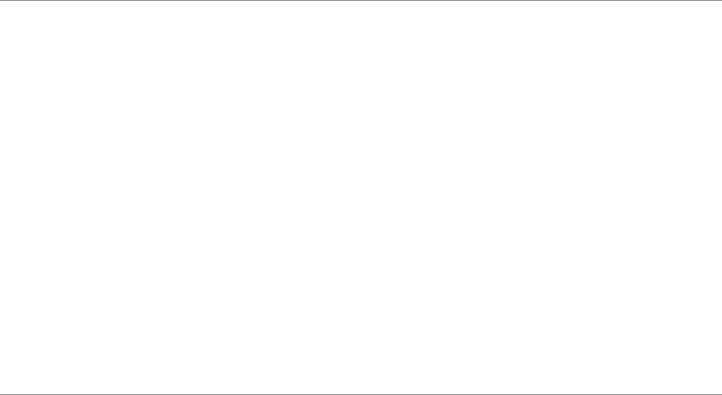
OMAPI
To put an ISC DHCP server into the
PARTNER-DOWN state, you need to use the OMAPI
protocol. The OMAPI protocol is a control protocol that allows you to connect to the
ISC DHCP server and change its state without stopping it.
To use OMAPI, you need to have
omapi-port and omapi-key statements in your
dhcpd.conf file. The omapi-port statement tells the server to listen for OMAPI
connections on the port you specify, and the
omapi-key statement tells the server
what authentication key to use to authenticate your OMAPI connection. A sample
configuration is shown in Example 18.8.
Example 18.8
key EXKEY {
algorithm HMAC-MD5.SIG-ALG.REG.INT;
secret pRP5FapFoJ95JEL06sv4PQ==;
};
omapi-port 520;
omapi-key EXKEY;
When the DHCP server is configured to use OMAPI, you can connect to it by using
an OMAPI client and issue commands to the server. There is an interactive OMAPI
client called
omshell that is ideal for simple server changes like this. To use omshell
to put the “example” failover peer on the primary server into the PARTNER-DOWN state,
assuming the configuration shown in Examples 18.4, 18.5, and 18.7, you use the
commands shown in Example 18.9.
Example 18.9
% omshell
> server 10.0.1.1
> key EXKEY pRP5FapFoJ95JEL06sv4PQ==
> port 520
> connect
obj: <null>
> new failover-state
obj: failover-state
> set name = “example”
obj: failover-state
> open
obj: failover-state
…
> set local-state = 1
CHAPTER 18 Configuring a Failover Server316
022 3273 CH18 10/3/02 5:00 PM Page 316

obj: failover-state
…
> update
obj: failover-state
…
> ^D
%
Getting Out of the PARTNER-DOWN State
If you have been operating a single server in the
PARTNER-DOWN state and are ready to
bring back the other server, you don’t need to do anything special except make sure
the two servers can communicate. When you start the server that was down, it auto-
matically connects to the running server, synchronizes with it, waits for the MCLT to
expire, and begins serving clients.
You must be careful not to restart the failed server when the server that is in the
PARTNER-DOWN state is not running. If the failed server starts up and is unable to
contact the other server, it assumes that things are as they were when it went down,
and it begins allocating IP addresses that the other server has reclaimed. So as a rule,
you should have an administrative policy that before you put a server into the
PARTNER-DOWN state, you make sure that its peer won’t come back up unexpectedly.
Loss of the Database on One Server
The failover protocol provides a completely transparent mechanism for restoring a
lost database. All you have to do is generate a configuration file for the server that
lost its database and start it up. It automatically connects to the other server and
downloads that server’s entire database.
Lost Leases
With the ISC server, it’s sometimes possible to get into a state where, because of soft-
ware bugs, particularly in older versions, the lease databases are not in sync. This sort
of problem can persist even after you upgrade to a newer version of the server
without the bugs. The usual symptom of this is log messages such as “Peer holds all
free leases” and “No free leases,” when you know there are plenty of available IP
addresses. Another symptom of a lost lease is that a client always gets leases that are
the MCLT long, even though the servers are operating in the
NORMAL state. The
message “Invalid binding state transition: active to expired” might indicate that the
server still has this bug. It might also indicate some other problem.
There is no one fix to this problem. The easiest thing to try, particularly if you know
that your current software is working, is to force the two servers to resynchronize.
You can do this by using the OMAPI method shown in Example 18.9, but you put
Operating a Failover Pair 317
Example 18.9 Continued
022 3273 CH18 10/3/02 5:00 PM Page 317
both servers into state number 6 (RECOVER) instead of putting one server into state
number 1 (
PARTNER-DOWN). This forces the servers to resynchronize, and it can help.
If this doesn’t work, a more drastic solution is to stop one of the servers and delete
its lease database. Then restart it, and it recovers its database from its peer. At this
point the two databases are definitely in sync. The problem is that by doing this, you
lose all information about any out-of-sync leases. This can result in service interrup-
tions for the clients that held those leases.
Pool Balancing
When the ISC DHCP server tries to balance its pools, it prints a message like this:
pool 80c3ea92 10.0.1.0 total 100 free 25 backup 5 lts 10
This indicates that a pool in the shared network named 10.0.1.0 has a total of 100 IP
addresses. Of those, 25 are in the
FREE state and 5 are in the BACKUP state. The lts
value (leases to send) means that the primary server concludes that it needs to move
10 of its free IP addresses into the
BACKUP state for the secondary server to allocate.
If the lts is less than 10% of the number of free IP addresses, the server does not
attempt to balance the pools. This prevents the servers from rebalancing every time
they allocate an IP address, which would be quite inefficient.
Pool balancing is a rough operation—it doesn’t always get the pools exactly in
balance. You can run into serious problems when there are a very small number of
available IP addresses; for example, one server will have all the free leases and the
other will have none, so when a new client comes along, it might not be able to get
an IP address.
Leases
Failover changes the way leases are allocated. The first lease allocated to a client
when it doesn’t already have a valid lease is always for the MCLT, not the lease time
the client asked for. Also, the DHCP server writes the lease to the database once
before it sends the
DHCPACK message to the client and then a second time when it
gets the
BNDACK message back from the failover peer. So every time a lease on an IP
address is renewed, it is written to the lease database twice.
Issues Specific to the ISC DHCP Failover Implementation
In addition to the operational issues described so far in this chapter, there are also
some limitations to the ISC server that affect failover.
CHAPTER 18 Configuring a Failover Server318
022 3273 CH18 10/3/02 5:00 PM Page 318
The Version of ISC Software to Use
The ISC DHCP failover implementation is the only publicly available implementa-
tion of the current failover protocol at the time of this writing. The ISC implementa-
tion is still quite new, and the failover protocol specification itself is not even an
official standard of the IETF. If you want to use failover, you should be very careful
to run the latest version of the DHCP server. If there are two versions and one is less
recent, it is probably more buggy than the other.
Ad hoc DNS Updates
The ISC DHCP server provides two ways of doing DNS updates on behalf of a client.
The first is the ad hoc method, which is now deprecated, and the second is the
interim method. If you have an ISC DHCP server that uses the ad hoc update
method and you want to use failover, you must first switch to the interim method
and then switch to failover—you can’t do it in one step.
To switch from ad hoc to interim, simply edit your
dhcpd.conf file and change the
ddns-update-style statement to say interim instead of ad-hoc. Then wait until the
maximum lease interval has passed, and all the hosts whose DNS registration was
done using ad hoc updates either expire or are converted to the interim style.
Known Problems with the ISC DHCP Server and Failover
In some cases, features of the ISC DHCP server that were invented before failover do
not too work well if you are using failover. There are also some limitations to the ISC
failover implementation—portions of the protocol that were not a high priority
when failover was being developed and therefore have not yet been implemented.
The following is a list of these issues at the time of this writing:
• The ISC DHCP server provides a feature called lease limits that limits the
number of leases that can be assigned to members of any specific class. When
you are running failover, the two servers calculate this independently. Because
of this, the lease limit feature doesn’t work and mustn’t be used with failover.
• The ISC DHCP server does not provide a way to disable load-balancing.
• The ISC DHCP server does not implement the safe period specified in the
failover protocol.
• Information that is added to the lease database by using OMAPI is not shared
between servers. This means that, for example, if you use OMAPI to add
host
statements to the server, you have to add the same host statement to both
servers with OMAPI—failover does not keep this information synchronized.
Issues Specific to the ISC DHCP Failover Implementation 319
022 3273 CH18 10/3/02 5:00 PM Page 319
• The ISC DHCP server does not keep track of static leases. As a result, the
failover-style reserved IP addresses are not supported. This isn’t a serious
problem in most cases; you can simply define any host declarations in the
master configuration file that is shared between the two servers, and both
servers respond when a client with a reserved address tries to get its IP address.
Summary
The failover protocol provides a way to provide redundant DHCP service from two
cooperating DHCP servers. Failover servers can be configured in three different rela-
tionships, depending on your needs. If you already have two DHCP servers, you can
merge their configurations into a single failover pair configuration. If you have only
one DHCP server, you can add a second to get a failover pair. If you don’t have
DHCP service, you can easily set up a new DHCP failover pair.
Failover servers must use a common configuration file, with a small amount of
customization for each server, to describe the failover relationship.
A one-time synchronization process occurs when you first start up failover, and after
you have completed this process, the failover protocol becomes operational.
The ISC DHCP server includes an implementation of the failover protocol. If you
want to use this implementation, you should make sure to run the most recent
version. Some ISC DHCP features do not work with failover.
CHAPTER 18 Configuring a Failover Server320
022 3273 CH18 10/3/02 5:00 PM Page 320

IN THIS CHAPTER
• Network Device
Configuration and Address
Assignment Strategies
• Configuring Lease Lengths
• Monitoring the Server
19
Tuning a DHCP Service
The preceding chapters in Part III, “DHCP Servers and
Clients,” describe the mechanics of installing and configur-
ing a DHCP server. This chapter describes how to tune a
DHCP implementation to best meet the needs for DHCP
service at your site, and it explains some of the trade-offs
you need to consider. It also describes some ways to
monitor your DHCP server’s activities so that you can
assess and monitor how well it is functioning.
Network Device Configuration and
Address Assignment Strategies
Although DHCP may be the best choice for configuring
many of the computers at your site, you might still need to
(or choose to) configure some computers in other ways. In
practice, some legacy devices that don’t have implementa-
tions of DHCP require manual configuration of IP
addresses and DNS hostnames. Other legacy devices that
use BOOTP for configuration, such as printers and some
network hubs, may require manual configuration or provi-
sion of BOOTP service. Servers such as the DHCP server,
the DNS servers, Web servers, mail servers, and so on
should (or must) be configured manually to avoid depen-
dence on other services (such as DHCP) and to improve
reliability. In addition, network infrastructure devices such
as routers must be configured manually.
Manual Configuration
Computers that are assigned IP addresses through manual
configuration can interact with a DHCP service in two
ways. First, the DHCP service must be configured so that it
doesn’t try to assign IP addresses to DHCP clients that
have already been assigned to other computers through
023 3273 CH19 10/3/02 4:58 PM Page 321

CHAPTER 19 Tuning a DHCP Service322
manual configuration. The DHCP administrator has to keep track of the manually
configured IP addresses and configure the ranges of available address in the DHCP
servers to exclude those IP addresses.
Second, computers or other devices that are manually configured with IP addresses
can use DHCP to obtain other configuration information. A network device can use
the
DHCPINFORM message to request other configuration information such as default
routes, DNS servers, and printer servers from a DHCP server without being assigned
an IP address. Use of the
DHCPINFORM message allows a network administrator to
reconfigure automatically servers and other devices that have been manually config-
ured with IP addresses.
Strategies for Supporting BOOTP Devices
As mentioned previously, BOOTP is the predecessor of the DHCP protocol. A
network may include legacy devices such as older printers that can only use BOOTP.
Because DHCP and BOOTP are related to each other, it is possible to use both on the
same network. RFC 1534 explains the interoperation and coexistence of BOOTP and
DHCP in detail.
You can manage legacy BOOTP devices in several ways:
• Eliminate all BOOTP devices and use only DHCP.
•Provide static IP address assignments for BOOTP clients.
• Automatically allocate permanent IP addresses for BOOTP clients.
• Keep BOOTP and DHCP services separate.
Elimination of All BOOTP Devices
One method of dealing with BOOTP devices is to convert them so that they use
DHCP. Where possible, this is an attractive method of dealing with the issue because
it leaves the administrator with only one method of allocating addresses automati-
cally/dynamically. Many computers and network devices that use BOOTP can also
use DHCP. In some cases (as with many network printers), converting devices from
BOOTP to DHCP is as simple as selecting
DHCP
from a network configuration screen.
Firmware upgrades for BOOTP-only devices may be available that support DHCP.
Many different kinds of BOOTP devices exist, so it is difficult to provide details on
the method of converting any specific device from BOOTP to DHCP.
A certain amount of work is involved in identifying all BOOTP clients on a network
and upgrading them to use the DHCP protocol instead. Likewise, if you decide to
continue supporting BOOTP, you must do some extra work because BOOTP does not
provide for any way of automating the maintenance of BOOTP address assignments.
023 3273 CH19 10/3/02 4:58 PM Page 322
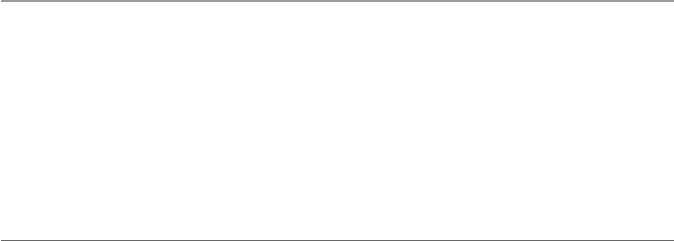
Even if you choose to have the DHCP server automatically allocate these addresses,
you cannot have it reclaim them when they are no longer in use. Whether you
choose to convert from BOOTP to DHCP depends on which of these options is likely
to require the least amount of work.
Static Address Assignments for BOOTP Clients
If you choose to provide BOOTP service with a DHCP server, you need to move the
information about the deployed BOOTP clients to the DHCP server. Some BOOTP
clients cannot transition to a new IP address and must continue to use the same IP
address that was originally assigned by the BOOTP server. To continue providing all
your BOOTP clients with their old IP addresses, you must use static address assign-
ment by following these steps:
1. Configure the DHCP server to respond to BOOTP requests.
2. Examine the BOOTP server configuration file, and for each entry in the file,
create a static address assignment on the DHCP server that includes the hard-
ware address and the IP address to be assigned to that client.
3. Make sure that all the appropriate DHCP options are configured in the DHCP
server to correspond with all the options specified in the
bootptab
file.
4. Turn off the old BOOTP server.
5. Restart the BOOTP devices.
NOTE
Often, entries in a BOOTP server configuration file are very regular. You might find it easiest
to simply write a Perl or shell script to convert a bootptab file into the format that the DHCP
server expects. Unfortunately, you cannot do this for the Microsoft DHCP server, but it does
work with the ISC DHCP server and with DHCP servers provided by quite a few other
vendors.
You might also want to ask whether your vendor already has scripts that you can use. The
bootptab file format varies between different versions of the BOOTP daemon and from site to
site. One site’s script probably doesn’t work for another site without changes, but it can still
be useful to start from somebody else’s conversion script instead of writing a completely
new one.
Many BOOTP devices perform a second-stage startup process, in which they down-
load a file from a TFTP server or an NFS server—for example, a startup image or a
configuration file. BOOTP requires that the IP address of the server from which to
load this file be included in the
siaddr
and
sname
fields of the BOOTP packet.
However, some newer BOOTP clients actually use the DHCP
tftp-server-name
and
Network Device Configuration and Address Assignment Strategies 323
023 3273 CH19 10/3/02 4:58 PM Page 323
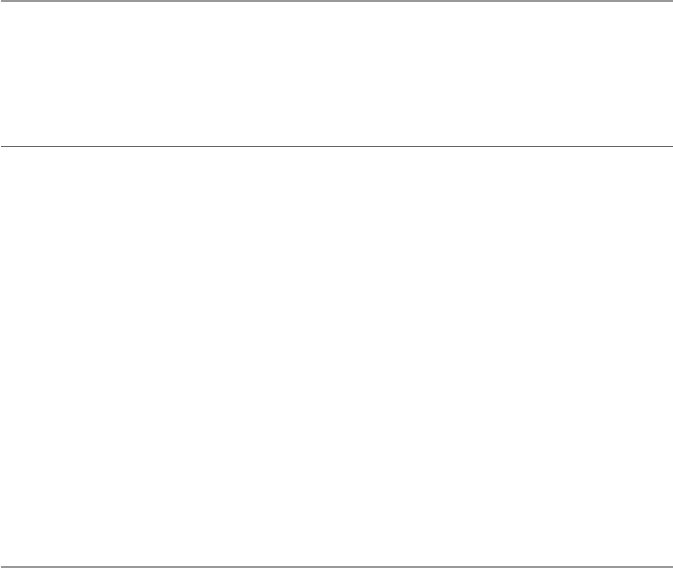
bootfile-name
options. You must make sure that you configure the DHCP server to
send the second-stage startup information to the BOOTP client in the same way that
the BOOTP server does.
You can tell very quickly whether you have this issue. Scan through the BOOTP
server configuration file, looking for the tag symbol
sa=value
. This is the tag for the
TFTP server address. If this tag is present, you should configure the DHCP server
with the
tftp-server-name
option instead of telling it to use the
sname
field in the
BOOTP header.
NOTE
Static IP address assignments do not enable BOOTP clients to roam across multiple subnets,
unless you create multiple assignment entries for a given link-layer address. Also, if a network
is renumbered, the address assigned to a particular BOOTP client might be incorrect for the
network segment to which that client is connected. Therefore, static IP address assignment is
effective for enabling BOOTP clients to continue receiving their old IP addresses, but it
provides little of the benefit of DHCP.
Automatic IP Address Assignment for BOOTP Clients
Rather than completely eliminating BOOTP or providing and maintaining static
address allocations for all BOOTP clients, you can have some DHCP servers automat-
ically allocate IP addresses to BOOTP clients. This form of BOOTP service is some-
times called dynamic BOOTP.
Dynamic BOOTP is attractive because it enables you to serve BOOTP clients from the
same pool of addresses as dynamic clients. It doesn’t require you to create DHCP
reservations, yet it isn’t adversely affected if you do. This configuration has the
added advantage of enabling BOOTP clients to function correctly even if they roam
across multiple subnets or if the network is renumbered. The disadvantage of
dynamic BOOTP is that the DHCP server must permanently reserve any IP addresses
it assigns to BOOTP clients because BOOTP does not include any mechanism for
automatically recovering IP addresses that are no longer in use.
NOTE
The ISC DHCP server provides some ways of working around BOOTP’s inability to provide for
automatic IP address reclamation. The first of these is the dynamic-bootp-lease-length
parameter, which you can set to some length shorter than infinity. To use this parameter
safely, you must be able to assume that any BOOTP client on the network is always powered
off and back on again at least once during the specified interval. For example, if your site is
an office that operates Monday through Friday, and all network devices in the office are
always powered off on weekends, you can set this interval to one week and be sure that no
BOOTP device retains its address for that long.
CHAPTER 19 Tuning a DHCP Service324
023 3273 CH19 10/3/02 4:58 PM Page 324
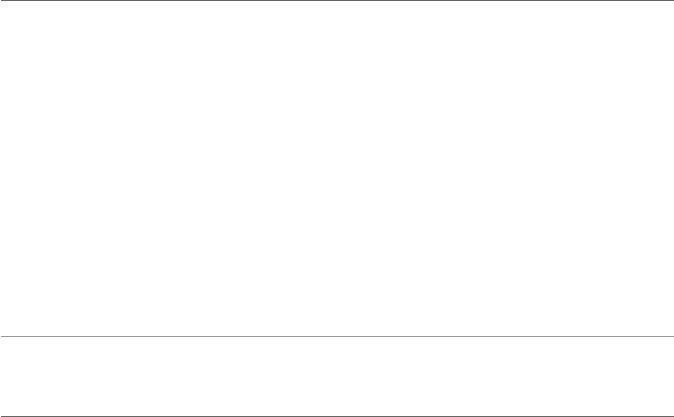
The ISC server also provides the dynamic-bootp-lease-cutoff parameter. This parameter
specifies a specific date when all BOOTP leases end. You can use this parameter, for example,
in a college dormitory environment, where it is known that all students leave the dorm on a
certain day. If the cutoff is set to the next day, all IP addresses assigned to students in the
dorm using BOOTP are reclaimed at once. Of course, it’s important to reset this cutoff when
it expires!
Separate DHCP and BOOTP Servers
Another strategy for supporting BOOTP devices is to leave the BOOTP server
unchanged and provide service for all BOOTP devices through the BOOTP server.
BOOTP and DHCP servers can interoperate on the same network or subnet; however,
you must run the two servers on separate computers. Therefore, if you use this strat-
egy, you must manage two servers. In such a scenario, making changes to the
network topology is complicated because you must update both servers. If the
number of legacy BOOTP devices is extremely large, or if for other reasons you do
not want to move the BOOTP service to the DHCP server, you can leave the BOOTP
server intact and configure the DHCP server not to respond to BOOTP requests.
NOTE
Whichever approach you select, be very careful not to assign IP addresses to a DHCP dynamic
pool if they are either in use by a BOOTP server or reserved for a BOOTP device in some other
scope. This can result in a duplicate IP address assignment.
Configuring Lease Lengths
DHCP lease length is a topic of heated debate among network administrators. Some
networks run DHCP lease times of one year; some use 30 seconds. Generally speak-
ing, the right lease time depends on the network’s characteristics and performance
requirements. However, you should consider a few relevant issues that, when
weighed accordingly, can influence your decision about your optimal DHCP lease
time.
Examples of Long and Short Lease Times
This section illustrates the pros and cons of long and short lease times by providing
an example that shows two hypothetical networks that use extremely long and short
DHCP leases: one with a lease duration of one year and the other with a lease dura-
tion of one minute.
Configuring Lease Lengths 325
023 3273 CH19 10/3/02 4:58 PM Page 325
