Droms R. The DHCP handbook
Подождите немного. Документ загружается.

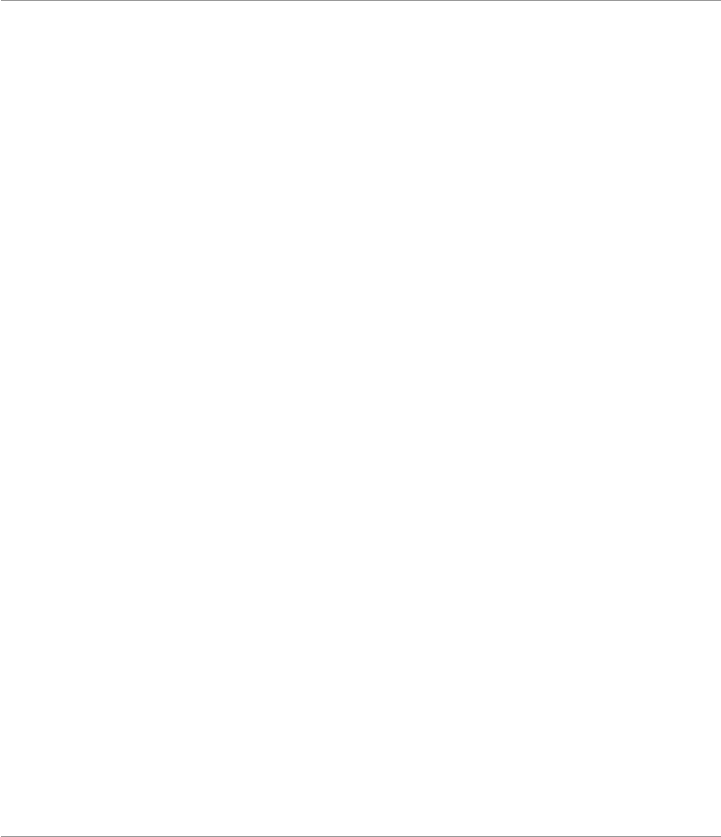
Example 8.1
ETHER: ----- Ether Header -----
ETHER: Destination = ff:ff:ff:ff:ff:ff, (broadcast)
ETHER: Source = 8:0:20:7c:fb:89, Sun
IP: ----- IP Header -----
IP: Protocol = 17 (UDP)
IP: Source address = 0.0.0.0, OLD-BROADCAST
IP: Destination address = 255.255.255.255, BROADCAST
UDP: ----- UDP Header -----
UDP: Source port = 68
UDP: Destination port = 67 (BOOTPS)
DHCP: ----- Dynamic Host Configuration Protocol -----
DHCP: Transaction ID = 0xc8206f1c
DHCP: Client address (ciaddr) = 0.0.0.0
DHCP: Your client address (yiaddr) = 0.0.0.0
DHCP: Client hardware address (chaddr) = 08:00:20:7C:FB:89
DHCP: ----- (Options) field options -----
DHCP: Message type = DHCPDISCOVER
As described in Chapter 7, this message is sent to the Ethernet broadcast address
FF:FF:FF:FF:FF:FF and to the IP limited broadcast address 255.255.255.255. The client
uses the IP address 0.0.0.0 as the UDP source address and in the
ciaddr address. The
DHCP message type option identifies this message as a DHCPDISCOVER message, and
the client does not include additional DHCP options.
The
DHCPOFFER Message
After the server receives the
DHCPDISCOVER message from the client, it finds an
address to assign to the client and puts it in a
DHCPOFFER message. The server also
includes in the
DHCPOFFER message other configuration parameters for the client, as
defined by the server’s configuration file. After the server has completed the
DHCPOF-
FER message, it sends the message back to the client.
Example 8.2 shows the DHCPOFFER message that is sent in response to the previous
DHCPDISCOVER message.
Example 8.2
ETHER: ----- Ether Header -----
ETHER: Destination = ff:ff:ff:ff:ff:ff, (broadcast)
ETHER: Source = 8:0:20:76:f:8, Sun
IP: ----- IP Header -----
IP: Protocol = 17 (UDP)
IP: Source address = 192.168.11.252
CHAPTER 16 Working with Graphs106
011 3273 CH08 10/3/02 4:59 PM Page 106

IP: Destination address = 255.255.255.255, BROADCAST
UDP: ----- UDP Header -----
UDP: Source port = 67
UDP: Destination port = 68 (BOOTPC)
DHCP: ----- Dynamic Host Configuration Protocol -----
DHCP: Transaction ID = 0xc8206f1c
DHCP: Client address (ciaddr) = 0.0.0.0
DHCP: Your client address (yiaddr) = 192.168.11.25
DHCP: Client hardware address (chaddr) = 08:00:20:7C:FB:89
DHCP: ----- (Options) field options -----
DHCP: Message type = DHCPOFFER
DHCP: DHCP Server Identifier = 192.168.11.252
DHCP: IP Address Lease Time = 2592000 seconds
DHCP: Renewal (T1) Time Value = 1296000 seconds
DHCP: Rebinding (T2) Time Value = 2268000 seconds
DHCP: Subnet Mask = 255.255.255.0
This message is sent to Ethernet broadcast address ff:ff:ff:ff:ff:ff and to the newly
assigned IP address 192.168.11.25. The server copies the transaction identifier,
c8206f1c
16
, from desktop1’s DHCPDISCOVER message, so the client can identify the
DHCPOFFER response. The server gives the client a lease time of 30 days and indicates
that the client should try to extend its lease after 15 days.
The
DHCPREQUEST Message
After
desktop1 receives the DHCPOFFER message from dhcpserve, it sends a DHCPRE-
QUEST message, asking for the configuration information from dhcpserve. The
DHCPREQUEST message is shown in Example 8.3.
Example 8.3
ETHER: ----- Ether Header -----
ETHER: Destination = FF:FF:FF:FF:FF:FF, (broadcast)
ETHER: Source = 8:0:20:7c:fb:89, Sun
IP: ----- IP Header -----
IP: Protocol = 17 (UDP)
IP: Source address = 0.0.0.0, OLD-BROADCAST
IP: Destination address = 255.255.255.255, BROADCAST
UDP: ----- UDP Header -----
UDP: Source port = 68
UDP: Destination port = 67 (BOOTPS)
DHCP: ----- Dynamic Host Configuration Protocol -----
DHCP: Transaction ID = 0xc8206f1d
Client States 107
Example 8.2 Continued
011 3273 CH08 10/3/02 4:59 PM Page 107

DHCP: Client address (ciaddr) = 0.0.0.0
DHCP: Your client address (yiaddr) = 0.0.0.0
DHCP: Client hardware address (chaddr) = 08:00:20:7C:FB:89
DHCP: ----- (Options) field options -----
DHCP: DHCP Server Identifier = 192.168.11.252
DHCP: IP Address Lease Time = 2592000 seconds
DHCP: Renewal (T1) Time Value = 1296000 seconds
DHCP: Rebinding (T2) Time Value = 2268000 seconds
DHCP: Subnet Mask = 255.255.255.0
DHCP: Message type = DHCPREQUEST
DHCP: Requested IP Address = 192.168.11.25
In this DHCPREQUEST message, desktop1 asks for the address and other configuration
parameters that
dhcpserve supplied in the DHCPOFFER message. desktop1 uses a new
transaction identifier, and broadcasts the message using the FF:FF:FF:FF:FF:FF link-
layer and 255.255.255.255 IP-layer broadcast addresses.
The
DHCPACK Message
After receiving the
DHCPREQUEST message, dhcpserve checks the requested address
and configuration parameters to ensure that the address is still available and the
parameters are correct.
dhcpserve records the assigned address and sends the DHCPACK
message shown in Example 8.4 to desktop1.
Example 8.4
ETHER: ----- Ether Header -----
ETHER: Destination = ff:ff:ff:ff:ff:ff, (broadcast)
ETHER: Source = 8:0:20:76:f:8, Sun
IP: ----- IP Header -----
IP: Source address = 192.168.11.252
IP: Destination address = 255.255.255.255, BROADCAST
UDP: ----- UDP Header -----
UDP: Source port = 67
UDP: Destination port = 68 (BOOTPC)
DHCP: ----- Dynamic Host Configuration Protocol -----
DHCP: Transaction ID = 0xc8206f1d
DHCP: Client address (ciaddr) = 0.0.0.0
DHCP: Your client address (yiaddr) = 192.168.11.25
DHCP: Client hardware address (chaddr) = 08:00:20:7C:FB:89
DHCP: ----- (Options) field options -----
DHCP: Message type = DHCPACK
DHCP: DHCP Server Identifier = 192.168.11.252
CHAPTER 16 Working with Graphs108
Example 8.3 Continued
011 3273 CH08 10/3/02 5:00 PM Page 108
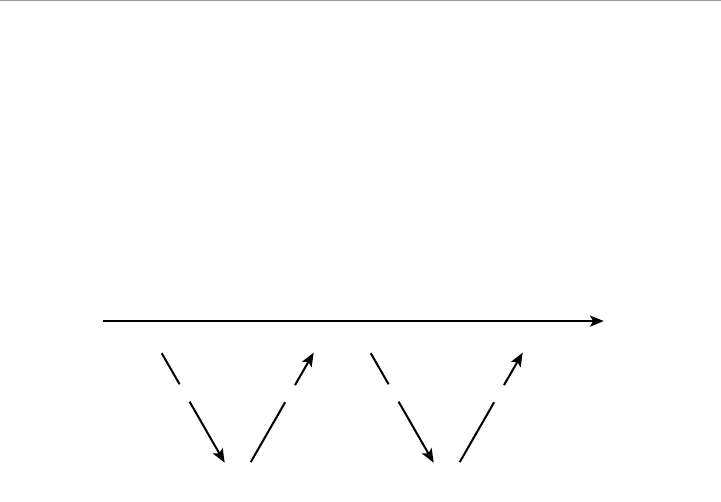
DHCP: IP Address Lease Time = 2592000 seconds
DHCP: Renewal (T1) Time Value = 1296000 seconds
DHCP: Rebinding (T2) Time Value = 2268000 seconds
DHCP: Subnet Mask = 255.255.255.0
Figure 8.2 shows a time line of the messages exchanged by desktop1 and dhcpserve
as the client obtains its initial address.
When desktop1 receives this DHCPACK message, it records the assignment informa-
tion and configures its TCP/IP software with the IP address and other parameters.
Then,
desktop1 can begin using TCP/IP.
Client States 109
Example 8.4 Continued
DHCPOFFERDHCPDISCOVER DHCPACKDHCPREQUEST
desktop1
Time
dhcpserve
FIGURE 8.2 A time line of messages exchanged between a client and a server to assign
an initial address.
Confirming an IP Address When Restarting
Every time desktop1 restarts—for example, after it is powered on—it checks whether
it has recorded an address with a lease that has not expired. After
desktop1 is
installed and assigned its initial address, it typically has an address it can reuse. If
desktop1 has an IP address whose lease has not expired, it goes into INIT-REBOOT
state and attempts to confirm that its address is still valid.
The
INIT-REBOOT DHCPREQUEST Message
The client sends the IP address to be confirmed in a
DHCPREQUEST message, which is
received and checked by all DHCP servers that are configured for the network
segment to which the client is attached. Example 8.5 shows a
DHCPREQUEST message
sent by a client in the
INIT-REBOOT state.
011 3273 CH08 10/3/02 5:00 PM Page 109

Example 8.5
ETHER: ----- Ether Header -----
ETHER: Destination = ff:ff:ff:ff:ff:ff, (broadcast)
ETHER: Source = 8:0:20:7c:fb:89, Sun
IP: ----- IP Header -----
IP: Protocol = 17 (UDP)
IP: Source address = 0.0.0.0, OLD-BROADCAST
IP: Destination address = 255.255.255.255, BROADCAST
UDP: ----- UDP Header -----
UDP: Source port = 68
UDP: Destination port = 67 (BOOTPS)
DHCP: ----- Dynamic Host Configuration Protocol -----
DHCP: Transaction ID = 0xc8206f1f
DHCP: Client address (ciaddr) = 0.0.0.0
DHCP: Your client address (yiaddr) = 0.0.0.0
DHCP: Client hardware address (chaddr) = 08:00:20:7C:FB:89
DHCP: ----- (Options) field options -----
DHCP: IP Address Lease Time = 2592000 seconds
DHCP: Renewal (T1) Time Value = 1296000 seconds
DHCP: Rebinding (T2) Time Value = 2268000 seconds
DHCP: Subnet Mask = 255.255.255.0
DHCP: Message type = DHCPREQUEST
DHCP: Requested IP Address = 192.168.11.25
This message is broadcast because desktop1’s address may be invalid, even if the
lease on that address has not expired. For example, if
desktop1 moves to a new
office, or if the network architect assigns a new address to the network to which
desktop1 is attached, desktop1 has an address that does not match the local IP
subnet.
When
dhcpserve receives desktop1’s DHCPREQUEST message, it extracts desktop1’s
requested address from the
options section and checks that the address is from an IP
subnet assigned to the network segment to which
desktop1 is attached. Unless
desktop1 has been moved, the address is usually correct, so desktop1 is allowed to
use it.
The
DHCPACK Message
dhcpserve replies to desktop1 with a DHCPACK message. dhcpserve puts all the
configuration parameters in the response message and returns the message to
desktop1. Example 8.6 shows the details of a DHCPACK message.
CHAPTER 16 Working with Graphs110
011 3273 CH08 10/3/02 5:00 PM Page 110
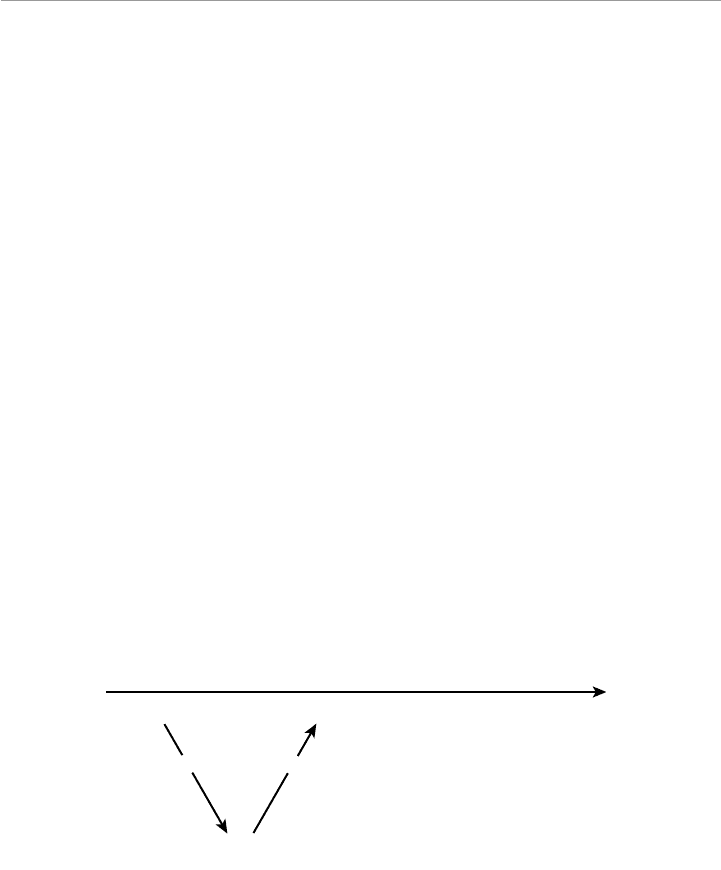
Example 8.6
ETHER: ----- Ether Header -----
ETHER: Destination = ff:ff:ff:ff:ff:ff, (broadcast)
ETHER: Source = 8:0:20:76:f:8, Sun
IP: ----- IP Header -----
IP: Source address = 192.168.11.252
IP: Destination address = 255.255.255.255, BROADCAST
UDP: ----- UDP Header -----
UDP: Source port = 67
UDP: Destination port = 68 (BOOTPC)
DHCP: ----- Dynamic Host Configuration Protocol -----
DHCP: Transaction ID = 0xc8206f1f
DHCP: Client address (ciaddr) = 0.0.0.0
DHCP: Your client address (yiaddr) = 192.168.11.25
DHCP: Client hardware address (chaddr) = 08:00:20:7C:FB:89
DHCP: ----- (Options) field options -----
DHCP: Message type = DHCPACK
DHCP: DHCP Server Identifier = 192.168.11.252
DHCP: IP Address Lease Time = 2592000 seconds
DHCP: Renewal (T1) Time Value = 1296000 seconds
DHCP: Rebinding (T2) Time Value = 2268000 seconds
DHCP: Subnet Mask = 255.255.255.0
When desktop1 receives the DHCPACK message, it uses the parameters from the
message to set its IP address and protocol software configuration. Then it is ready to
use the network. Figure 8.3 shows a time line of the messages exchanged between
desktop1 and dhcpserve as the client rechecks its IP address when restarting.
Client States 111
DHCPACKDHCPREQUEST
desktop1
Time
dhcpserve
FIGURE 8.3 A time line of messages exchanged between a client and a server when the
client restarts.
011 3273 CH08 10/3/02 5:00 PM Page 111

If desktop1 receives no response to its broadcast message when it first starts up, it
may be that DHCP servers are inaccessible due to a power outage or a temporary
network problem. Rather than keep DHCP clients from using the network if the
servers do not respond, a client can use its previous address if the lease on that
address is still valid.
Extending a Lease
Suppose desktop1 continues running without being turned off or restarting.
Eventually, the lease on the address assigned to
desktop1 will run out. The leasing
mechanism is designed to give DHCP servers a reliable way to reclaim unused
addresses, not to take away addresses from computers that are still in use. DHCP
provides a way for a computer to extend the lease on its address without interrupt-
ing network use.
A DHCP client extends its lease by sending a message to a server, requesting more
time on the lease. The request for an extension is sent in a
DHCPREQUEST message,
and the client can ask for a lease of whatever length it chooses. At this point, the
DHCP server decides how long an extension to grant and returns the new lease dura-
tion to the client in a
DHCPACK message.
The choice of lease length is up to the server. In fact, the server can choose not to
extend the lease or it can ignore lease extension requests altogether.
The Lease Extension Request
A DHCP client is said to be in the
RENEWING state when it begins asking for a lease
extension. Example 8.7 shows an example of a
DHCPREQUEST message from desktop1,
asking for an extension of its current lease on 192.168.11.0. Note that the message is
sent directly to
dhcpserve and includes the length of the extension desktop1 wants
as well as the other protocol parameters that
desktop1 is using.
Example 8.7
ETHER: ----- Ether Header -----
ETHER: Destination = 8:0:20:76:f:8, Sun
ETHER: Source = 8:0:20:7c:fb:89, Sun
IP: ----- IP Header -----
IP: Protocol = 17 (UDP)
IP: Source address = 192.168.11.25
IP: Destination address = 192.168.11.252
UDP: ----- UDP Header -----
UDP: Source port = 68
UDP: Destination port = 67 (BOOTPS)
DHCP: ----- Dynamic Host Configuration Protocol -----
DHCP: Transaction ID = 0xc8206f1c
CHAPTER 16 Working with Graphs112
011 3273 CH08 10/3/02 5:00 PM Page 112

DHCP: Client address (ciaddr) = 192.168.11.25
DHCP: Your client address (yiaddr) = 192.168.11.25
DHCP: Client hardware address (chaddr) = 08:00:20:7C:FB:89
DHCP: ----- (Options) field options -----
DHCP: DHCP Server Identifier = 192.168.11.252
DHCP: IP Address Lease Time = 2592000 seconds
DHCP: Renewal (T1) Time Value = 1296000 seconds
DHCP: Rebinding (T2) Time Value = 2268000 seconds
DHCP: Subnet Mask = 255.255.255.0
DHCP: Message type = DHCPREQUEST
The Lease Extension Response
After receiving the
DHCPREQUEST message from desktop1, the server confirms that its
configured lease policy allows it to extend the lease on the address assigned to
desktop1. If the lease can be extended, the server determines the appropriate config-
uration parameters for
desktop1 and sends a DHCPACK message with options for those
parameters. Example 8.8 shows
dhcpserve’s response to desktop1’s request to extend
the lease.
Example 8.8
ETHER: ----- Ether Header -----
ETHER: Destination = 8:0:20:7c:fb:89, Sun
ETHER: Source = 8:0:20:76:f:8, Sun
IP: Protocol = 17 (UDP)
IP: Source address = 192.168.11.252
IP: Destination address = 192.168.11.25
UDP: ----- UDP Header -----
UDP: Source port = 67
UDP: Destination port = 68 (BOOTPC)
DHCP: ----- Dynamic Host Configuration Protocol -----
DHCP: Transaction ID = 0xc8206f1c
DHCP: Client address (ciaddr) = 192.168.11.25
DHCP: Your client address (yiaddr) = 192.168.11.25
DHCP: Client hardware address (chaddr) = 08:00:20:7C:FB:89
DHCP: ----- (Options) field options -----
DHCP: Message type = DHCPACK
DHCP: DHCP Server Identifier = 192.168.11.252
DHCP: IP Address Lease Time = 2592000 seconds
DHCP: Renewal (T1) Time Value = 1296000 seconds
DHCP: Rebinding (T2) Time Value = 2268000 seconds
DHCP: Subnet Mask = 255.255.255.0
Client States 113
Example 8.7 Continued
011 3273 CH08 10/3/02 5:00 PM Page 113
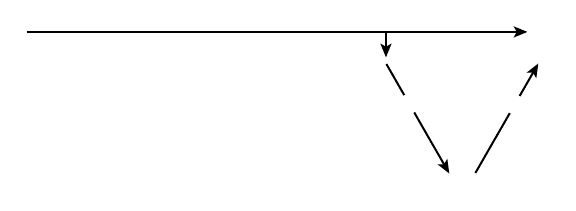
In this response, dhcpserve agrees to desktop1’s request for an extension of 2592000
seconds. When
desktop1 receives the DHCPACK message from dhcpserve, it records
the lease duration and other parameters from the message. Figure 8.4 shows the time
line of these messages.
CHAPTER 16 Working with Graphs114
DHCPACKDHCPREQUEST
desktop1
Time
dhcpserve
T1
FIGURE 8.4 A time line of messages exchanged by a client and a server to extend a
lease.
The lease is extended without interrupting other applications. This process does not
affect the user; as long as a DHCP server that can extend the lease is available, a
DHCP client can run indefinitely without any impact from the DHCP leasing mech-
anism.
The time at which
desktop1 begins asking to extend its lease is called T1. The DHCP
server can explicitly tell a client when to extend its lease by configuring T1, which is
also known as the renewal time. If the server does not give the client a value for T1, it
defaults to one-half the original lease.
In Example 8.8, if
desktop1 does not receive a response to its lease extension
request, it retransmits the request according to the rules described in Chapter 7. As
long as the lease extension is received before the lease expires,
desktop1 can
continue using the network.
Extending a Lease from a Different Server
If a client in the RENEWING state fails to contact its original DHCP server, the client
enters the
REBINDING state, called T2, at a later time.
In the REBINDING state, the client broadcasts its DHCPREQUEST messages to all DHCP
servers, rather than unicasting them only to the server that gave it its current lease.
At this point, if another server receives the
DHCPREQUEST message and can extend the
lease, it does so, and the client can continue operating with its lease.
011 3273 CH08 10/3/02 5:00 PM Page 114
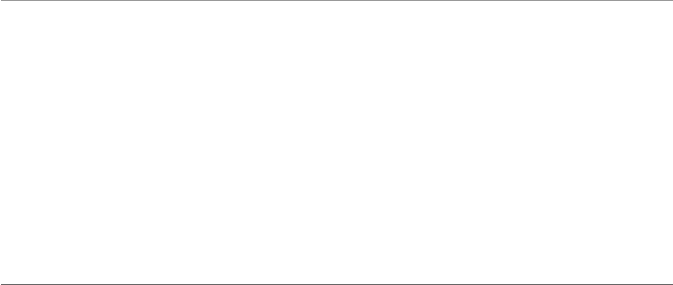
NOTE
This mechanism for finding alternate servers for extending a lease was included in DHCP to
enhance reliability. If the server from which a DHCP client received its lease is unavailable for
an extended period, the client automatically locates another server. If the DHCP server that
granted a client its lease is moved to a new computer system, with a new IP address, the
client automatically finds the server at its new address when it cannot contact it at the old
address.
Using alternate DHCP servers implies that the servers can coordinate the information about
clients and leases. If dhcpserve gives an address to desktop1, other servers must learn about
that address and its lease before they can extend the lease. The DHCP specification in RFC
2131 does not define a standard way for servers to exchange lease information. Chapter 10,
“Failover Protocol Operation.” And Chapter 17, “Setting Up a Reliable DHCP Service,” discuss
some alternatives for using multiple DHCP servers.
In the REBINDING state, after a server has received the broadcast DHCPREQUEST message
from the client, it unicasts the
DHCPACK message to the client. When the client
receives a
DHCPACK message, it records the new lease and the responding server’s
address. The next time the client extends its lease, it uses this new server.
When a Lease Expires
If a client is unable to contact a server to renew its lease before the lease expires, the
client must stop using its IP address and go back to the
INIT state. When the client’s
lease on an address expires while the client is using the network, all active TCP
connections are dropped, and the user might have to reconnect to network applica-
tions that were in use. Data (and tempers!) can be lost when the client’s lease
expires, so it is important for the client to extend the lease before it expires. Ways of
preventing lease expiration are discussed in Chapter 17.
Moving to a New Network
If desktop1 moves to a new network segment while it is powered off, DHCP allows it
to quickly discover that it has moved. When it starts up after the move, it broadcasts
a
DHCPREQUEST message for its old IP address. When dhcpserve receives the DHCPRE-
QUEST message, it compares the new network segment to the requested address and
determines that the address will not work on that network segment. For example, if
desktop1 moves from the 192.168.11.0 subnet to the 192.168.12.0 subnet, it broad-
casts its previous address—say, 192.168.11.25—in a
DHCPREQUEST message. The relay
agent on the 192.168.12.0 subnet forwards the message to the server. The server
checks its configuration information and finds that the client’s requested address,
192.168.11.25, is not on the same network segment as the 192.168.12.0 subnet,
which means that
desktop1’s address is invalid.
Client States 115
011 3273 CH08 10/3/02 5:00 PM Page 115
