Douglas H. Williams. PDA Robotics. 2003. 256p
Подождите немного. Документ загружается.


}
//
// Disable the wireless button since we MUST first be connetd to the command cen-
ter
// before initializing the IrDA connection if we want to use the wireless link
//
m_wireless_button.EnableWindow(FALSE);
}
Below is the code listing for InitiateIrDAConnection().
bool CPDABotDlg::InitiateIrDAConnection()
{
//
// Initiate an IrDA client
//
#define DEVICE_LIST_LEN 5
#define IAS_QUERY_ATTRIB_MAX_LEN 32
//
// DevListBuff discovery buffer stores the information that PDARobots body will send to
// us in the initial stages of the IrDA handshake
//
BYTE DevListBuff[sizeof(DEVICELIST) - sizeof(IRDA_DEVICE_INFO) +
(sizeof(IRDA_DEVICE_INFO) * DEVICE_LIST_LEN)];
int DevListLen = sizeof(DevListBuff);
//
// This list stores all the devices that responded to our IrDA query. There may
// be an IrDA compliant printer, like my HP1000, and the PDABot body. We
// should look for 'Generic IrDA' and connect with only this device. I will
// leave this modification up to you. See the chapter on the PalmOS software
// for instructions on how to do this. For now I pick the first device in the list.
//
PDEVICELIST pDevList = (PDEVICELIST) &DevListBuff;
//
// buffer for IAS query
//
BYTE IASQueryBuff[sizeof(IAS_QUERY) - 3 + IAS_QUERY_ATTRIB_MAX_LEN];
int IASQuer yLen = sizeof(IASQuer yBuff);
PIAS_QUERY pIASQuery = (PIAS_QUERY) &IASQueryBuff;
//
// for searching through peers IAS response
PDA Robotics
178
PDA 09 5/27/03 8:50 AM Page 178

//
BOOL Found = FALSE;
UCHAR *pPI, *pPL, *pPV;
//
// for the setsockopt call to enbale 9 wire IrCOMM
//
int Enable9WireMode = 1;
CString msg;
SOCKADDR_IRDA DstAddrIR = { AF_IRDA, 0, 0, 0, 0, "IrDA:IrCOMM" };
//
// Create the Infrared Socket
//
if ((Infrared_Socket = socket(AF_IRDA, SOCK_STREAM, NULL)) == INVALID_SOCKE{
//
// Get the error and display it in the status edit box
//
int last_error = WSAGetLastError();
if (last_error == WSAESOCKTNOSUPPORT)
{
//
// MessageId: WSAESOCKTNOSUPPORT
//
// MessageText:
//
// The support for the specified socket type does not exist
// in this address family.
//
char err_buff[10];
_itoa(last_error, &err_buff[0], 10);
msg = "Error: ";
msg += err_buff;
msg = "no support for type in this address family";
AfxMessageBox(msg);
}else{
msg = "Couldn't get socket ";
this->m_status_window.SetWindowText( (LPCTSTR) msg);
}
return false;
Chapter 9 / PDA Robot Software for Pocket PC 2002
179
PDA 09 5/27/03 8:50 AM Page 179

}
//
// search for the peer device, In this case PDA Robot
//
pDevList->numDevice = 0;
if (getsockopt(Infrared_Socket, SOL_IRLMP, IRLMP_ENUMDEVICES, (CHAR *) pDevList,
&DevListLen) == SOCKET_ERROR)
{
msg = "No Peer conection";
this->m_status_window.SetWindowText( (LPCTSTR) msg);
return false;
}else{
//
// print number and name of devices found
//
char bu[20];
_ultoa( pDevList->numDevice , bu, 10 );
msg = "Num devices: ";
msg += bu;
msg += " Name ";
msg += pDevList->Device->irdaDeviceName;
this->m_status_window.SetWindowText( (LPCTSTR) msg);
}
if (pDevList->numDevice == 0)
{
msg = "No IrDA device found";
this->m_status_window.SetWindowText( (LPCTSTR) msg);
return false;
}
//
// Assume first device, we should check the name of the device
// to ensure that it is 'Generic IrDA', the default name provided by the
// MCP2150 IrDA chip used on the PDA Robot circuit.
//
memcpy(&DstAddrIR.irdaDeviceID[0], &pDevList->Device[0].irdaDeviceID[0], 4);
//
// quer y the peer to check for 9wire IrCOMM support
//
PDA Robotics
180
PDA 09 5/27/03 8:50 AM Page 180

memcpy(&pIASQuery->irdaDeviceID[0], &pDevList->Device[0].irdaDeviceID[0], 4);
//
// IrCOMM IAS attributes. see chapter on the IrDA protocol
//
memcpy(&pIASQuery->irdaClassName[0], "IrDA:IrCOMM", 12);
memcpy(&pIASQuery->irdaAttribName[0], "Parameters", 11);
if (getsockopt(Infrared_Socket, SOL_IRLMP, IRLMP_IAS_QUERY, (char *) pIASQuer y,
&IASQueryLen) == SOCKET_ERROR)
{
this->m_status_window.SetWindowText( (LPCTSTR) CString("Couldn't get Ir socket
options"));
return false;
}
if (pIASQuer y->irdaAttribType != IAS_ATTRIB_OCTETSEQ)
{
//
// peer's IAS database entry for IrCOMM is bad
//
this->m_status_window.SetWindowText( (LPCTSTR) CString("IAS database entry is
corrupt"));
}
if (pIASQuer y->irdaAttribute.irdaAttribOctetSeq.Len < 3)
{
//
// peer's IAS database entry for IrCOMM is bad
//
this->m_status_window.SetWindowText( (LPCTSTR) CString("IAS database entry is
corrupt"));
}
//
// search for the PI value 0x00 and check for 9 wire support, see IrCOMM spec.
//
pPI = pIASQuery->irdaAttribute.irdaAttribOctetSeq.OctetSeq;
pPL = pPI + 1;
pPV = pPI + 2;
while (1)
{
if (*pPI == 0 && (*pPV & 0x04))
{
//
// It's good, don't need to check any futher
Chapter 9 / PDA Robot Software for Pocket PC 2002
181
PDA 09 5/27/03 8:50 AM Page 181

//
Found = TRUE;
break;
}
if (pPL + *pPL >= pIASQuery->irdaAttribute.irdaAttribOctetSeq.OctetSeq +
pIASQuery->irdaAttribute.irdaAttribOctetSeq.Len)
{
break;
}
pPI = pPL + *pPL;
pPL = pPI + 1;
pPV = pPI + 2;
}
if (! Found)
{
//
// Peer doesn't support 9 wire mode.
//
msg = "peer doesn't support 9 wire mode";
this->m_status_window.SetWindowText( (LPCTSTR) msg);
return false;
}
//
// enable 9wire mode before we call connect()
//
if (setsockopt(Infrared_Socket, SOL_IRLMP, IRLMP_9WIRE_MODE, (const char *)
&Enable9WireMode,
sizeof(int)) == SOCKET_ERROR)
{
msg = "Couldn't set socket options";
this->m_status_window.SetWindowText( (LPCTSTR) msg);
return false;
}
//
// Nothing special for IrCOMM from now on, we treat it as
// a normal socket. Tr y to connect with PDA Robot
//
if (connect(Infrared_Socket, (const struct sockaddr *) &DstAddrIR,
sizeof(SOCKADDR_IRDA))
== SOCKET_ERROR)
{
msg = "Couldn't connect via IrDA";
this->m_status_window.SetWindowText( (LPCTSTR) msg);
return false;
PDA Robotics
182
PDA 09 5/27/03 8:50 AM Page 182

}
//
// Test the connection to make sure all is good. If not
// then display an error
//
char err_buff[10];
int ret = send( Infrared_Socket, (const char *) "o\n",3, MSG_DONTROUTE);
if ( ret == SOCKET_ERROR)
{
int last_error = WSAGetLastError();
_itoa(last_error, &err_buff[0], 10);
msg = "Send to socket errror error ";
msg += err_buff;
this->m_status_window.SetWindowText( (LPCTSTR) msg);
return false;
}
return true;
}
Once the connection has been established, users can now send com-
mands to PDA Robot to instruct it to send range data or motion the
motors. The following is the code to send a command to PDA Robot
and to request the range data. Recall from the chapter on programming
the PIC Microcontroller that a signals the electronics to move Motor1
forward. b – Motor1 Reverse. c – Motor1 Stop. d – Motor2 forward. e
– Motor2 Reverse. f – Motor2 Stop. g – request for PDA Robot to send
the range finder data. The range finder sends a value between 0 and
128, representing the distance to the front of the craft. 0 is approxi-
mately 90 cm and 128 is 10 cm from the range finder.
void CPDABotDlg::OnRobotFwd()
{
char err_buff[10];
CString msg = "Forward";
//
// Send the command to PDA Robot
//
int ret = send( Infrared_Socket, (const char *) "be", 2, MSG_DONTROUTE);
if ( ret == SOCKET_ERROR)
{
//
Chapter 9 / PDA Robot Software for Pocket PC 2002
183
PDA 09 5/27/03 8:50 AM Page 183

// Display the error in the status indicator
//
int last_error = WSAGetLastError();
_itoa(last_error, &err_buff[0], 10);
msg = "socket error";
msg += err_buff;
this->m_status_window.SetWindowText( (LPCTSTR) msg);
return;
}
//
// Set the status inidcator that we are moving forward
//
this->m_status_window.SetWindowText( (LPCTSTR) msg);
}
void CPDABotDlg::OnRange()
{
// Below is how you would query for the range data
char err_buff[10];
char irda_buffer[128];
u_long numbytes;
int ret;
//
// Send PDA Robot the command prompting it to get the range data and
// for ward it to us
//
ret = send( Infrared_Socket, (const char *) "d", 1 , MSG_DONTROUTE);
if ( ret == SOCKET_ERROR)
{
int last_error = WSAGetLastError();
_itoa(last_error, &err_buff[0], 10);
return;
}
//
// You may want to get this data in the timer after giving PDA Robot some time to
respond
//
//
// Ensure that we won't be blocked waiting here on the function
PDA Robotics
184
PDA 09 5/27/03 8:50 AM Page 184

// to read the data by calling ioctlsocket. This will indicate how much data
// is in the buffer as well.
//
ret = ioctlsocket (Infrared_Socket, FIONREAD, &numbytes);
if( (ret == 0) && (numbytes > 0) )
{
//
// Receive what is in the buffer and set the
// range edit box
//
ret = recv ( Infrared_Socket, &irda_buffer[0], 26, 0);
this->m_range.SetWindowText( (LPCTSTR) CString(irda_buffer));
}
}
To close the IrDA link, press the Disconnect button and the following
function is called. It, in turn, calls CloseIrdaSocket listed below.
void CPDABotDlg::OnCloseIrda()
{
CloseIrdaSocket();
}
void CPDABotDlg::CloseIrdaSocket()
{
//
// Purge the receive buffer and close the Socket to disconnect.
//
char irda_buffer[128];
int ret;
u_long numbytes;
//
// Ensure that we won't be blocked waiting here on the function
// to read the data by calling ioctlsocket. This will indicate how much data
// is in the buffer as well.
//
ret = ioctlsocket (Infrared_Socket, FIONREAD, &numbytes);
if( (ret == 0) && (numbytes > 0) )
{
ret = recv ( Infrared_Socket, &irda_buffer[0], numbytes, 0);
}
ret = closesocket(Infrared_Socket);
//
// Set the member variable of this class that we use to determine our status
// of the link
Chapter 9 / PDA Robot Software for Pocket PC 2002
185
PDA 09 5/27/03 8:50 AM Page 185

//
m_bIrDAConnected = false;
}
I have left the autonomous roaming mode code up to you. See the pre-
vious chapter on the Palm OS software for an idea of how to imple-
ment this AI-like functionality. To see how I implemented this, please
visit www.pda-robotics.com to download the entire project (includes
all the source code).
void CPDABotDlg::OnAuto()
{
// TODO: See the chapter on PalmOS autonomous mode
// and implement something similar. I want to leave
// something for you to do. see www.pda-robotics to
// download the entire project to see my implementation
}
void CPDABotDlg::OnManual()
{
// Disengage the Auto Mode.
}
The Wireless RF Link
The command center application (described in the next chapter) is the
host application to which we will connect. It displays the video data
to the user and allows the sending of commands to this program. The
commands are interpreted and forwarded to the robot body using
Infrared_Socket. The link is established using the class listed below. It
is derived from the CceSocket and is a member of the CPDABotDlg
class. I am using a Linksys WPC11 version 3.0 wireless PC card on my
3850 iPAQ handheld and a PC connected to a wireless digital sub-
scriber line (DSL) router (see Figure 9.6). The WPC11 features the fol-
lowing:
• 11 Mb/ps high-speed data transfer rate compatible with virtually
all major network operating systems.
• Plug-and-play operation providing easy setup.
• Full compliance with IEEE 802.11b standard high-speed data
rate of up to 11 Mb/ps.
PDA Robotics
186
PDA 09 5/27/03 8:50 AM Page 186
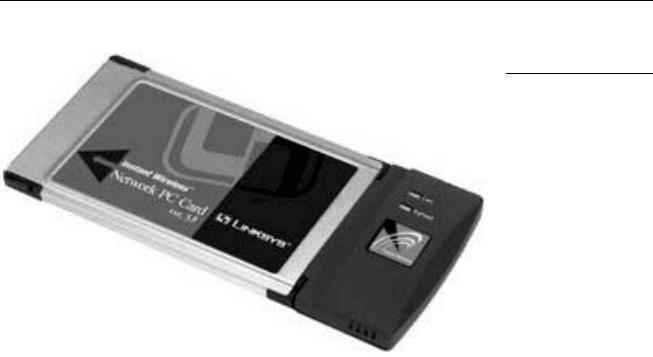
PDASocket.hpp
//
// The class definition
//
class CPDASocket : public CCeSocket
{
DECLARE_DYNAMIC(CPDASocket);
public:
//
// Constructor
//
CPDASocket(PURPOSE_E iPurpose=FOR_DATA);
protected:
//
// Called when data arrives over the wireless link
//
virtual void OnReceive(int nErrorCode);
};
PDASocket.cpp
//
// CPDASocket Derived from CceSocket Implementation
//
#include "stdafx.h"
#ifdef _DEBUG
Chapter 9 / PDA Robot Software for Pocket PC 2002
187
Figure 9.6
Wireless card.
PDA 09 5/27/03 8:50 AM Page 187
