Brinkmann R. The Art and Science of Digital Compositing
Подождите немного. Документ загружается.

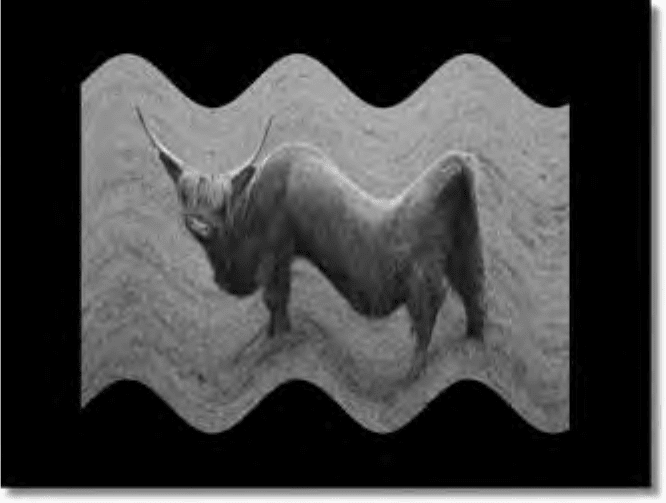
62 The Art and Science of Digital Compositing
Figure 3.25 Warping operation performed using a sine function.
name, whereas less sophisticated systems may just limit your choices to simple
options such as ‘‘low-quality’’ or ‘‘high-quality.’’
Different types of filtering can produce vast changes in the quality of the
resulting image, particularly when dealing with a moving sequence of images.
For instance, when animating a pan be sure to choose a filter that is able to deal
with increments of less than a pixel. Such a filter, known as one with subpixel
accuracy, is designed to prevent your image from popping to whole-pixel bound-
aries as it moves—a visual artifact that is surprisingly noticeable, even when
working at high resolutions. On the other hand, if you are using a geometric
transformation to merely reposition an image (i.e., without any scaling, rotation,
or animation), then you would be better off choosing a filter that does not resample,
but instead preserves the original data exactly.
Although the perfect filter does not exist, there are a variety of different filters
that are typically used with image processing algorithms. The following list men-
tions a few of the filters that would normally be available for image resizing, with
a look at the pros and cons of each. A resizing filter can act in the same fashion
as a sharpening operator, where subtle application will appear to increase sharp-
ness but at the risk of introducing ringing artifacts. Other resampling filters may
Basic Image Manipulation 63
introduce noticeable softness into an image or may result in aliasing. Higher-
quality filters are more expensive in terms of memory and CPU usage, not surpris-
ingly; therefore you should be aware of what type of filter you are using for a
given operation. The use of a lower-quality filter for intermediate test work may
be justified, as long as you intend to switch to a higher-quality one for the
generation of your final imagery.
• The impulse filter is the fastest method for resampling an image, since it
will sample only a single pixel in the original image to determine the value
for a given pixel in the new image. It is also known as a Dirac filter or a
nearest-neighbor filter. Although fast, it generally produces a significant
amount of aliasing in just about any situation. In general, it should only be
used when the need for speed is paramount.
• The box filter is of slightly better quality, but still tends to produce a lot of
artifacts. When scaling an image up in size, it will result in a boxy look.
• The triangle filter considers slightly more area when resampling, and is
used a fair amount as a quick method for resizing an image for viewing
purposes.
• The Mitchell filter is a good balance between sharpness and ringing, and
is often the best choice when scaling an image to a larger resolution.
• The Gaussian filter is a common filter that is virtually free of aliasing or
ringing artifacts, but tends to introduce noticeable softening in the image.
• The sinc filter does a very good job of keeping small details without introduc-
ing much aliasing. It is probably the best filter to use when scaling an image
from a larger resolution to a smaller.
This Page Intentionally Left Blank
C
HAPTER
F
OUR
Basic Image Compositing
Now that we’ve taken a look at a number of different methods to modify a
particular sequence of images, we can start to discuss the manipulated combina-
tion of multiple sequences. This process, combining two or more image sequences,
is the true heart of digital compositing. It requires the use of special operators
that are capable of dealing with more than a single input sequence, and so we
will refer to these operators as ‘‘multisource operators.’’ As was the case with our
discussion of basic image manipulation tools, we will only take an in-depth look
at a few of the most important image-combination tools. There are numerous
others, for many of which we provide a bit more information in Appendix A.
We’ll start this discussion with one of the most common multisource operators.
It is also one of the simplest, and we’ll refer to it as simply an Add. If you recall,
in the last chapter we discussed a single-input Add operator that added a constant
value to each pixel in an image. Although we’ll be using the same name for the
multisource operation we’re about to discuss, the difference should be obvious.
By using the same names, we’re following typical nomenclature used in the
industry; because of the obvious difference in the situations in which the two
operators will be used, there should be little room for confusion. A number of
the basic mathematical single-source operators, such as Subtract or Multiply, have
dual-input equivalents.
Adding two images together involves, not surprisingly, the addition of each
pixel in the first image to its corresponding pixel in the second image. Plates 18a
and 18b show the two source images we will be using to illustrate some of our
multi-input operators. Combining these two images using an Add produces the
image shown in Plate 19. As you can see, the result is similar to a photographic
double exposure.
65

66 The Art and Science of Digital Compositing
While this effect is certainly useful in a variety of situations, it does not give
us the impression that any sort of layering has occurred. There is no sense that
certain portions of one image are actually occluding the second image. To accom-
plish this, we need to introduce the concept of a matte.
THE MATTE IMAGE
Combining different image sequences needs to be a process with as much control
as possible. We need to be able to limit which portions of the various images will
be used, and which will not. We need to be able to control the transparency of
the various layers so that they don’t completely obscure everything that they are
covering. And we need to have a method for defining and controlling these
attributes that is intuitive and consistent with the rest of the image processing
we will be performing. This is what the matte image gives us.
First of all, understand that a matte image is no different from any other image,
in terms of the data used to represent it. It can generally be treated and manipulated
in exactly the same fashion as other images, but it is considered to have a different
purpose than those images. Instead of providing a visual representation of a scene,
it is more like a utility image, used to control individual compositing operations.
Mattes are used during compositing when we only wish a portion of a certain
image to be included in the result. You may also hear the term ‘‘mask’’ used
when referring to mattes, and it is not uncommon to find the two terms used
interchangeably. For sanity’s sake, we will try to limit the use of the word ‘‘mask’’
to refer to a general image that is used to control or limit certain parameters in
an operation, such as a color correction.
To complicate things even further, both ‘‘mask’’ and ‘‘matte’’ may also be used
as either nouns or verbs. The terms can refer to the image used in the process of
protecting or excluding a section of an image, or they may refer to the process
itself. Consequently, we may ‘‘matte out’’ a section of the foreground so that the
background is revealed, or we may ‘‘mask off’’ the bottom third of an image
when we color correct it so that the correction doesn’t affect that area.
Mattes are generally considered to be single-channel, grayscale images. There
is no need for three separate channels, as there is when specifying color, since
the transparency for any given pixel can be described by a single numerical value
in the range of 0 to 1. Many systems and file formats support single-channel
images, whereas others will simply place a copy of the same information into all
three channels of an RGB image. While this method is redundant (and wastes
disk space), it does sometimes provide a simpler model for both the user and the
programmer.
1
Ideally, the compositing system will store a single-channel matte
1
Matte images tend to contain large areas of identical pixels, usually black or white, and as such
will compress dramatically using one of the better lossless compression schemes. Consequently, there

Basic Image Compositing 67
image as efficiently as possible, yet still allow the compositor to treat it as if it
were a normal RGB image when necessary.
Depending on the software package you are using and the file format you have
chosen, a matte can also be bundled along with a three-channel color image as a
discrete fourth channel. When the matte image is part of a four-channel image,
it is known as the matte channel or the alpha channel.
2
In the next section we
will discuss four-channel images in greater detail, but for the time being we will
consider the case in which our matte is a separately stored image.
Let’s look at a very simple example of how a matte image is used, given our
original two images (Plates 18a and 18b) and a third matte image shown in Plate
20. We will use this matte channel to isolate or extract a foreground piece of Plate
18a and will then place it over the background of Plate 18b. The resulting image
is shown in Plate 21.
This example is simply to give you an intuitive idea of how a matte channel
might typically be used. As you can see, areas that are white (have a pixel value
of 1.0) in the matte channel are used to specify that the corresponding area of the
foreground image is kept at full opacity. This is said to be the ‘‘solid’’ area of
the matte. Conversely, the black areas of the matte are used to specify that the
corresponding pixels in the foreground image will be transparent, or effectively
removed, when it is placed over the background. Intermediate gray levels of the
matte channel provide a continuum of transparency, with brighter (higher-valued)
pixels specifying more opaque areas and darker pixels specifying more transparent
areas. The same behavior can be seen if we look back at the image from James
and the Giant Peach that we discussed in Chapter 1. Plate 2e shows the matte that
was used to extract the peach from Plate 2a in order to place it into the scene
shown in Plate 1.
In the preceding examples, we have only shown matte images as being distinct
entities, completely separate from normal color (RGB) images. Any operation that
is used to combine two images would need to reference the matte image as a
third image in order to control varying levels of transparency. This need not
always be the case if we are working with a system that supports four-channel
images.
THE INTEGRATED MATTE CHANNEL
As stated earlier, very often an image will be stored with not only the three basic
color channels, but also a fourth channel, the matte channel. But there is more to
is often less concern about the amount of disk space that is taken up by a matte image.
2
The concept of a matte image that could be integrated as a fourth channel to a normal color image
was developed and formalized by Ed Catmull and Alvy Ray Smith at New York Institute of Technology
in the late 1970s.

68 The Art and Science of Digital Compositing
the process than simply attaching that matte channel to an image. Usually, when
a fourth channel is added to an image, the color channels are modified as well,
to include some of the information that comes from the matte channel. In fact,
the standard definition of a four-channel image assumes that the red, green, and
blue channels have already been multiplied by the integrated matte channel. Such
an image is referred to as a premultiplied image,
3
and it is most commonly
produced as the output of a 3D rendering and animation package. (Occasionally
there are situations in which you may have a three-channel image that has already
been multiplied by an external matte. This too could be referred to as a pre-
multiplied image, but this scenario is much less common.)
Plate 22 shows an image whose color channels are the result of multiplying
Plate 18a by Plate 20 to produce a premultiplied image. As you can see, everywhere
that the matte was black (having a digital value of 0), the color channels have
become black, or 0. Wherever the matte was a solid white, the color channels are
unmodified. Less obviously, in areas where the matte had some intermediate gray
value, the corresponding pixels in the RGB image have been darkened by a
proportional amount.
Premultiplied images can be a great source of confusion, primarily because in
certain situations this multiplication step is done automatically but in other situa-
tions (or using different software packages), the process must be dealt with explic-
itly by the user.
Whether or not an image is premultiplied can significantly affect the composit-
ing process and the resulting imagery. Using premultiplied images with tools that
aren’t expecting them can be disastrous, as can the reverse. This is particularly
true when dealing with certain layering operators such as the Over tool, which
we will discuss in a moment. Toward the end of this chapter we will spend even
more time discussing these concepts.
Before we take a look at some additional multisource operators, it will be useful
to stop and describe a few notations that we will be using in conjunction with
our definitions.
MULTISOURCE OPERATORS
Many of the multisource operators that we will be discussing will support images
that carry an auxiliary alpha channel. Unless otherwise specified, assume that the
operation discussed is independent of whether the images contain integrated
3
The premultiplied image (as well as a number of the multisource operators that can take advantage
of a premultiplied image) was first described in a classic paper that Tom Porter and Tom Duff presented
at the 1984 SIGGRAPH conference.
Basic Image Compositing 69
matte channels. For those operators where it is applicable, we will first discuss
the process as it relates to images without any integrated matte channel and then
will look at the same operator’s behavior with four-channel images. When we do
need to make a distinction about separate image channels, we will use the follow-
ing notation. For any image A,
A
rgb
⳱ The RGB channels only.
A
a
⳱ The alpha, or matte channel, only.
A ⳱ All the channels (be there three or more) of the image.
Finally, just so that we can put some of these descriptions into equation form,
we’ll define ‘‘O’’ to represent our output image, just as we did in Chapter 3. We
will also occasionally use ‘‘M’’ whenever we need to denote an image that is used
exclusively as a matte channel. Such an image should generally be thought of as
a single-channel (grayscale) image.
Using these notations, the Add multisource operator that we originally dis-
cussed could be simply represented as
O ⳱ A Ⳮ B
A and B are our two source images and O is the resulting image. Since the Add
operator behaves the same with either three- or four-channel images, there is no
need to mention any specific channels in this particular equation, and it should
be obvious that in actuality,
O
rgb
⳱ A
rgb
Ⳮ B
rgb
and O
a
⳱ A
a
Ⳮ B
a
Now that we have a common language that we can use to discuss some of
these concepts, we can finally begin to talk about some of the more powerful
compositing operators. Most of these are not just two-source operators such as
the Add we just saw, but instead can accept several inputs, including matte inputs
that may be used to control which portion of one image is combined with another
image. By far the most common operator for selectively combining two images
is the Over tool.
Over
Since the Over operator is such a crucial, often-used tool, we will examine it in
great (some may say excruciating) detail. Even if you feel you are very familiar
with using Over for compositing, it is worth understanding the exact algorithm
that is used, since a number of problems can be diagnosed when you are armed
with this knowledge.
70 The Art and Science of Digital Compositing
The Over operator takes two images and, using a third image as a controlling
matte, lays a portion of the first image on top of the second. It was the operator
we used to illustrate the matte channel early in this chapter, producing the image
in Plate 21. Intuitively, people understand compositing with the Over tool as if
the matte were a cookie cutter that removes all excess information from the
foreground image. Once this cutout is created, the result is then pasted on top of
the background.
Here’s what really happens, mathematically, when we place image A (the
foreground) over image B (the background), using image M as the matte for image
A.
O ⳱ (A ⳯ M) Ⳮ [(1 ⳮ M) ⳯ B]
Let’s break this down into the specific steps as they occur. First, the foreground
image is multiplied by the matte image (A ⳯ M). In our example, this was already
shown to produce the intermediate image shown in Plate 22. Again, everything
outside of the matte has become black, and the portion of the image that is located
within the solid, or white, area of the matte remains unchanged.
The second step is to take the inverted matte image (Plate 23a) and multiply
that with the background image. This multiplication produces a new intermediate
image with a black hole where the foreground will go (see Plate 23b). To complete
the process, these two intermediate images are then added together, creating the
final output, which we already saw in Plate 21.
This example underscores an important point about most image-combination
tools. They are often just a group of even more simple operations applied sequen-
tially. If you find yourself trapped on a desert island with a compositing system
that has only a limited number of tools, you will usually be able to recreate a
large number of more complex tools as necessary.
For those of you who are accustomed to working with images that already
have an integrated matte channel (such as those rendered by a 3D animation
package), the equation describing the Over operation may seem to contain an
additional step. In fact, the first stage of our Over equation (described by (A ⳯
M)) is designed to produce a normal premultiplied image that would behave
identically to an image produced by 3D rendering software.
If we look again at the Over operation, this time simplifying for the case of an
image with an integrated matte channel, the equation becomes
O
rgb
⳱ A
rgb
Ⳮ [(1 ⳮ A
a
) ⳯ B
rgb
]
Note that the color channels of the output image are independent of the back-
ground image’s matte. However, the output image’s matte channel is composed
as follows:
O
a
⳱ A
a
Ⳮ (1 ⳮ A
a
) ⳯ B
a
Basic Image Compositing 71
We could also write the simplified equation for all four channels as
O
rgba
⳱ A
rgba
Ⳮ [(1 ⳮ A
a
) ⳯ B
rgba
]
As mentioned earlier, be sure you understand exactly what type of scenario
your compositing operator is expecting in terms of premultiplied images, so that
you can avoid the problems we’ll be discussing at the end of this chapter. Let’s
look now at a few more common image-combination tools that you will probably
find useful.
Mix
A mix is the weighted, normalized addition of two images. In other words, the
two images are averaged together, often with one of the images contributing a
larger percentage to the output. Plate 24 shows the result of mixing 75% of image
A with 25% of image B.
The equation for such a mix, where ‘‘MV’’ refers to the mix value (the percentage
of the first image that we will be using), is as follows:
O ⳱ (MV ⳯ A) Ⳮ [(1 ⳮ MV) ⳯ B]
This operation is usually known as an ‘‘additive mix,’’ since the weighted averages
are added together.
To ‘‘dissolve’’ from one image to another over a given period of time, one
merely animates the mix value so that it initially displays 100% of image A and
then eventually displays 100% of image B.
Subtract
The Subtract operator causes every pixel in image A to be subtracted from its
corresponding pixel in image B. Quite simply,
O ⳱ A ⳮ B
Note that Subtract is not a symmetrical operator. The order in which the two
images are specified is important to the result. Be aware of which multisource
operators are symmetrical and which are not, since it will determine whether or
not you need to be concerned about the order in which you combine images.
Thus, (B Ⳮ A) equals (A Ⳮ B), but (A ⳮ B) does not equal (B ⳮ A).
Most implementations of the Subtract operator will allow you to choose whether
to clip all values that go below zero, or to take the absolute value of the result,
in which negative numbers are converted to positive. The absolute value method
is particularly useful for difference matting, which we’ll discuss in Chapter 5. A
subtraction that returns the absolute value of the result becomes a symmetrical
