Brinkmann R. The Art and Science of Digital Compositing
Подождите немного. Документ загружается.


252 The Art and Science of Digital Compositing
discuss this further in a moment. But if we simply want to view the images, it
may be easier to adjust the viewing device (the computer’s monitor) so that it is
darkened by a gamma of 0.45.
2
This adjustment will display the images at the
proper brightness without the need to preprocess every frame. As we mentioned
earlier, certain flipbook tools will make it even easier, allowing you to load a
specialized color table that modifies the way that images are displayed on the
system’s monitor.
For film images, a more complex nonlinear conversion is often used, which
takes into account various idiosyncrasies of how film stock responds to varying
exposure levels. The most common file format used to store film images is the
Cineon file format, which includes a specification for conversion into a nonlinear
‘‘logarithmic color space.’’ A logarithmic curve is again similar to the curve shown
in Figure 15.5. The Cineon file format is discussed in a bit more detail in Appendix
C, and an example image using Cineon encoding is shown in Plate 54.
Although you may have chosen to store images in a nonlinear format, you will
almost always want to convert these images back to linear space before working
with them because of the way in which color corrections will affect an image that
is stored in a nonlinear space. Consider the image shown in Plate 55, which is an
example of a simple color correction in which the red, green, and blue channels
have been multiplied by constant values of 1.2, 1.2, and 0.8, respectively. The left
side of the image was corrected in linear space, and comparing any pixel with
the original image will show a red value that has been reduced by 20%. The right
side of the image, however, was first encoded into a nonlinear color space (in this
example we used the Cineon specification), and then the same multiplication was
done. Once the color correction was applied, the image was restored to linear
space. As you can see, a fairly slight color correction in linear space has become
rather drastic when applied to a nonlinearly encoded image. In particular, notice
how the midtones have changed quite a bit more than the darker areas of the
image. This problem can be particularly vexing when working with bluescreen
elements—attempts to reduce blue spill may result in undesirable shifts in flesh
tones, for instance. Even the simplest image-combination tools can produce differ-
ent results when they are used on nonlinear images.
Although there are certainly operations that do not have this problem (geometric
transformations work equally well on images that are stored in any color space,
2
Although we state that you should ‘‘darken your monitor by a gamma of 0.45,’’ this does not
necessarily mean that you should explicitly set your monitor’s gamma at 0.45. Rather, you will need
to first determine what monitor settings are needed to give your monitor a linear response and then
add the adjustment on top of that setting. Different systems will have different (often poorly
documented) controls for adjusting the monitor to respond linearly to a video signal, and consequently
there is no way that we can tell you exactly what setting should be used.
Advanced Topics 253
for instance), in general the compositing artist would do well to heed the following
warning:
Color correcting or compositing images that are stored in a nonlin-
ear color space can easily produce unpredictable results. Always
linearize your images before manipulating or combining them.
WORKING WITH 3D ELEMENTS
In a number of places throughout this book we have mentioned issues that come
up only when working with synthetic, computer-generated 3D elements. There
are a few final items to be discussed, including some that relate to or can be
considered as part of the more advanced topics that are covered in this chapter.
The bulk of the general lighting and camera guidelines that we’ve discussed
apply equally well to the completely synthetic elements that are produced from
a 3D animation and rendering package. Usually the artist actually has more control
over a 3D environment than a real-world one. Synchronizing camera and lighting
setups will still be important in this environment, and even though different
software may have different conventions for how to specify these setups, there
is almost always a way to translate these settings into real-world units. The 3D
artist should thus be able to faithfully recreate the original background scene’s
environment and produce imagery that will integrate easily.
As we’ve mentioned elsewhere in this book, there are a number of features
that distinguish images that were created with a 3D system from those captured
via more traditional photography. The most obvious is, of course, the availability of
an explicit matte channel—a tremendous aid to the compositing process. Another
useful feature, the Z-buffer, will be discussed in detail in the next section. But
there are also a few additional idiosyncrasies with CG images that need to be
noted. First of all, remember that an image from a 3D rendering package has been
produced by a simulation of a camera, not the real thing. As such, real-world
characteristics such as lens distortions or film grain may not be included and
will need to be added during the compositing process. Remember too that the
brightness range of a CG image may be different from a live-action image. Very
often a scanned film image will never have any digital values below a certain
threshold, yet a digital image may actually have values down to zero. Integrating
the two will require that the contrast range in the CG image be adjusted, boosting
the blacks so that they match with the live-action plate.
When working with 3D elements, there will always be situations in which one
can choose to either modify the rendered element in the composite or to modify
the color and lighting parameters in the 3D scene and rerender the element from
scratch. Deciding which route to take may be dictated by practical considerations
254 The Art and Science of Digital Compositing
such as the amount of time available, but even assuming that these things are
equal, the decision should still be on a case-by-case basis. Within the 3D environ-
ment there is a much greater amount of control over how an object is lit than
there is once it has been rendered into an image. Unlike in 2D, where changing
the apparent direction of a light source can entail a great deal of effort, in the 3D
world one can easily move and modify lights at will. Thus, any significant changes
in lighting direction will usually require a rerender. Changes in the overall color
balance of an element, on the other hand, may be something that is done just as
easily in the composite. Rarely is the decision a trivial one, and often you will
find that the best method is to attempt the changes first in 2D and then revert to
the 3D solution as needed. Some of the more sophisticated software packages on
the market will actually offer the user a hybrid 2D/3D solution, wherein certain
parameters that would normally only be available in a 3D package are stored in
a specialized image file. Using such a system, the compositing artist can directly
manipulate such things as the relationships among the ambient, diffuse, and
specular illumination on an object. This integration between 2D and 3D will
continue to become more common as time goes by.
Working with 3D elements may also present some additional logistical prob-
lems, particularly if your 3D elements are being created by someone else. When
dealing only with a collection of live-action plates, you know that the elements
you are given will remain the same for as long as you are working with them.
When integrating 3D, however, the situation may not be quite so stable. It is very
common for the development of a particular 3D element to be something that is
happening concurrently with the integration of that element into a scene, a process
that has both benefits and drawbacks. The benefits are that it will give both the
compositor and the 3D artist the ability to address problems by rerendering as
necessary. There may even be times when a compositing script can be made more
efficient by removing certain operations (such as a color correction) and applying
a compensating operation to the 3D element itself as it is being rerendered. Of
course the significant downside to this process is that the compositing artist may
spend a great deal of time balancing a particular element into a scene and then
suddenly be confronted with a radically changed new element provided by the
3D artist. The only way to avoid this is to ensure that the communication between
the 2D and the 3D artists is thorough and timely.
With the growing popularity of completely computer-generated movies, televi-
sion shows, and theme-park rides, there is now a good deal of compositing work
being done without any live-action elements involved. Although it is possible for
an entire CG scene to be rendered as a single finished shot, experienced 3D artists
will still tend to render more complex shots as a series of discrete layers and then
composite these layers together into a final scene. This methodology allows the
3D artist to avoid time-consuming rerenders of large scenes when there is only
Advanced Topics 255
a problem with a specific element. Instead, only the element in question will need
to be redone, usually saving a great deal of time and resources.
Z-Depth Compositing
There is yet another useful technique that can sometimes be used when dealing
with synthetic CG images, a method that gives the compositing software additional
information about the spatial relationships among objects in the 3D scene. This
technique is known as Z-depth compositing.
Whenever a 3D database is created for the purpose of rendering a CG image,
every object in the scene will have a specific color, material, and illumination
assigned to it. When it comes time to render a scene from this database, each
pixel in the image that is generated will correspond to a certain point on one of
the objects in the scene. But there is more information in this database than just
the color and lighting description of the scene. The spatial relationships of the
objects in this scene are also very well defined. Every object in this virtual scene
has a specific location in virtual space, and the 3D software is obviously able to
determine these locations with great accuracy. Z-depth compositing (or sometimes
just ‘‘Z-compositing’’) uses a special image that is explicitly created to quantify
these spatial relationships, thereby incorporating depth information into the com-
positing process. In addition to the standard color image that is rendered for a
scene, software with Z-depth functionality allows you to turn on a special mode
that can render a second type of image. As with a matte image, this new type of
image requires only a single channel to represent its data. But instead of using
pixels to represent transparency information for the corresponding point in the
color image, each pixel specifies the spatial location for each point.
The image that is generated is known as a Z-depth image, based on the typical
axes that are used to measure space in a 3D coordinate system (X is horizontal,
Y is vertical, and Z is depth). Depending on the tools you are using, this Z-depth
image may be kept as a separate file, or it may be integrated with the color image
as an additional channel. When integrated, it is referred to as the Z-channel or
depth channel of the image. Consider the image shown in Figure 15.6a, a simple
synthetic scene. Figure 15.6b is the corresponding Z-depth image for this scene.
We can choose to represent spatial information in a few different ways, but in
general we are interested in the specific distance any given point is from some
fixed reference point. This reference point may be an absolute location in our 3D
space—usually the origin—or it may be relative to a given object, usually the
camera. For the sake of this discussion we’ll consider the case in which we are
only interested in the distance from the camera. Areas in the image that are closer
to the camera are represented with darker pixels; those that are farther away are
brighter.
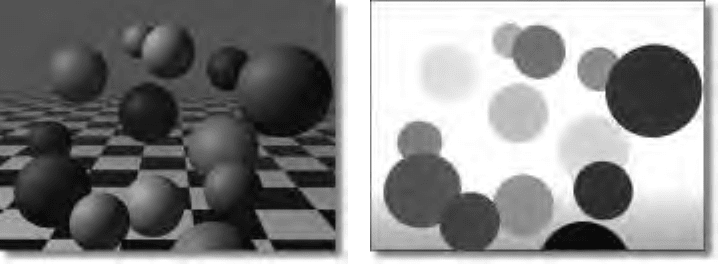
256 The Art and Science of Digital Compositing
(a) (b)
Figure 15.6 (a) A simple 3D rendered scene. (b) The Z-depth image for this scene.
This depth image can be useful in a variety of ways. At its most simple, it can
be combined with the original image in order to add some depth-based at-
mospheric effects that increase with distance. But most software will allow us to
use much more powerful tools in conjunction with the Z-depth image. Since we
now have accurate information about the depth of the various objects in the scene,
the process of determining occlusion can be automated. In a simple scene this
ability may not save us a great deal of time, since we could have already generated
a matte for the various objects and have manually determined the foreground/
background relationship between anything new that we want to add to the scene.
But if our scene becomes more complex, automated Z-depth compositing can be
incredibly useful. Consider a second image such as Figure 15.7a, which is also an
image with a large number of objects in it at a variety of distances from the
camera. If we have Z-depth information for this image as well (Figure 15.7b),
the software can automatically determine the proper foreground/background
relationships for each of the different objects in the scene. Figure 15.7c is the result
of our Z-composite of Figures 15.6a and 15.7a. This same step, had it been done
manually, would have required a great deal of time to individually determine
which objects should overlap.
It is important to recognize that there are several limitations to Z-depth compos-
iting. The most obvious is that this Z-depth information is generally unavailable
for any live-action elements (more on this in a moment), and thus Z-compositing
is typically useful only when combining CG elements. But even within a wholly
synthetic scene there are limits to the accuracy of this Z-depth information. Earlier
we mentioned that each pixel in the Z-image will correspond to a point on a
particular object. But this is not always the case. If we have a partially transparent
object in the scene, the pixels for this object in our color image will receive color
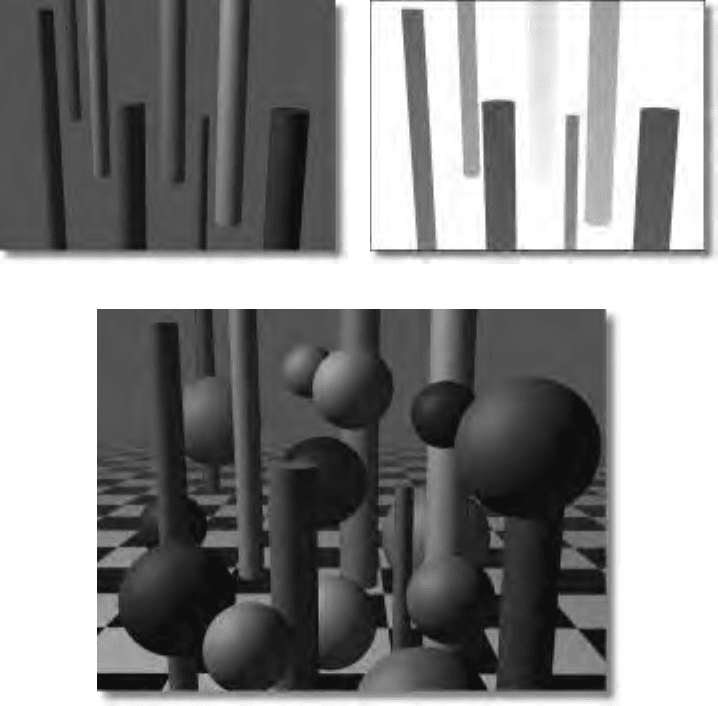
Advanced Topics 257
(a) (b)
(c)
Figure 15.7 Z-depth compositing. (a) A second 3D rendered scene. (b) The Z-depth image for
this scene. (c) The Z-composite of Figures 15.6a and 15.7a.
information from both the foreground (semitransparent) object as well as from
any object that is behind this object. How do we assign a depth value for such a
pixel? The short answer is, we can’t, at least not usefully. We could choose to use
the depth values of the foreground object (which is usually what is done), but if
we tried to use this depth value to add a new, more distant object into the scene,
our Z-compositing software would automatically put this new element behind
the first object. But the first object, being partially transparent, is already showing
a bit of the original background behind it. Thus, the foreground object would
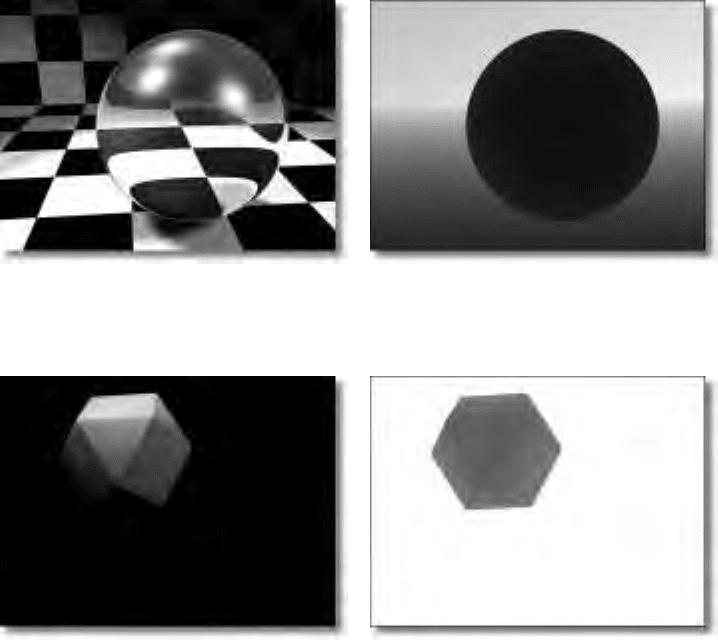
258 The Art and Science of Digital Compositing
appear to be in front of the new element, but would still be revealing a bit of the
original background.
An example of this problem is shown in Figures 15.8 and 15.9. Figure 15.8a
shows our scene, and Figure 15.8b shows the depth information for this scene.
As you can see, the semitransparent sphere is fairly close to the camera, and the
checkered wall is farther away. Now, let’s attempt to compose the object shown
in Figure 15.9a into this scene. The depth information for this object is shown in
15.9b. Based purely on the depth information, a Z-composite would produce the
final image shown in Figure 15.9c. As you can see, the result is unacceptable. The
final image should look like Figure 15.9d, where the new object is still visible
through the foreground sphere. Unfortunately, there is really no way to fix this
problem, short of rerendering the scene as an integrated whole or rendering all
(a) (b)
Figure 15.8 (a) Scene containing a semitransparent object. (b) The Z-depth image for this scene.
(a) (b)
Figure 15.9 (a) The new element. (b) The new element’s Z-depth image.
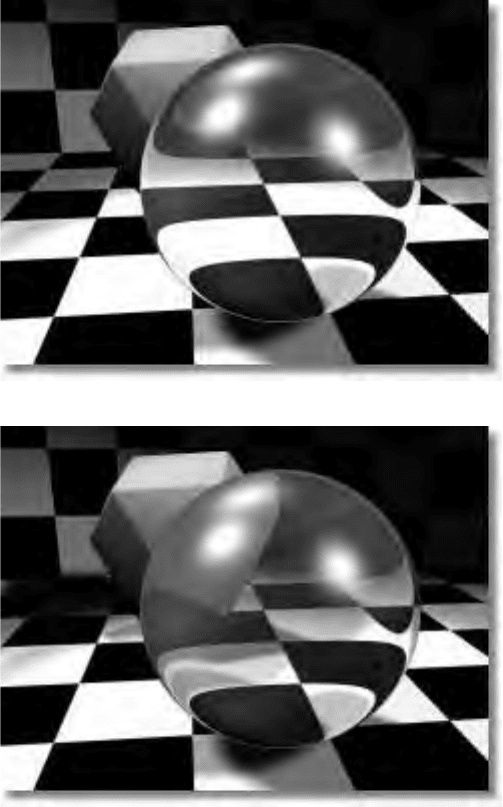
Advanced Topics 259
(c)
(d)
Figure 15.9 (c) An unsuccessful attempt to composite 15.9a into Figure 15.8a based purely on
depth information. (d) Proper integration of the new element.
the elements individually. Consequently, it is generally safe to say that Z-depth
compositing will be problematic and in some cases even useless if there are
transparent objects in the scene with which you are working.
Unfortunately, even if there is no explicit transparency involved, the edges of
certain objects can sometimes cause a problem because most 3D objects are actually
260 The Art and Science of Digital Compositing
rendered with antialiased edges, which effectively introduces a small amount of
transparency in these areas. A pixel that is precisely on the edge of an object will
get part of its color from the foreground object and part from the background.
This will always present a problem unless your object was rendered in front of
a neutral (or black) background and you have an additional matte channel to define
the transparency of these edges. Even if your foreground object is overlapping
something at a different depth, the background information that is mixed with
the foreground edge may not be terribly noticeable, particularly if your foreground
object is in very sharp focus. Often a bit of additional edge processing can help
to alleviate any artifacts that are introduced. In general, though, it is safe to say
that whenever there are problems with Z-depth compositing, they usually involve
either transparency or object edges.
Another inherent problem with the Z-compositing process is the fact that there
are no standards for exactly what depth or distance corresponds to a particular
brightness value in the Z-image. In fact there really cannot be any standard, since
two different scenes may have wildly different distances from the camera. Usually
when Z-depth images are rendered, one specifies a particular depth range that
will be represented, and all pixel values in this image will be normalized for this
range. But this range might be the equivalent of only a few meters of depth in
one image, whereas another image may have depth values that would be measured
in thousands of miles. It is not uncommon to spend some time normalizing two
different Z-depth images to each other before they can be combined.
Precision and bit depth is also an issue. If your system is only using 8 bits to
represent the Z-depth values, then you will only have 256 different depths that
can be identified. Sixteen-bit Z-depth images will be better, but the best systems
use floating-point values, which provide for much higher precision as well as far
more flexibility for the range of depth values that are used.
As we stated earlier, Z-depth compositing is primarily used with computer-
generated images, since this is the only type of image for which accurate depth
values can be automatically generated. But it is possible to occasionally make use
of these techniques even when live action is involved. Most commonly this is
done by arbitrarily assigning a constant depth value to a particular live-action
object and then integrating it with a synthetic element. If we create a Z-depth
image for our live-action element, we can choose an overall depth for that object.
Assigning a medium-gray value for the Z-image of our live-action element would
cause the Z-depth compositing software to automatically place this live-action
element about half-way back in our 3D scene. In certain situations, it may even
be worthwhile to hand-paint a more detailed Z-depth image for a particular object.
This will, of course, require someone who is skilled enough to determine the
relative depths of the different objects in the scene, but the time savings may be
worth the effort.
Advanced Topics 261
Research is being done on allowing Z-depth information to be automatically
extracted from live-action footage. Stereoscopic photography inherently contains
some depth cues, and even a single camera view can give some information if it
is moving enough to introduce parallax shifts. Sophisticated software algorithms
are able to analyze such imagery and can often produce useful depth information
for the scene. As the availability and reliability of these tools increases, expect to
see more and more use of Z-depth compositing in conjunction with live-action
footage.
RELATED 2D DISCIPLINES
In the very first chapter of this book, we alluded to the fact that there is 2D work
that does not fall into the category of digital compositing. We will round out this
chapter with a look at a few disciplines that share many things in common with
pure digital compositing but should usually be considered as separate fields. The
following processes share some conceptual similarities with digital compositing,
and you will find that they are often used in conjunction with digital compositing
as part of the overall process of producing a finished set of imagery.
Morphing
In Chapter 3 we briefly looked at tools that can be used to warp, or distort, an
image. Elsewhere, in Chapter 4, we covered some image-combination tools that
could be used to dissolve between two different images over a period of time.
Although both of those processes are used quite often by themselves, there is also
a combination process that uses both techniques to implement a very specialized
transition between two different images. This process is known as morphing.
Morphing, in theory, is really quite simple, although the process of creating a
good morph can be quite time-consuming. It is essentially a two-step process,
although the steps will not necessarily occur sequentially. Morphing is considered
a specialized transition not only because of the complexity of the tools that are
used, but also because it really only works effectively if the two elements that are
involved in the transition have some reasonably similar characteristics in common.
It was developed, and is still primarily used, as a method to make it appear as
if one object were physically transforming into another.
The first step in the process is to identify which key features in the first element
will correspond to features in the second. Consider the example images shown
in Figure 15.10. Let’s attempt the classic morph scenario, in which we wish to
make the skull appear to transform into the smiley face over a series of frames.
For the first step of the morph, warping tools are used to generate two new
sequences of images. The first sequence consists of the skull being warped over
