Brinkmann R. The Art and Science of Digital Compositing
Подождите немного. Документ загружается.

142 The Art and Science of Digital Compositing
the point of this discussion is to present an overview that covers, in as simple a
fashion as is possible, the information that is most pertinent to digital compositing.
In an ideal world, we would be able to provide a simple table of different
formats and the spatial resolution, color resolution, and aspect ratio for each of
them. This is, unfortunately, an impossibility. First of all, there are so many different
formats, and variations on these formats, that the task would be prohibitive. For
any given format we often find that there is not really a definitive standard, but
rather (at best) a group of standards, any of which you can choose and still claim
to be following ‘‘the standard.’’ This trend seems to be particularly prevalent in
the video world.
Second, most of these formats represent images as analog data, and digitization
methods will vary based on the hardware used for the conversion. Much of this
hardware is manufacturer specific and is not subject to any particular standardiza-
tion whatsoever. In other words, a piece of hardware can be built to sample an
analog image at just about any resolution, and thus it is impossible to assign a
specific resolution to a specific analog format. Only by knowing the characteristics
of the hardware being used in your particular situation can you know with
certainty the resolution of the format in question.
Due to the issues mentioned, we will tend not to give specific numerical values
for the formats discussed, except as an aid to illustrating a concept or when a
reasonably clear, simple standard exists. Appendix D has also been provided as
an additional format reference. It attempts to diagram some common formats that
are used when working with film and video, and gives a bit more detail about
typical digital representations of these formats. Much of this information is highly
susceptible to changing technology, which is part of the reason that it was placed
in an appendix rather than in the main body of this book.
Ultimately, this chapter will talk about formats on several different levels, some
analog and some digital. We will discuss the pipeline of imagery as it moves from
the original recording medium through the digital realm (where we perform our
compositing work) and back out again. Of course our primary concern (since this
is a book about digital compositing, not about the myriad of different moving-
image systems that exist in the world today) is how these sequences are used in
the digital realm.
There are a multitude of different film formats and (depending on how you
choose to define ‘‘format’’) probably an even greater number of video formats.
Most of these formats are analog, but even when dealing with a source that is
considered to be digital (such as D1 video), you’ll find that the methods used to
represent the digital data will be quite different from what we use to represent a
frame within a computer. Fortunately, once an image has been taken from its
original medium and format and converted into a digitized image that we are
ready to composite with, the terms for specifying its format become much easier.
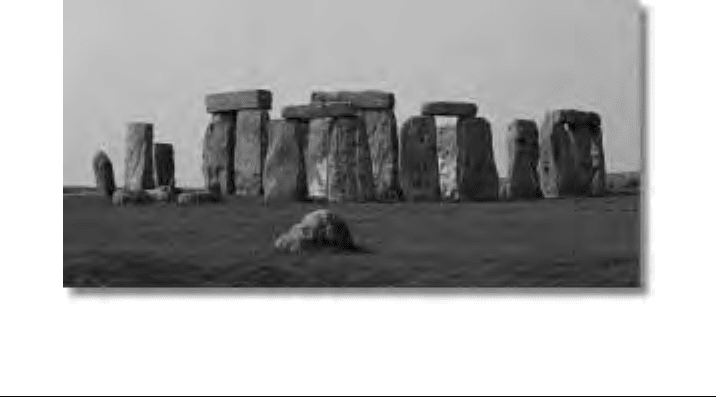
Formats: Media, Resolution, and Aspect Ratios 143
In fact, we usually only need to identify two specific parameters when detailing
a digital image’s format: the resolution (spatial, color, and temporal) and the
aspect ratio.
ASPECT RATIO
We have already (in Chapter 2) discussed the concept of an image’s resolution,
which is simply the number of columns and rows of pixels in that image, the
amount of data dedicated to color information for each of those pixels, and the
number of these frames that are captured for a given period of time. The aspect
ratio of an image provides additional information about the proportions of an
image. This information can, in some situations, be even more important than
the specific pixel resolution of the image.
The aspect ratio of an image is generally considered to be the width-to-height
ratio of that image.
1
Note that when one is speaking of a ratio, the term is unitless.
It will have the same value no matter what specific units of measurement are
used. Consider the image shown in Figure 10.1. The aspect ratio of this image is
2:1. (When speaking, we say ‘‘two-to-one.’’) As mentioned, it doesn’t matter what
units we use to measure this image when determining its aspect ratio. If you get
a ruler, you will find that the width of the image is approximately four inches
and the height is half of that, or two inches. We would be correct in saying that
Figure 10.1 Image with 2:1 aspect ratio.
1
But, of course, you can also find instances in which the aspect ratio is given as a height-to-width
ratio instead. We’ll consistently use width-to-height in this book, but don’t assume that everyone else
follows this convention.

144 The Art and Science of Digital Compositing
the aspect ratio is 4:2, although in general we usually simplify everything by
dividing both numbers by the smallest number so that we have a ratio that is
relative to 1.
2
Divide both numbers in 4:2 by 2 to get 2:1. If we had measured the
rectangle in centimeters instead of inches, we’d have an aspect ratio of 10:5, which
again simplifies to 2:1. Usually, if we’ve already simplified the aspect ratio so that
it is relative to 1, we don’t bother including the ‘‘:1.’’ Thus, a 1.85:1 aspect ratio
will usually be specified as just 1.85.
If an image is already in digital form, then instead of measuring the sides with
a ruler, we can simply divide the width of the image in pixels by the height, in
pixels, to determine the aspect ratio. An image that is 2048 ⳯ 1024 will thus also
have an aspect ratio of 2:1.
The aspect ratio of an image may seem like a redundant piece of information.
After all, if we already know the width and height of our digital image, why
bother to divide these to get the aspect ratio? The reason is that our digital images
are usually just intermediate steps in the process of producing final imagery. That
final imagery may not necessarily be formatted the same way that our intermediate
images are. It may not need to be the same resolution as the intermediate resolution
with which we’ve chosen to work. It may not even be a digital format, and thus
the concept of a specific pixel resolution would be meaningless. More important,
that final imagery may be intended for display via a method that distorts or
modifies the width and height ratio of the source image. Consequently we need
a unitless, media-independent method of discussing formats, and the aspect ratio
will help to provide that.
Nonsquare Pixels
Although we’ve just finished telling you how to determine the aspect ratio of an
image by dividing height into width, we will now look at some situations in
which this may not give you the true aspect ratio of the format that you are using.
This situation arises when your output medium does not display images in the
same fashion as your intermediate compositing system displays them. More specif-
ically, we are concerned with display systems that modify the width-to-height
relationship of the images that we send to them.
When we give the aspect ratio of an image, we usually try to refer to the aspect
ratio of the image as it will eventually be viewed. Both film and video have
formats and situations in which the aspect ratio of the displayed image is different
2
Once again, there are always exceptions. The aspect ratios for various video devices are more
commonly given as whole-number ratios. Thus, the standard NTSC television aspect ratio of 1.33:1
is often referred to as 4:3, and the new HDTV specification calls for an aspect ratio of 16:9.
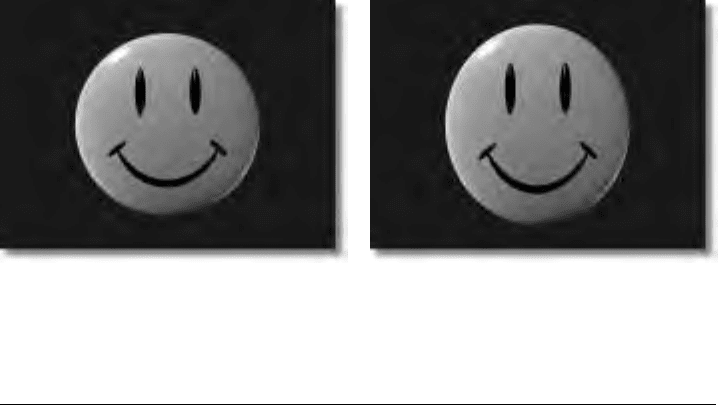
Formats: Media, Resolution, and Aspect Ratios 145
from the original digital image. We often refer to such systems as having nonsquare
pixels. In this situation, ‘‘nonsquare’’ indicates that the width and height of the
pixel are not equal. Its shape is rectangular rather than square. (Actually, it’s
probably oval rather than round, but nobody ever uses the term ‘‘nonround.’’)
This width-to-height relationship of a nonsquare pixel can also be represented
as an aspect ratio. To distinguish it from the aspect ratio for the entire image, we
call it the pixel aspect ratio.
3
On a normal computer’s monitor (assuming it is
adjusted properly), the width of every pixel is the same as its height, and we say
that it has square pixels. Its pixel aspect ratio is 1:1.
Do not confuse the pixel aspect ratio with an image’s aspect ratio. The aspect
ratio of an image can be (and usually is) a completely different number than the
pixel aspect ratio of the pixels that make it up. For instance, the generally accepted
standard for digital video images (in the United States) is a pixel aspect ratio of
10:11. The pixels are slightly taller than they are wide. If the individual pixels are
stretched, then obviously the entire image will be stretched as well. Thus, if we
were to digitally create an image that has a perfectly round circle in the center
of it and then send this image directly to D1 video without any additional modifica-
tion, the circle would appear as an ellipse. For example, Figure 10.2a shows an
original image created within the computer. It is perfectly round. Figure 10.2b
shows what this image would look like if it were viewed on a video monitor. It
is, in fact, stretched by 11/10ths vertically. Depending on the software and hard-
(a) (b)
Figure 10.2 Pixel aspect ratio. (a) Original image. (b) Image as viewed on a D1 digital video
monitor with a pixel aspect ratio of 10:11.
3
Just as was the case with an image’s aspect ratio, you will occasionally run across documents that
give the pixel aspect ratio as a height-to-width ratio rather than width-to-height.
146 The Art and Science of Digital Compositing
ware that is being used, you may need to manually scale your image before
sending it to video in order to compensate for this discrepancy. Many systems
will automate this step, however, so be sure you know how your particular setup
behaves.
Some of the same situations can occur if we are working with film formats
that involve optically distorting an image. Since images sent to film will no longer
have identifiable pixels, instead of referring to these formats as having nonsquare
pixels, we usually just call them squeezed formats. Formats that represent images
with distorted aspect ratios are also commonly referred to as anamorphic formats.
‘‘Anamorphic’’ is a term borrowed from the art world that literally describes a
distorted image that can be restored to its original shape. Historically, it involved
an artist painting a wildly distorted image that would only look correct when
viewed as a reflection in a specially curved mirror. In a later section of this chapter,
we’ll go into greater detail about some of the problems associated with anamorphic
images when compositing them digitally.
DECIDING ON A RESOLUTION WHEN YOU
HAVE AN ASPECT RATIO
Depending on your specific needs, the format of an image may be specified via
resolution, aspect ratio, or both. If someone specifies that the images you should
produce for a particular video game should have a resolution of 320 ⳯ 180 pixels,
then you have enough information to do the work. But if you are going to be
producing images for film, the only information that the client may give you is
the aspect ratio of the images he or she desires. The reason for the lack of a specific
resolution again has to do with the fact that film is a nondigital format, and as
such it can be sampled, or digitized, at whatever resolution our hardware allows.
The client may have little or no interest in the specific resolution, as long as the
resulting image is acceptably sharp and has not suffered from any distortion of
its proportions.
For instance, you may be told that you need to produce images with a 1.85
aspect ratio. It is then time to make a decision about the specific resolution that
is necessary. This decision may be based on a number of factors, including practical
considerations such as available disk space and processing power. Working at a
resolution of 2048 ⳯ 1107 will produce an image with a 1.85 aspect ratio, but so
will an image with a resolution of 185 ⳯ 100. However, if we were to transfer
our 185 ⳯ 100 image back to film, we would probably be unhappy with the
quality of the results, since we started with such a low resolution. It is almost as
much of a problem if you decide to work at too high a resolution, since you will
be confronted with unacceptable storage and computational requirements. Of
course the decision about what resolution to use for a given aspect ratio is most
often determined (or at least influenced) by the hardware that will be used to
Formats: Media, Resolution, and Aspect Ratios 147
scan or output the images, since such devices typically have certain fixed resolu-
tions that they use for the various film sizes available.
As we’ve said, once an image sequence is converted to a digital form, the
format is easily understood. But the process of doing the conversion, and the
decisions that need to be made during that conversion, bear further discussion.
FORMAT CONVERSION PIPELINE
Let’s look at the various stages of the compositing process where an image’s
format is important. The flowchart in Figure 10.3 gives a basic pipeline that will
occur for every image sequence that is to be used in a composite.
Step 1 is where the source imagery that we will be using in our composite is
first created. These may be images generated entirely within the computer, such
as rendered 3D imagery coming from a specialized animation package, or they
may be images shot on film or video.
What happens next is determined by whether the source images are already
in a digital format or if they were created via an analog method. If the source
material is analog—a piece of film for instance—then we proceed to step 2. An
analog-to-digital conversion occurs, and a specific digital format (a resolution and
a bit depth) is chosen at that time. This step is the first situation in which we
need to start thinking about image formats and aspect ratios. Video images may
or may not already be in a digital format, depending on the hardware available,
but either way we will probably need to do some sort of conversion due to aspect-
ratio as well as resolution issues.
If the source images are already digital (having been created by a 3D animation
system, perhaps), there may be no need for any further conversion. However, for
whatever reason, we may still want to alter the format of this imagery—possibly
to produce a new, lower resolution that will make better use of our available disk
resources. In some situations, we may even need to go through an additional
format conversion for images that were originally digitized from an analog source.
This is potentially an undesirable thing, simply because it would have been more
efficient to choose the proper format for the original analog-to-digital conversion
instead of wasting the time it takes for a second conversion.
Other chapters of this book will provide slightly more information about step
4, so we won’t discuss it here other than to note that it is certainly conceivable
that not all the image sequences that are being used in our composite will be in
the same format. This possibility will be discussed further in a later section.
Steps 5 and 6 reverse the processes from steps 2 and 3. The digital images are,
if necessary, converted to yet another digital format—one specific to the eventual
output medium. This step is the least likely to be necessary, since one will usually
choose to work in a digital format that is the same as the desired output format.
Finally, in step 6 (assuming our final images need to be in some analog format)
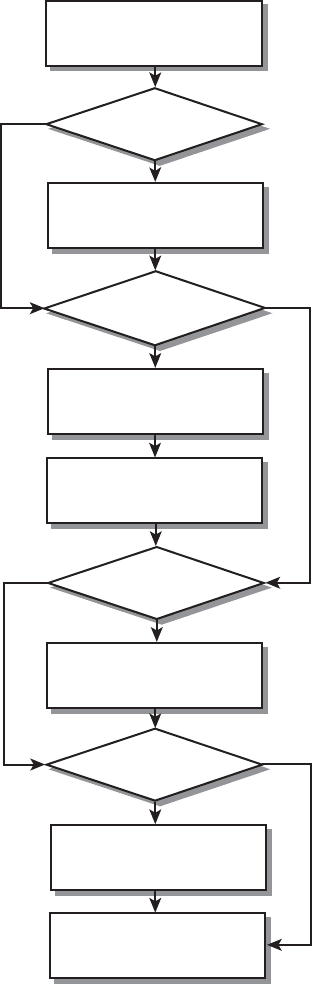
148 The Art and Science of Digital Compositing
No
Yes
Yes
No
No
No
Yes
Step 1
Source Imagery Created
Step 2
Analog-to-Digital Format
Conversion
Are Additional
Digital Format Changes
Necessary?
Step 3
Digital-to-Digital
Format Conversion
Step 4
Compositing Occurs
Are
Digital Format Changes
Necessary?
Step 5
Digital-to-Digital
Format Conversion
Is Destination an
Analog Medium?
Step 6
Digital-to-Analog
Format Conversion
Step 7
Final Imagery Created
Are Source Images
Analog?
Yes
Figure 10.3 The format conversion pipeline.
Formats: Media, Resolution, and Aspect Ratios 149
the digital-to-analog conversion takes place. This new analog format may not
necessarily be the same form as the original images.
We’ve gone through a scenario in which a number of different format changes
occur. Remember that every digital-to-digital format change generally entails
resampling the data and consequently will result in a slight loss of image quality.
Avoid all unnecessary format changes wherever possible so that you will not
suffer from this quality degradation.
The process of compositing is certainly much simpler if everything is created
digitally and the intended final medium is also digital. None of the analog conver-
sions are necessary, and a standard working resolution can be decided upon and
maintained. Conceivably there will be no format changes necessary at all. The
more complicated scenario occurs when our source and/or destination material
is an analog medium, such as film. Not only do we need to deal with the analog-
digital-analog conversions, but (particularly in the case of film) we will also
probably need to be aware of a myriad of different physical formats that are in
use throughout the industry.
Digital compositing is not the only discipline that needs to deal with format
conversions. Conforming a feature film so that it can be viewed on video is a
common example, one that can be particularly cumbersome if the original film
footage was shot in some widescreen format.
The next section gives an example that follows the pipeline we’ve just detailed.
Although it primarily uses a scenario based on film, it is suggested that you read
through it even if you do not plan to do any film work yourself, since it touches
on many format issues that are important no matter what the medium involved.
A Format Conversion Example
To get a better understanding of the format-conversion process and typical deci-
sions that need to be made, let’s run through the pipeline from Figure 10.3 while
considering a piece of film as our source material.
The first question that one might ask about this film, particularly if one is
dealing with the process of scanning the film into the computer, concerns the
format of the film. Once again we must deal with the imprecision of the term
‘‘format.’’ We already know that it was shot in a film format, as opposed to video.
Let’s also say that it was shot in a 35mm film format, the standard for feature-
film work. Finally, to be as precise as possible, we find out that the film was shot
in a 1.85 aspect ratio 35mm film format. We now have the information that we
need for deciding how this film will be digitized.
Notice that this particular format, which would usually just be referred to as
‘‘1.85 format’’ (pronounced ‘‘one-eight-five format’’), gives us a specific aspect ratio
for our images. Not all formats have the aspect ratio so conveniently mentioned by
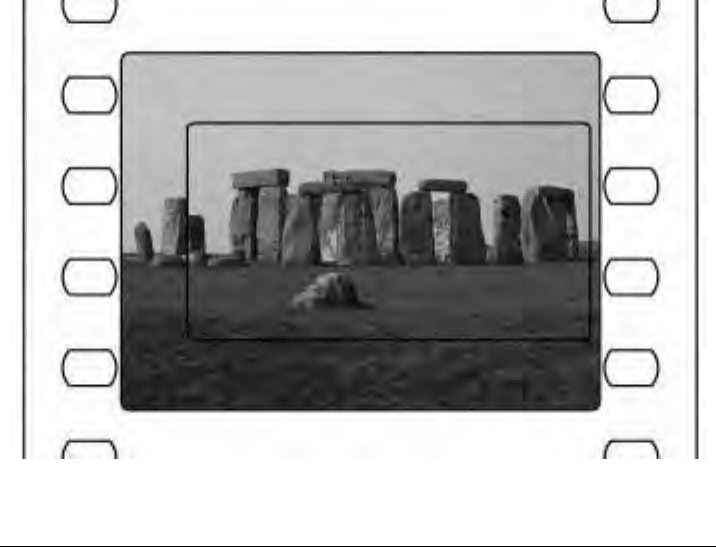
150 The Art and Science of Digital Compositing
name, and you would instead need to consult a chart such as that shown in
Appendix D. The aspect ratio is mentioned for this particular format because the
camera actually captures more image than is necessary—the extra image will
simply be masked or blocked when the print is eventually projected for the screen.
Specifying the format (and thus the aspect ratio) lets everyone know that the shot
was filmed with a specific framing and that the extra image will not be used.
Consequently, when we go to scan this piece of film, we can choose to scan only
the area that will be shown in the theater. For the sake of this example, we will
do just that, although in the real world we would probably decide to scan the
entire frame of the negative just in case we need to use some of the extra image.
Figure 10.4 shows a frame of the film for our shot. You can see the full image
that has been captured, as well as a box that is drawn to indicate the standard
framing for a 1.85 format. If you measure the width of this box and divide it by
the height, you will come up with a ratio of 1.85:1, as expected. The usefulness
of the aspect ratio should be starting to become apparent. Film, like any analog
source, has no inherent resolution in the purely digital sense.
4
You can subdivide
Figure 10.4 Film with 1.85 format framing.
4
There are, of course, ways of measuring the ‘‘resolution’’ of a piece of film, but this quality is distinct
from a digital resolution. A print or negative’s resolution has to do with the fineness of the grain
particles that are in the emulsion.
Formats: Media, Resolution, and Aspect Ratios 151
it as finely as you wish and you will always end up with new unique values. It is
only when we sample it into discrete packets (i.e., pixels) that it is useful to define
it in terms of its resolution. In other words, the digital resolution is determined only
when we actually scan the film into the computer. Depending on the hardware we
use, we can sample it at a fairly low resolution (such as that used when a telecine
operation occurs), or we can sample at very high resolutions—4000 lines or more.
Let’s say that we choose to sample the frame so that we end up with a resolution
of 3656 ⳯ 1976. As we’ve indicated, this resolution is somewhat arbitrary, subject
primarily to the abilities and limits of the available technology. You will notice,
however, that the aspect ratio of our new digital image is the same as that of our
original film image, 1.85:1. We could just as easily have chosen to scan at 1828
⳯ 988, which would have given us a lower resolution but still kept the same
aspect ratio.
Let’s assume a worst-case scenario now: For whatever reason, someone decides
that our resolution of 3656 ⳯ 1976 is not what we should use for the bulk of our
work. Perhaps someone sat down with a calculator and realized that the amount
of disk space that is available won’t be enough to store our entire shot at this
resolution. (A 3656 ⳯ 1976 image stored in the Cineon file format, for example,
will take up approximately 29 megabytes of disk space per frame. As you can see,
high-resolution film images can have significant storage requirements.) Conse-
quently, the decision is made to convert all our images to a lower resolution. Let’s
try something more reasonable—something about 2000 pixels wide. We’ll be
conventional and use 2048 pixels. There’s nothing particularly magical about
using 2048 instead of simply 2000, unless you happen to have a compositing
system that prefers such a number (yes, there are some that do), but it’s somewhat
of a convention to use computer-friendly numbers like 2048. Given our 2K width,
and since we know that we need to maintain our 1.85 aspect ratio, we do a little
math, divide 2048 by 1.85, and come up with a new resolution of 2048 ⳯ 1107.
This gives us a friendlier image size as well, about 9 megabytes per frame. We’ve
just gone through step 3.
We could just as easily (at least on paper!) have gone back to step 2 and
rescanned the film instead, going directly to our 2048 ⳯ 1107 resolution. Whether
one would choose to do so would probably be decided by real-world considera-
tions such as the accessibility of the scanner or the time available. In this particular
situation, one would almost certainly just reduce the already-digitized images,
since it would be faster and the image quality would be comparable.
Now that we have our images converted to the digital format that we desire,
we can spend time working on the actual composite, producing a whole new
sequence of images. These new images will be the same format as the images
that are being used to create them, 2048 ⳯ 1107.
Eventually it will be time to get our completed digital composite back to film.
In order to make sure that our example covers as many scenarios as possible,
