Brinkmann R. The Art and Science of Digital Compositing
Подождите немного. Документ загружается.

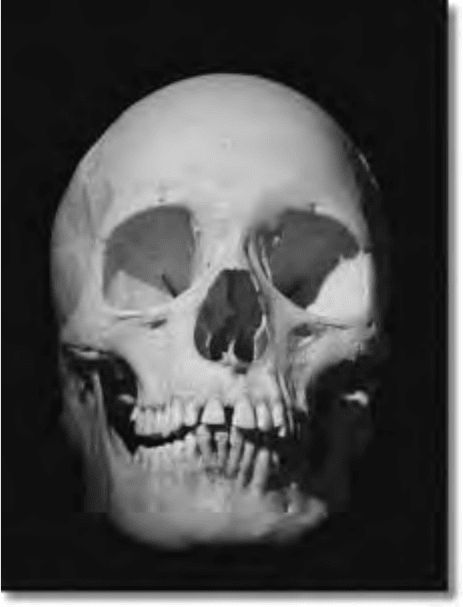
82 The Art and Science of Digital Compositing
(a)
Figure 5.1 Luma-keying. (a) Skull image on a dark background.
Incidentally, the terms ‘‘chroma-key’’ and ‘‘luma-key’’ originally came from a
process that used specialized hardware for real-time keying on a video signal. A
standard video signal natively represents image information in terms of both
luminance and chrominance values, and this keying hardware would use modified
luma or chroma components to key elements together.
Difference Matting
In theory, if you have an image that contains the subject you wish to isolate, and
another identically framed image that does not contain the subject, subtracting
one from the other will produce an image that consists of information only where
the subject was present. This process is known as difference matting.
In practice, slight lighting discrepancies, shadows, and grain make the differ-
ence between the two images unpredictable and the results less than perfect.
Difference matting is thus usually not considered a complete solution, but rather
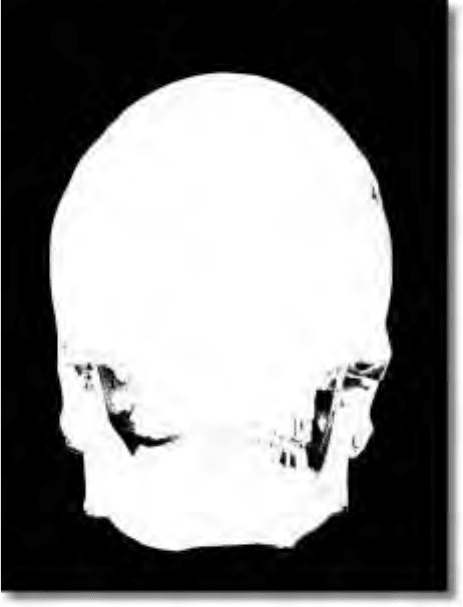
Matte Creation and Manipulation 83
(b)
Figure 5.1 (b) Matte extracted by luminance-based keying.
as a very useful first-pass method that can then be cleaned up using other methods.
Since a difference matte requires two separate images with the same lighting and
camera setups, it is a limited tool, and using it to produce a traveling matte from
a sequence of images would require either an unmoving camera or some method
of perfectly synchronizing the camera movements between the two plates.
In spite of these limitations, difference matting is an extremely useful tool in
certain situations because it can be used to extract a matte from just about any
background. Consider the example image shown in Plate 26a as compared to
Plate 33a. As you can see, the dog is present in the first image but not the second,
yet everything else is identical. If we subtract Plate 33a (which is known as a
‘‘clean plate’’) from 26a, the result is shown in Plate 33b. While this is by no
means a perfect matte, it is not a bad starting point and can probably be digitally
manipulated to produce something that is more acceptable.
84 The Art and Science of Digital Compositing
The Color Difference Method
By far the most popular (and effective) method for procedurally generating travel-
ing mattes is known as the color difference method. This method was actually
developed and patented in the 1950s by Petro Vlahos as an optical matte extraction
process, and was first used in a major theatrical production for Ben Hur in 1959.
The steps used, which involved selectively combining the different color records
(or channels, to use digital terminology) of a piece of film to produce the resulting
image, can be easily converted into equivalent digital formulas. We will describe
the basic steps here so that you can get a better idea of exactly how the technique
is applied, but understand that this will be a very simplified version of a more
complex process.
The first thing that we should mention is that the color difference method is
not just a matte-extraction tool. It is actually a combination of steps that includes
matte extraction, color correction, and image combination. Although the matte-
extraction step will produce a matte that could be used in other situations, the
basic definition of the color difference method must include all of the steps to be
complete, and so we will describe the entire process in this section.
Assume we are working with an image shot on a blue background. The first step
in the color difference method involves the creation of a new image in which this
blue backing is suppressed to black. This is done by selectively substituting the
green channel for the blue channel in every pixel in which the existing blue compo-
nent has a greater intensity than the green component. In other words, for each pixel,
If Blue > Green
then New Blue ⳱ Green
else New Blue ⳱ Blue.
An example of this process is shown in the color section: Plate 34 is our original
bluescreen element, and Plate 35 is the result after applying the operation. Since
the green channel should have a value of 0 in areas of pure blue backing, the
primary result of this substitution is an image in which the blue background has
gone to black. Additionally, anything in the foreground that has a heavy blue
component (i.e., blue or magenta areas) will be modified. Although this effect is
a problem if there is any blue coloration in the foreground that we wish to keep,
it is also a benefit in that it will neutralize any blue spill—blue lighting from the
backing that has inadvertently fallen onto the foreground. This step, known as
‘‘spill suppression,’’ is usually applied with a few more parameters than we have
just described. Additional thresholds are added so that there is control over exactly
how much blue is removed and to compensate for any change in brightness that
the channel substitutions might cause. The use of spill suppression to better
integrate an object into a scene will be discussed again in Chapter 14.
Matte Creation and Manipulation 85
The second step in the color difference method involves the creation of the
matte itself. This is simply a matter of subtracting the maximum of the red or the
green component from the blue component. It is this difference between the blue
channel and the other channels that gives the technique its name. To restate the
step mathematically:
Matte ⳱ Blue ⳮ Maximum(Green, Red)
This operation will actually produce what we would normally think of as an
inverted matte—the foreground area is black and the background area is white.
This result is shown in Plate 36.
We now simply multiply this inverted matte with our intended background—a
step that results in a background with a black hole in the shape of our foreground
element. The final step would be to add our modified foreground to this intermedi-
ate background, producing an integrated result. As you can see, the final steps
of this process are identical to the way that the Over operator works.
Of course, the steps described are merely a basic template for the process. If
you were to apply these exact steps to any given bluescreen image, the chances
are high that you would not be terribly happy with the result. In our example
images, you’ll note that the background of Plate 35 did not become perfectly
black, but rather a dark gray. The matte created in Plate 36 is also less than
perfect—the areas that should theoretically be pure white are only about 85%
white. In practice you would want to have additional control over the various
steps as they are being applied in order to deal with such issues. You would
adjust the relationships between the channels, thresholding certain values and
multiplying others, until a visually acceptable result is obtained for the final
composite. This type of control is exactly what the Ultimatte system, described
in the next section, allows.
The color difference method always involves shooting the foreground object
we wish to isolate in front of a uniform-colored backdrop. What’s more, this
method works best when the backing is a pure primary (red, green, or blue) color.
Its effectiveness is greatly reduced if the backing is less pure. Chroma-keying
tools have an advantage in this respect, in that they are not biased toward any
particular hue. If you are confronted with an image that has an off-color back-
ground, these tools may be a better choice. Chapter 13 goes into much more detail
about choosing a backing color for optimal matte extraction.
Specialized Keying Software
Above and beyond the standard compositing tools that are used to extract a matte
from a scene are custom software packages that are designed explicitly for this
purpose. These custom packages can almost always produce far better results,
due to the specialized algorithms they employ.
86 The Art and Science of Digital Compositing
The value of these custom packages lies not only in their excellent matte-extrac-
tion tools, but also in the methods they use to integrate an element into a scene.
Color correction, spill suppression, and edge treatments can all be dealt with when
using these packages. Of the packages in question, by far the most common are the
tools provided by the Ultimatte Corporation. Ultimatte was actually founded by
Petro Vlahos, the creator of the color difference method, and the Ultimatte software
and hardware that it provides are extremely evolved versions of that process.
Yet another common tool for matte extraction and bluescreen compositing is the
software known as Primatte. This software is essentially a very powerful chroma-
keyer, allowing the user to choose a large number of different chroma values at the
same time from which to key, and also allowing the user to deal with spill areas
explicitly. Both of these tools are available as adjuncts to most of the common com-
positing packages or can be purchased as stand-alone software.
Many complete compositing packages will also provide their own custom matte-
extraction tools, most of them based on some of the techniques that we have already
discussed. Depending on the software, these tools can range in quality from barely
acceptable to extremely powerful.
Ultimately, no single tool or technique is necessarily ‘‘better’’ than another. Each
can be useful in a particular situation, and the choice of which tool to use will often
be determined by a number of tests. Some packages or techniques work better for
some images and worse for others, and it can be very difficult to predict this in
advance.
MATTING TECHNIQUES
We first need to correct the common misconception among novice compositors
that the process of pulling a matte off a bluescreen should be a simple, one-step
process. In the real world, especially for high-end work, this is true so rarely that
it is definitely the exception rather than the rule. Even the best tools can have
problems with certain images, and typical production situations often deliver
plates to the compositor that are less than perfect in terms of evenness, graininess,
and freedom from objects that are not intended to be seen in the final composite.
A typical matte extraction usually involves several steps, a great deal of inter-
active testing, and often requires that specific tools be used for specific problem
areas. You may also find that whatever tools you use to extract a matte will need
to be modified at different points in time. Unavoidable changes to the backing’s
illumination (such as an inconsistent light source) may require that the settings
be animated throughout the duration of the sequence on which you are working.
Garbage Mattes
Very often one will use garbage mattes to help simplify the process of creating
a clean matte. A garbage matte is a loose-fitting shape designed to address specific
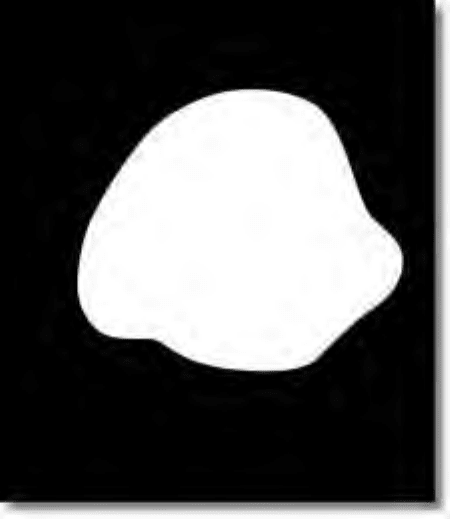
Matte Creation and Manipulation 87
problem areas, and will almost always be used in conjunction with a more exact
matte. Garbage mattes should be quick and easy to create; usually they will have
very little to do with the edges of the object in question. By definition, their
purpose is to remove any obvious ‘‘garbage,’’ or extraneous information. This
garbage will usually be something exterior to the chosen foreground subject, such
as a piece of rigging that is hanging into frame or a defect in the bluescreen itself.
The matte shown in Plate 2e was actually created with the aid of a garbage matte
similar to the one shown in Figure 5.2. This matte, in conjunction with some more
standard matte-pulling software, was used to quickly remove the support pole
that is visible in the original bluescreen plate (Plate 2a).
Garbage mattes can also be used to explicitly include a portion of an image,
such as areas that would otherwise be problematic due to their color similarity
with the backing. Thus, it is not uncommon to create both an inner and an outer
garbage matte for any given image. This underscores a particularly salient point:
The most important thing that any automated matte-extraction technique will
give you is a high-quality edge. Everything that is not an edge may very well be
something that can be addressed with far less effort using other techniques.
Figure 5.2 Garbage matte.
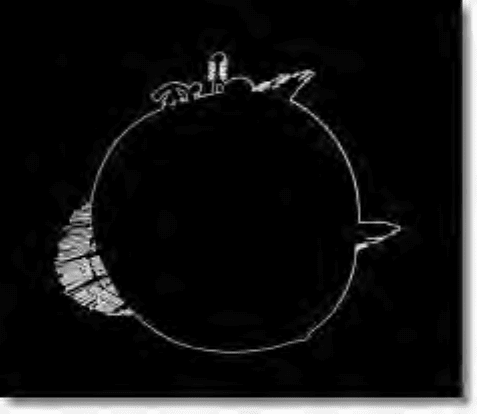
88 The Art and Science of Digital Compositing
Edge Mattes
Since it is usually the edges that we spend the most time with when working on
a matte, it is extremely useful to have a way of limiting certain operations so that
they affect only these edges. One of the best ways to limit these operations is by
using yet another matte, usually referred to as an edge matte. An example of an
edge matte for the peach from Plate 2a is shown in Figure 5.3. As you can see,
this is a matte that is solid only along the edges of an element and is transparent
elsewhere. It can be created either directly from an image or, probably more
commonly, from another matte. For instance, if we pull a very high-contrast matte
for our foreground element, we can then use an edge-detection algorithm to define
only the edge. In this situation, the original matte we pull should be as hard-
edged as possible, since edge-detection algorithms will work more effectively
with this scenario. Then, depending on the edge-detection tools you have available,
you may need to do some additional processing to create a thicker edge.
Edge mattes are worthwhile for a number of reasons. First of all, when coupled
with a few simple operations they can be used to create a very accurate inner
and outer garbage matte. They can also be very useful as a mask for controlling
additional effects that are used to help with the integration. For instance, one
could use an edge matte to more easily control the softness or transparency of
the foreground’s edges. Or a soft edge matte might be used to help with spill
suppression around the edges of the foreground element. There may even be
occasion to use an edge matte to apply effects after the layering is finished. It
Figure 5.3 An edge matte for the peach in Plate 2a.
Matte Creation and Manipulation 89
may be worthwhile, for instance, to apply a slight blur along the edge where the
foreground and background meet after they have already been composited to-
gether. When done sensibly, over a very small area, this can look far superior to
simply blurring the edges of the foreground element before creating the composite.
Combining Mattes
Instead of using a single technique to create a single matte, it is often the case
that a number of different mattes are generated, each targeted to a certain portion
of the image. For instance, certain settings may pull an excellent matte around a
character’s hands, yet these same settings may produce absolutely unusable results
on hair blowing in the wind. A second pull may be tuned to deal with the hair,
and the matte image that this produces can then be manually combined with the
matte that works well on the character’s hands.
Combining these mattes will require finesse in and of itself. Since the different
settings will produce different edge qualities, a hard-edged split will tend to show
this transition area. Instead, you will probably need to use an additional matte
with a soft transition edge to split the different procedural mattes together.
Manipulating Mattes
Since a matte image is really just like any other image, it means that we can use
our standard image processing operators to modify these mattes as needed. We
already discussed this a bit when we looked at the luma-key, where we used a
combination of operations to tune a matte. No matter what method we use to
extract a matte, procedural or manual, there may be times that we wish to tweak
that matte by a slight amount—to expand it or shrink it or soften the edges a bit.
This practice is perfectly acceptable, but is abused so consistently in the industry
that we want to be very careful about recommending it. Postprocessing a matte
to soften edges is not a substitute for pulling a proper key in the first place. Even
though some of these techniques can modify mattes so that they look acceptable
at first glance, significant loss of detail may have occurred. This detail may have
been something that could have been preserved had a bit more time been spent
tuning the original matte-pulling parameters instead of quickly resorting to post-
processing the result.
Having said this, we’ll now assume that you have spent the time necessary to
convince yourself that the matte you have pulled is the best possible using the
tools you have available. If this is the case, yet your matte still does not feel
acceptable, then it may be time to resort to other tools. We’ll mention a few of
the more typical problems that are seen with mattes that are procedurally gener-
ated and then suggest some possible remedies. These are only suggestions, and
may be totally inapplicable to your particular situation. In fact, many of these
90 The Art and Science of Digital Compositing
suggestions could easily cause more problems than they solve, depending on the
matte in question.
Remember that any changes you make to the matte channel must also be
reflected in the RGB channels if you are already dealing with a four-channel,
premultiplied image. Do not simply blur or dilate the matte channel of a four-
channel image, or you will most likely end up with a noticeable matte line when
you go to composite your element over a background. We will assume that you
are working with matte images that are separated from the RGB images and
consequently will not remind you of the matte/image relationship for every
situation in which it may be applicable.
Holes in the Matte
It is not uncommon to find that a particular matte pull has some undesirable
‘‘holes’’ in it. These holes are usually caused by grain or noise in the bluescreen
element—grain that contains enough variance so that certain particles have color-
ing identical to the backing. The ideal way to eliminate this sort of thing is with
the use of garbage mattes, but if this is not practical, you may be able to apply
something like a median filter, which will remove single-pixel anomalies.
Another technique for dealing with excessively grainy bluescreen elements is
to apply a very slight blur to the original bluescreen element, extract a matte from
this blurred element, and then use this extracted matte in conjunction with the
original bluescreen plate. By slightly blurring the bluescreen plate, the most egre-
gious grain or noise will be toned down, and a cleaner matte can then be pulled.
However, we don’t actually want to have a softened foreground element in our
scene, so we revert to the original, unblurred element for our image. This can be
combined with our clean matte to produce what one hopes is a better composite.
Incidentally, there may be situations in which a few small holes in the fore-
ground matte are not going to be noticeable. If the background is not significantly
brighter or darker than the foreground, the holes will reveal something that is
fairly neutral and innocuous. They will, at worst, appear to be a bit of grain on
the element.
Hard Edges
Attempts to create a solid matte for the subject while completely removing the
backing area will often involve a distinct threshold between the two areas. This
can, as a side effect, produce a fairly hard edge to the matte. This is usually
undesirable, since in the real world, even very sharp objects will have a slightly
soft edge when viewed from a distance. The simple solution is to apply a slight
blur to the matte channel, although by doing so you run the risk of introducing
a matte line, since a blur will typically spread both outward and inward. You
may end up doing some additional processing on the matte after the blur, to
alleviate such problems. If your matte was too hard only in certain areas, you
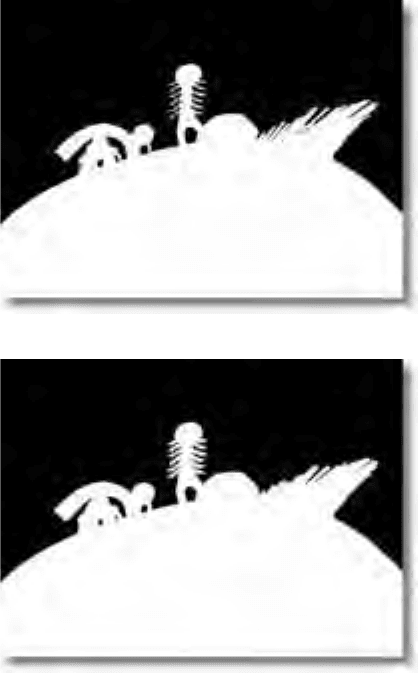
Matte Creation and Manipulation 91
should use some sort of mask to control the blur, or limit its extent to only areas
that are problematic.
Ill-Fitting Mattes
Very often we will find the need to slightly increase or decrease the coverage of
a given matte or a portion of a matte. Many compositing packages will provide
tools for doing this directly, using algorithms typically known as Dilate and/or
Erode. These increase or decrease the relative amount of dark and light pixels in
an image. Figure 5.4a shows a close-up of a small portion of a matte; the result
after applying a simple Dilate tool is shown in Figure 5.4b.
(a)
(b)
Figure 5.4 Fixing ill-fitting mattes. (a) Close-up of a portion of a matte. (b) The matte after
applying a dilate tool.
