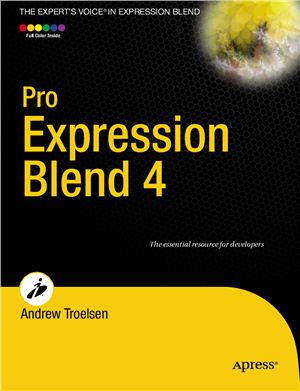Apress, 2011. - 388 p. - ISBN: 143023377X, 978-1430233770
Pro Expression Blend 4 is for .NET developers wanting to lea how to use Expression Blend when creating their WPF and Silverlight applications. The book focuses on the Blend IDE and is comprised of two parts.
The first part of the book provides a detailed examination of the key Blend topics, including workspace customization, graphics, layout, styles, themes, data binding, and the use of SketchFlow. At the end of this part you will have an excellent understanding of the Blend product and what it can do for you.
The second part of this book makes it unique. It contains a series of walkthrough ‘lab’ sessions to build four fully working applications. This part of the book is more detailed and modeled on the tutorial support that you might receive in a good training class or hands-on lab. You’ll work with both Blend and .NET code to finalize fully working projects that will provide both valuable insights and a foundation of working code for your future WPF and Silverlight projects.
What you’ll lea
Go on a complete tour of the Blend IDE and understand its potential.
Leaing the Core Blend IDE
Vector Graphics and Object Resources
The Animation Editor
Controls, Layouts, and Behaviors
Styles, Templates, and UserControls
Blend Data Binding Techniques
Designing for Windows Phone 7
Prototyping with SketchFlow
Pro Expression Blend 4 is for .NET developers wanting to lea how to use Expression Blend when creating their WPF and Silverlight applications. The book focuses on the Blend IDE and is comprised of two parts.
The first part of the book provides a detailed examination of the key Blend topics, including workspace customization, graphics, layout, styles, themes, data binding, and the use of SketchFlow. At the end of this part you will have an excellent understanding of the Blend product and what it can do for you.
The second part of this book makes it unique. It contains a series of walkthrough ‘lab’ sessions to build four fully working applications. This part of the book is more detailed and modeled on the tutorial support that you might receive in a good training class or hands-on lab. You’ll work with both Blend and .NET code to finalize fully working projects that will provide both valuable insights and a foundation of working code for your future WPF and Silverlight projects.
What you’ll lea
Go on a complete tour of the Blend IDE and understand its potential.
Leaing the Core Blend IDE
Vector Graphics and Object Resources
The Animation Editor
Controls, Layouts, and Behaviors
Styles, Templates, and UserControls
Blend Data Binding Techniques
Designing for Windows Phone 7
Prototyping with SketchFlow