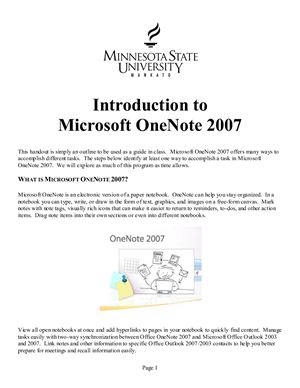Mankato: Minnesota State University. – 9 p.
(Автор и год издания не указаны). This handout is simply an outline to be used as a guide in class. Microsoft OneNote 2007 offers many ways to accomplish different tasks. The steps below identify at least one way to accomplish a task in Microsoft OneNote 2007. We will explore as much of this program as time allows.
Microsoft OneNote is an electronic version of a paper notebook. OneNote can help you stay organized. In a notebook you can type, write, or draw in the form of text, graphics, and images on a free-form canvas. Mark notes with note tags, visually rich icons that can make it easier to retu to reminders, to-dos, and other action items. Drag note items into their own sections or even into different notebooks.
(Автор и год издания не указаны). This handout is simply an outline to be used as a guide in class. Microsoft OneNote 2007 offers many ways to accomplish different tasks. The steps below identify at least one way to accomplish a task in Microsoft OneNote 2007. We will explore as much of this program as time allows.
Microsoft OneNote is an electronic version of a paper notebook. OneNote can help you stay organized. In a notebook you can type, write, or draw in the form of text, graphics, and images on a free-form canvas. Mark notes with note tags, visually rich icons that can make it easier to retu to reminders, to-dos, and other action items. Drag note items into their own sections or even into different notebooks.