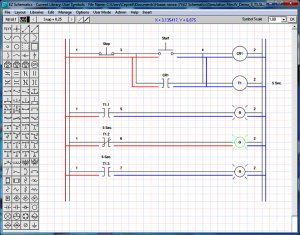ОС: Windows 9x/NT/2000/XP/Vista/7
Интерфейс: English
Год выпуска: 2011
Лекарство: Crack
EZ Schematics - профессиональное приложение, предназначенное для разработки электрических схем. Никогда ещё прежде не было CAD-программы, более простой в использовании. В дополнение программа обладает богатыми возможностями, которые позволяют легко использовать программу в качестве учебного механизма.
EZ Schematics - профессиональное приложение, предназначенное для разработки электрических схем. Никогда ещё прежде не было CAD-программы, более простой в использовании. В дополнение программа обладает богатыми возможностями, которые позволяют легко использовать программу в качестве учебного механизма. Создание и печать профессиональных электрических схем быстро и легко. Вставка релейно-контактных логических схем в ваши чертежи быстрее, чем в любой другой CAD-программе.
EZ Schematics is a professional application designed for developing electrical schematics. Never before has there been a CAD program easier to use than EZ Schematics. If you need to draw electrical schematics quickly and easily, this is the software application you can depend on.
In addition to the software being a simple to use CAD program, its rich features also make it easy to utilize the program as a training mechanism. Create and print professional looking electrical schematics quickly and easily. Insert relay logic into your drawings faster than any other CAD program.
All of the most popular American symbols (over 60) already predrawn in 1/4" or 1/2" increments for easy and precise insertion. Symbols include contacts, relays, timers, motors, limit switches, pressure switches, thermal switches, flow switches, push buttons, selector switches, overloads and more.
What makes EZ Schematics a better CAD program for producing electrical schematics includes the following:
1. Ease of use. There's no other Cad program available that's easier to lea than EZ Schematics.
2. Every electrical symbol is created in 1/2" scale increments designed to align perfectly with the default snap (also set at 1/2'), thus making precise placement of the symbols a simple procedure.
3. Only symbols pertinent to typical U.S. electrical schematics are available (approx. 60). Thus, there's no waste of time in pouring over thousands of choices.
4. When inserting a symbol, smart choice labeling is employed. For example, when inserting a control relay coil, "CR" is automatically attached as the standard beginning label anticipating it to be followed by "1" or "2", etc.
5. The "Line" control (the most popular device) becomes readily available by simply double-clicking anywhere in the drawing.
6. Labeling the wire numbers is performed easily and precisely. Just click and type at the location of choice.
Never before has there been a CAD program easier to use than EZ Schematics. If you need to draw electrical schematics quickly and easily, this is a software application you can depend on.
(From the developer) "Being somewhat proficient in AutoCad myself, I'll choose EZ Schematics any day of the week over AutoCad for drawing an electrical circuit. When it comes to putting onto paper a concept very quickly and precisely, our software will win in every case. And it's because of the simplicity we've built into it. It doesn't get any easier than this."
In addition to the software being a simple to use CAD program, its rich features also make it easy to utilize the program as a training mechanism. Case in point shown below.
In the above circuit, we've highlighted some parts of the schematic in color to demonstrate the principle of voltage potentials. In this case, all of the high side voltage (120 with respect to neutral), is displayed in red. The low voltage (neutral) is represented in blue.
This gives the end user a visual concept and understanding of the voltage differences (voltage potential) throughout the circuit. Now the circuit becomes more dimensional in the sense that it's not just a black and white schematic, but rather a more dynamic illustration.
Standard Packaged Symbols Include:
Relay Coil
Normally Open Contact
Normally Closed Contact
Normally Open Push Button
Normally Closed Push Button
Mushroom Head Push Button
On Delay Timer, Normally Open
On Delay Timer, Normally Closed
Off Delay Timer, Normally Open
Off Delay Timer, Normally Closed
Normally Open Limit Switch
Normally Closed Limit Switch
Normally Open Held Closed Limit Switch
Normally Closed Held Open Limit Switch
Normally Open Pressure Switch
Normally Closed Pressure Switch
Normally Open Flow Switch
Normally Closed Flow Switch
Normally Open Float Switch
Normally Closed Float Switch
Normally Open Temperature Switch
Normally Closed Temperature Switch
Normally Open Foot Switch
Thermal Overload
Magnetic Overload
Circuit Breaker
Disconnect
Transformer
Inductor
Fuse
Lamp
Solenoid
Resistor
Reference Point, 2 Styles
Connection Point
Jumper
2 Position Selector Switch
3 Position Selector Switch
And more.
Интерфейс: English
Год выпуска: 2011
Лекарство: Crack
EZ Schematics - профессиональное приложение, предназначенное для разработки электрических схем. Никогда ещё прежде не было CAD-программы, более простой в использовании. В дополнение программа обладает богатыми возможностями, которые позволяют легко использовать программу в качестве учебного механизма.
EZ Schematics - профессиональное приложение, предназначенное для разработки электрических схем. Никогда ещё прежде не было CAD-программы, более простой в использовании. В дополнение программа обладает богатыми возможностями, которые позволяют легко использовать программу в качестве учебного механизма. Создание и печать профессиональных электрических схем быстро и легко. Вставка релейно-контактных логических схем в ваши чертежи быстрее, чем в любой другой CAD-программе.
EZ Schematics is a professional application designed for developing electrical schematics. Never before has there been a CAD program easier to use than EZ Schematics. If you need to draw electrical schematics quickly and easily, this is the software application you can depend on.
In addition to the software being a simple to use CAD program, its rich features also make it easy to utilize the program as a training mechanism. Create and print professional looking electrical schematics quickly and easily. Insert relay logic into your drawings faster than any other CAD program.
All of the most popular American symbols (over 60) already predrawn in 1/4" or 1/2" increments for easy and precise insertion. Symbols include contacts, relays, timers, motors, limit switches, pressure switches, thermal switches, flow switches, push buttons, selector switches, overloads and more.
What makes EZ Schematics a better CAD program for producing electrical schematics includes the following:
1. Ease of use. There's no other Cad program available that's easier to lea than EZ Schematics.
2. Every electrical symbol is created in 1/2" scale increments designed to align perfectly with the default snap (also set at 1/2'), thus making precise placement of the symbols a simple procedure.
3. Only symbols pertinent to typical U.S. electrical schematics are available (approx. 60). Thus, there's no waste of time in pouring over thousands of choices.
4. When inserting a symbol, smart choice labeling is employed. For example, when inserting a control relay coil, "CR" is automatically attached as the standard beginning label anticipating it to be followed by "1" or "2", etc.
5. The "Line" control (the most popular device) becomes readily available by simply double-clicking anywhere in the drawing.
6. Labeling the wire numbers is performed easily and precisely. Just click and type at the location of choice.
Never before has there been a CAD program easier to use than EZ Schematics. If you need to draw electrical schematics quickly and easily, this is a software application you can depend on.
(From the developer) "Being somewhat proficient in AutoCad myself, I'll choose EZ Schematics any day of the week over AutoCad for drawing an electrical circuit. When it comes to putting onto paper a concept very quickly and precisely, our software will win in every case. And it's because of the simplicity we've built into it. It doesn't get any easier than this."
In addition to the software being a simple to use CAD program, its rich features also make it easy to utilize the program as a training mechanism. Case in point shown below.
In the above circuit, we've highlighted some parts of the schematic in color to demonstrate the principle of voltage potentials. In this case, all of the high side voltage (120 with respect to neutral), is displayed in red. The low voltage (neutral) is represented in blue.
This gives the end user a visual concept and understanding of the voltage differences (voltage potential) throughout the circuit. Now the circuit becomes more dimensional in the sense that it's not just a black and white schematic, but rather a more dynamic illustration.
Standard Packaged Symbols Include:
Relay Coil
Normally Open Contact
Normally Closed Contact
Normally Open Push Button
Normally Closed Push Button
Mushroom Head Push Button
On Delay Timer, Normally Open
On Delay Timer, Normally Closed
Off Delay Timer, Normally Open
Off Delay Timer, Normally Closed
Normally Open Limit Switch
Normally Closed Limit Switch
Normally Open Held Closed Limit Switch
Normally Closed Held Open Limit Switch
Normally Open Pressure Switch
Normally Closed Pressure Switch
Normally Open Flow Switch
Normally Closed Flow Switch
Normally Open Float Switch
Normally Closed Float Switch
Normally Open Temperature Switch
Normally Closed Temperature Switch
Normally Open Foot Switch
Thermal Overload
Magnetic Overload
Circuit Breaker
Disconnect
Transformer
Inductor
Fuse
Lamp
Solenoid
Resistor
Reference Point, 2 Styles
Connection Point
Jumper
2 Position Selector Switch
3 Position Selector Switch
And more.